Apple Music vs Pandora: Which do you Choose?
“Apple Music vs. Pandora: Which Do You Prefer?” compares two popular music streaming platforms, Apple Music and Pandora. Both services offer extensive libraries of songs, curated playlists, and personalized recommendations, but they differ in various aspects, such as pricing, user interface, music discovery features, and platform compatibility.
By exploring the strengths and weaknesses of each service, users can make an informed decision based on their preferences and needs in music streaming, allowing you to learn everything about the Apple Music vs Pandora.
Part 1: Apple Music vs Pandora: Subscription Plan and Pricing
When comparing the subscription plans and pricing of Apple Music vs. Pandora Premium, there are some notable differences:
Apple Music:
- Individual Plan: $9.99 per month
- Family Plan: $14.99 per month (up to six family members)
- Student Plan: $4.99 per month (requires verification)
- Offers a free trial period for new users
Pandora:
- Pandora Plus: $4.99 per month
- Pandora Premium: $9.99 per month
- Offers a free ad-supported version with limited features
- Both Pandora Plus and Pandora Premium plans include ad-free listening, offline listening, and personalized playlists, with Pandora Premium offering additional features such as on-demand listening and unlimited skips.
While Apple Music offers a range of subscription options, including individual, family, and student plans, Pandora provides more affordable options with Pandora Plus and Pandora Premium. Users can choose based on their budget and desired features: ad-free listening, offline playback, or on-demand access to a vast music library.
Part 2: Apple Music vs Pandora: Music Library
When comparing the music libraries of Pandora Music vs. Apple Music, both platforms offer extensive catalogs, but with some differences:
Apple Music:
- Boasts a library of over 75 million songs, including mainstream hits, indie tracks, and exclusive releases.
- Provides access to full albums, singles, and music videos from a wide range of genres.
- Offers curated playlists, radio stations, and personalized recommendations based on user preferences.
- Features exclusive content such as live performances, documentaries, and artist interviews.
Pandora:
- Offers a vast collection of songs spanning various genres, including popular hits and lesser-known tracks.
- Focuses on personalized radio stations based on users' music preferences and listening habits.
- Provides curated playlists and stations created by music experts and algorithms.
- Offers exclusive content, such as Pandora Sessions, featuring live performances by emerging artists.
Part 3: Apple Music vs Pandora: User Interface
When comparing the user interfaces of Pandora Plus vs. Apple Music, both platforms offer intuitive designs tailored to enhance the music listening experience:
Apple Music:
- Features a clean and modern interface with easy navigation through tabs for Library, For You, Browse, Radio, and Search.
- Offers a personalized "For You" section with curated playlists, recommendations, and new releases based on user preferences.
- Allows users to explore music by browsing through various categories such as genres, charts, and featured playlists.
- It provides a comprehensive library management system where users can organize their music collection, playlists, and downloaded songs.
Pandora:
- Sports a user-friendly interface focusing on personalized radio stations and music discovery.
- Features a simple homepage with options to start a station based on a song, artist, or genre and access to curated playlists and podcasts.
- Offers personalized recommendations and suggestions based on user's listening history and thumbs-up/down ratings.
- It provides easy access to favorite stations, recently played tracks, and bookmarked songs for quick navigation.
Part 4: Apple Music vs Pandora: Audio Quality
When comparing the audio quality between Pandora Premium vs Apple Music, there are differences in the streaming quality offered by each platform:
Apple Music:
- Offers high-quality audio streaming with a standard bitrate of 256 kbps using the AAC (Advanced Audio Coding) format.
- It allows users to adjust the streaming quality settings based on their preferences and network conditions.
- Supports lossless audio streaming and high-resolution audio with the introduction of Apple Music Lossless and Apple Music Spatial Audio with Dolby Atmos for select tracks.
Pandora:
- Provides varying audio quality depending on the subscription plan:
- Pandora Plus: Offers standard audio quality with a bitrate of 192 kbps for ad-free listening.
- Pandora Premium: Offers higher-quality audio streaming with a bitrate of 320 kbps for both ad-free listening and on-demand playback.
- Does not currently support lossless audio streaming or high-resolution audio formats.
Bonus Tips: How to Download Apple Music to Play Offline
HitPaw Video Converter offers a convenient solution for downloading Apple Music for offline listening. Its simple user interface allows users to convert and download Apple Music in lossless quality easily. The software supports batch conversion, allowing users to convert multiple songs quickly. Additionally, HitPaw Video Converter boasts a fast conversion rate, ensuring efficient and seamless downloading of Apple Music for offline enjoyment.
Features of HitPaw Video Converter
- Download Apple Music without requiring a Premium account.
- Convert Apple Music to DRM-free formats such as FLAC, MP3, AIFF, AAC, ALAC, or WAV.
- Easily play Apple Music on unsupported devices.
- Batch download and convert Apple Music quickly.
- Preserve original music quality and all ID3 tags information during conversion.
How to download Apple Music using HitPaw Video Converter:
Step 1:Install and open HitPaw Video Converter and go to the Toolbox. Select "Apple Music Converter".

Step 2:Log in with your Apple ID and password. Then you can select songs you want to download.

Step 3:When you decide what songs to download, click Download button and this Apple Music Converter will analyze the song.

Step 4:Before starting the download, customize the output quality, format, and destination folder.

FAQs about Apple Music and Pandora
Q1. Is Apple Music as good as Pandora?
A1. Both Apple Music and Pandora offer distinct features and strengths. Apple Music provides a comprehensive library, exclusive content, and personalized recommendations. In contrast, Pandora excels in personalized radio stations and music discovery. The choice between them depends on individual preferences for curated content or personalized radio.
Q2. Does anyone still use Pandora?
A2. Yes, many people still use Pandora to stream music. While the popularity of Pandora has declined compared to other streaming platforms like Spotify and Apple Music, it still maintains a significant user base. Pandora continues to offer personalized radio stations and curated playlists, attracting users who enjoy its unique music discovery features and radio-style listening experience. Additionally, Pandora's integration with other services and platforms and its affordable subscription plans contribute to its ongoing usage among music enthusiasts.
Conclusion
Do you know the difference between Apple Music vs Pandora. We've thoroughly compared Apple Music and Pandora, dissecting each aspect of their offerings. We've highlighted the differences between the two platforms, from subscription plans and music libraries to user interface and audio quality.
Additionally, we've recommended HitPaw Video Converter as the optimal solution for downloading Apple Music for offline listening. With its seamless interface and robust features, HitPaw Video Converter provides users a convenient way to enjoy Apple Music on any device, offline and hassle-free.






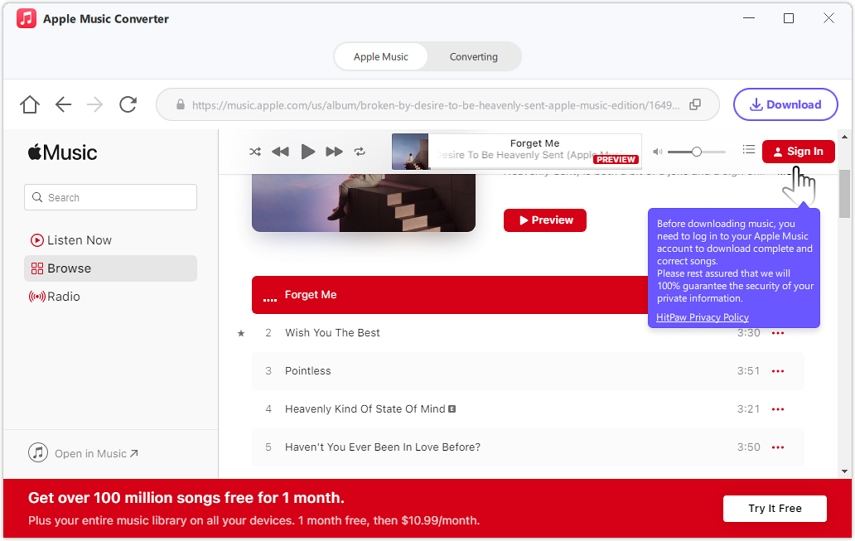
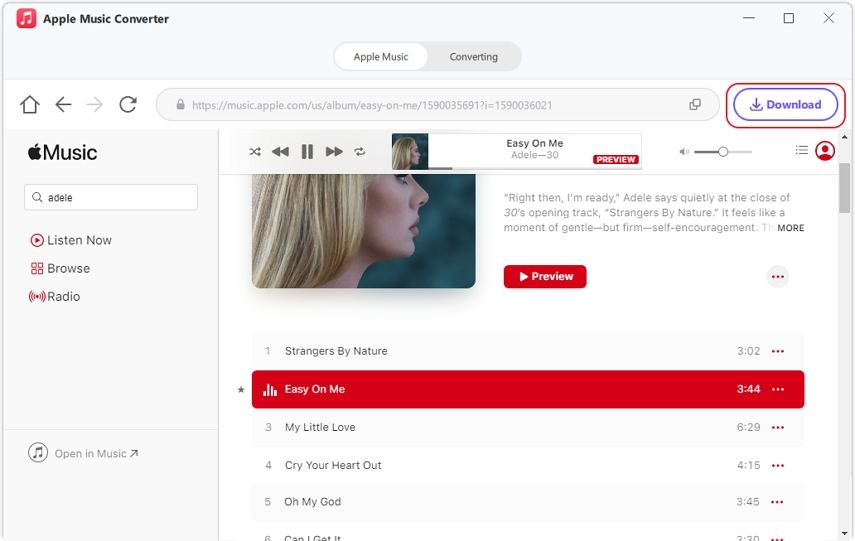
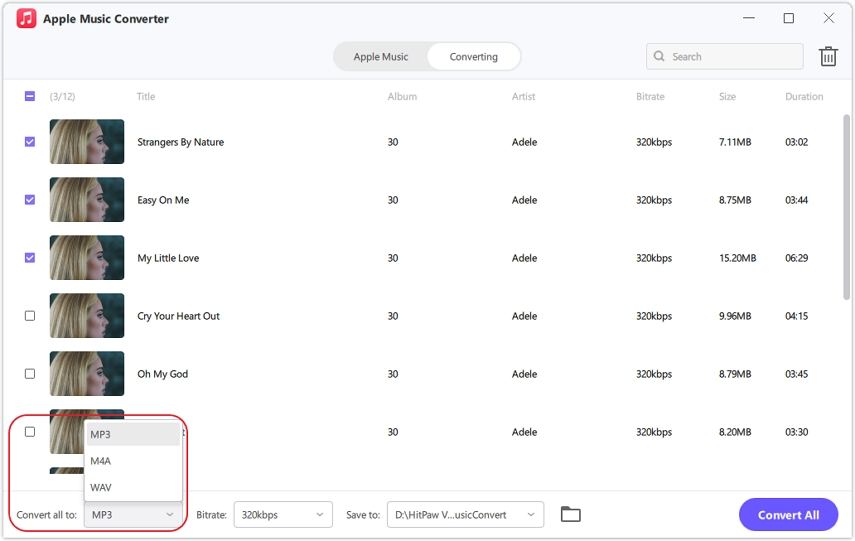

 HitPaw VikPea
HitPaw VikPea HitPaw Watermark Remover
HitPaw Watermark Remover 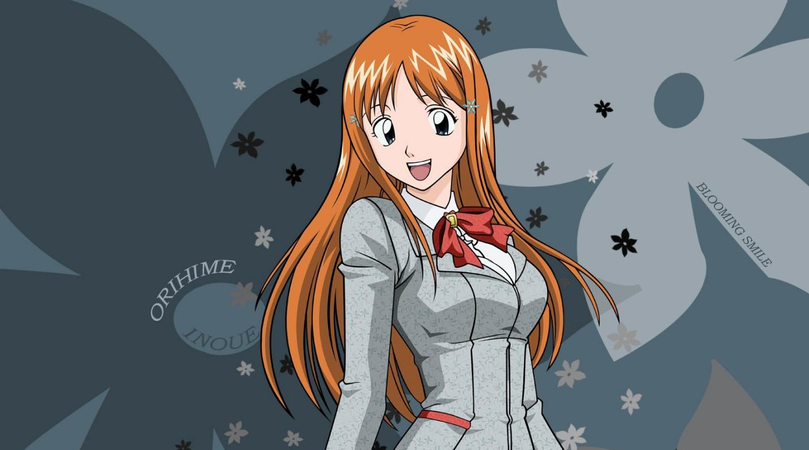



Share this article:
Select the product rating:
Joshua Hill
Editor-in-Chief
I have been working as a freelancer for more than five years. It always impresses me when I find new things and the latest knowledge. I think life is boundless but I know no bounds.
View all ArticlesLeave a Comment
Create your review for HitPaw articles