Best Audio Converter to WAV in 2026: Free, Fast & Lossless Solutions
Audio files come in many formats, like MP3, M4A, FLAC, and AAC. However, when high sound quality is the goal, WAV is the top choice. Known for being uncompressed and lossless, WAV is ideal for music editing, professional podcasting, voice-overs, and original audio recordings for video. Being an audio engineer, creating content, or a regular user, you will always save your files in WAV so that they are high fidelity and clear. In this tutorial, we will check why there is need to use an audio converter to WAV and when to use it, and the best and efficient audio converters you find that you must use in the year 2025, both free and paid.
Part 1: What Is a WAV File and Why Convert to WAV?
An affordable audio file format named WAV (Waveform Audio File Format) is common and does not compress its data. I.e., it does not shorten the original quality of the sound even a bit of it is not reduced to compress the file.

Common Use Cases of WAV Files:
- Recording voiceovers and podcasts
- Music production and editing
- Sound for video editing
- Sound mixing professionally
Benefits of WAV over Other Formats:
- Better sound quality than MP3, OGG, or AAC
- Ideal for editing as there is little or no loss of quality
- Compatible with the latest version of most editing software programs
That is, WAV is a sound format that offers you the highest quality sound, which is quite necessary for any professional who deals with music.
Part 2: When Should You Use an Audio Converter to WAV?
You'll require an audio converter to WAV in some instances. The following are three of the most common ones:

When You Need Uncompressed Audio for Editing or Mixing
Should you be editing audio music or any form of sound editing, WAV is a better choice. Compressed ones like MP3 can be edited to reduce the quality some more. WAV leaves you with a clean, high-quality base to edit.
When Converting from Compressed Formats Like MP3, M4A, or OGG
The majority of files are compressed in order to hold less space although some of the sound detail is being lost. Encoding MP3, M4A, or OGG to WAV assures you of getting a high level of detail of the sound when you want it to work better during sound playing or editing.
When Extracting Audio from Video Formats (YouTube, MP4, etc.)
If you require only the audio of a video such as background music or voice from any YouTube video, you can convert audio file to WAV. This is useful for editing, saving, or sharing clean audio.
Part 3: Top Audio Converter to WAV Tools Compared (Free & Paid)
Here are five of the best tools in 2025 that can convert audio to WAV. They are free, some are paid, but they are all trustworthy and handy.
1. HitPaw Univd
HitPaw Univd video converter can convert both video and audio formats and supports all media. It is aimed at both novices and experts who should have the opportunity to obtain good results easily without much trouble. There is also convenience in converting MP3, FLAC, OGG and other forms into the different formats such as WAV.
It also permits conversion of batch file, hence you can convert a large number of files at a time. It has a tidy and simple interface, and technical expertise is not necessary. HitPaw Univd works flawlessly on Windows and Mac and also provides the option to edit output quality settings if needed.

Pros:
- User-friendly interface, ideal for beginners
- Batch conversion for a variety of formats
- Fast conversion without loss of quality
Cons:
- Paid features
- Short trial version
- Internet access for software updates
2. Audacity
Audacity is a free, open-source audio editor cum converter. It imports WAV, MP3, OGG, FLAC, and many more. Since Audacity is fundamentally an editor and a recorder, not a dedicated convert to wav audio converter, it is best suited for musicians, podcasters, and videomakers. You may edit, mix, apply effects, and then export in WAV format.
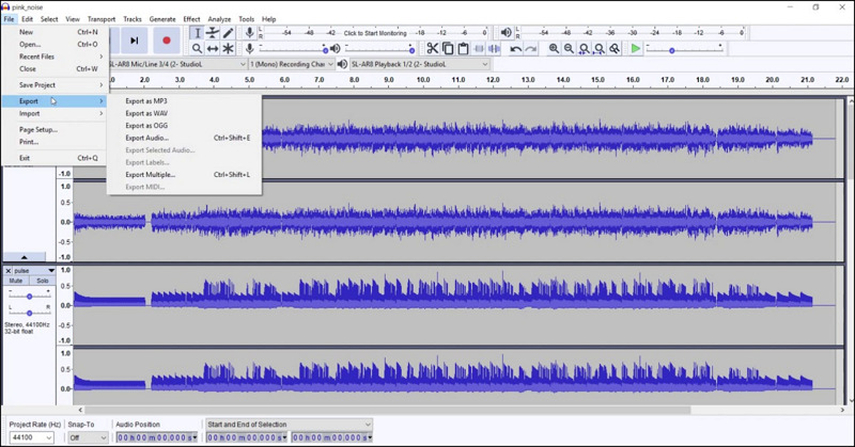
Pros:
- Completely free and open-source
- Richly featured editing
- Supports multiple formats like WAV
Cons:
- A somewhat outdated interface
- Balanced fairly steep learning curve for new users
- Not designed chiefly for the sake of speed conversions
3. OnlineConvertFree
OnlineConvertFree is an online file converter that allows you to convert a file from one format to another without having to install any software. It supports numerous file types like audio, video, images, and documents. For audio, you can upload files like MP3, M4A, or OGG and convert them to WAV in just a few clicks. This program is perfect for users who want to convert a file instantly without having to waste time with complex settings.
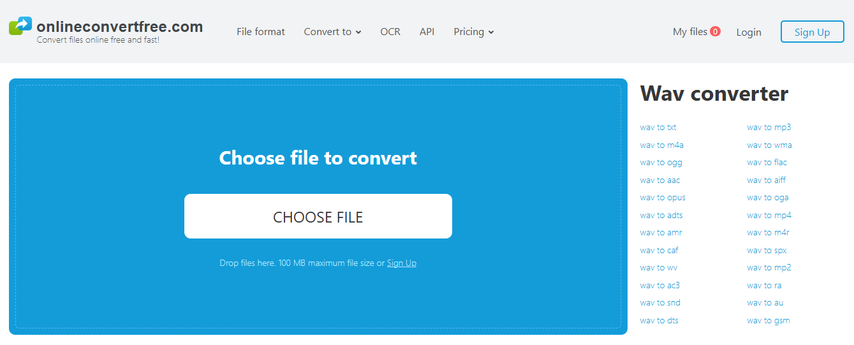
Pros:
- No need to install
- Fast and easy for small tasks
- Supports many files types
Cons:
- Free version size limitations
- Bigger files are slower
- Needs internet always
4. Zamzar
Zamzar is another online conversion service that supports over 1,200 file types, including audio convert to wav. It's very easy to use upload your audio file, choose WAV as the output, and click convert. You'll receive the converted file through download or email. Zamzar is good for small jobs and supports files from both your computer and links.
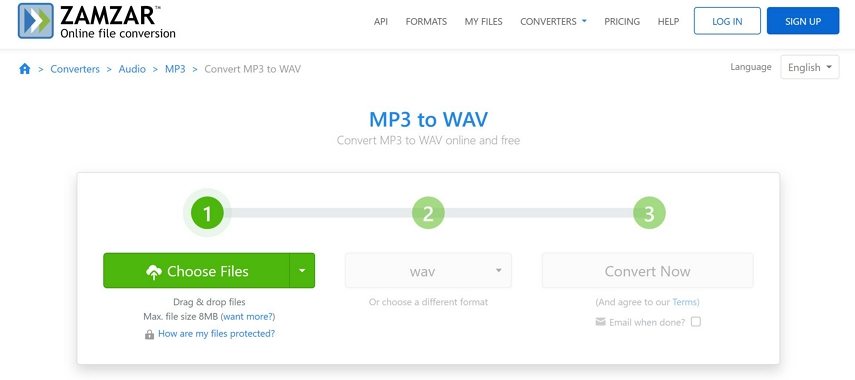
Pros:
- Very easy to use
- Works with most formats
- No software installation
Cons:
- Free version has file size restrictions
- Requires Internet
- Conversion speed varies depending on file size
5. VLC Media Player
VLC is primarily recognized as a media player, although it has file conversion capabilities. It has audio and video support such as MP3, MP4, and WAV. Though the primary purpose of this tool is not to be used as a converter, it is quite helpful to those who have VLC installed. In order to convert audio to WAV, you would have to take several steps with the help of VLC Media menu. This renders it more appropriate to users who have experience in technology.
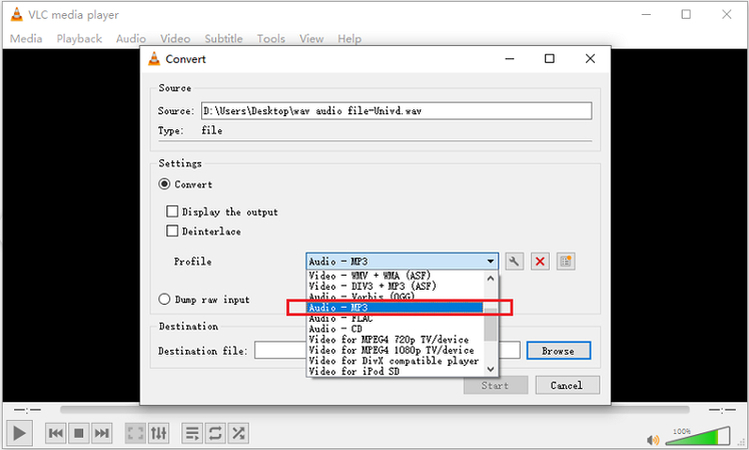
Pros:
- Free and open-source
- Works with all major platforms
- No advertisements or pop-ups
Cons:
- Not intuitive conversion process
- No batch file support
- Limited control and options over formats
Part 4: Why HitPaw Univd Is the Best Audio Converter to WAV
HitPaw Univd (HitPaw Video Converter) offers a streamlined solution for converting audio files to WAV without compromising quality. Designed with simplicity in mind, it suits users of all levels, from casual users to content creators. Beyond just conversion, it allows flexible adjustments to audio settings, ensuring the output meets specific needs. With advanced acceleration technology, conversions are completed in a fraction of the time. Plus, the built-in media player makes it easy to preview your results instantly.
Key Features of HitPaw Univd
- Converts audio to WAV, MP3, FLAC, AAC, etc
- Honors batch conversion of many files at a time
- Remains constant to original audio quality
- Efficient and fast operation
- Easy interface perfect for all skill levels
- Furthermore, converts video to audio or video to other formats
How to Convert Audio File to WAV Using HitPaw Univd
Step 1:Visit the official HitPaw website and download HitPaw Univd. Follow the on-screen instructions to install the software.
Step 2:Launch HitPaw Univd. At the top-left corner, you can Add Audio or drag your audio file to the main zone. To get audio out of a video, one has to press the Add Video button or drag the video file to the program.

Step 3:To select the output format of each file, click the small arrow of the corresponding file. To configure the same format on all files, click on the option of convert all to on the bottom-left corner. Click on the Audio tab and select the format of your choice and the quality of the output.

To change format settings like sample rate or bit rate, click the edit icon next to the format.

Step 4:After everything is configured, then press either the Convert button on a single file or the Convert All button to run the files in a batch. The sound will be transcribed without sounding like low quality.

Step 5:Click the tab at the top which says Converted. In this case, you can click on the Open Folder button to see the files or Add to edit list in case you wish to do more edits to your audio.

FAQs About Audio Converter to WAV
Q1. Is WAV better than MP3 for sound quality?
A1. Yes. WAV format is not compressed, and therefore it maintain the entire sound detail. MP3 is compressed, and it reduces some of the sound to make the file smaller. To have best sound quality, WAV is better for converting.
Q2. How can I convert YouTube audio to WAV?
A2. You can use HitPaw Univd. Download the video from YouTube, and import the file into HitPaw Univd. Convert with format set to WAV. This gives you lossless audio without needing other tools.
Q3. Can I convert M4A or OGG to WAV without losing quality?
A3. Yes. HitPaw Univd and Audacity can do this just as well. Because WAV is uncompressed, the software won't reduce the quality any further. But remember if your source file was compressed, the WAV that is created will be the same quality.
Conclusion
WAV files are best when you need the best sound quality. You're editing audio, saving voice recordings, or pulling audio off of a video, doing it to WAV is the smart thing to do. There are numerous tools out there, but HitPaw Univd is exceptional since it is easy, quick, and has a lot of supported formats. It also makes batch conversion and keeps your sound crisp. If you're searching for a seamless and speedy method of converting audio to WAV, HitPaw Univd is greatly recommended.













 HitPaw VoicePea
HitPaw VoicePea  HitPaw VikPea (Video Enhancer)
HitPaw VikPea (Video Enhancer) HitPaw FotorPea
HitPaw FotorPea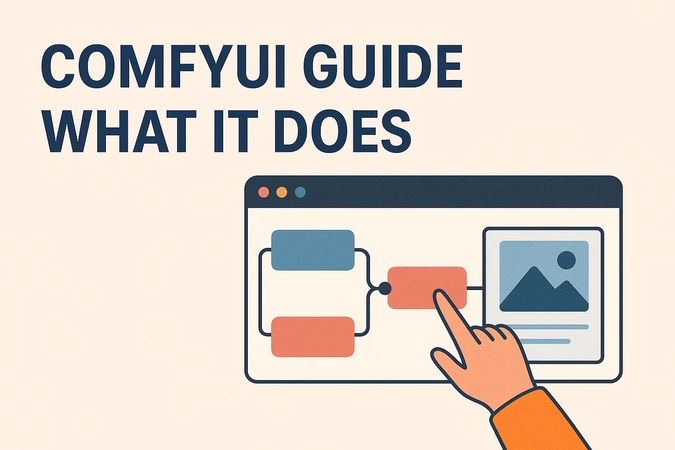



Share this article:
Select the product rating:
Daniel Walker
Editor-in-Chief
This post was written by Editor Daniel Walker whose passion lies in bridging the gap between cutting-edge technology and everyday creativity. The content he created inspires the audience to embrace digital tools confidently.
View all ArticlesLeave a Comment
Create your review for HitPaw articles