Fixed! My Reels and Videos on Facebook Are Freezing Up
Summary
This guide explains why Facebook Reels and videos freeze or stop playing, from network and app issues to corrupted video files. It also outlines the most effective fixes, helping users quickly restore smooth playback and avoid repeated upload failures.
"Why do my 4K iPhone Reels (15+ seconds) freeze and stutter after 5 seconds of playback on all devices, while shorter videos (under 10 seconds) work fine?" ——Reddit
It might be annoying to have problems with Facebook videos and reels freezing especially when you want to watch or share content. This common problem “ my reels and videos on facebook are freezing up” can be caused by various factors.
This guide explores the causes and solutions for Facebook Reels and videos freezing up. With tools like HitPaw Video Enhancer, you can also enhance video quality for a smoother viewing experience after resolving the issues.
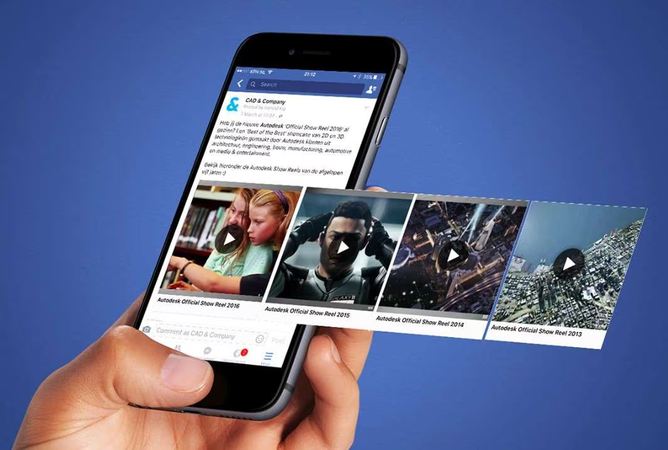
Part 1. Why Do Facebook Reels and Videos Freeze after Few Seconds?
Facebook videos freezing or reels stop playing is a frustrating problem and can happen due to various reasons. Understanding the reasons behind the error is necessary for resolving the issue.
1. Low Data Mode
Many users set their smartphones to low data mode to reduce data usage. This may help to save the amount of data but can also cause longer loading times which may lead to frequent buffering and freezing of videos as the app tries to minimize data consumption.
2. Cache Problems
Facebook uses cache data to save temporary information, which may speed up the app's performance by reducing the need to download the same data again and again. But sometimes excessive cached data can lead to app malfunctions that may cause freezing reels and videos.
3. Insufficient Storage Space
Facebook may not work properly if your device does not have sufficient storage space. Facebook may freeze when there is not enough storage space, because it cannot load or play videos smoothly.
4. Corrupted App Data
Sometimes the data within the Facebook app can become corrupted which can lead to issues like facebook video freezing. This corruption can happen due to software updates, crashes or other factors.
Part 2. 6 Fixes for Facebook Reels and Videos Keep Freezing
You can fix the problem of your Facebook reels and videos freezing up by using effective methods. Follow these methods one by one to improve your facebook viewing experience.
1. Check Internet Connection
One of the most common reasons Facebook videos freeze is unstable Internet connection. A stable internet connection is necessary for smooth performance of Facebook. Slow or unstable connections can lead to buffering and freezing of facebook videos and reels. Follow these steps to ensure your connection is stable:
- 1.Verify that you have a strong Wi-Fi or cellular connection for better stability and speed.
- 2.Perform an internet speed test to determine the speed of your connection. For regular video quality use 5 Mbps and for HD use 25 Mbps.
- 3.If you're having problems connecting to WiFi then restart your router.
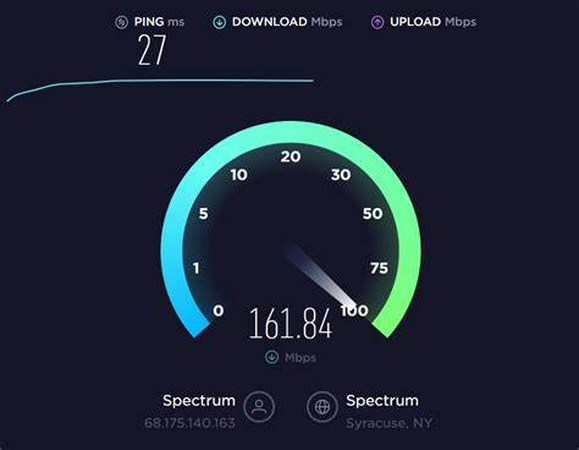
2. Update the Facebook App
Next way to fix the Facebook videos freezing problem is to update the Facebook app. When you update the Facebook app, it usually fixes all bugs and errors the previous version had. Here is how to update Facebook App to resolve videos and reels taking longer time to download issues.
- 1.Go to the Google Play Store.
- 2.Search for Facebook App.
- 3.Click on Facebbok and you will see “Update” option.
- 4.Now click the “Update” option and your app will be updated automatically.

3. Clear App Cache and Data
Corrupted app cache and data can cause various issues including facebook taking longer time to load reels and videos. Clearing cache and data can fix bugs created because of temporary and corrupted files in your phone. Here is how to do it:
- 1.Go to the settings and click on three dots in the upper right corner.
- 2.Click on “Apps” and open facebook app.
- 3.Click Force Stop to close the app completely.
- 4.Then, click Clear data and Clear cache.
- 5.Open the Facebook app again and check if the videos and reels still freeze.
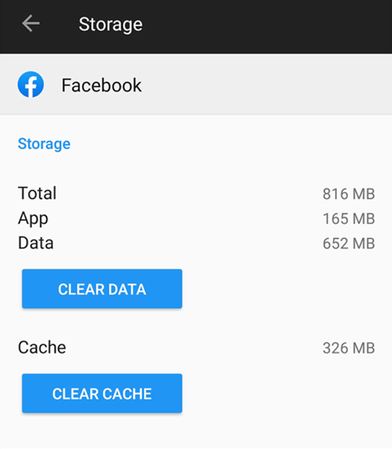
4. Free up Storage Space
A device with limited storage space may lead to performance issues. Facebook freezing issues can be the result of limited storage. It is necessary to free up the space for a smooth playback experience. To free up space:
- 1.Remove old photos, videos and unused apps to create more storage space.
- 2.Check your device's download folder and delete files you no longer need.
- 3.Use cloud storage services like Google Drive or iCloud to offload large files.
5. Update the Device software
When the problem is not due to the app itself it can be due to software bugs. An outadated version of your device may lead to freezing. The latest software version on your device ensures compatibility with apps like Facebook and can improve overall performance. Here's how to update:
1.First, go to “Settings” and then “General”.
2.Check for the updates and click on “Software Update”.

3.If updates are available download and install it.

6. Check Facebook Server Status
If your Facebook reels and videos are freezing then the issue might not be with your device or app but with Facebook's servers. When many users experience the same problem it could indicate a server problem on Facebook. Contact the facebook server to resolve the issue.
7. Lower Fackbook Video Quality
When watching Facebook videos, you will encounter high-resolution videos uploaded by others. But if you are using an old smartphone, it may not be able to support high-definition videos, which will also cause your Facebook videos to freeze or Reels to not play properly. You can follow the below steps to lower the video quality for better viewing:
On iPhone or Android Mobile
- Step 1: Open the Facebook app. Tap the three horizontal lines (menu icon): Bottom right on iPhone; top right on Android.
- Step 2: Scroll down and tap Settings & Privacy > then Settings. Scroll to Media (under Preferences or Permissions). Tap Media or Media and Contacts.
- Step 3: In the Video Quality section, choose: Data Saver - lowers video quality to save bandwidth.
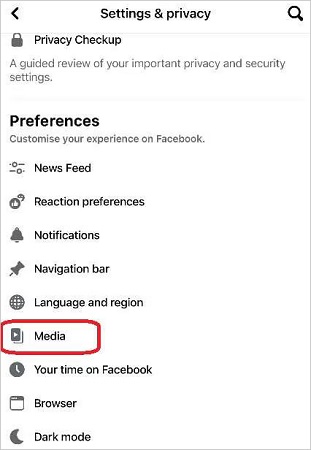
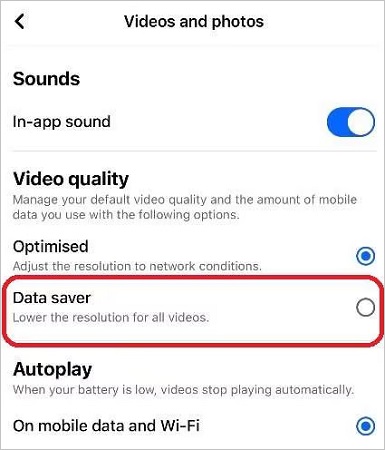
On Desktop (Browser)
Facebook doesn't offer a global video quality setting on desktop, but you can change video quality manually per video:
- Step 1: Play a video. Click the gear icon at the bottom right of the video player > Select Quality.
- Step 2: Choose a lower resolution (like 360p or 240p).
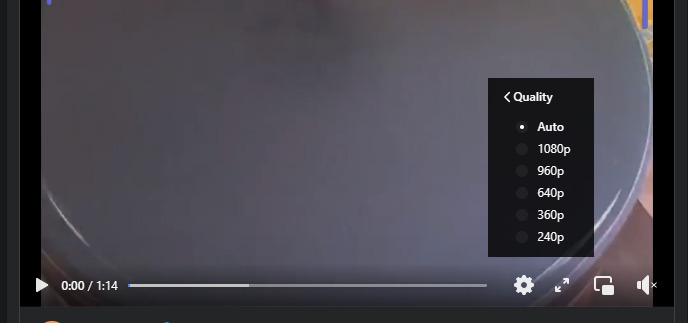
Note: Facebook may adjust video quality automatically based on your connection speed unless you manually select it during playback.
Part 3. How to Fix Corrupted Videos Due to Facebook Error
If you have tried a number of methods and still the Facebook videos and reels are freezing. Using third-party professional repair software like HitPaw VikPea (formerly HitPaw Video Enhancer) can fix and restore these videos to their original quality. HitPaw VikPea is designed to repair and enhance video quality and ensures that your reels and videos are restored to a viewable state with improved clarity.
Why Choose HitPaw VikPea to Fix FB Corrupt Videos on Computer
- Utilizes advanced AI technology to repair corrupted videos and fix no sound on Facebook videos.
- Preserve important visual details by frame-by-frame analysis to reduce background noise.
- Repairs Facebook videos and enhances their quality with just few clicks.
- Supports a wide range of video formats including MOV, MP4, MKV, WMV, MPEG, MV4, etc which allows you to work with any video file type that might be causing issues.
- Generates Facebook videos from text/images quickly.
Steps to Repair Corrupted Fackbook Videos in VikPea
Step 1.Download and install HitPaw VikPea from its official website on your computer.
Step 2.Open HitPaw VikPea and select the video and click the "Video Repair" button from the main menu.

Step 3.Click the “Add Video” button or drag and drop your corrupted facebook reels or videos.

Step 4.Click the "Start Repair" button to start the repairing of videos.

Step 5.One repairing is complete Click the 'export all' button to save the repaired facebook videos in your desired location.

Learn More about HitPaw VikPea
FAQs about Reels and Videos on Facebook Are Freezing Up
Q1. Why do Facebook Reels keep freezing?
A1. Facebook Reels usually freeze due to unstable internet connections, corrupted app cache, or outdated app versions. In some cases, the video file itself may be damaged or improperly encoded, which causes playback to stop mid-way.
Q2. Why do videos keep stopping on Facebook?
A2. Videos may keep stopping when Facebook servers are under heavy load, your device lacks sufficient memory, or the video format isn’t fully supported. If the same video freezes repeatedly, it’s often a sign of video file corruption rather than a Facebook glitch.
Q3. How do I fix my Reels on Facebook?
A3. Start by refreshing the app, clearing cache, and updating Facebook. If only certain Reels or videos freeze, please using HitPaw VikPea to repair or re-encode the video file before uploading is usually the most effective fix.
Conclusion
By following this guideline you can resolve Facebook videos and reels freezing issues. All possible solutions are discussed one by one.
And for corrupted video files you can try HitPaw VikPea to repair damaged files without losing their original quality. It uses advanced AI technology to repair corrupted and unplayable videos to ensure seamless playback.



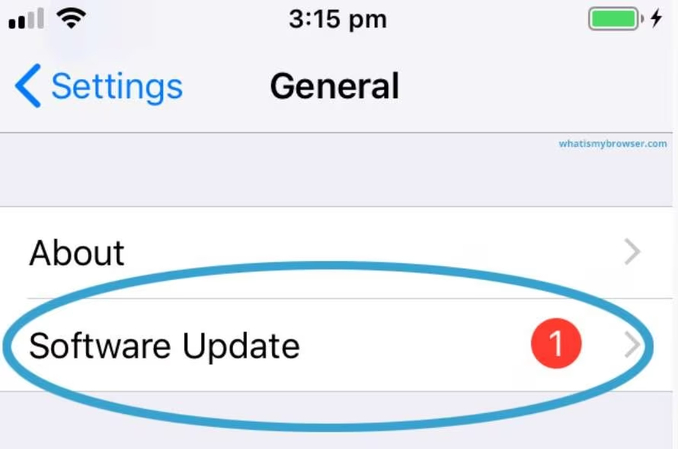






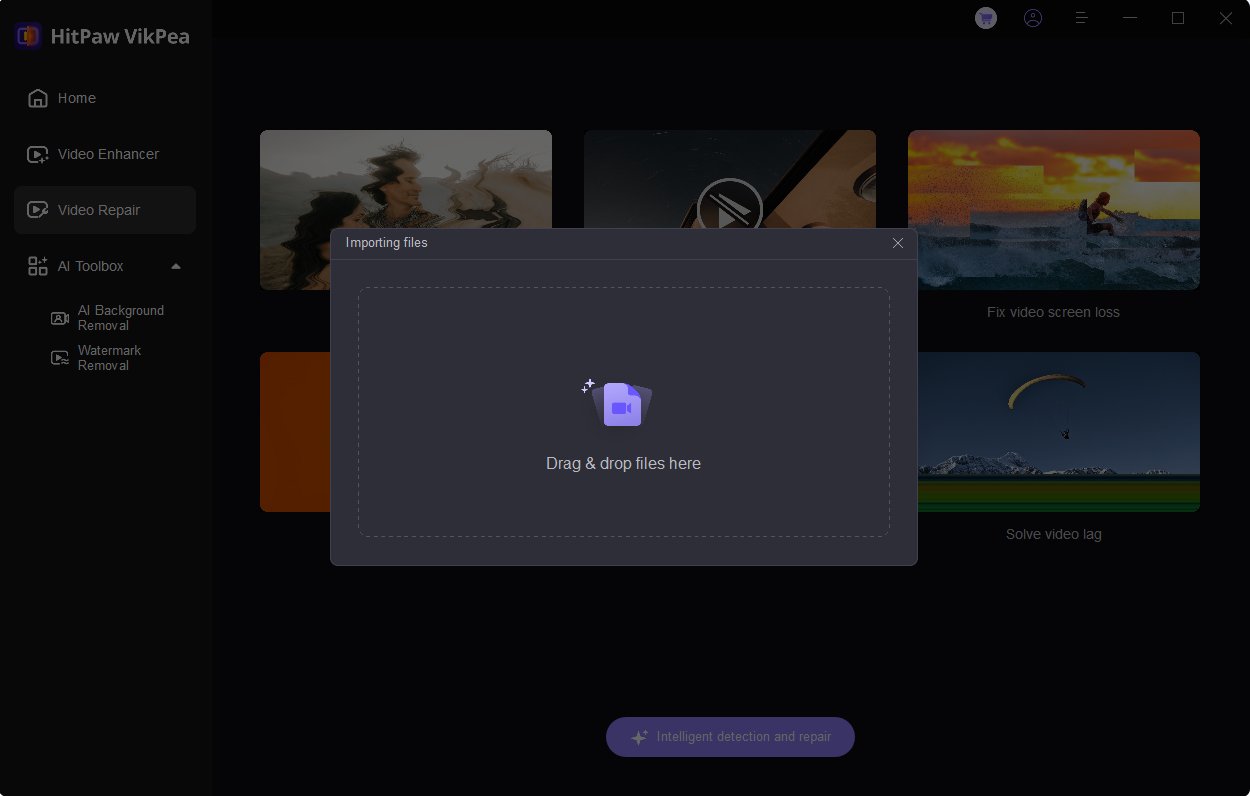
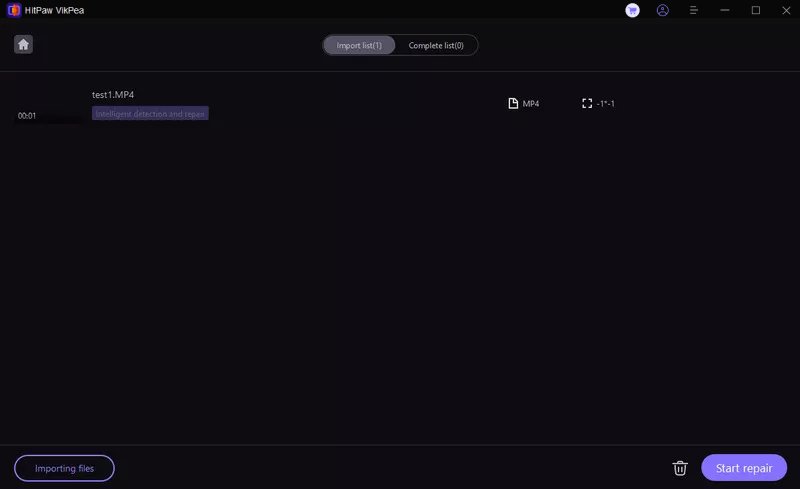
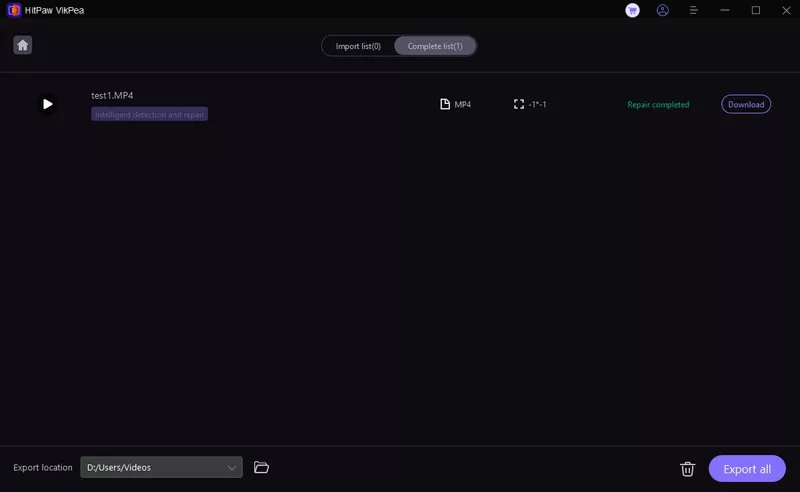

 HitPaw Univd (Video Converter)
HitPaw Univd (Video Converter) HitPaw VoicePea
HitPaw VoicePea  HitPaw FotorPea
HitPaw FotorPea




Share this article:
Select the product rating:
Daniel Walker
Editor-in-Chief
This post was written by Editor Daniel Walker whose passion lies in bridging the gap between cutting-edge technology and everyday creativity. The content he created inspires the audience to embrace digital tools confidently.
View all ArticlesLeave a Comment
Create your review for HitPaw articles