How to Enhance the Color of Cat Photos Using HitPaw Fotorpea?
Do you know? Cambridge study finds color-enhanced cat photos increase adoption rates. See, you surprised? Everyone else is going crazy, too. Who would've thought that visual quality might have such importance in our daily life? We only refer to the visual quality of multimedia when it comes to increasing our social media followers and impressions. However, new studies have found the link between visual quality and pet adoption rates.
Sometimes, the quality of a photo is not just important for providing an excellent representation; in the case of pets, it can be quite emotional. The more high-quality, clear, and emotional a pet's picture is, the higher its adoption rate. Moreover, this can significantly improve shelter pet marketing. This blog focuses on the method and guide for color-enhancing pet photos and increasing their adoption rates.
Part 1: How Visual Quality Affects Pet Adoption Rates?
Visual quality of multimedia, such as photos and videos, significantly demonstrates their clarity, detail, and overall fidelity. It also encompasses aspects such as sharpness, contrast, color accuracy, and noise reduction. In short, it tells you how impactful and effective your photos or videos are.
Similarly, when pet photos are of high quality, there is an increased chance of them being adopted. Let's evaluate this from a research study.
A research study on how visual quality affects pet adoption rates
According to a Cambridge study, which used over 10,000 adoption profiles from various UK and US animal shelters. These profiles were thoroughly analyzed over 12 months. The study aimed to determine if the adoption rates increase after editing their photos. The research team compared two sets of photos: original, unedited images and those enhanced with advanced AI image enhancement tools. The result was strikingly unexpected:
- Cats with color-enhanced photos were adopted 37% faster than the cats with standard images.
- Adoption applications increased by 45% when color-enhanced images were used in the website listings.
- When color-enhanced cat photos were used on social media posts, their engagement rates gradually increased.
Visual storytelling is a lifesaving tool
What can we conclude from this study? Most people might think that it's because of the better lighting or sharper resolution. However, the reality is somewhere different. Actually, when AI enhancements were applied to the original cat photos, they brought out their emotional expressions exponentially, such as lifelike fur tones and defined eyes. These elements are essential for making someone stop scrolling and start feeling.
So, we can say that, in this era of social media, visual storytelling is a lifesaving tool.
Part 2: What Makes a Pet Photo More Adoptable?
Imagine you're scrolling through the websites of different cat shelters in your region. You see that most cat photos are taken very quickly without efficient planning. These depict the use of poor lighting and outdated equipment. These average quality photos fail to capture not just the original beauty but also the soul of the animal. These photos just blend into the background of a crowded shelter website.
However, our Cambridge study clearly provides us with key photo elements that make a pet photo more compelling and engaging. Here are the three key photo elements that directly impact adoption:
1. Clarity
Clarity is the most crucial element that makes a pet photo more adaptable. When a pet photo is crisp and focused, it significantly helps viewers connect with the animal. Clear eyes, visible fur texture, and clean backgrounds demonstrate that the pet is well-cared for, even in the limited resources of the shelter.
2. Contrast
Contrast is also an important element. Pet shelters are often dimly lit or filled with neutral-colored cages, so the photos taken are of poor quality. So, high contrast photos significantly help to make cats stand out. Their eyes, nose, and whiskers are clearly visible, ensuring that cats don't disappear into the background.
3. Emotion
Most humans make emotional decisions when it comes to adopting pets. A photo that completely captures a cat mid-stretch, curled up in a sunbeam, or making direct contact generates an emotional appeal. AI tools remarkably enhance the lighting and improve the cat's features without changing the natural look.
Part 3: Best Method to Color-Enhance a Pet Photo
Above, we have highlighted the three primary elements for making a pet photo more adaptable. Now, we're discussing the best method for enhancing the color of a pet photo. As in the Cambridge study, researchers used AI enhancement tools to upscale and enhance the visual quality of pet photos. Similarly, we have brought you the best AI photo enhancement tools, called HitPaw Fotorpea.
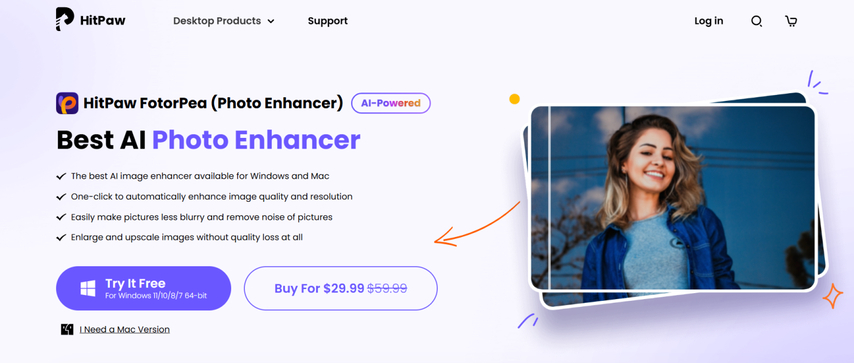
HitPaw Fotorpea is a cutting-edge tool that helps users to edit, enhance, and upscale their photos efficiently with just one click. Whether you want to make your desired photos less blurry, remove noise, resize them, or upscale images without losing quality, this advanced tool is your perfect choice.
It has been used by various content creators, photographers, social media experts, and content editors. Moreover, it supports multiple platforms, such as Windows and macOS.
Key Features of HitPaw Fotorpea
Here are the key features of HitPaw Fotorpea:
- Photo Enhancement: HitPaw Fotorpea has advanced AI technology that enables users to enhance image quality and resolution automatically.
- Four Specialized AI Models: HitPaw Fotorpea has four distinct AI models tailored for various enhancement needs: General Model, Denoise Model, Face Model, and Colorize Model.
- Image Upscaling: You can also upscale and enlarge your photos from 1080p to 4K and 8K without compromising the original quality.
- Image Restoration: This tool helps users restore and unblur old or low-quality photos in just one click.
- Batch Processing Capability: It also allows for enhancing multiple photos simultaneously, which saves time and effort.
- User-Friendly Interface: It has an easy-to-use interface and is designed for both Windows and macOS platforms.
Part 4: A Step-By-Step Guide to Color-Enhance a Pet Photo Using HitPaw Fotorpea
Above, we have discussed the best method for color-enhancing pet photos, which is by using the advanced tool, called HitPaw Fotorpea. Now, it's time to highlight the essential steps to enhance and upscale pet photos using the HitPaw Fotorpea study. By understanding these steps thoroughly, you can improve the chances of getting pets adopted quickly. Here are the essential steps that you must follow:
Downloading HitPaw Fotorpea
To download HitPaw Fotorpea, visit its official website and click the Try It Free button:
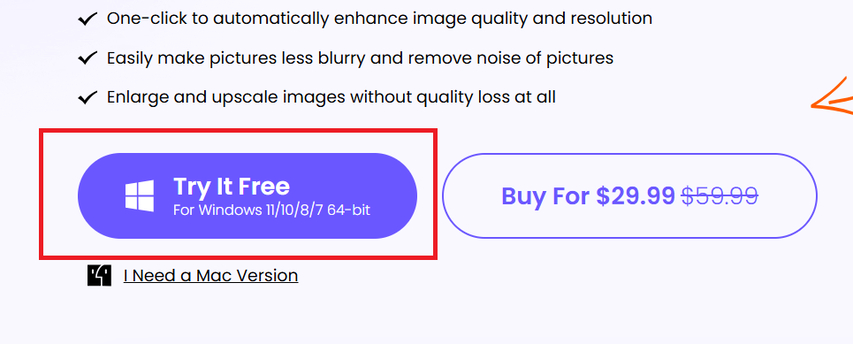
HitPaw Fotorpea will be downloaded on your system.
Installing HitPaw Fotorpea
Now comes the installation. Click the installed HitPaw Fotorpea setup and run. It will take some time and install on your system.

Launching HitPaw Fotorpea
When you have successfully installed it on your system, launch the HitPaw Fotorpea. This window will be opened:
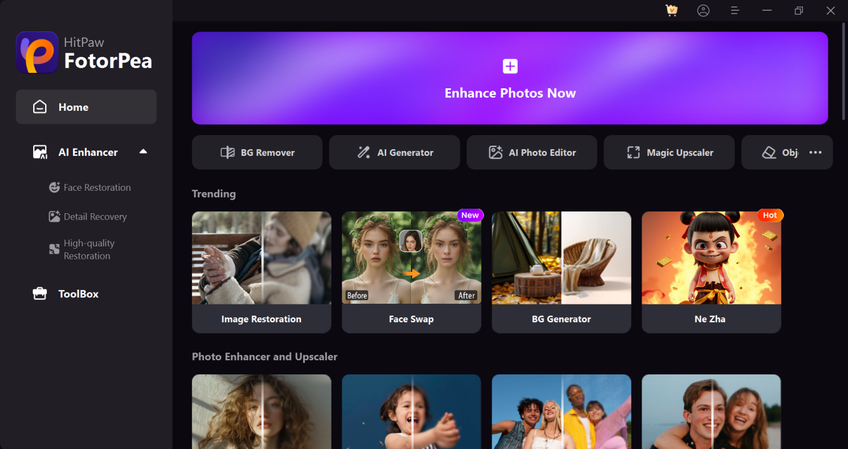
Click the far-right "..." button to explore the toolbox.
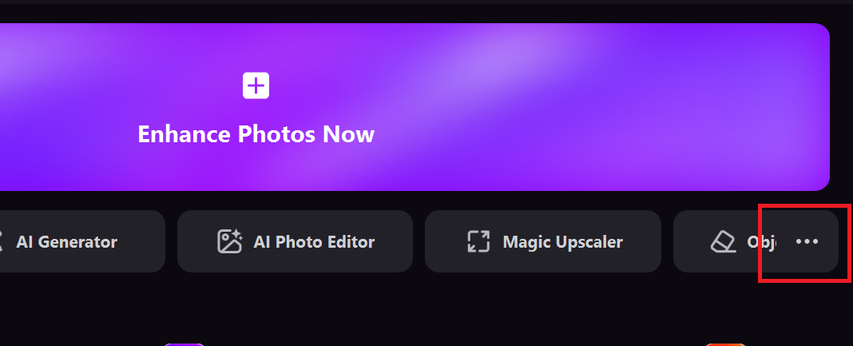
Here are the different tools included in the toolbox. You can individually use them by clicking on them.
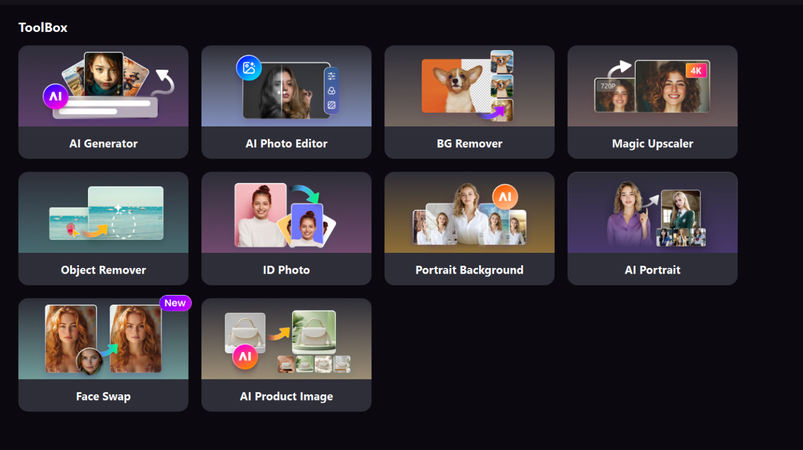
Now, click the home button to exit the toolbox window.
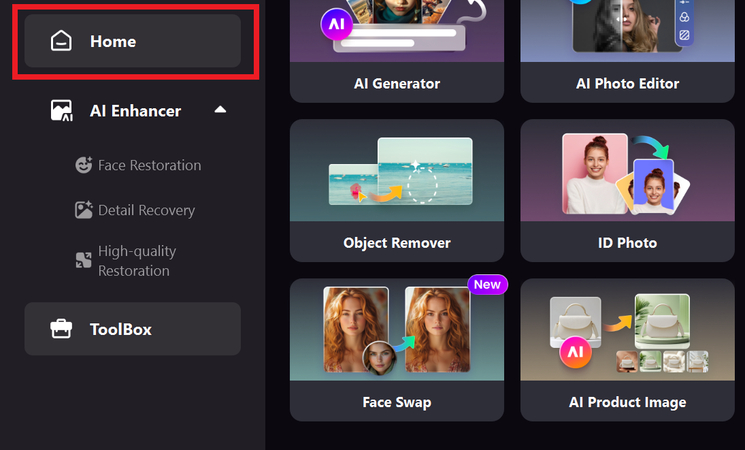
Uploading the Preferred Pet Photo
To upload the base photo, click the Enhance Photos Now Button.
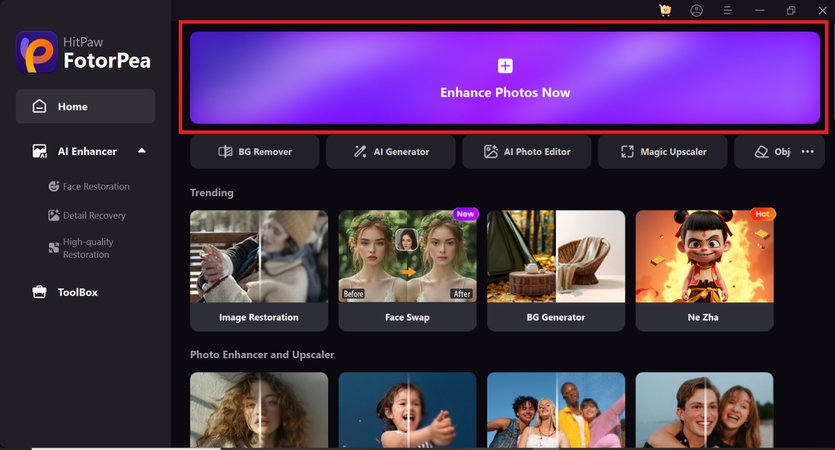
This window will be opened. Import your preferred photo here by browsing it from your system.
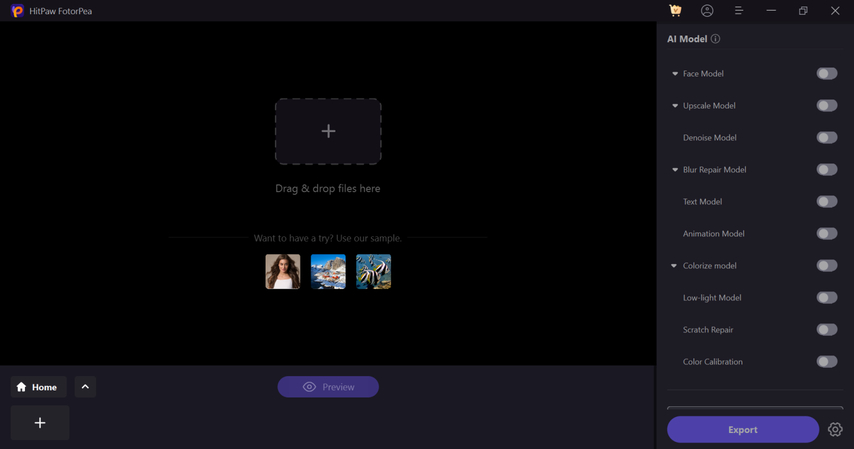
This is how it will look after uploading your pet photo.
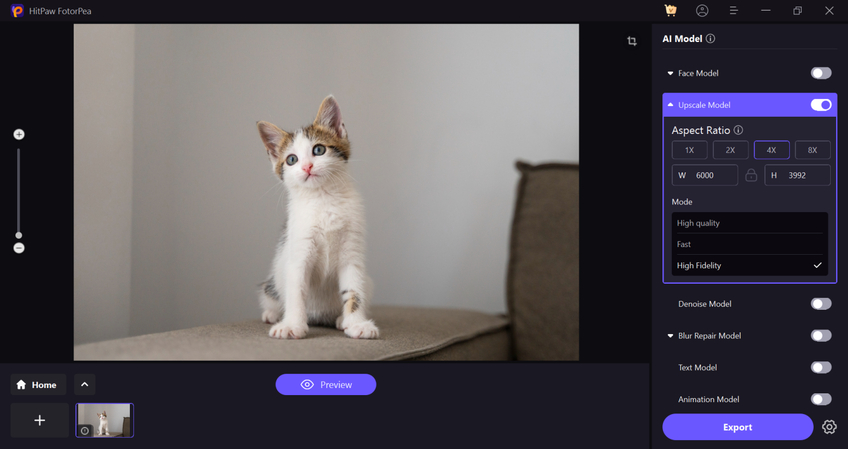
Exploring the AI Models
HitPaw Fotorpea offers a variety of AI models that can help you transform your photos with just one click. Here are the AI models that you can see in the far-right section:
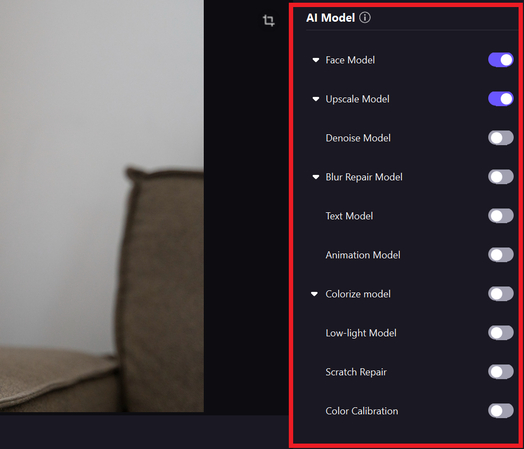
- Face Model: This model enhances the sharpness of the face, making every feature prominent and clear.
- Upscale Model: This model enhances the resolution of low-quality pictures, such as from 480p to 1080p and from 4K to 8K.
- Denoise Model: This model removes heavy noise, artefacts, and blue from images, reconstructing their details.
- Blur Repair Model: This model fixes motion blur, lens blur, and compression artefacts from images.
- Text Model: This model scans the written pages and enhances their clarity and precision.
- Animation Model: This model is suitable for enhancing and upscaling anime and cartoon photos.
- Colorize Model: This model helps you colorize old black-and-white photos and turn them back into black and white.
- Low-Light Model: This model brightens the photos taken in low-light scenarios.
- Scratch Repair: This model efficiently repairs old photos with scratches.
- Color Calibration: This model is ideal for photos that are underexposed or lack saturation.
Part 5: Before Vs. After: Real Case Studies After Using HitPaw Fotorpea
Above, we have thoroughly discussed how we can use HitPaw Fotorpea to color-enhance pet photos efficiently. Now, let's highlight the real-life case studies of how shelters used HitPaw Fotorpea to improve pet photos and increase their adoption. Here are the four different case studies about using HitPaw Fotorpea:
Case Study 1: Emily, a pretty grey cat
- Shelter: Happy Paws Shelter, Edinburgh
A grey tabby was photographed in dim light and looked quite washed out. However, when HitPaw Fotorpea was used, it brightened the image, sharpened fur details, and added warmth to Emily's eyes. She was adopted within a week.

Case Study 2: Luna, a shy Black cat
- Shelter: HeartPaws Rescue, Manchester
Luna's original photo was taken while hiding in a shadowy corner. Due to this, her black fur was blending into the background. However, with the magic of HitPaw Fotorpea, it enhanced its contrast, highlighted the fur, and cleared the eyes. She was adopted within 3 days.

Case Study 3: Mochi, the senior tabby
- Shelter: SunnyWhisters, Austin, TX
Mochi was photographed from a distance that made the photo a bit grainy, and she looked disengaged. However, HitPaw Fotorpea's cropping, sharpening, and color-enhancing features, her warm fur tones, and gentle eyes stood out. She was adopted within a week.

Case Study 4: Means, the playful kitten
- Shelter: CatNook Rescue, Toronto
Beans was photographed while playing, so her photo turned out to be motion-blurred, and she looks chaotic. However, HitPaw Fotorpea efficiently removed the blur and enhanced overall colors. This ultimately showed her vibrant energy. A family adopted her within 4 days.

Part 6: How Should Rescue Orgs and Shelters Take Cat Photos?
Here are the essential guidelines that rescue orgs and shelters must consider while taking cat photos:
- 1. Lighting:Use natural lighting near windows or outdoors. Position the cats so that their face and physical traits are properly visible. Moreover, avoid harsh flashes.
- 2. Angles:Take the photos by getting on the cat's eye level, as it will create a sense of intimacy. Moreover, use a neutral background with a plain wall and blanket.
- 3. Personality Shots:Take the shots of the cat playing, yawning, purring, or making eye contact. These candid expressions efficiently show a cat's personality.
- 4. Consistency:Try to use the same background or editing style to ensure consistency and a professional look.
- 5. AI Tools:Use advanced AI tools like HitPaw Fotorpea to enhance, upscale, or edit cat photos.
Part 7: Conclusion: Visual Appeal Can Save Lives
In this blog, we have discussed the Cambridge study that finds color-enhanced cat photos increase adoption rates. To support this study, we delved into how visual quality impacts adoption rates. After that, we got into the best method to color-enhance a photo. Moreover, we discussed the essential steps to color-enhance a pet photo using the advanced AI enhancement tool.
The best AI enhancement tool is HitPaw Fotorpea. It is an excellent tool that significantly allows users to enhance, upscale, or edit their preferred images efficiently. After learning various case studies regarding the use of HitPaw Fotorpea, we can say that visual appeal can save a feline's life efficiently. So, download this tool now and ensure enhanced adoption rates. Moreover, learn the best methods to take cat photos.
Part 8: Frequently Asked Questions
Q1. What is cat adoption photography?
A1. Cat adoption photography involves capturing images of cats in a way that effectively highlights their personality and physical features. It makes them more appealing to potential pet adopters.
Q2. How does AI image enhancement help shelter animals?
A2. AI image enhancement tools like HitPaw Fotorpea significantly correct lighting, increase clarity, and emphasize emotional cues like eye contact. This ultimately increases cat adoption chances.
Q3. Is HitPaw Fotorpea easy to use for non-photographers?
A3. Yes, whether you're a photographer or not, everyone can use HitPaw Fotorpea effortlessly. It includes one-click editing features and automatic adjustments, which are simple for beginners.
Q4. Can high-quality cat photos increase adoption rates?
A4. Absolutely. As discussed in the Cambridge study, high-quality and color-enhanced cat photos increase adoption rate by 37%.
Q5. What is the best type of photo to help a cat get adopted?
A5. The photo to help get adopted must clearly show the cat, with bright eyes, natural colors, and a hint of personality, such as playfulness, seriousness, or calmness. These kinds of photos significantly help a cat to get adopted as soon as possible.








 HitPaw Univd (Video Converter)
HitPaw Univd (Video Converter) HitPaw VoicePea
HitPaw VoicePea  HitPaw VikPea (Video Enhancer)
HitPaw VikPea (Video Enhancer)



Share this article:
Select the product rating:
Daniel Walker
Editor-in-Chief
This post was written by Editor Daniel Walker whose passion lies in bridging the gap between cutting-edge technology and everyday creativity. The content he created inspires the audience to embrace digital tools confidently.
View all ArticlesLeave a Comment
Create your review for HitPaw articles