Immersive Cat-Petting Guide: Capture Your Cat's Royal Moments
Every cat owner knows the struggle: your feline friend does something utterly adorable-a mid-air twist, a playful pounce, or that iconic "slow blink"-but your shaky phone footage turns the moment into a blurry mess. From cozy slow-motion head scratches to dramatic tail flicks captured in 4K, the internet can't seem to get enough of feline footage. 73% of pet owners admit their videos fail to capture their cat's charm due to camera shake, poor lighting, or chaotic movement. Whether you're documenting your kitten's first climb or crafting a viral TikTok montage, this guide will show you how to turn "paw-ful" recordings into cinematic gold.
Part 1: The Rise of Immersive Pet Content - Why It's a Thing

In recent years, pet content has evolved from spontaneous phone clips to full-blown content genres. Platforms like TikTok and Instagram have seen a surge in accounts dedicated solely to the lives of pets, with cats often stealing the spotlight. What used to be simple, unfiltered clips are now being edited with care-slowed down, color-graded, even scored with soothing music.
This shift toward immersive cat content can be traced to several factors. First, there's the emotional connection viewers have with animals. Watching a cat knead a blanket or curl up in slow motion has a calming effect. These videos offer a form of digital comfort, often described as "visual ASMR." Secondly, there's the entertainment factor. Cats' unpredictable behavior-leaping onto shelves, wrestling with paper bags, or glaring dramatically into the distance-makes for naturally engaging content.
However, achieving this immersive feeling depends heavily on the stability and quality of the footage. Viewers are far less likely to engage with a shaky, poorly lit video, even if the cat's behavior is adorable. That's why creators are turning to video stabilization tools to meet growing content expectations.
Part 2: Why Filming Cats is a Unique Challenge

Let's face it: cats are unpredictable. One moment they're loafing like royalty, the next they're leaping five feet into the air to swat at invisible enemies. Filming cats is a uniquely difficult task, and it goes beyond just technical settings. It starts with understanding feline behavior. Unlike dogs, who can often be trained to stay still or respond to cues, cats act entirely on their own terms. They might sit quietly for hours and then suddenly bolt across the room. This unpredictability makes it difficult to anticipate movement or set up shots in advance.
Here's what you're up against:- Zoomies and surprise jumps: One common issue is sudden, erratic motion-often called "zoomies." These are spontaneous bursts of energy where a cat may sprint, leap, twist, and flip in the span of a few seconds. Trying to follow this with a handheld phone leads to unstable tracking and jittery footage. Even with good reflexes, your hand simply can't move as smoothly or quickly as needed.
- Low-light chaos: Another major issue is lighting. Most indoor cat videos are taken in low-light conditions-either during the evening or in rooms where natural light is minimal. Low light can increase video noise, reduce clarity, and make it even harder to stabilize footage after the fact.
- Common filming mistakes: Add to that vertical filming mistakes, wobbly one-handed shots, and the difficulty of maintaining focus on a constantly moving target, and it becomes clear: filming cats is not easy. Without the right tools, your footage might capture the moment, but it won't capture the magic.
These challenges of filming cats are real, but not unbeatable. With the right tools and techniques, you can bring order to the feline frenzy.
Part 3: The Science of Cat-Centric Video Stabilization
Not all video stabilizers are created equal. Generic tools often fail when it comes to quick, erratic motion - which is basically a cat's natural state. That's where AI-powered stabilization stands out.
Here's how HitPaw VikPea leverages AI for smoother pet videos:
- Motion prediction modeling: Instead of just smoothing after the fact, HitPaw's AI analyzes and predicts motion paths - especially helpful when your cat suddenly bolts out of frame.
- Jello effect fixer: Shaky videos often distort during fast pans or chases, creating wobbly artifacts. VikPea's engine corrects these without making the footage look artificial.
- Low-light and Detail Enhancer: Whiskers, fur texture, and soft paw movements are often lost in low-light noise. HitPaw's AI enhances detail subtly without over-sharpening or smoothing.
The result? Footage that feels like you had a mini film crew in your living room.
Part 4: How to Use HitPaw to Stabilize Your Cat Videos
Using HitPaw VikPea is surprisingly straightforward, even for beginners. It can get rid of motion blurs from your videos at the click of a button. VikPea uses built-in AI video stabilization to smooth out the video at the pixel level, giving you smooth, blur-free cat parkour videos.You don't need advanced editing knowledge-just a few simple steps.
Guide on How to Reduce Motion Blur with HitPaw VikPea
Step 1: Access to Stabilization Feature
Install HitPaw VikPea >> Launch it >> From the left menu bar >> choose 'Stabilization'.
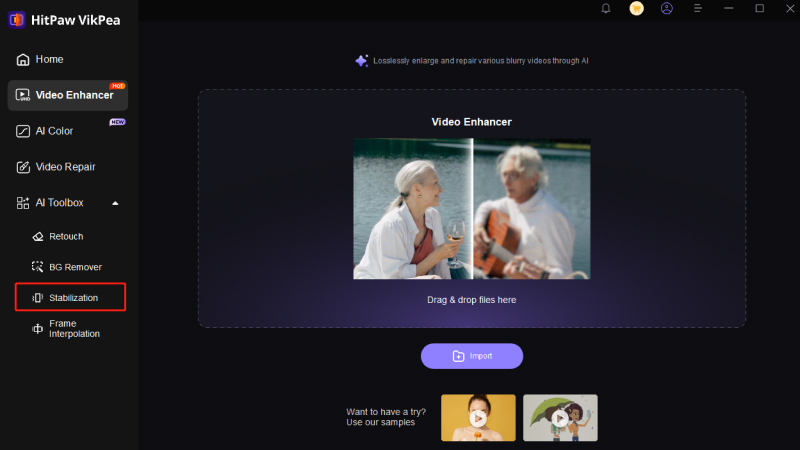
Step 2: Import Your Cat's Videos
Drag and drop your video file into the workspace. HitPaw supports a wide range of formats, whether you're filming on a phone, DSLR, or action camera.
Step 3: Choose AI Stabilization Model
Next, navigate to the stabilization module. Here, HitPaw will analyze your clip using its AI engine. You can adjust the intensity of stabilization and preview the changes in real time. This ensures you get the balance between smoothness and realism that suits your style.
If your footage is low light or noisy, you can also apply HitPaw's other AI models. These will help retain fur texture and detail without blurring or over-sharpening the video.
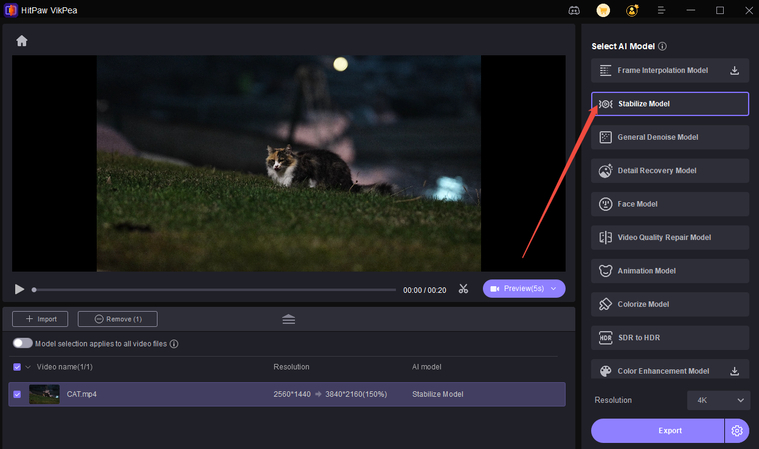
Step 4: Export the Stabilized Cat Video
Once your video looks the way you want, you can export using presets designed for different platforms. Whether you're posting to Instagram Stories, TikTok, or YouTube, HitPaw provides the optimal resolution and frame rate for each.
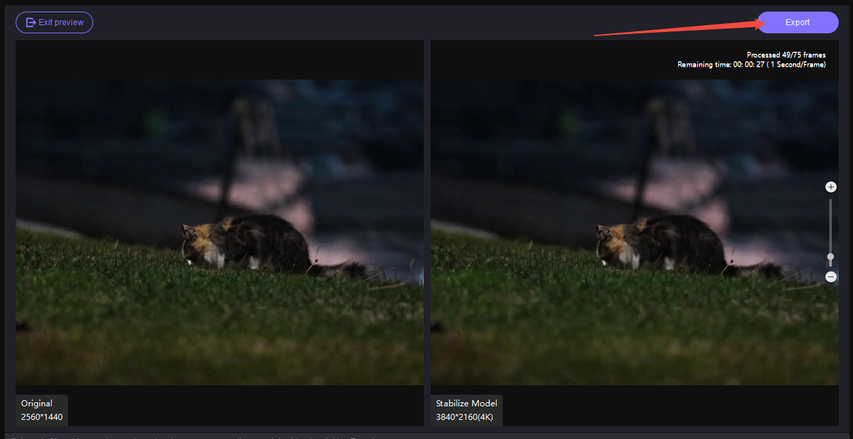
Conclusion: Make Your Cat Feel Like Royalty
Your cat already lives like royalty. With the right video tools, they can look like royalty, too. Whether your cat is a couch potato, a nighttime ninja, or a chaos gremlin, their moments deserve to be recorded smoothly and beautifully.
With HitPaw VikPea Video Stabilizer, you're no longer just filming a pet-you're creating cinematic stories. Ready to make your cat's next video go viral? Download HitPaw VikPea and start turning those chaotic clips into majestic moments today.








 HitPaw Univd (Video Converter)
HitPaw Univd (Video Converter) HitPaw VoicePea
HitPaw VoicePea  HitPaw FotorPea
HitPaw FotorPea

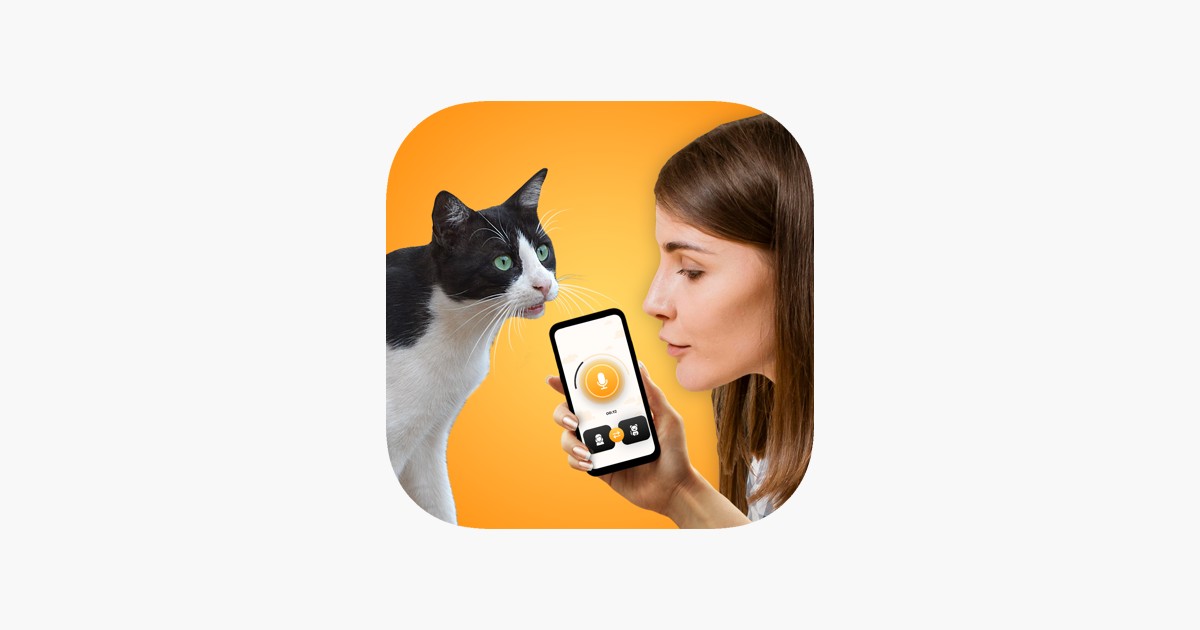

Share this article:
Select the product rating:
Daniel Walker
Editor-in-Chief
This post was written by Editor Daniel Walker whose passion lies in bridging the gap between cutting-edge technology and everyday creativity. The content he created inspires the audience to embrace digital tools confidently.
View all ArticlesLeave a Comment
Create your review for HitPaw articles