Top 7 Photo Morphing Tools for Win/Mac/Mobile in 2024
Morphing photos has become a popular way to add a unique touch to your pictures. With the advancement of technology, there are now several photo morphing tools available for use on various platforms. In this article, we will introduce you to the top 7 photo morphing tools that you can merge two faces online on Windows, Mac, and mobile devices.
1. 3 Tools for Photo Morphing Online to Morph Photos Together
Photo morphing online tools have become increasingly popular, allowing users to blend and merge images to create seamless and captivating transitions. Here are three excellent tools for photo morphing online:
3D This - Morph Faces Online
This online tool offers a simple and user-friendly interface to morph photos together. Users can upload two images and morph them together using the slider feature. The tool also provides various customization options such as selecting specific facial features to morph and adjusting the intensity of the transition. 3D This also supports the morphing of 3D models, making it an ideal tool for animators and designers.
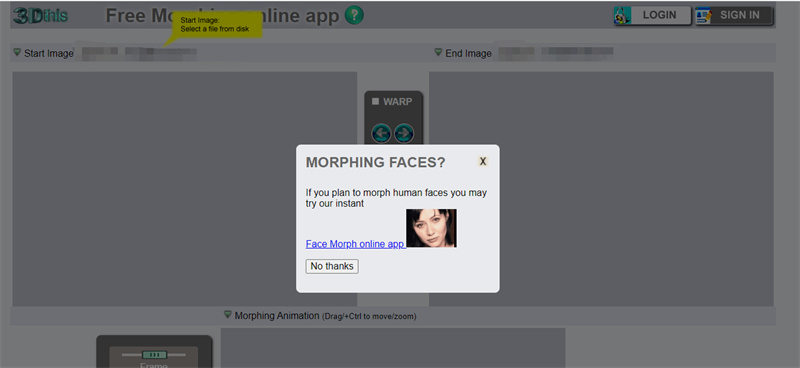
Face Swap Online - Image Morphing Online
This online tool offers a wide range of features for photo morphing, including facial recognition and tracking, which allows for precise morphing of images. Users can upload two photos and morph photos together seamlessly using the tool's advanced algorithms. The tool also provides various customization options such as adjusting the transparency and intensity of the morph.
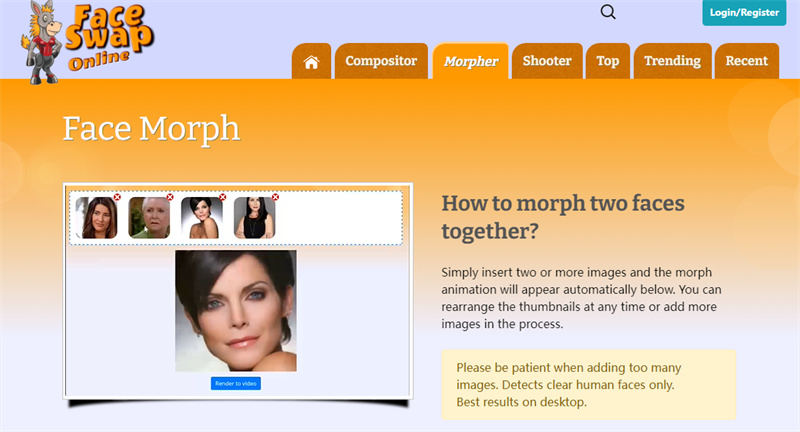
Face morph.me - Photo Morphing Online
This online tool offers a variety of features for photo morphing, including facial recognition, tracking, and mapping, which allows you to merge two photos online. Users can upload two photos and choose from various blending options, including linear, circular, and swirl. The tool also provides several customization options such as adjusting the morph speed and intensity.
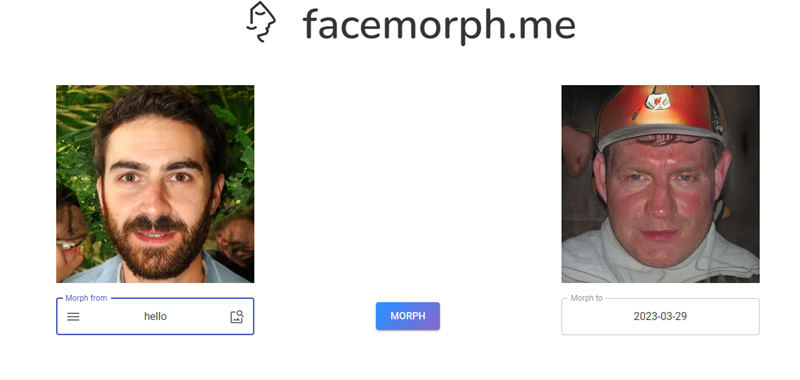
2. 4 Photo Morphing APPs Available for Android and iOS
Photo Morphing App with Face Morph
Face Morph is a popular photo morphing app for Android devices. This app allows users to easily create stunning photo morphs with just a few taps. You can choose multiple images from your device's gallery and morph them into a single image. Face Morph also provides a wide range of customization options, such as face alignment and blend modes, to create the perfect morph.
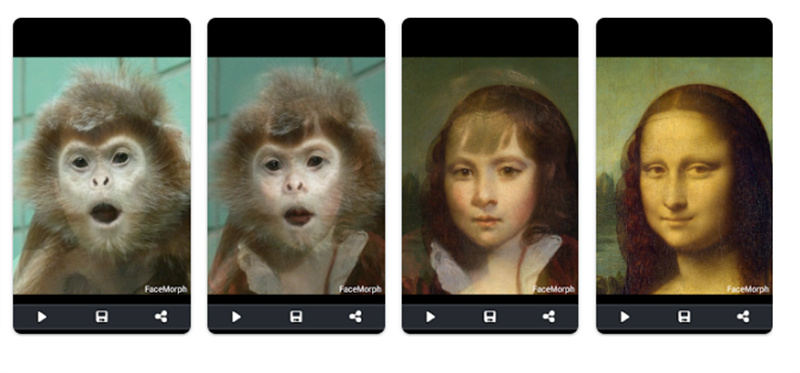
Pros
- User-friendly interface that makes it easy for beginners to use
- The app provides a wide range of customization options to create the perfect morph
- The free version contains ads, which can be annoying at times
- Limited features compared to other photo morphing apps
Morphing App Free with FaceApp
FaceApp is a popular photo editing app that includes a feature for AI image morphing. This app uses advanced AI technology to create realistic morphs. You can choose multiple images from your device's gallery or take a new photo and morph it with other images. FaceApp also provides a wide range of editing tools, such as filters, effects, and colour correction, to enhance your photos.
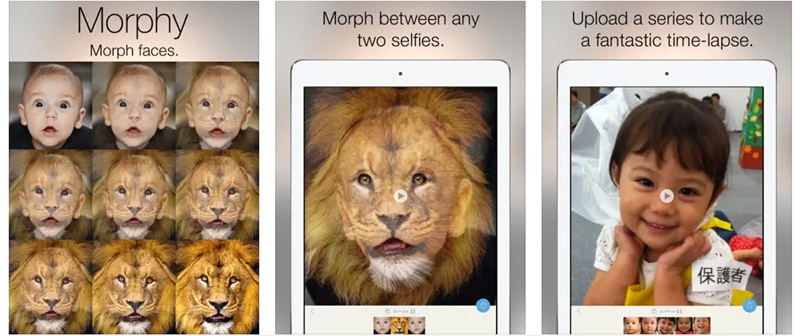
Pros
- Advanced AI technology that creates realistic morphs
- Provides a wide range of editing tools to enhance your photos
- The app requires a subscription to access all features
- The AI technology used by the app has raised privacy concerns
Photo Morphing App with Morphy
Morphy is a popular photo morphing app for iOS devices. This app allows users to easily create stunning photo morphs with just a few taps. You can choose multiple images from your device's gallery and morph them into a single image. Morphy also provides a wide range of customization options, such as face alignment and blend modes, to create the perfect morph.
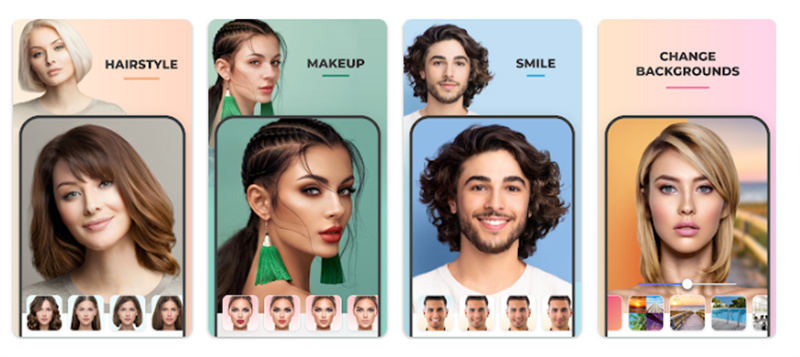
Pros
- TUser-friendly interface that makes it easy for beginners to use
- Provides a wide range of customization options to create the perfect morph
- The free version contains ads, which can be annoying at times
- Limited features compared to other photo morphing apps
Photo Morphing App with Morph Age
Morph Age is a powerful photo morphing app for iOS devices. This app allows users to create stunning photo morphs with just a few taps. You can choose multiple images from your device's gallery and morph them into a single image. Morph Age also provides advanced customization options, such as manual alignment and mask editing, to create more complex morphs.

Pros
- Advanced customization options that allow for more complex morphs
- High-quality output images
- The app is quite expensive compared to other photo morphing apps
- The advanced customization options can be overwhelming for beginners
3. [Bonus Tip] How to Enhance Your Morphing Photo and Make It Perfect?
To enhance your morphing photos and make them perfect, you can use HitPaw FotorPea, an AI-powered software that offers various features to improve the quality of your images. Here are some pros and steps to using HitPaw FotorPea:
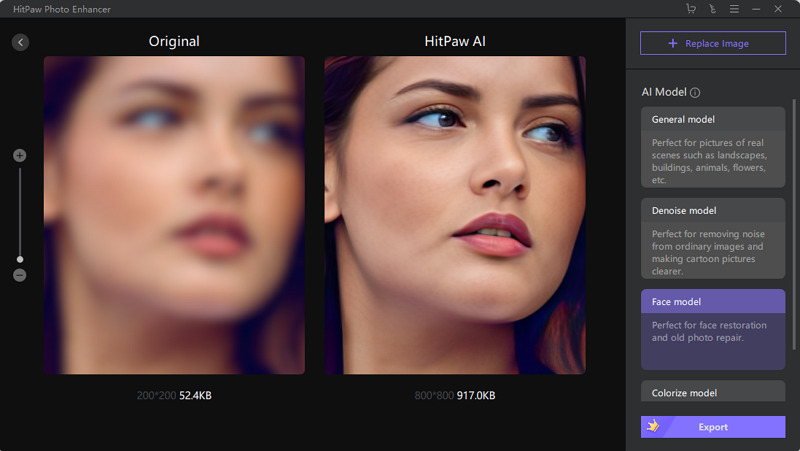
- User-friendly software that offers various features to enhance photos
- Improve photo resolution up to 8x, making them sharper and more vibrant
This is the ultimate guide of HitPaw FotorPea
Here're steps how you can use the HitPaw FotorPea.
-
Step 1.Download and install HitPaw FotorPea on your device
-
Step 2.Open the software and locate at AI Enhancer, then select the photo you want to enhance

-
Step 3.Choose the AI model you want to apply

-
Step 4.Preview the changes and save the enhanced photo to your device
Conclusion
Photo morphing has become a popular way to add a unique touch to your pictures. With the top 7 photo morphing tools we have introduced in this article, you can easily create stunning morphed images on various platforms. Additionally, by using HitPaw FotorPea, you can enhance your morphed photos and make them perfect. So, get started with photo morphing today and let your creativity run wild!








 HitPaw VikPea
HitPaw VikPea HitPaw Screen Recorder
HitPaw Screen Recorder



Share this article:
Select the product rating:
Joshua Hill
Editor-in-Chief
I have been working as a freelancer for more than five years. It always impresses me when I find new things and the latest knowledge. I think life is boundless but I know no bounds.
View all ArticlesLeave a Comment
Create your review for HitPaw articles