Funny 7 Artistic Filter Online to Create Your Own Art World in 2026
Art filters are a popular and fun way to add artistic effects to your digital images. Whether you want to turn your photos into paintings, sketches, watercolors, cartoons, or pop art, online art filters can help you achieve your desired style.
But as there are a plethora of options available, the question arises: what filter should I use to make the photos more appealing and expressive? Well, we have the answer. In this article, we will explore some of the best online platforms that offer various art filter styles.
Part 1: What is an online art filter?
But what exactly is an online art filter? To say the least, an online art filter is a web-based tool that applies an artistic effect to your digital image with just a few clicks. Using these tools, you can create various kinds of artwork from your photos, such as oil paintings or watercolors, pencil sketches or charcoal sketches, cartoons or pop art, and even more. And the biggest pro is that doing this is just a breeze. All you need to do is simply upload your photo to the online platform and choose from a range of art filter styles. These artistic filters online will then process your photo and generate a new image with the selected style. You can download or share the resulting image as you wish. Isn’t that amazing?
Part 2: Exploring Art Effects Online for Various Styles
Now that you know what an online art filter is and how you can use it to give your photos an artistic touch, it’s time to take a whirlwind tour through some of the top contenders in the world of online ai filters.
1.Fotor - Painting Art Filter
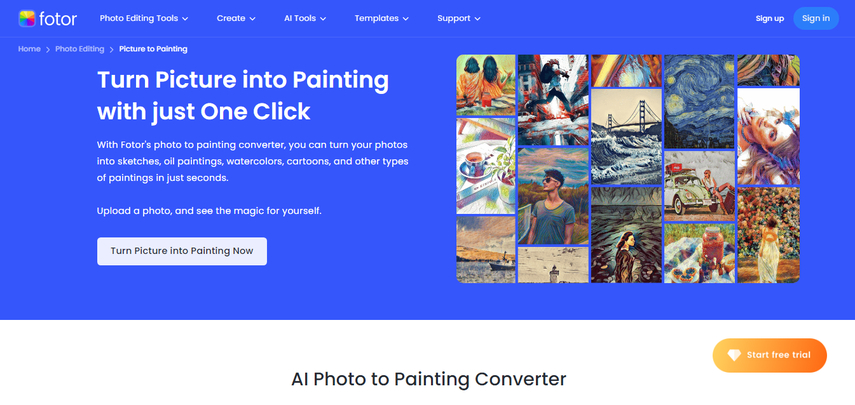
At the top of the list, we have Fotor. Among its many features, this powerful and versatile online photo editor offers an impressive collection of painting art filters ranging from classic oil paintings to vibrant watercolors and traditional gothic to realistic. You can pick any of these filters, adjust the intensity, brush size, and smoothness, and the Fotor’s painting art filter will create realistic and beautiful paintings from your photos.
Pros:
- User-friendly interface
- High-quality and realistic results
- Multiple painting styles
- Customization options
Cons:
- A small learning curve
- Limited advanced features compared to others
2.Befunky - Sketches Art Filter
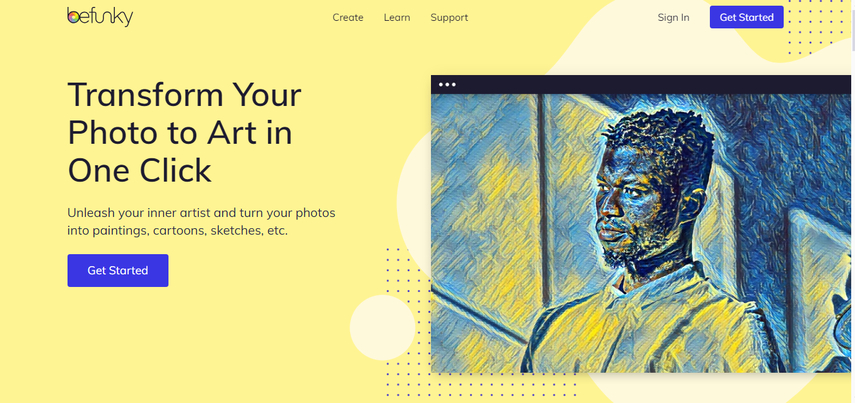
Befunky is another popular online photo editor known to many for its extensive editing capabilities. However, in the world of online art filters, Befunky is renowned for its sketch filters that transform ordinary photos into stunning pencil drawings. You can choose from six sketch styles: pencil, charcoal, color pencil, crayon, ink, and stipple to create detailed and expressive sketches from your photo, and the Befunky will bring your artistic vision to life.
Pros:
- Easy to use and fast to process
- High-quality and expressive results
- Multiple sketch styles and customization options
Cons:
- It may not work on a few devices.
- No offline functionality
- The collage function is difficult to use.
3.Picsart - Watercolor Art Filter
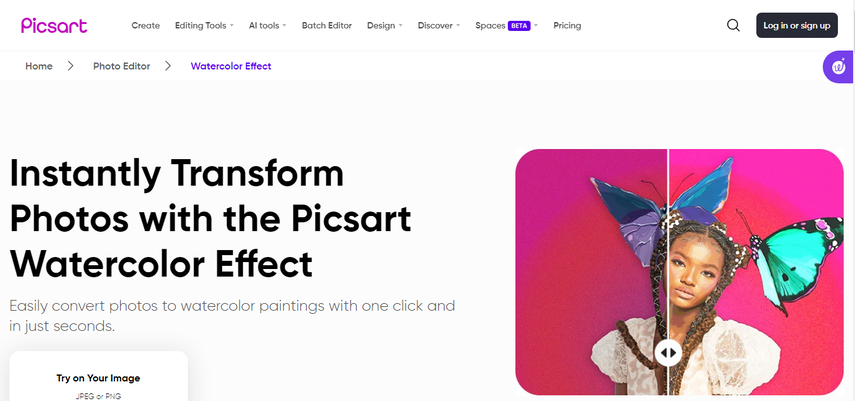
Picsart requires no introduction. This amazing app is a favorite among digital artists due to its extensive collection of watercolor art filters. To use it, simply upload the picture, select the filter, and it will add a touch of whimsy and elegance to your photos with just a few clicks.
Pros:
- Easy to use
- Fast processing
- Social media integration
- Community features
- Multiple watercolor styles and customization options
Cons:
- Some advanced features require a subscription.
4.Lunapics - Pop Art Filters Online
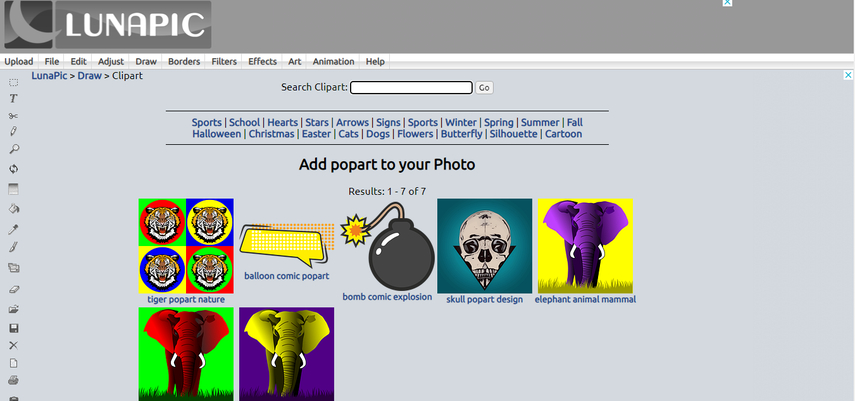
Lunapics is a simple and fun online photo editor that specializes in pop art filters. The pop art filters of Lunapics pay homage to the iconic style of artists like Andy Warhol, guaranteed to add a splash of color and whimsy to your photos. You can choose from four pop art styles: Warhol, Lichtenstein, Obama, and Che, and create colorful and trendy pop art images from your photos.
Pros:
- Unique pop-art filters
- Easy-to-use interface
- Customization options
Cons:
- You may encounter ads.
- Restrictive photo-size limitations
- The interface is not as slick as others.
5.Colorcinch - Cartoon Art Filter
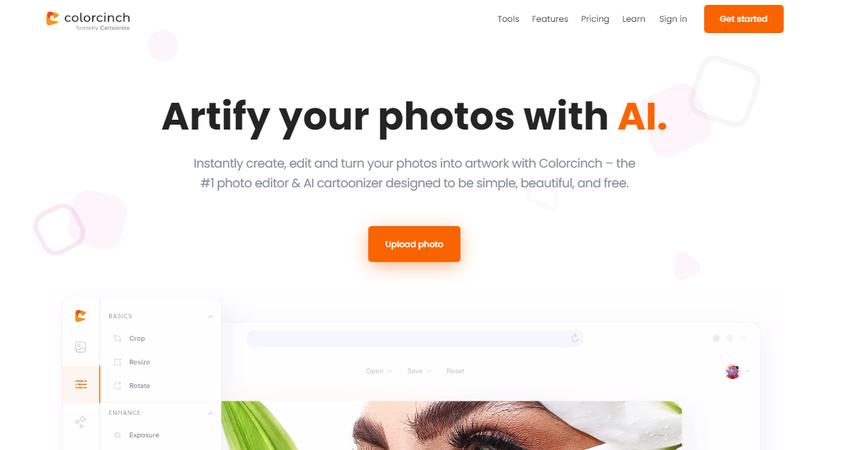
Colorcinch is a smart and easy-to-use online photo editor that helps you turn into a character straight out of comic books. Being a go-to choice for many for transforming photos into charming cartoons, Colorinch offers various cartoon filters such as comic, anime, and manga, perfect for adding a playful twist to your images. So, whether you want to create a caricature of yourself or turn your pet into a cartoon character, Colorcinch has you covered.
Pros:
- An extensive collection of cartoon filters
- Easy-to-use interface
- Various filters and effects
Cons:
- Effects sometimes take a long time to apply.
- Limited premium options
- Dependent on your internet connection.
6.Canva - Stunning Art Filter
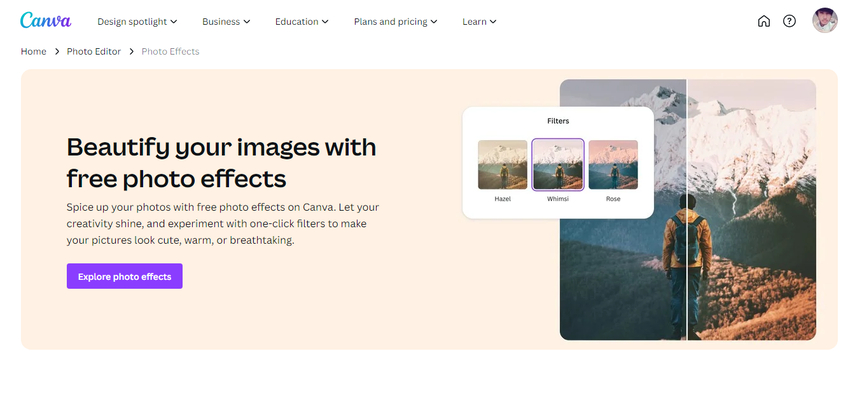
Canva is a well-known and powerful online graphic design tool that also offers stunning art filters. These sleek and sophisticated online art filters offer a seamless blend of sophistication and style, allowing you to elevate your photos with just a few simple clicks. So whether you want to add a touch of elegance to your photos or elevate your images with diverse artwork, Canva has got you covered.
Pros:
- A wide variety of art filters
- User-friendly interface
- It comes with collaboration features.
Cons:
- Requires registration
- Limited customization options compared to other tools
7.LightX Editor - Expressionism Art
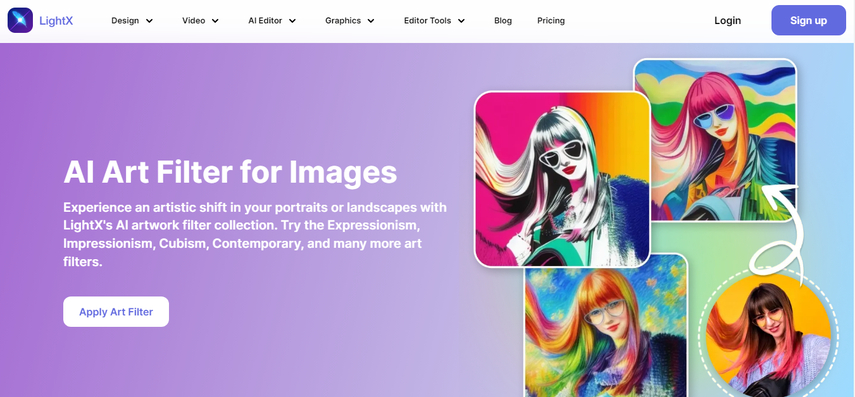
Last but not least, LightX Editor. LightX Editor is a feature-rich and user-friendly online photo editor that offers a unique selection of expressionism filters, allowing you to infuse your photos with raw emotion and intensity. You can choose from four expressionism styles: Van Gogh, Monet, Picasso, and Munch, and create captivating images that evoke raw emotions and intensity.
Pros:
- Distinctive expressionism filters
- Advanced editing features
- Layer Support
Cons:
- A steep learning curve for beginners
Now that you have the best 7 tools at your fingertips to unleash your creativity and transform your photos into stunning works of art. But wait, there’s more!
Part 3: AI-Powered Art Filters with a Bonus PC Choice
If you're looking for the ultimate art filter experience, look no further than HitPaw FotorPea. HitPaw FotorPea is desktop software that uses advanced AI technology to transform your photos into mesmerizing artworks effortlessly. You can choose from over 100 art filter styles, ranging from classic to modern or realistic to abstract, and add artistic effects to photos online.
Some of the key features offered by HitPaw FotorPea are:
- User-friendly interface.
- AI-powered technology
- Extensive art filter collection
- Multiple customization options
How to use HitPaw FotorPea for art photo generation:
Step 1: Download and install HitPaw FotorPea from the official website.
Step 2: Launch the software and select “Ai Generator” from the main interface.

Step 3: Now click on “Generate AI Images” and you will see a new interface with different Art Style
Step 4: In the Dialogue Box, enter the desired prompt and choose the Art style. (You also have the option to upload image of your preference).

Step 5: One it’s done, select the Image Size and Resolution and click on "Generate.”

Step 6: After clicking on the “Generate” button, wait for a few seconds. The AI will generate several ai character images for your text description.
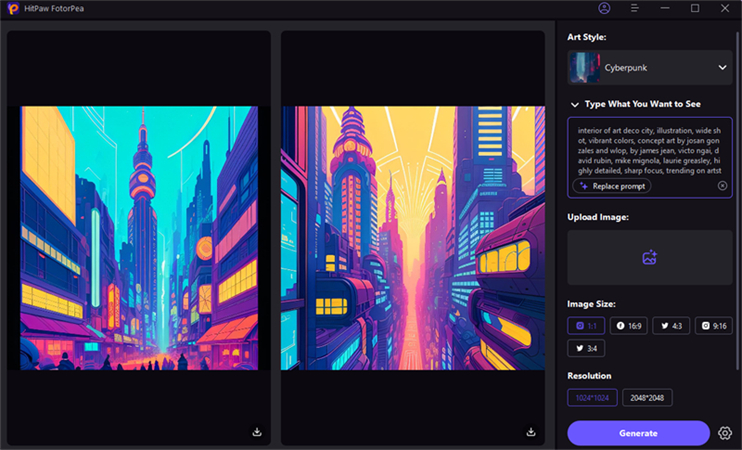
Here's a video guide for you to follow to create AI art:
Conclusion
In conclusion, art filters are a great way to add artistic effects photos online. They can enhance and transform your photos and make them more appealing and expressive. Whether you're a seasoned artist or just starting out, there's something for everyone in the world of online art filters.
However, sometimes using these platforms requires a lot of skills and patience. But if you want to avoid this and create amazing and diverse artwork in minutes, try using HitPaw FotorPea. Powered by AI, this robust software offers a quick and easy way to transform your photos into mesmerizing masterpieces. So why wait? Start exploring today and let your imagination run wild!








 HitPaw Video Object Remover
HitPaw Video Object Remover HitPaw Photo Object Remover
HitPaw Photo Object Remover HitPaw VikPea (Video Enhancer)
HitPaw VikPea (Video Enhancer)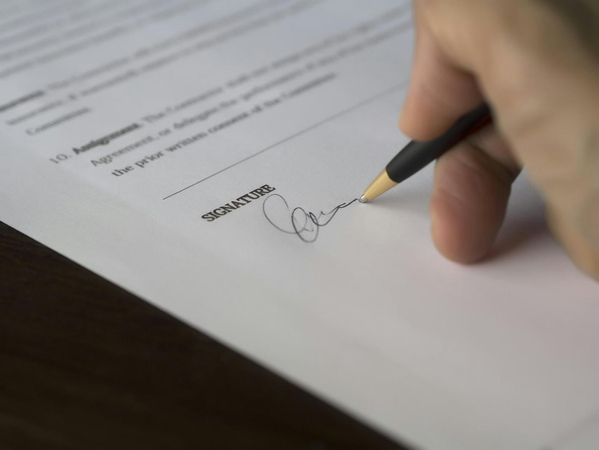



Share this article:
Select the product rating:
Daniel Walker
Editor-in-Chief
This post was written by Editor Daniel Walker whose passion lies in bridging the gap between cutting-edge technology and everyday creativity. The content he created inspires audience to embrace digital tools confidently.
View all ArticlesLeave a Comment
Create your review for HitPaw articles