Show Brilliant #My90sSelfWould Pictures on Twitter
#My90sSelfWould is a heated topic on Twitter, which shows your life back to the 90s and makes a comparison with your life now. But most of the old photos are blurry as they went with years.
In order to beautify old photos and get more likes, a great photo enhancer is needed, which will brighten the darker areas of your images and slightly increase the contrast. It's a minor enhancement that allows your regular photos to print with better exposure and as sharp as possible.
Part 1. What Is #My90sSelfWould?
Photography is significant because it preserves memories. It captures a moment in time that you will remember and cherish for years to come. When you look at the images that people save, you'll notice that they usually save photos of their family, friends, pets, favorite places, and items.
That's why for every person, memories matter a lot. You also have lots of pictures with you of your childhood, your birthday parties, old friends, your grandparents, your family trips, etc. These pictures are not just a piece of printed paper but assets for you.
Therefore, to recall old memories, Twitter set a trend in which everyone shares their 90s pictures. Twitter users name this trend as #My90sSelfWould. It could be anything, it may be a picture of your old house, your first day at school picture, birthday parties pictures, pictures with your parents or grandparents, or anything you love to share with others.

You also want to share them with your friends and want to be a part of #My90sSelfWould trend. But you might have faced difficulty in choosing the picture. Because the pictures are very old they might have gone blurry or not clear. And maybe you are worried about how to save your memories for a long time because pictures are not clear and get worse with each passing day.
You don't have to worry about that. You can use a photo enhancer tool to save your photo and make it clear. HitPaw FotorPea is the image enhancer that makes your photos less blurry and enhances the enlargement and makes them clear and sharpens.
Using this tool, You can share your 90s photos on Twitter and be a part of the leading trend of "My90sSelfWould". You can preserve your pictures with better quality, so you can see them and recall your 90s memories whenever you want.

Part 2. How To Make Your 90s Picture Brand New With Professional Photo Enhancer?
If you want to convert a low-quality or blurry image to a high-quality high-resolution image, HitPaw FotorPea (originally named HitPaw Photo Enhancer) is a must-have. It is an AI image enhancer that requires only one click to improve image quality and resolution while also making photos less blurry and making your photos best for "my 90s self would".
This software also includes three modes for dealing with specific photos: a general model for landscapes, a denoise model for cartoon characters, and a face model for human faces.
-
1
General Model: Perfect for pictures of real scenes such as landscapes, buildings, animals, flowers, etc.
-
2
Denoise Model: Perfect for removing noise from ordinary images and making cartoon pictures clear.
-
3
Face Model: Perfect for face restoration and old photo repair (recommend for #My90sSelfWould)
Apart from its impressive three AI models for different needs, steps to enhance an image with this professional enhancer are super-easy. Let'see!
Step 01 If you do not have HitPaw FotorPea, get it free now by clicking the button below
Step 02 After you've installed the software, you'll need to import the photo you want to upscale into the program. You can either click the “Choose File” button or drag and drop the original photo into it. HitPaw FotorPea, by the way, accepts four input formats: PNG, JPEG, JPG, and WEBP.
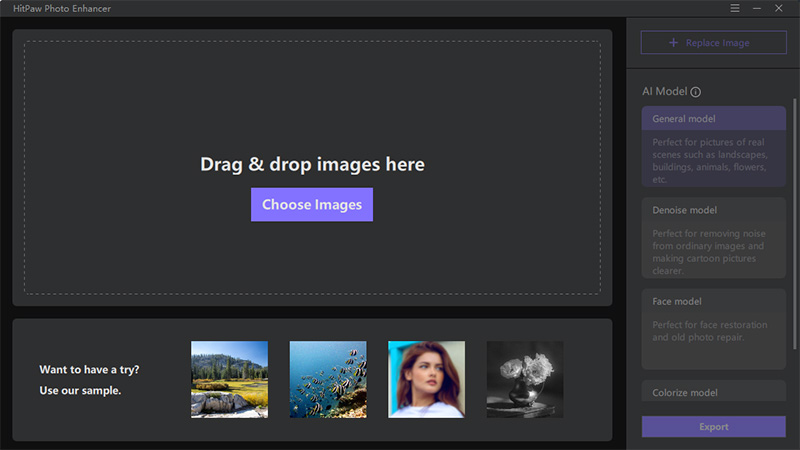
Step 03 There are three AI models available to you: general model, denoise model, and face model. Choose any model according to your image. Then click the “Preview” button to process it, you may need to wait a few seconds.
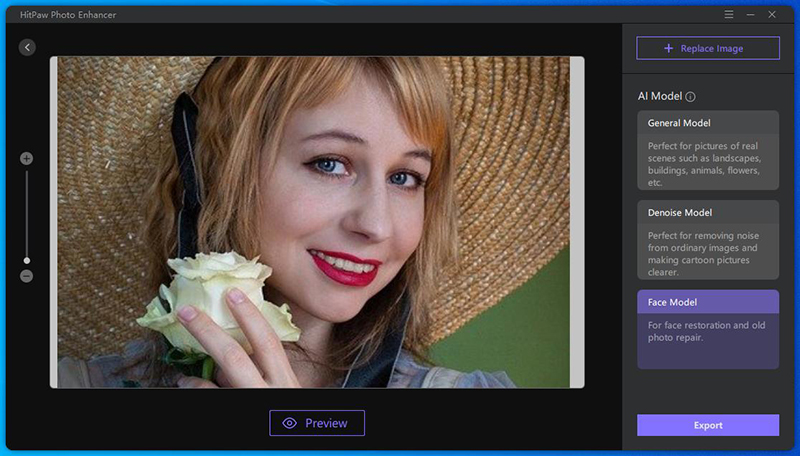
Step 04 Once you're happy with the enhanced photo, click the Export button to save it.

Conclusion
In a nutshell, #My90sSelfWould is a leading trend these days on Twitter, where you share your pictures of the 90s. But as time flies, your pictures may become blurry and noisy. HitPaw FotorPea using its 3 AI repairing model will enhance your photo and make it clear and make your old photos more clear and lasting.








 HitPaw VikPea (Video Enhancer)
HitPaw VikPea (Video Enhancer) HitPaw Univd (Video Converter)
HitPaw Univd (Video Converter) 

Share this article:
Select the product rating:
Daniel Walker
Editor-in-Chief
This post was written by Editor Daniel Walker whose passion lies in bridging the gap between cutting-edge technology and everyday creativity. The content he created inspires audience to embrace digital tools confidently.
View all ArticlesLeave a Comment
Create your review for HitPaw articles