11 Updated Tools for AI Aging Filter for Younger or Older
Remember those ‘how I’ll look when I’m old’ filters from childhood? AI just leveled up the nostalgia game.
Not even a single day goes by when you don't talk about the eye-catching innovations of AI. The AI aging photo apps have made huge marks worldwide, allowing you to tell what you'd look like in your childhood. Besides helping you look younger and older, the age AI photo app and online tools also lets you know about your current age.
Some apps offer more accuracy than the rest, but we will reveal the 11 perfect aging AI photo tools for you.
Part 1: Top 8 Selected AI Aging Photo Apps Available on Your Android/iOS
Extra Tips
HitPaw FotorPea also features in photo editing and photo enhancement, which refers to the ability for people who want to enhance their result from AI aging tool. It offers 9 AI models to upscale image including Face Model, Scratch Repair, Denoise Model and so on.
If you ever thought of reflecting on the old memories of your age, looking at the AI aging photo app will turn the thoughts into reality. Watch out for the 8 wonderful tools to AI age photo.
1. Tiktok: Viral Old filter
TikTok is a wonderful app with trendy challenges, vibrant communities, and captivating videos. Interestingly, TikTok is also the AI aging photo app and can easily help you access the younger or older look. It comes up with an intuitive user interface, and changing the age of faces is effortless.
- Avalability: iOS, Android
- Rating: 4.8/5
- Price: Free (In-app purchases available)
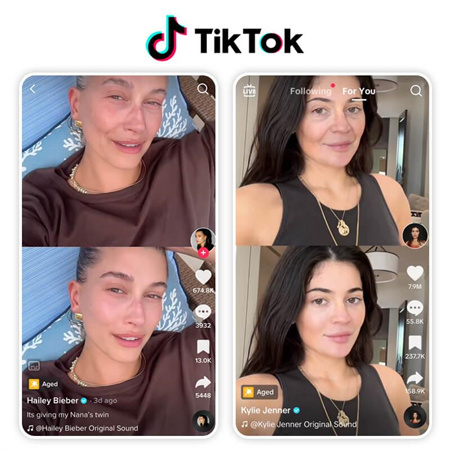
2. FaceApp: Age Progression
FaceApp is another brilliant aging AI photo that relies upon artificial intelligence to help you know what someone would look like in the near future. Although this AI age photo doesn't allow you to select a specific age, you can surely click on the old, teen, child, or baby options to watch the age progressions.
- Avalability:iOS, Android
- Rating:4.5/5
- Price:Free (Pro version available for $3.99/month)
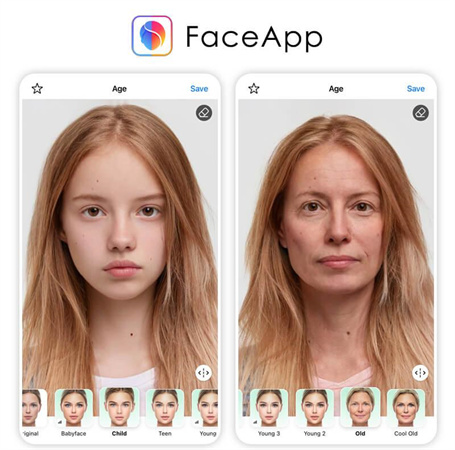
3. Snapchat: Fun Aging Filter
Snapchat is one of the best apps to click and share media files. Luckily, Snapchat also comes up with the AI aging photo filter that makes you look older or younger in your uploaded photo.
- Avalability:iOS, Android
- Rating:4.5/5
- Price:Free (In-app purchases available)

4. FaceLab: Face Editor & Aging
FaceLab also could be an inspirational age AI photo tool for those looking to create aging images. The AI age photo app will perfectly show how you will look when you grow older. It comes up with various features, including adding wrinkles, sagging skin, gray hairs, etc.
- Avalability:iOS, Android
- Rating:4.6/5
- Price:Free (Pro version available for $4.99/month)

5. Oldify: Aging App
Another age progression app that can amaze you with its features is Oldify. It is a flawless AI-age photo app that enables you to click the photo and make it look like the photo of an older person. With this remarkable app, you can customize the age and wrinkles and add glasses.
- Avalability:iOS, Android
- Rating:4.3/5
- Price:$1.99 (One-time purchase)
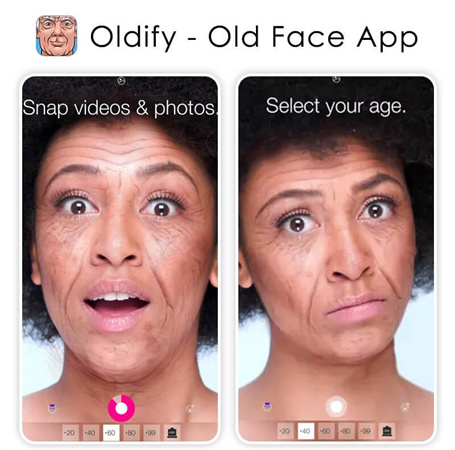
6. Art Pics: Age Filter & FaceSwa
Switching faces between older and younger ones has been made possible courtesy of the Art Pics. It is a flawless photo editing app that also serves you as an aging AI photo app. Although the app doesn't allow you to select a specific age, choosing a different age progression is possible.
- Avalability:iOS, Android
- Rating:4.4/5
- Price:Free (In-app purchases available)
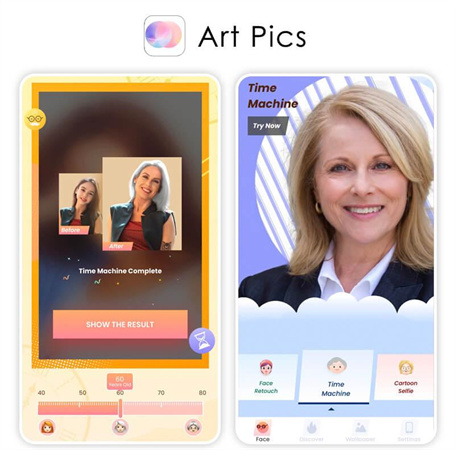
7. LoopYa: Face Aging
LoopYa asks you to import the selfie, and it doesn't take any time before turning that photo into a mesmerizing outlook. It perfectly shows how you and your family members will look upon growing older, and you'll surely have fun using this AI photo age app.
- Avalability:iOS, Android
- Rating:4.2/5
- Price:Free (In-app purchases available)

8. AgingBooth: Age Progression
AgingBooth will be a good aging AI photo app to make your image look like an older man or lady. To see the age transformation, you only need to import the image to AgingBooth and let it do the rest.
- Avalability:iOS, Android
- Rating:4.0/5
- Price:$0.99 (One-time purchase)
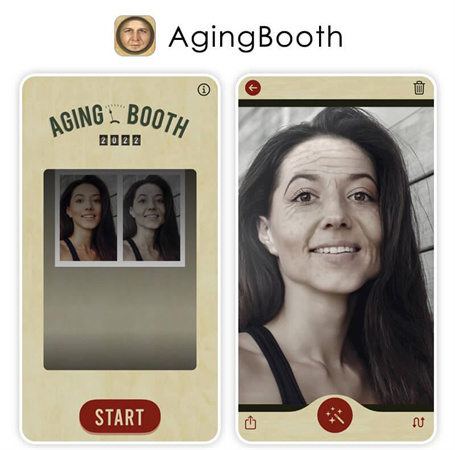
Part 2: Free 3 AI Online Tools with Aging Filter
9. Media.io: Age Progression Online
Media.io is an online platform that offers a suite of multimedia tools for converting, editing, and optimizing various types of media files. One of the intriguing functions offered by Media.io is its AI aging filter for portraits. Users can upload their portraits to the platform and apply the aging filter, which then generates a transformed image depicting how the subject might look in the future, with realistic wrinkles, age spots, and other signs of aging.
- Avalability:Web-based
- Rating:4.2/5
- Price:Free (Subscription for additional features available)
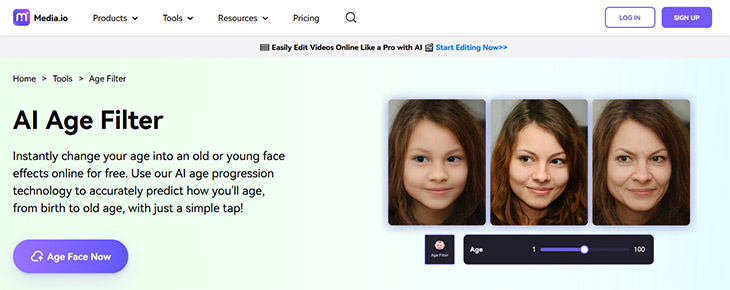
10. Fotor: AI Aging Photo Online
Fotor is a comprehensive online photo editing platform that provides a wide range of tools and features for enhancing and manipulating images. One of the standout features of Fotor is its AI Old filter function for portraits. Users can upload their portraits to the platform and apply the AI Old filter, which then generates a modified image showing how the subject might look in the future, with realistic aging effects such as wrinkles, age spots, and changes in skin texture.
- Avalability:Web-based
- Rating:4.5/5
- Price:Free (Pro version available for $8.99/month)
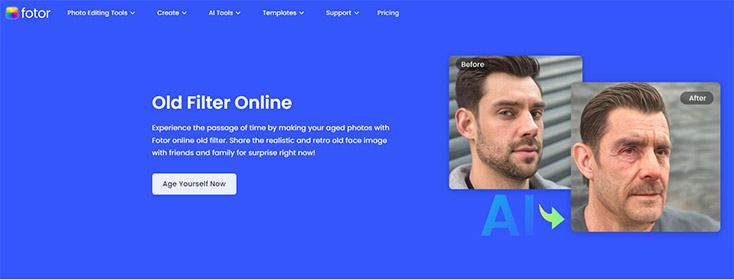
11. Reface AI: Age Filter Online
Reface AI is a popular online tools that specializes in creating realistic and entertaining face-swapping videos. Among its array of features, Reface AI offers an "old face" filter function that enables users to transform their own faces or the faces of others into aged versions. This allows users to see how they or their friends might look as they grow older, creating amusing and sometimes thought-provoking results.
- Avalability:Web-based
- Rating:4.6/5
- Price:Free (Subscription for premium features available)
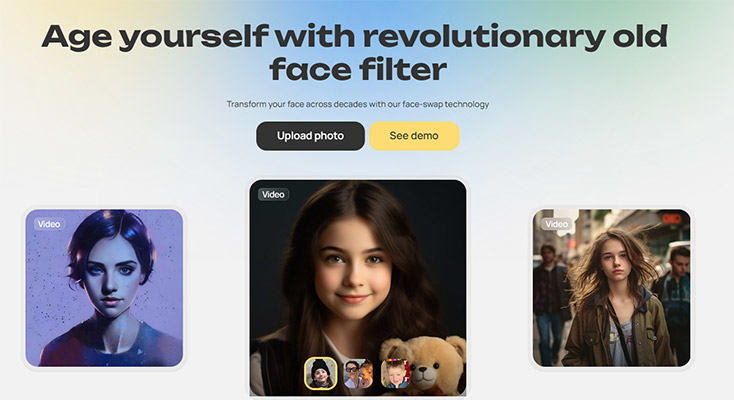
Part 3: How To Enhance Old Memories to Best Condition on PC/Mobile
After learning so many tool of aging photo, you must remember the past memory when you are young. Unfortunately, such old memories usualy comes with blurry pictures. Don't worry, We have put together the most wonderful ways to help you improve the quality of old pictures with past memory on mobile and desktop.
1. HitPaw FotorPea for Desktop
Whenever a talk of enhancing the quality of images pops up, HitPaw FotorPea emerges in the scene, beating all the other photo enhancers. With 9 amazing and breathtaking AI models, the AI Enhancer function of HitPaw FotorPea ensures that image quality improves instantly.
Whether you want to remove the blur from the images or colorize the black and white images, HitPaw FotorPea will be handy on all these occasions.
This is the video guide of HitPaw FotorPea
Features of Choose HitPaw FotorPea
- Wonderful AI photo quality enhancer for Mac and Windows
- Comes up with the intuitive user interface
- Allows you to remove the blur and noise from the images
- Adjust the size of the images
- Doesn't mess up with the resolution of photos
- Allows you to import multiple images simultaneously
Here's how to enhance old photos via HitPaw FotorPea
Step 1: Download and Install the HitPaw FotorPea and launch the photo quality enhancer afterward. Hit on the Choose File icon to import the photos you'd want to improve the quality of.

Step 2: After visiting the timelines of HitPaw FotorPea, you can explore the 6 outstanding AI models of HitPaw FotorPea. Select the preferred AI model and adjust other settings as well.

Step 3: Preview the photo and click the Export button to start downloading the photo.

2. HitPaw AI Marvels - Mobile Photo Enhancer
Apart from allowing you to enhance the images on a Desktop, HitPaw FotorPea also brings in the wonderful AI photo enhancer app for mobile devices. It comes up with remarkable features that help you to animate the images, remove the blur from the images, colorize the black and white photos, and increase the resolution of the photos.
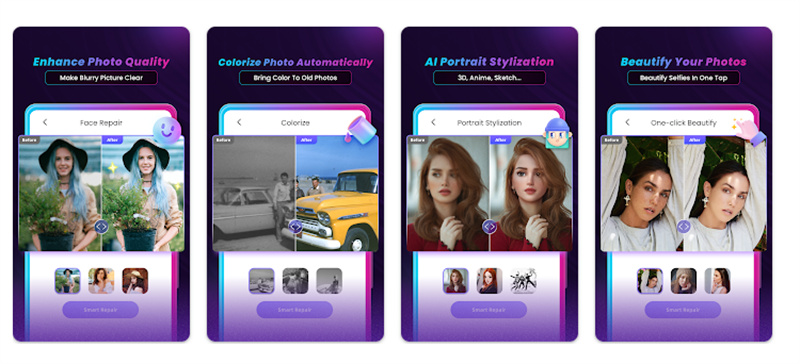
- Beautify the portrait courtesy of the face repair mode
- Allows you to colorize the black-and-white images
- Help you to animate the photos to the 3D style
- Offers the simple user interface
- Supports Android and iOS device
Part 4. FAQs about AI Aging Photos
Q1. How do aging apps work?
A1. Aging apps use AI algorithms to manipulate facial features, creating age progression effects based on user-uploaded photos.
Q2. How to age a person in a photo online?
A2. Select a reputable aging app or website (e.g., FaceApp, Fotor, AgingBooth), then choose the aging filter or effect you want to apply. Lastely, you will get an aging photo in older or younger.
Q3. What is the best aging filter app?
A3. Hitpaw Fotorpea is currently the top choice for realistic aging effects, followed by Hitpaw for HD enhancements and ai aging generator for more dramatic transformations. Tips: Try use ai prompts to create your pictures!
Q4. How can I tell what I will look like when I'm older?
A4. Upload a clear front-facing photo to apps like Hitpaw Fotorpea. Then try to give the ai model your prompts to create the picture you want!
Conclusion
Seeing the older or younger age is one of the most amazing things that has been done to date.This post has listed the 8 eye-catching AI aging photo apps that allow you to change your age in the images and look like a 20 year old boy despite being 80 years old.
HitPaw FotorPea is the most recommended photo quality regardless of which type of photo you'd like to improve the quality of. It allows you to improve the quality of images while maintaining the overall quality of the photos.








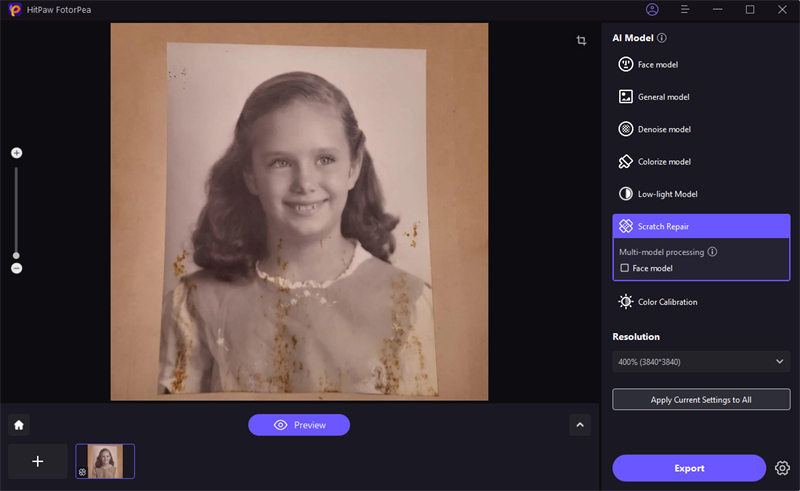
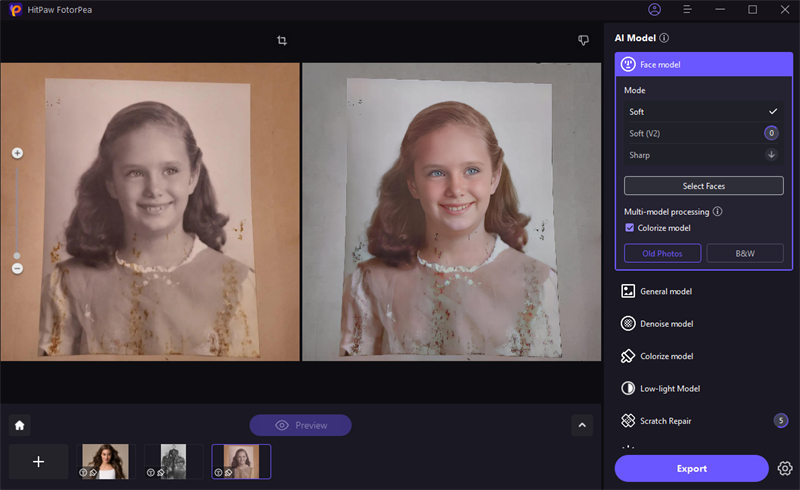

 HitPaw Edimakor
HitPaw Edimakor HitPaw Univd (Video Converter)
HitPaw Univd (Video Converter)  HitPaw VikPea (Video Enhancer)
HitPaw VikPea (Video Enhancer)
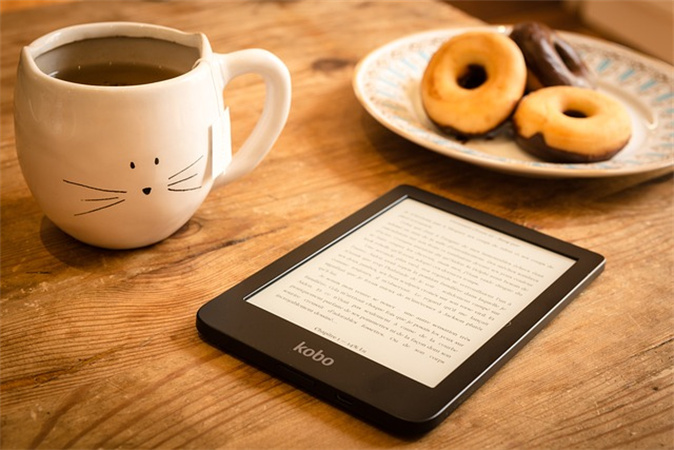


Share this article:
Select the product rating:
Daniel Walker
Editor-in-Chief
This post was written by Editor Daniel Walker whose passion lies in bridging the gap between cutting-edge technology and everyday creativity. The content he created inspires audience to embrace digital tools confidently.
View all ArticlesLeave a Comment
Create your review for HitPaw articles