Top 6 Sites to Download Black Color Image JPG
Adding the wonderful images to any project is crucial. Millions of people love adding sensational images to their projects, and using the black color image JPG is also one of them.
However, while opting for the pictures of the color black, you'll need to ensure that images contain the high resolution. We have prepared a brilliant guide that allows you to explore the 5 sites and download black color images in no time.
Part 1. 6 Sites to Download Pictures of the Color Black
1. Obtain Pic of Black Color on Unsplash
When it comes to downloading the images of the color black, you can't ignore the Unsplash. It is an outstanding black image JPG downloading website that takes no time before downloading the sublime and eye catching.
All you need to do is visit the official website and then type in the keyword related to the black color images you'd like to download. The substantial thing to like about Unsplash is that it doesn't come up with blurry or annoying images, and you won't complain about the quality of the images.
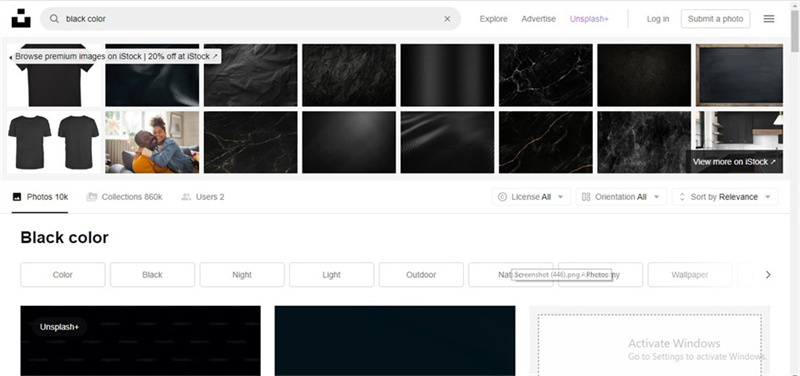
Pros
- Easy to access
- Hundreds of black color images
- No installation needed
- High resolution
Cons
- Demands a strong internet connection
2. Get Images of the Color Black on Pexels
Another mind blowing and terrific way to download the pic of black is Pexels. Of all the websites you can visit to download black colour images, Pexels remains the most unique. From allowing you to access the pre-made black images to enabling you to upload custom images, Pexels doesn't fail to impress its users.
Apart from offering the free trial version, Pexels aims to create an affordable premium, allowing you to explore all the uploaded images in one go.
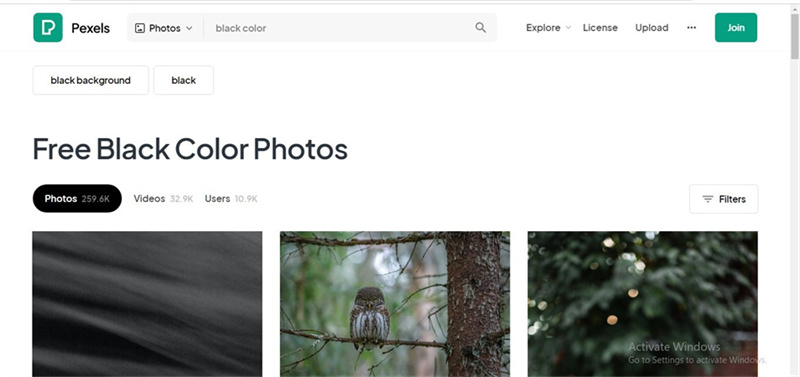
Pros
- No installation required
- Download the black color images in one click.
- Easy to access
- It offers a brilliant image resolution
Cons
- Some images are blurry.
3. Download Black Color Images with Freepik
Despite going into the multiple black image JPG templates downloading, if you haven't got the desired results, you can visit FreePik. There are many things to like about this website as it provides easy access, and grabbing the images for free is also possible. All the images you'll find from Freepik are sorted into categories, and you can search for the images after typing the keyword in the search box.
All the attributes of Freepik aside, this website offering the free trial version with high quality images is one of the best ones.
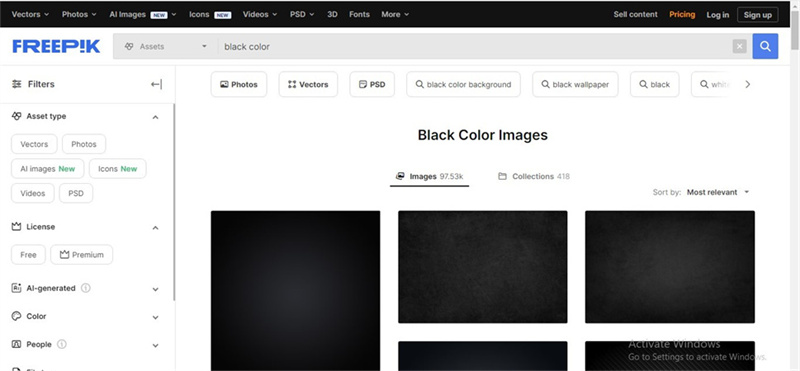
Pros
- It helps you to download pic of black color in one click
- Easy to access
- Upload the custom picture of the color black
Cons
- It might take some time to download the images
4. Obtain Black Color Picture on Pngtree
You can also march into the official webpage of Pngtree to get some of the most sensational images of color black on board. With the eye catching user interface and immaculate resolution, Pngtree also allows you to search for the desired images effortlessly.
Apart from allowing you to download the black, this website allows you to grab other genres of images.
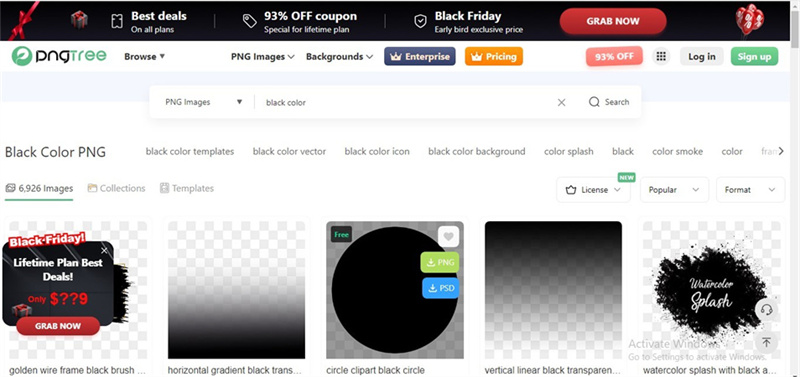
Pros
- Tons of brilliant black images
- No login required
- Easy downloading process
- Free to use
Cons
- Unwanted ads
5. Get Black Colour Images with Pinterest
One of the most efficient and reliable ways to download the black color JPG images has to be Pinterest. The best thing about Pinterest is that it prompts high resolution images, and you don't even need to pay a penny to grab the fascinating photos. You can also create on Pinterest and start uploading the images there.
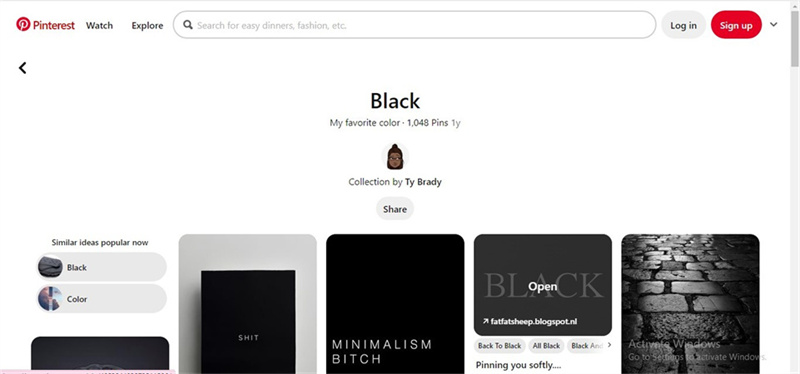
Pros
- Easy to use
- No login required
- Allows you to download the images
- Supports various image formats
Cons
- A strong internet connection is required to download photos
6. Get Black Color Image JPG on Wallpaperset
After successfully offering top-notch background images, Wallpaperset has taken a bigger step, allowing you to grab the black color images. With a pleasing user interface and hundreds of free pictures of the color black, Wallpaperset has surely become one of the best image-downloading websites.
Pros
- No Installation needed
- Easy to use
- Supports multiple image formats
- Offers the images in sublime resolution
Cons
- Unwanted ads might pop up.
Part 2. How to Colorize Image of Color Black with HitPaw FotorPea
After downloading the black image JPG from the website, you've realized that adding colors can make the images more relevant and watchable. In this scenario, you can acquire the services of the HitPaw FotorPea, which is a magician in adding colors to the images. Whether struggling with old photos or dark images, HitPaw FotorPea relies upon the colorized model to apply gigantic colors to the images.
On top of that, HitPaw FotorPea doesn't bother tinkering with the quality of the images.With the ability to process multiple images simultaneously, HitPaw FotorPea only asks you to import the image to begin colorizing the images.
Features- It allows you to upscale the image quickly
- Offers an intuitive user interface
- It lets you colorize the black and white images in no time
- It doesn't prompt the image quality loss
- Enlarge the images automatically
- Remove the blur and noise from pictures
- Allows you to import multiple images simultaneously
Here's the detailed guide below to learn how to colorize the black images through HitPaw FotorPea.
Step 1:March into the official webpage of the HitPaw FotorPea and install the software afterward. Next, you'll need to start the program and press the Choose Files button to import the photos you'd like to edit.
HitPaw FotorPea enables you to import images in multiple image formats, including JPG, TIFF, PNG, WEBP, etc, and uploading multiple photos simultaneously is also possible.
Step 2:HitPaw FotorPea aims to help you explore the 6 outstanding AI models, including the color calibration, colorize, general, and face models. To colorize the black images, you'll need to select the Colorize Model, and doing so will assist you in applying immaculate colors to the images.

Step 3:After adding the colors to the images, you'll need to hit the Preview button to assess all the changes you've made. Next, you must hit the Export button to download the image to the preferred destination.

Part 3. FAQs of Black Color Image JPG
Q1. Is JPEG true color?
A1. A JPEG file comes up with the 24 bit color using the loose compression to make the images more convenient. JPEG file contains millions of colors and depends upon the YCCK, CMYK, RGB, and Grayscale color space to store images' metadata.
Q2. How do I make a JPEG black and white?
A2. If you're looking to create a black and white JPEG image, you'll need to launch the photo editing tool in the first place. After starting the tool, you can import the image and apply the black and white filter to serve your purpose.
Takeaways
The use of black image JPG is increasing daily as various people intend to give a new touch to photos by adding black color images. You can look at the 6 high profile and sensational websites we've listed that assist you in getting black colour image without doing anything.
If your downloaded images look bad, you can rely on the HitPaw FotorPea to colorize the black images. It assists in applying mind blowing colors to the images without affecting the quality of the photos.






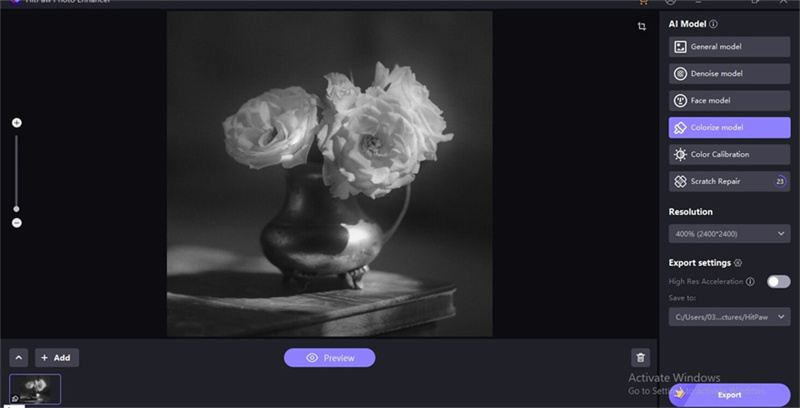
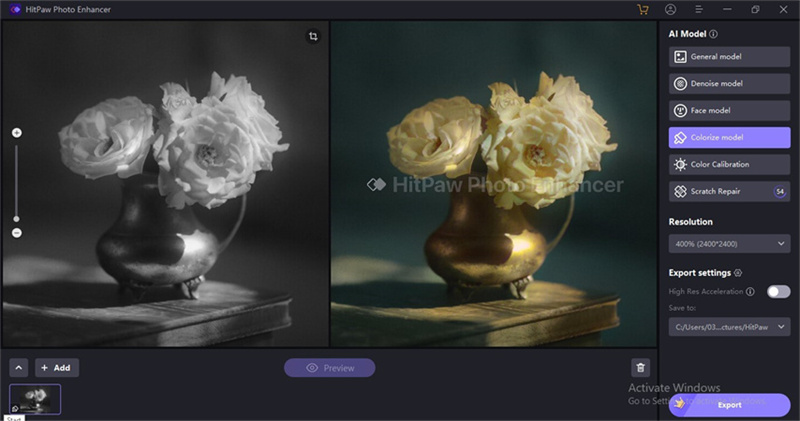

 HitPaw VikPea
HitPaw VikPea HitPaw Edimakor
HitPaw Edimakor



Share this article:
Select the product rating:
Joshua Hill
Editor-in-Chief
I have been working as a freelancer for more than five years. It always impresses me when I find new things and the latest knowledge. I think life is boundless but I know no bounds.
View all ArticlesLeave a Comment
Create your review for HitPaw articles