Converting JPEG to JPG Easily and Effectively
Introduction
Welcome to the ultimate guide on converting JPEG to JPG effortlessly and effectively. Whether you're a beginner or a seasoned pro, mastering the process of converting JPEG to JPG can streamline your workflow and enhance your digital experience. In this comprehensive guide, we'll explore various methods, tools, and techniques to seamlessly transition from JPEG to JPG format. From understanding the difference between the two formats to utilizing advanced software solutions, we've got you covered on all things "jpeg to jpg." Let's dive in!
Part 1. JPG VS JPEG: What is the Difference?
JPEG (Joint Photographic Experts Group) is an image file format known for its efficient compression algorithm. It supports millions of colors, utilizes lossy compression to reduce file size, and is widely used for storing and sharing digital photographs on the internet.
JPG, a shortened form of JPEG (Joint Photographic Experts Group), shares identical characteristics with its counterpart. It's an image file format employing lossy compression for efficient storage, supporting millions of colors, and is commonly used for digital image sharing and display.
Difference between JPEG and JPG:
1. Compression algorithms used: (jpeg vs jpg)
- JPEG (Joint Photographic Experts Group) and JPG both utilize the same compression algorithm. They employ lossy compression techniques, which discard some image data to reduce file size while maintaining reasonable image quality.
2. File extensions and compatibility: (jpg vs jpeg)
- JPG and JPEG are essentially the same format, with the only difference between jpg and jpeg is the file extension. JPEG is the more common and traditional extension, while JPG is a shortened version of the same format. Both extensions are widely supported across various platforms, devices, and software applications.
3. Image quality and file size considerations:
- Since JPEG and JPG utilize the same compression algorithm, the image quality and file size considerations are identical for both formats. The level of compression applied can affect the image quality and file size, with higher compression resulting in smaller file sizes but potentially lower image quality, and vice versa. Balancing image quality and file size is crucial when saving images in either format.
Part 2. How to Convert JPEG to JPG?
1. The Best JPG to JPEG Converter
HitPaw Video Converter is your go-to solution for seamless multimedia transformation. With its intuitive interface and powerful features, you can effortlessly convert JPEG to JPG and a myriad of other file formats. Whether you're a beginner or an experienced user, HitPaw's user-friendly design ensures a smooth experience. Say goodbye to compatibility issues and hello to versatility with HitPaw Video Converter - your ultimate tool for all your conversion needs.
Features
- Convert photo/video formats including MPEG to MPG
- Download videos from 10,000+ sites
- Download music from famous platforms
- Edit videos effortlessly
- Utilize various popular tools such as image compressor, screen recording, and 2D to 3D conversion
Steps
Step 1. Launch HitPaw Video Converter and switch to the Toolbox tab. Choose Image Converter function to import image(s). You can import as many photos as you need.

Step 2. You can click “Add image” can add more file(s).

When you point to a file, there will be a magnifying glass icon. You can preview the image by clicking the image.
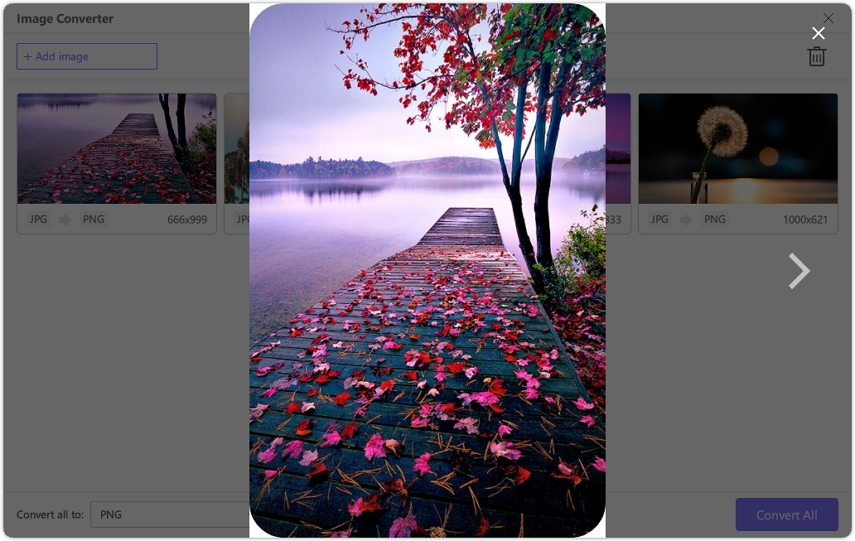
When you click the delete icon in the upper right corner, it will delete all imported images. When you click the delete icon on a single file, it will only delete the current file.
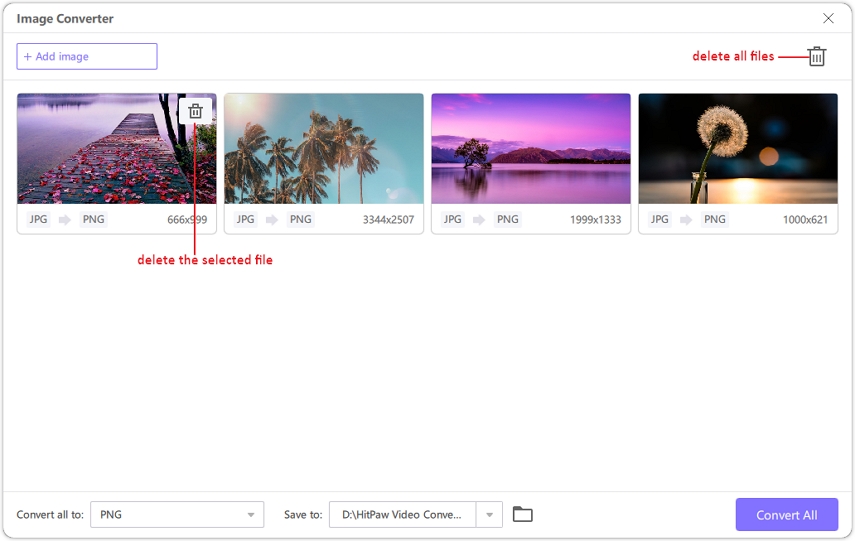
Step 3. In the "Convert all to" option, choose "JPG" as the output format for all the imported images.
In the "Save to" option, select an output directory for the converted images.

Step 4. Click the Convert All button to batch convert JPEG to JPG in high speed.

By following these steps you can also convert jpg to jpeg.
2. Smallpdf
Smallpdf is a versatile online platform that simplifies document management tasks. With its user-friendly interface, it offers a wide range of tools including PDF conversion, compression, editing, and more. Among its features, Smallpdf efficiently converts various image formats, including JPG to JPEG, ensuring seamless compatibility and flexibility. Whether for personal or professional use, Smallpdf is used as jpeg to jpg converter.
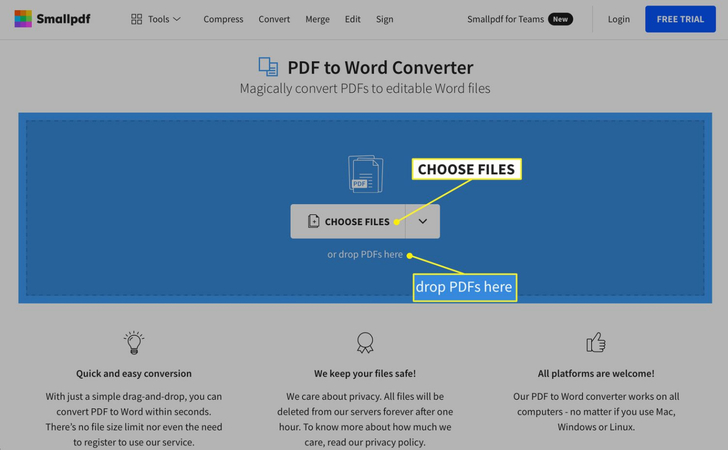
Steps
1. Visit the Smallpdf website.
2. Select the "Image to PDF" tool.
3. Upload your JPEG file.
4. Choose "JPG" as the output format.
5. Click "Convert" and download the converted file.
3. FreeConvert.com
FreeConvert.com is a comprehensive online platform offering a plethora of conversion tools for various file formats. With its user-friendly interface, users can effortlessly convert images, documents, videos, and more. Specifically, FreeConvert.com excels in converting JPEG to JPG format with ease and speed. Whether for individual or business needs, FreeConvert.com provides a seamless solution for transforming image files, ensuring compatibility and convenience for all users. FreeConvert.com is the best jpg to jpeg converter.
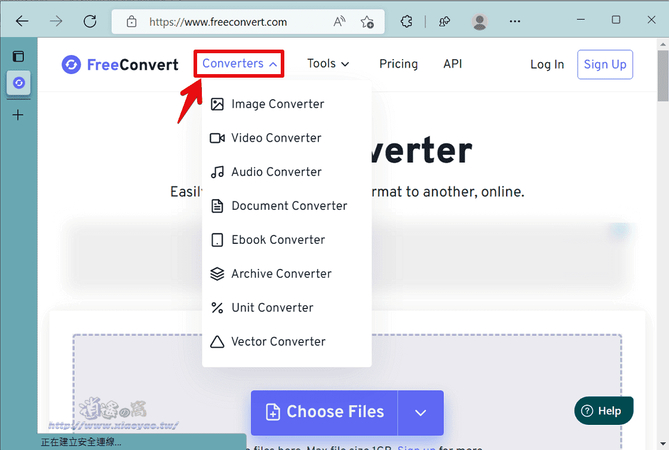
Steps
Here are the steps to convert JPEG to JPG using FreeConvert.com:
1. Visit the FreeConvert.com website.
2. Choose the "Convert Image" tool from the menu.
3. Upload your JPEG file.
4. Select "JPG" as the desired output format.
5. Click on the "Convert" button and download the converted JPG file once the conversion process is complete.
Part 3. FAQs of JPEG VS JPG
Q1. Is JPG the same as JPEG?
A1. Often queried, "Is JPG the same as JPEG?" The answer is yes. JPG, a truncated version of JPEG (Joint Photographic Experts Group), shares identical characteristics with its counterpart. Both formats utilize lossy compression for efficient storage, supporting millions of colors, and are commonly used for digital image sharing and display on the internet.
Q2. Can you rename JPEG to JPG?
A2. Yes, you can rename a JPEG file to JPG. Both extensions represent the same image file format. Renaming from ".jpeg" to ".jpg" doesn't alter the file's content or quality. It simply changes the file extension, making it more compatible with certain systems or preferences. However, it's important to note that the file format itself remains unchanged, regardless of the extension.
Q3. Is PNG higher quality than JPEG?
A3. PNG and JPEG are both popular image formats with distinct features. PNG (Portable Network Graphics) typically offers higher quality than JPEG (Joint Photographic Experts Group) for images with text, line art, or graphics, as it supports lossless compression. However, for complex photographic images, JPEG may offer better compression and smaller file sizes while maintaining acceptable quality. The choice between PNG and JPEG depends on the specific requirements and characteristics of the image.
Conclusion
Converting JPEG to JPG is a straightforward process that ensures compatibility and flexibility for various applications. Whether you're looking to streamline file management optimize image quality, and convert JPG to JPEG format conveniently and efficiently. For an effortless and effective conversion experience, I recommend the HitPaw Video Converter to convert JPEG to JPG. With its intuitive interface and versatile functionality, the HitPaw Video Converter simplifies the conversion process while maintaining high-quality results. Make the switch today and unlock the full potential of your image files with HitPaw Video Converter.






 HitPaw Watermark Remover
HitPaw Watermark Remover  HitPaw Photo Object Remover
HitPaw Photo Object Remover HitPaw VikPea (Video Enhancer)
HitPaw VikPea (Video Enhancer)



Share this article:
Select the product rating:
Joshua Hill
Editor-in-Chief
I have been working as a freelancer for more than five years. It always impresses me when I find new things and the latest knowledge. I think life is boundless but I know no bounds.
View all ArticlesLeave a Comment
Create your review for HitPaw articles