8 Recommended JPEG Editors for Windows/Mac on 2024
JPEG is one of the best image-storing formats; most images you click or save from multiple devices come in this file format. What if you like to edit JPEG photos and are looking for an appropriate JPEG editor? There is a prevalence of JPEG editing tools, and we'll reveal the most recommended JPEG editors.
Part 1: The 7 Most Popular JPEG Editors Available for Win and Mac on 2024
You can try hundreds of JPEG editors, but only a handful of these tools will be reliable and appropriate. Get ready to explore the top 7 most highly rated JPEG editors for Mac and Windows in 2024.
1. Online Image Editor
Online Image Editor is a JPEG editor that can help you improve the quality of images to the next level by editing them. This online JPEG editor has covered everything from helping you to remove image background, merging multiple photos, adding text to your pictures, and putting an image in your photo frame.
The most important thing about this online editor JPEG is that you don't need to install any software. Instead, you can only visit the official website of Online Image Editor and upload an image or paste the URL of the photos to start the editing process.

2. Kapwing
smooth JPEG editors than Kapwing. As a highly rated and often talked about online JPEG editor, Kapwing edits photos magnificently.
From cropping the pictures to making them relevant to applying breathtaking filters to make photos look eye-catching, Kapwing doesn't shy away from editing them unbelievably. It is a free tool and supports multiple image formats, including GIFs, PNGs, JPEGs, and more.
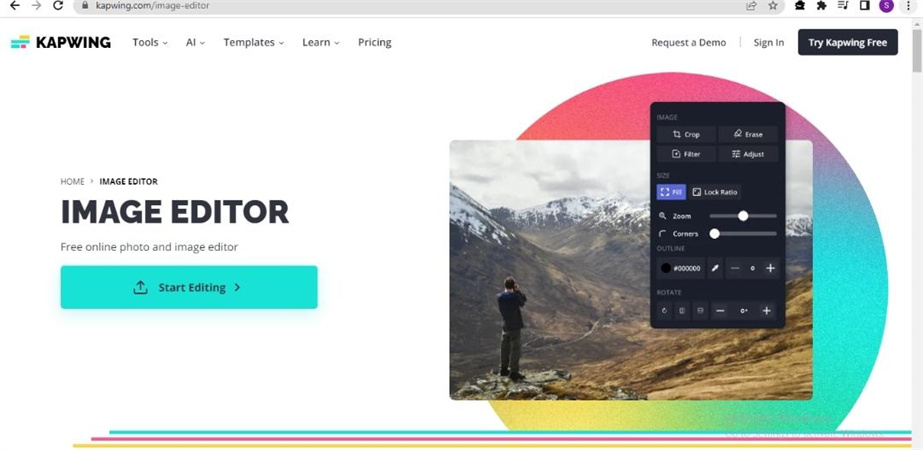
3. Aspose
Regardless of which web browser you're using, Aspose online JPEG editor will enable you to process and edit the photos accordingly. By offering support for multiple images and creating a simple user interface, Aspose free JPEG editor will make editing the photos look simple and pleasing to the eyes.
Another thing to like about this online JPEG editor is that it supports all operating systems, and editing photos on Mac PC, Windows PC, and mobile devices is possible.

4. ILoveIMG
If you're looking for a JPEG editor with multiple photo editing techniques, looking at ILoveIMG is a fair idea. Apart from compressing the images into multiple formats, cropping or resizing the images, and converting the images to different formats, this JPEG editor has all been covered.
With simple user and advanced features, ILoveIMG lets you edit multiple photos simultaneously. Moreover, you can import photos in multiple image formats, including WebP, GIF, JPG, PNG, and more.
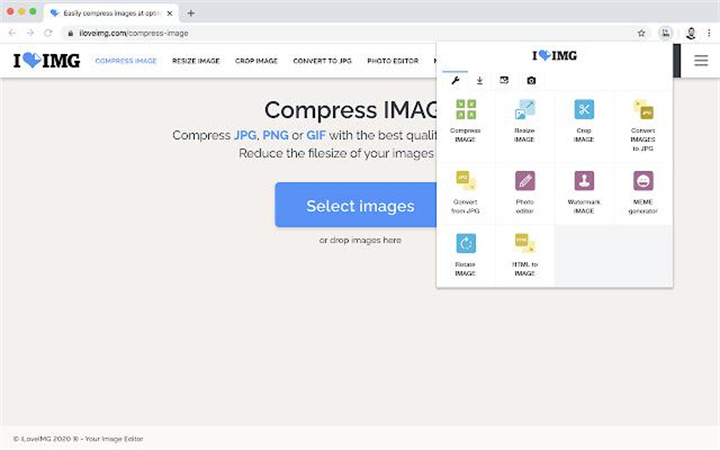
5. ScanWritr
You can look at the ScanWritr to initiate editing the JPEG photos. With offering user-friendly, which means you don't need prior knowledge to use the software, ScanWritr also doesn't ask you to install any software. Instead, all you need to do is visit the official page of this online JPEG editor and then let it do the rest.
It supports multiple image formats, including HEIC, BMP, PNG, GIF, etc.; processing multiple images is also possible.
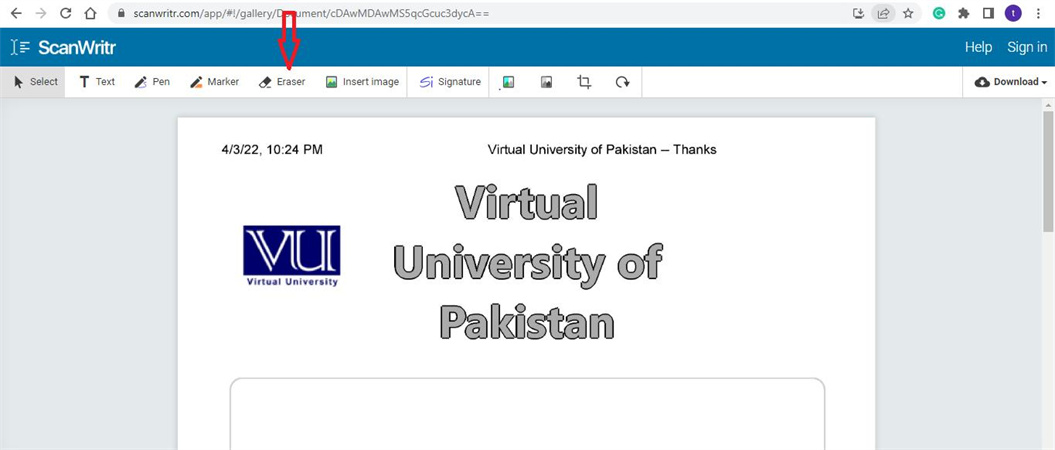
6. IMG2GO
If you still haven't found the online JPEG editor you'd love to take the services of, you can go for IMG2GO. Regardless of how you would like to edit the JPEG photos, this JPEG editor empowers you to serve your purpose quickly.
The astonishing thing about the IMG2GO is that it offers an intuitive user interface, and processing and editing the photos in this online editor JPEG will be a matter of a few moments.
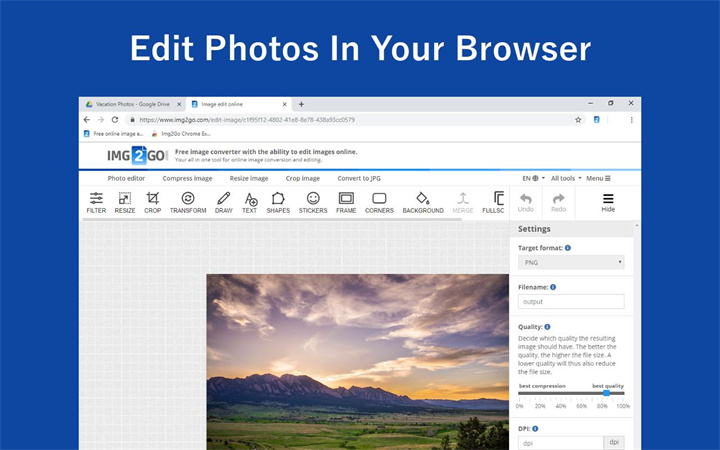
7. Edit Photo
You don't have to pay even a penny to edit the JPEG photos courtesy of the Edit Photo. Despite being a free JPEG editor, Edit Photo doesn't come up with unwanted ads and won't put a watermark on the image you're currently using.
The interface with which this tool comes up is nothing less than exemplary, and it categorizes all the editing operations you could perform on this online JPEG editor. Luckily, it doesn't affect the resolution of photos, meaning you can maintain quality images by using this online editor JPEG.
Luckily, it supports multiple image formats, so editing the photos of all the formats is possible.
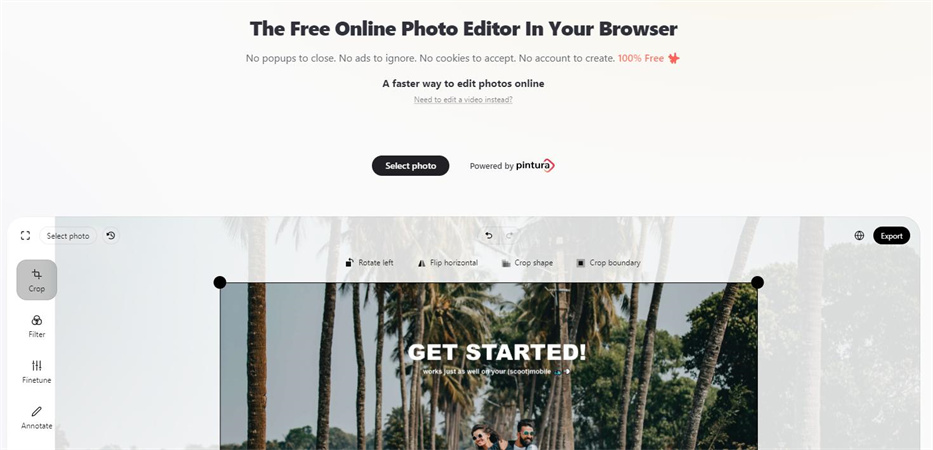
Part 2: [Best Solution] Your Fast & Stable Desktop JPEG/PNG/WebP/TIFF Editor
After using each JPEG editor free one by one, you can sit back and tell whether these tools are worth a try. These tools are undoubtedly pretty reliable and worth a try. Still, if you want to edit JPEG photos without affecting the resolution of photos, HitPaw FotorPea is something to look at.
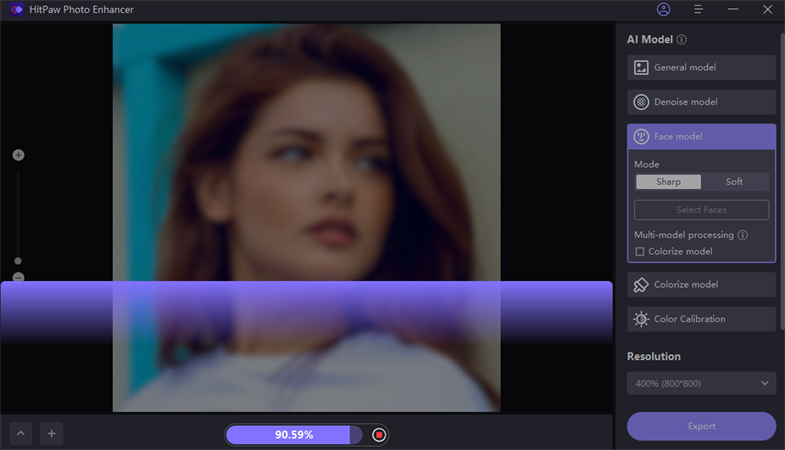
Being an AI tool, HitPaw FotorPea intends to edit any format images, including PNG, JPEG, WebP, PNG etc. Unlike other tools that ask you to perform all the editing operations, HitPaw FotorPea allows you to enhance photos' quality automatically, making it the best free JPEG editor.

With the 4 AI models and an extremely user-friendly interface, HitPaw FotorPea aims to provide you with the best photo editing experience.
- One-click to improve resolution and quality automatically
- Remove noise from pictures and make pictures less blurry
- Available for Mac and Windows.
- Upscale and Enlarge JPEG images without quality loss
- Comes up with the intuitive user interface
Conclusion
After trying out these tools, you can pick a JPEG editor free that suits you more. Although all the tools mentioned in this post have brilliant photo editing qualities, HitPaw FotorPea remains the best JPEG editor. It is a highly recommended AI photo-powered tool that does photo editing automatically.






 HitPaw Video Converter
HitPaw Video Converter  HitPaw Edimakor
HitPaw Edimakor HitPaw VikPea (Video Enhancer)
HitPaw VikPea (Video Enhancer)
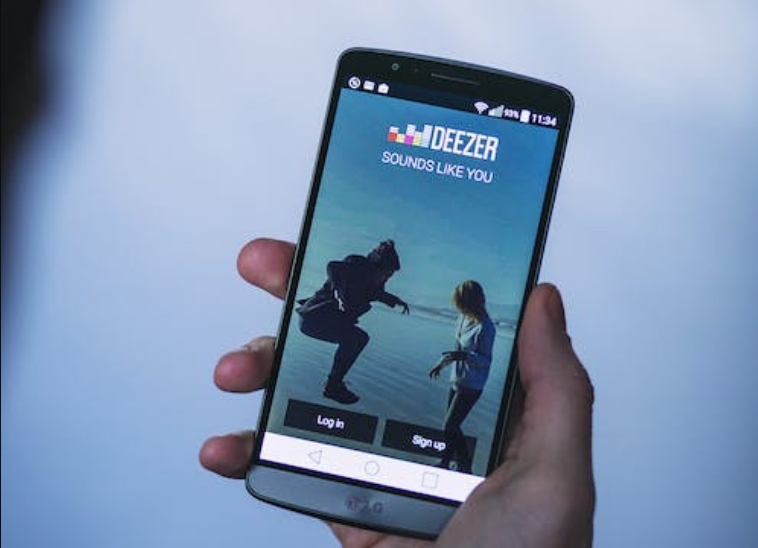


Share this article:
Select the product rating:
Joshua Hill
Editor-in-Chief
I have been working as a freelancer for more than five years. It always impresses me when I find new things and the latest knowledge. I think life is boundless but I know no bounds.
View all ArticlesLeave a Comment
Create your review for HitPaw articles