Upfoto Alternatives: The Best AITools for Improving Photo Quality
Upfoto is an innovative AI photo enhancer that helps users improve their pictures with ease. Utilizing innovative AI technology, this powerful tool sharpens blurry photos and gives old images a new look. Using this tool is super easy, and you don't require any editing skills to master it.
However, sometimes users require better or different options with advanced features. So, if you are a Mac user and looking for advanced features such as face restoration, high-resolution upscaling, and one-click editing, this guide is for you. In this article, we will dive deep into the best Upfoto alternative for Mac that fits your needs perfectly.
Part 1. Why Need Alternatives to Upfoto?
1. What is Upfoto-AI Photo Enhancer?

Upfoto is an advanced AI-powered photo editing tool that enhances photos automatically. Powered by smart artificial intelligence, this fantastic tool understands your requirements and makes the changes accordingly, such as upscaling, sharpening, and color correction. So, no matter what your query is , whether the photo is old, blurry, or of low quality , Upfoto will fix it with one click.
2. What Can Upfoto Do?
Using Upfoto is super easy, and even a beginner can use it with ease. All you need to do is upload the photo, and the intelligent AI of Upfoto will start working right away. Using Upfoto, you can:
- Upscale low-resolution images.
- Enhance photo colors automatically.
- Remove noise from images.
- Fix blurry or pixelated faces.
3. Limitations of Upfoto
Although Upfoto is useful and is ideal for people who want quick results, it has some limitations, such as:
- Limited support for Mac users
- Fewer manual controls for editing
- No advanced features like object removal or detailed retouching
- Unnatural results sometimes
Part 2. Best Upfoto Alternatives for Mac
Although Upfoto is an excellent tool for quick edits, it lacks advanced features. That's why some users look for an Upfoto alternative that is comprehensive and offers more options. If you are also looking for an Upfoto alternative for Mac, HitPaw FotorPea can be a great choice.
What is HitPaw FotorPea?
HitPaw FotorPea is one of the top tools when it comes to photo editing on Mac. Built with an advanced AI algorithm, this tool makes photo editing simple yet powerful. You can use it to make your photos high-quality, sharpen details, fix old pictures, and even create amazing effects.
And the best thing is, you don't need advanced editing skills to master it; you can do it all with just a few clicks. On top of all, it is fully compatible with Mac and gives you more control compared to Upfoto.
Some of the main features of HitPaw FotorPea include:
1. Upscale Image to 4K/8K on Mac
If you are dealing with a low-quality image, this feature can help clear the photo and make it sharp. Even if the photo is small or looks blurry, you can upscale it to 4K or even 8K. Simply upload the image, and the powerful AI of HitPaw FotorPea will add realistic details that will make your photo look like it was taken by a professional camera.


2. Restore Old Photos on Mac for Memory
If you have an old family photo or a photo of any special occasion, you can bring it back to life with HitPaw FotorPea. Simply upload the old image, and HitPaw FotorPea will remove scratches, fix faded colors, and restore missing parts.


3. AI Photo Editing on Mac
HitPaw FotorPea can also help you fix the lighting, contrast, and brightness in the photo. Whether your photo is too dark or too bright, simply upload the image, and this fantastic tool will fix it automatically without needing manual tools.
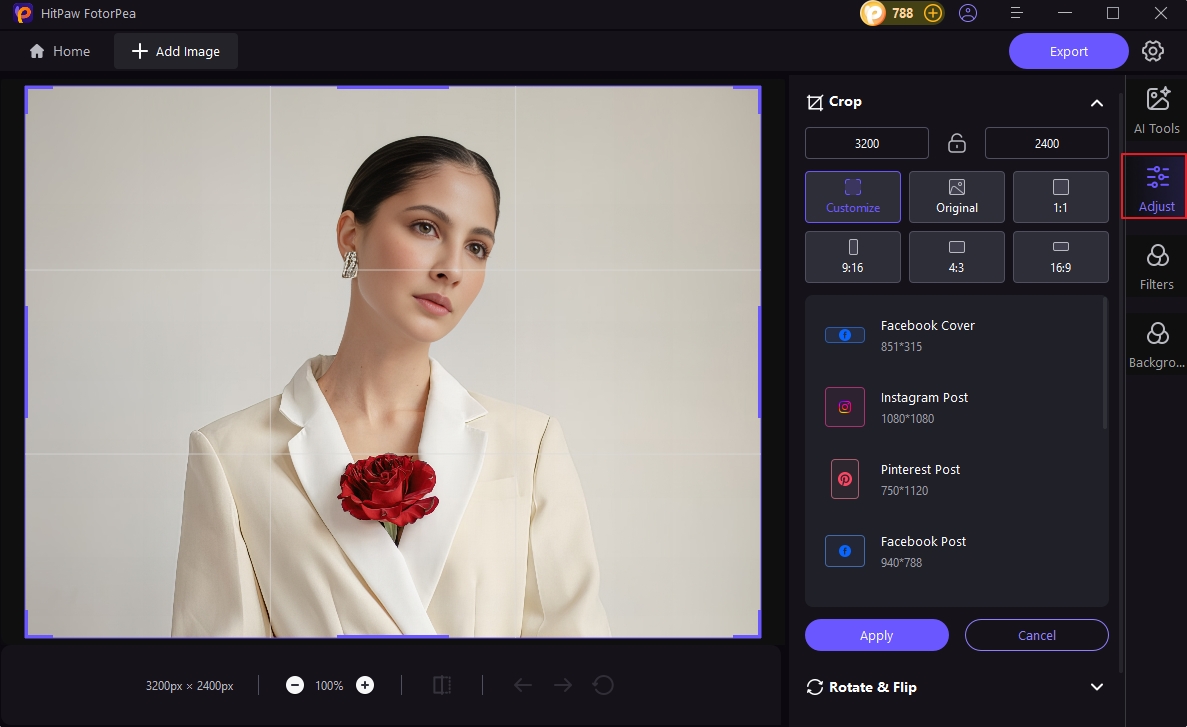
4. Upscale Mac Photo Details Naturally
While using some AI photo editors, you might have noticed that those tools make the photo look fake. However, that's not the case with HitPaw FotorPea. HitPawHitPaw FotorPea enhances the image by keeping things natural.
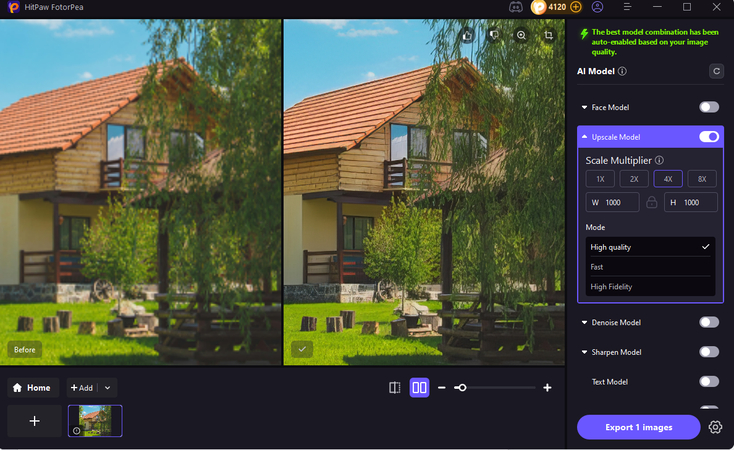
How to enhance the photo using HitPaw FotorPea on Mac?
Step 1.First, open your web browser and go to the official HitPaw FotorPea website. Then download the file and follow the on screen insturction to install it on your computer.
Step 2.Once the installation process is completed, install the app and open it. On the main screen, you will see a few options. Click the "Enhance Photos Now" button to start.

Step 3.Now, upload the photo you want to fix. You can either drag and drop the picture into the app or click to select it from your computer. Once it's uploaded, pick a style that fits your photo. Options include Face, Upscale, Sharpen, Denoise, Anime, or Low-light, based on what your picture needs.

Step 4.Now, click on the "Preview" button. The app will automatically start fixing your photo and in a few seconds, it will adjust lighting, smooth the skin, and make your photo look more natural.

Step 5.Once the editing is done, you can compare the old and new version side by side. If satisfied with the outcome, click "Export" and save it on your computer.

Part 3. Bonus Upfoto Alternatives for iPhone
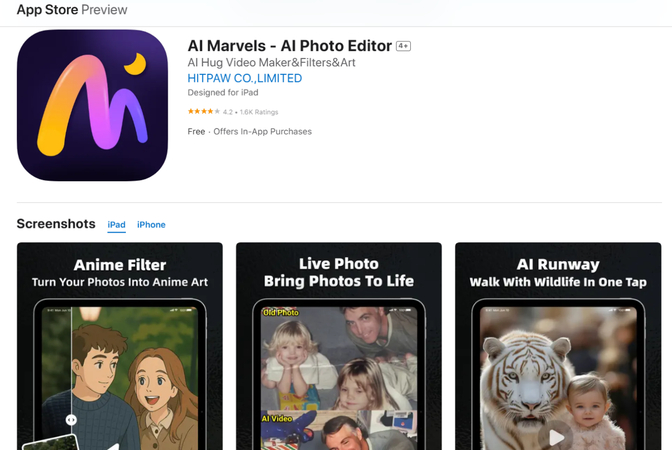
If you are not a fan of desktop software or want an easy solution for mobile, you can give HitPaw AI Marvels a try. Just like HitPaw FotorPea, HitPaw AI Marvels is packed with amazing tools that make photo enhancement a breeze. The best thing is that it is also simple and easy to use, and you can use it on both Android and iOS.
Some of the key features of HitPaw AI Marvels include:
- AI Photo Enhancer to fix blurry photos
- AI Cartoonizer to turn photos into cartoon avatars
- Easy background removal with one tap
- Add color to black-and-white images
Part 4. Comparison Between Upfoto and Its Alternative
Feature
Upfoto
HitPaw FotorPea (Mac)
HitPaw AI Marvels (Mobile)
Platform Support
Web only
Mac, Windows
iOS, Android
Upscaling to 4K/8K
Limited
Yes
Yes
Restore Old Photos
Basic
Advanced
Yes
AI Adjustment Controls
Automatic only
Custom + AI
AI-based
Manual Editing Tools
No
Some manual control
Limited
Price
Freemium
Free Trial + Paid Options
Free + In-App Purchases
Part 5. FAQs about Alternatives to Upfoto
Q1. Is HitPaw FotorPea safe to use on a Mac?
A1. Yes, using HitPaw FotorPea on Mac is entirely safe. It is designed for both Mac and Windows and doesn't contain any harmful software.
Q2. Are there any good alternatives to Upfoto for Mac users?
A2. Yes, several tools, such as HitPaw FotorPea, can be a great alternative to Upfoto. Having some advanced features such as AI-powered photo enhancement, batch processing, photo coloring, and more, it works well on Mac.
Conclusion
No doubt, UPfoto Photo Enhancer is a good AI photo enhancer, but not the best choice for Mac users. As it lacks flexibility and advanced tools, using a powerful UPfoto alternative photo enhancer for Mac, like HitPaw FotorPea, can make photo enhancement a breeze.
Powered by an advanced AI algorithm, this fantastic tool gives you more control, high-quality output, fast processing speed, and multiple AI tools right on your desktop. However, if you don't like desktop software or want to enhance the photo on the go, HitPaw AI Marvels can be an excellent backup.









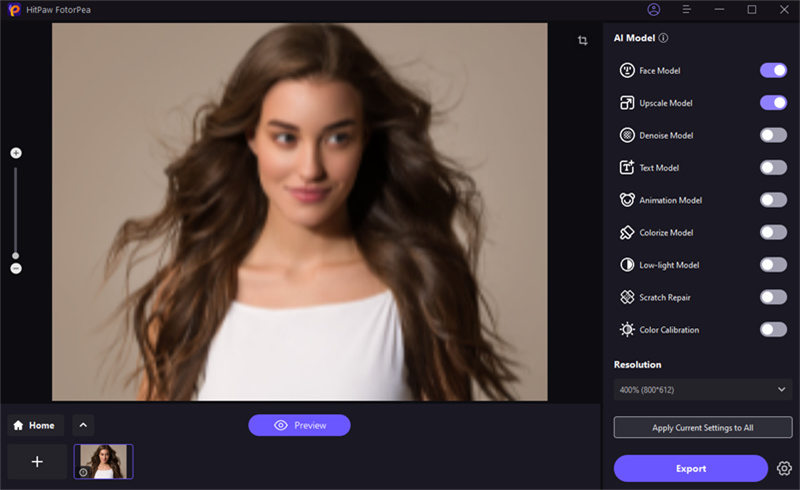




 HitPaw Univd (Video Converter)
HitPaw Univd (Video Converter) HitPaw VoicePea
HitPaw VoicePea  HitPaw VikPea (Video Enhancer)
HitPaw VikPea (Video Enhancer)![How to Sell Photos on Shutterstock as a Contributor [Simple Guide]](https://images.hitpaw.com/topics/image-enhancer-tips/sell-photos-on-shutterstock-guide.jpg)

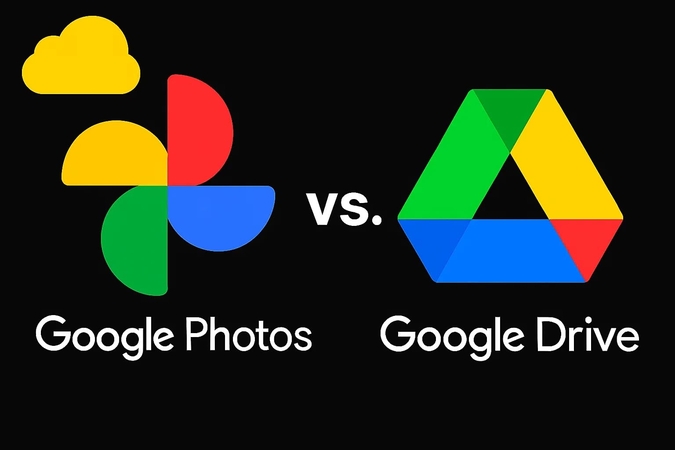

Share this article:
Select the product rating:
Daniel Walker
Editor-in-Chief
This post was written by Editor Daniel Walker whose passion lies in bridging the gap between cutting-edge technology and everyday creativity. The content he created inspires the audience to embrace digital tools confidently.
View all ArticlesLeave a Comment
Create your review for HitPaw articles