Best AI Video Color Grading Apps for iPhone in 2026 Revealed
Summary
- Identify the best color grading apps for iPhone in 2025 by comparing AI-powered tools and manual editors designed for cinematic looks, social media videos, and mobile filmmaking workflows.
- Break down real-world use cases for each iOS color grading app, including one-tap AI color correction, LUT support, HDR handling, and professional-level color controls.
- Help creators choose the right iPhone color grading app based on skill level, editing goals, and output platforms—whether for TikTok, YouTube, or short films.
iPhone filmmaking dominates 2025's content landscape, with 67% of creators using mobile devices for professional projects (per TechVid Report 2025). AI color grading has become indispensable, transforming flat footage into cinematic masterpieces with one tap. This guide explores five cutting-edge iOS apps revolutionizing color workflows - from social media creators to indie filmmakers.

Part 1. Best Video Color Grading Apps for iPhone
1. HitPaw VikPea: AI Video Enhancer
Supported Platforms: iOS, Android, Windows, macOS
Rating: ★★★★★ (4.8/5)
HitPaw VikPea is a standout AI video enhancer designed to simplify the color grading process while delivering professional-grade results. With multiple AI models optimized for various video types (e.g., animation, low-light, face footage), this app is perfect for beginners and seasoned editors alike.
Key Features:
- One-tap AI Color Enhancement
- Face restoration and skin tone correction
- AI models for anime, general, low-light, and noise reduction
- Real-time side-by-side preview
- 4K export and lossless rendering
- Smart Scene Detection for optimal enhancement
How to Colorize Video on iPhone/Android with VikPea App
The VikPea app allows you to colorize and enhance videos on iPhone and Android with simple steps.
- Download HitPaw VikPea from the App Store.
- Import your video from your gallery.
- Choose an AI enhancement model based on your content, such as color enhancement.
- Preview before/after results.
- Export and share in up to 4K resolution.

HitPaw VikPea also offers a desktop version for Windows and macOS. The desktop software supports batch processing, more powerful AI models, and cloud acceleration for faster, deeper color correction. Perfect for professional workflows.
How to Enhance and Colorize Video on Windows and Mac
-
Step 1.On the main interface, choose the AI Color module from the left menu. Choose a scenario and import your source video.

-
Step 2. There are different AI models on the right panel. Select the Color Enhancement Model to boost vibrancy, saturation, and contrast while preserving the natural look of your footage and select the Colorize Model for black and white videos.

-
Step 3. Click Preview to see a side by side comparison and then click Export button to save the video.

2. YouCam Video: Beauty + Color Grading in One
Supported Platforms: iOS, Android
Rating: ★★★★☆ (4.5/5)
YouCam Video is ideal for creators focused on beauty, fashion, and lifestyle content. While it's widely known for facial retouching, the app includes strong color grading tools that help users achieve cinematic or Instagram-worthy vibes.
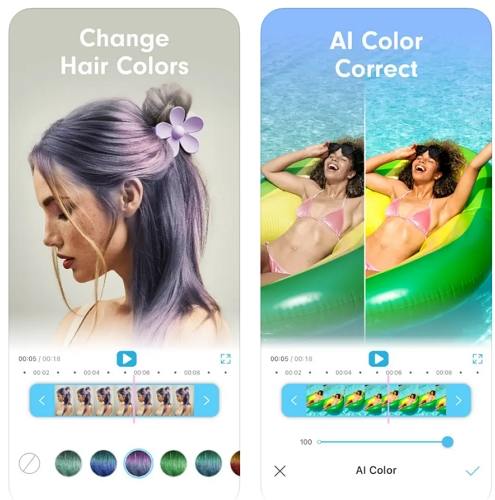
Key Features:
- Real-time AI facial enhancement
- Brightness, contrast, and saturation sliders
- Color filter packs for different moods
- Skin tone balance and retouch tools
How to Use:
- Launch YouCam Video and import your footage.
- Select from mood-based filters.
- Adjust tone, brightness, and saturation.
- Export in desired aspect ratio for social media.
3. Filmora: Easy Video Editing with Preset Grading
Supported Platforms: iOS, Android, Windows, macOS
Rating: ★★★★☆ (4.4/5)
Filmora's mobile app offers a lightweight version of its popular desktop software, packed with LUT presets and visual filters. It's beginner-friendly and works well for travel videos, daily vlogs, and social content.
Key Features:
- Drag-and-drop video editing
- Built-in cinematic LUTs
- Color tuning for temperature, exposure, shadows
- Multi-track timeline for layering effects
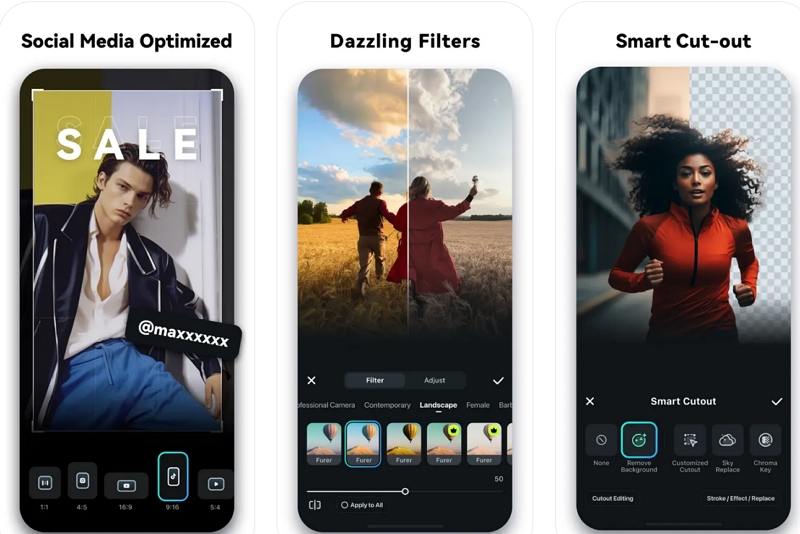
How to Use:
- Open Filmora and start a new project.
- Import your video and drag it to the timeline.
- Tap "Color" and apply a LUT or manually adjust color settings.
- Export in HD or 4K.
4. Movavi Clips: Clean Mobile Interface with Easy Color Control
Supported Platforms: iOS, Android
Rating: ★★★★☆ (4.3/5)
Movavi Clips is great for users who want basic yet effective color grading in a clean, no-clutter interface. It's especially helpful for quick edits on-the-go.
Key Features:
- Easy-to-use sliders for brightness, contrast, hue
- Filter presets with subtle tonal changes
- Timeline-based editing
- Quick aspect ratio adjustment for social platforms

How to Use:
- Launch the app and import your clip.
- Tap on "Adjust" or "Filters."
- Modify color parameters or apply a preset.
- Save and share instantly.
5. Adobe Premiere Rush: Cross-Platform and Professional
Supported Platforms: iOS, Android, Windows, macOS
Rating: ★★★★☆ (4.2/5)
Premiere Rush brings the reliability of Adobe to mobile editing. It supports automatic tone correction and manual control over color grading, perfect for professionals who need cross-device sync.
Key Features:
- Adobe color presets and adjustment tools
- Manual control over whites, shadows, and exposure
- Cloud sync with Premiere Pro
- Export presets for YouTube, Instagram, and more
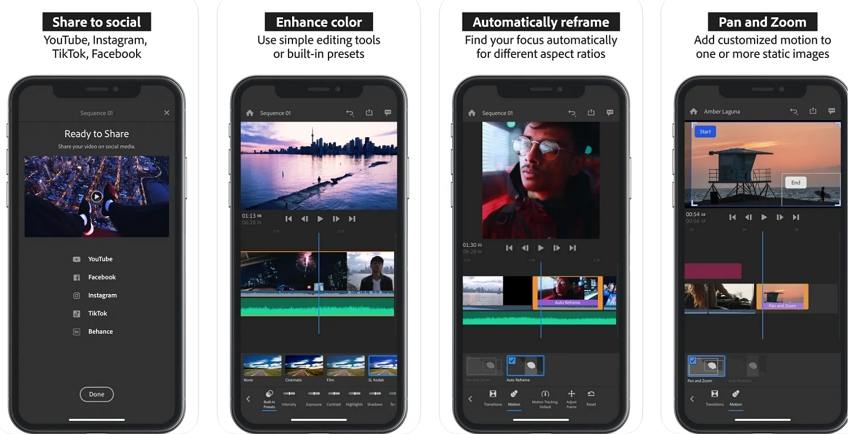
How to Use:
- Open Premiere Rush and create a new project.
- Import your video and navigate to the "Color" tab.
- Apply a preset or adjust color wheels manually.
- Export directly to social platforms or to Adobe Creative Cloud.
Part 2. Which Video Color Grading App Is Right for You?
| App Name | Best For | AI Color Grading | Platform | Difficulty | Export Quality |
|---|---|---|---|---|---|
| HitPaw VikPea | All-purpose, advanced AI | Yes | iOS/Android/Desktop | Easy | Up to 4K |
| YouCam Video | Beauty & social content | Light AI | iOS/Android | Very Easy | 1080p |
| Filmora | Vlog-style & cinematic LUTs | Manual Only | iOS/Android/Desktop | Easy | Up to 4K |
| Movavi Clips | Quick edits on-the-go | Manual Only | iOS/Android | Easy | 1080p |
| Adobe Premiere Rush | Cross-platform workflows | Partial AI | iOS/Android/Desktop | Intermediate | Up to 4K |
Part 3. FAQ about Color Grading Apps for iPhone
Q1. Can you color grade on an iPhone?
A1. Yes. iPhone color grading is possible using iOS apps that adjust brightness, contrast, and color tone, with many now offering AI-powered enhancements for fast, cinematic results.
Q2. Can you apply LUTs on an iPhone?
A2. Yes. Many iPhone color grading apps support LUTs, allowing users to apply cinematic color styles and adjust LUT intensity directly on iOS without desktop software.
Q3. Can CapCut do color grading?
A3. CapCut offers basic color grading tools on iPhone, such as brightness and saturation adjustments, but lacks advanced LUT workflows and professional-level color controls.
Q4. Which mobile app is best for color grading?
A4. The best mobile color grading app combines AI automation with manual controls, enabling fast cinematic results while maintaining creative flexibility for different video styles.
Q5. What is the best free color grading software for iPhone?
A5. Some iPhone apps offer free color grading features, but AI options like the VikPea app stand out by providing automated color enhancement and basic cinematic adjustments in their free version.
Conclusion
Color grading has become an essential part of video storytelling. Whether you're polishing a YouTube vlog or crafting the perfect Instagram Reel, the right app can transform your visuals from average to stunning.
For creators seeking one-tap AI enhancements, HitPaw VikPea stands out with its deep-learning models and multi-platform support. For casual editing or beauty videos, apps like YouCam Video and Movavi Clips offer simpler workflows. Meanwhile, Filmora and Adobe Premiere Rush give creators more hands-on control with professional output.







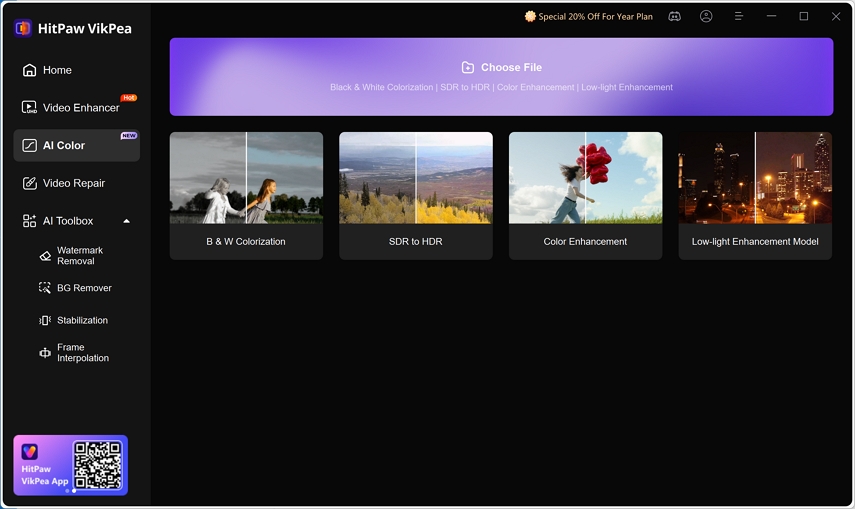
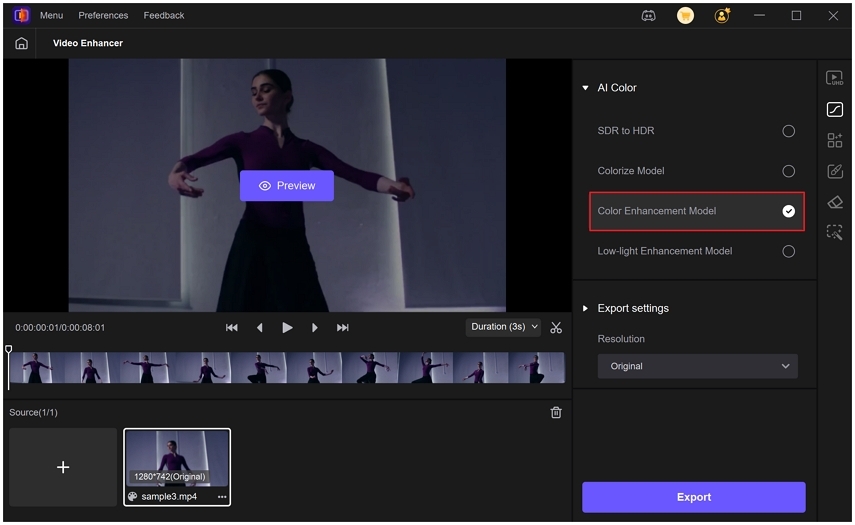
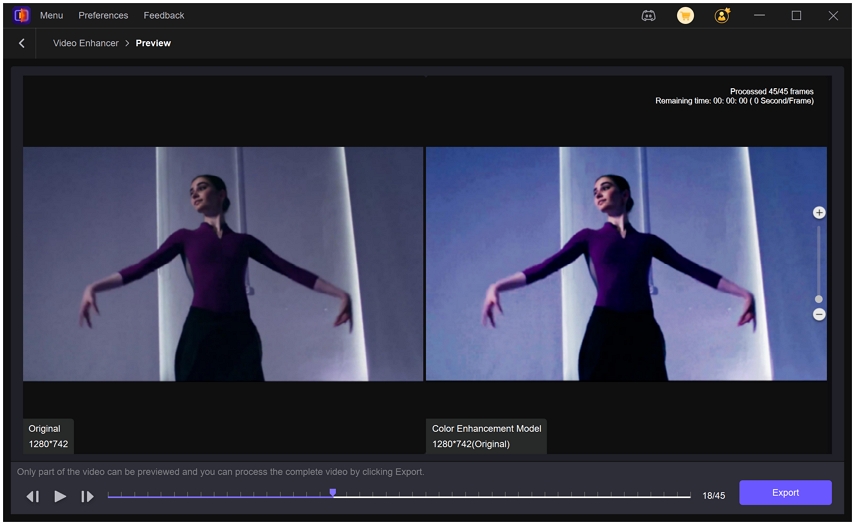

 HitPaw Univd (Video Converter)
HitPaw Univd (Video Converter) HitPaw VoicePea
HitPaw VoicePea  HitPaw FotorPea
HitPaw FotorPea

![[Updated!] Top 9 Colorize Apps in 2026](https://images.hitpaw.com/topics/covers/colorize-app-cover.jpg?w=304&h=450)

Share this article:
Select the product rating:
Daniel Walker
Editor-in-Chief
This post was written by Editor Daniel Walker whose passion lies in bridging the gap between cutting-edge technology and everyday creativity. The content he created inspires the audience to embrace digital tools confidently.
View all ArticlesLeave a Comment
Create your review for HitPaw articles