Turn AI-Generated Text into Voiceovers with MuseStreamer
In the age of AIGC (AI-Generated Content), creating realistic voiceovers no longer requires professional voice actors or expensive studio time. With advanced AI models like MuseStreamer, anyone can generate high-quality scripts and turn them into natural-sounding speech. Whether you're making YouTube videos, podcasts, or social media content, AI-powered voice tools can greatly enhance your production speed and creativity. In this article, we'll explore how MuseStreamer works and how to use it effectively in a voiceover workflow.
Part 1: What is MuseStreamer?

MuseStreamer is a multi-modal AI model developed by Baidu that focuses on generating audio and video content from text input. Unlike traditional TTS (Text-to-Speech) systems that often sound robotic or unnatural, MuseStreamer uses deep learning to produce highly expressive, human-like voices. It supports a wide range of content creation tasks, including music composition, speech generation, video dubbing, and audio narration. This makes it a powerful tool for creators looking to automate content production while maintaining quality.
One of the standout features of MuseStreamer is its ability to handle rich emotional expression, accurate intonation, and multilingual output-making it ideal for storytelling, educational materials, and creative media. Whether you're scripting a podcast or adding narration to a video, MuseStreamer can deliver fast, flexible, and expressive voice content with minimal effort.
How to Turn MuseStreamer Output into Real Voiceovers
MuseStreamer excels at generating scripts and audio-ready content based on prompts, but to use that content in videos or podcasts, you'll often need a more hands-on tool to finalize the voice output. That's where TTS (Text-to-Speech) tools come in. With the right editor, you can fine-tune the AI-generated scripts, control the voice style, and export high-quality audio files for real-world use. MuseStreamer gives you the content - but you need a reliable TTS engine to bring it to life.
Part 2: Using HitPaw VoicePea for High-Quality TTS
HitPaw VoicePea is an AI-powered voice changer designed to make voice creation, editing, and conversion fast, flexible, and beginner-friendly. Among its most notable features is Text-to-Speech (TTS), which allows you to generate realistic voiceovers by simply pasting in a script. Whether you're working with short promotional videos, podcasts, or explainer content, VoicePea provides a rich library of AI voices across multiple styles, languages, and emotional tones. What sets it apart is its intuitive interface-users can easily adjust voice pitch, tone, and speed without any prior audio editing experience. When used alongside MuseStreamer, VoicePea becomes a natural extension-transforming MuseStreamer's AI-generated scripts into polished audio ready for production. It bridges the gap between AI-generated content and final multimedia output.
With the following features, HitPaw VoicePea will provide you with a personalized Italian brainrot voice experience:
- Text-to-Speech: With powerful Text-to-Speech technology, you can convert text into speech with an Italian accent, easily creating humorous and personalized content.
- Multiple Voice Styles: Offers various voice styles, including Italian accents and cartoon effects, helping you select the most suitable sound for your game, video, or voiceover.
- Real-time Voice Changing: Instantly change your voice effects in real-time, adjusting pitch and tone during game voiceovers or video recordings to fit different situations.
- Voice Packs and Character Library: Comes with multiple voice packs and character libraries, including the iconic Italian accent, ideal for gaming and creative video production.
- Easy to Use: With a simple user interface, it's easy to use with no complex setup, making it perfect for quick creation by all users.
With HitPaw VoicePea's Text-to-Speech feature, you can easily create your own Italian brainrot voice style, bringing humor and creativity to every video, game, and social media content!
Using HitPaw VoicePea for High-Quality TTS
Step 1: Input MuseStreamer Text
Copy the text generated by MuseStreamer or upload a .txt / .srt file directly into the text-to-speech editor.

Step 2: Select an AI Voice Model
Choose from multiple AI voice characters based on tone, style, and language. Preview to find the best fit.

Step 3: Generate the Voice Output
Click "Generate" to synthesize high-quality speech. Longer texts may take slightly more time to process.

Step 4: Download and Use the Audio
Export your voiceover and use it in videos, social media posts, or digital content projects.

Part 3: Where MuseStreamer + HitPaw VoicePea Truly Shine?
MuseStreamer and HitPaw VoicePea form a complete creative pipeline-from script generation to voice delivery. Here's where this combo truly excels:
Podcast Narration: Use MuseStreamer to draft engaging scripts, and VoicePea to deliver compelling, natural-sounding narration.
YouTube & TikTok Shorts: Generate short video dialogue or intros, then convert them to voiceovers instantly.
Online Learning: Automate voice for educational videos or audiobooks in multiple languages.
Multilingual Content Creation: MuseStreamer supports multilingual script generation, and VoicePea offers corresponding voice packs.
Social Media Voice Content: Save time producing fast-turnaround content with consistent voice branding.
Conclusion
With the rise of AIGC tools like MuseStreamer, content creation is entering a new era of efficiency and automation. However, turning AI-generated text into usable audio still requires accessible, high-quality tools. That's where HitPaw VoicePea plays a vital role-bridging the gap between AI creativity and real-world content output. Whether you're a solo creator or a growing brand, this combination can streamline your workflow and help you create polished, voice-driven content with ease.








 HitPaw Univd (Video Converter)
HitPaw Univd (Video Converter) HitPaw VikPea (Video Enhancer)
HitPaw VikPea (Video Enhancer) HitPaw FotorPea
HitPaw FotorPea
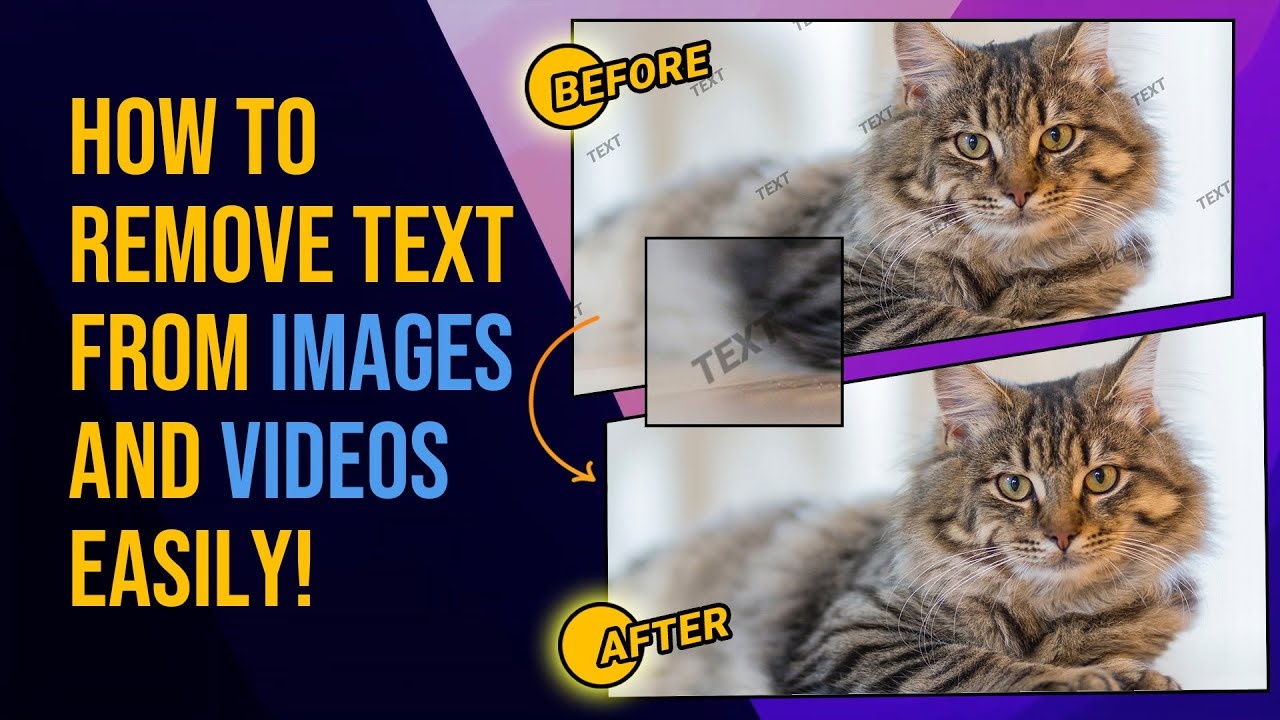



Share this article:
Select the product rating:
Daniel Walker
Editor-in-Chief
This post was written by Editor Daniel Walker whose passion lies in bridging the gap between cutting-edge technology and everyday creativity. The content he created inspires the audience to embrace digital tools confidently.
View all ArticlesLeave a Comment
Create your review for HitPaw articles