AniSora Review: A Game-Changer in AI-Generated Anime Videos
AniSora, a revolutionary AI tool developed by Bilibili, is making waves in the anime content creation space. It supports taking static anime images and transforming them into high-quality animated videos. For both professional and amateur creators, AniSora offers a seamless way to generate animated short videos using AI, a tool that previously would have required months of manual labor. But is it as good as it sounds? Let's explore AniSora's features, performance, and potential drawbacks in this review, and even recommend a tool that can further enhance its outputs for those working with low-resolution anime videos.
Part 1: Overview What is AniSora?
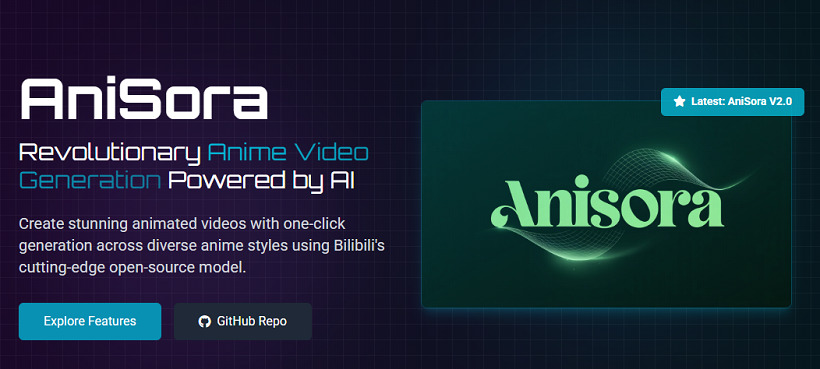
AniSora is an open-source AI model launched by Bilibili, specializing in generating anime-style video content from static images. It uses deep learning and innovative algorithms to convert still anime pictures into motion-based visuals. Whether you are a professional animator, a hobbyist, or someone looking to create unique content for social media platforms, AniSora offers an accessible tool that significantly reduces time and cost for generating anime animations.
Key Features of AniSora Anime Video Generator
- Image-to-Video Conversion: With just an image upload and a text prompt, users can generate smooth, short anime videos. This feature works particularly well for fans of Japanese animation who want to bring their static art to life.
- Customizable Settings: AniSora offers customizable control over the animation, allowing users to tweak elements such as frame rates, character motions, and even background designs.
- Multiple Anime Styles: The platform supports various anime styles, including traditional 2D animation, manga-to-animation conversion, and newer trends like VTuber animation.
- Open-Source Nature: AniSora is open-source, meaning anyone can contribute to its development. This enhances its accessibility and fosters community collaboration, improving the tool over time.
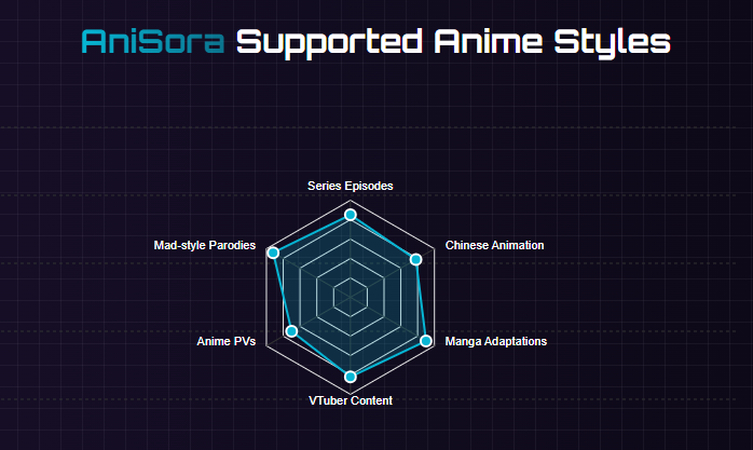
Technical Insights on How AniSora Works
AniSora's underlying technology leverages diffusion models, temporal control, and spatial mask modules to create high-quality animations. The model was trained on an extensive database, including millions of anime video clips, making it one of the most advanced tools for AI-based anime generation.
- Diffusion Models: These are essential for generating high-resolution, fluid animations from still images. By using a diffusion process, AniSora can progressively enhance an image to create realistic movement.
- Temporal & Spatial Control: One of the challenges in creating animation from static images is ensuring that the motion stays coherent throughout the video. AniSora solves this by applying temporal and spatial controls that preserve consistency in character movement and scene continuity.
- RLHF (Reinforcement Learning from Human Feedback): This feature allows AniSora to learn from real human feedback, improving both the video quality and the fluidity of animation over time.
The combination of these technologies makes AniSora a powerhouse for anyone who wants to produce anime-style video content quickly and efficiently.
Part 2: AniSora Performance Review - Strengths and Limitations
From a user's perspective, AniSora offers a remarkably user-friendly interface. It is designed for both beginners and experienced creators alike. Users simply need to upload an image, input a description or a prompt, and the AI takes care of the rest. We tested AniSora using a variety of anime-style images, ranging from high-resolution character art to simpler sketches.
Strengths of AniSora Generation
- User-Friendly: The interface is intuitive. No need for technical knowledge or animation experience.
- Fast Processing: Most animations are generated within 30 seconds to 1 minute.
- Style Consistency: The anime look is preserved across frames, maintaining the core identity of the input image.
- Automatic Motion Generation: Subtle animations (like blinking, eye shifts, or slight hair movements) feel organic and believable.
Potential Drawbacks and Limitations of AniSora
- Video Length Is Limited: Currently, AniSora generates clips that are only a few seconds long.
- Not Fully Customizable: While users can tweak basic settings, AniSora's AI may not always capture the exact nuances or details that more manual animation would.
- Multi-character Scenes Not Supported: It currently only works reliably with single-character inputs.
- Learning Curve for Advanced Features: While the basic use case is simple, leveraging AniSora's more advanced features (like controlling character actions or scene transitions) requires a deeper understanding of the platform.
- Dependency on High-Quality Input: The AI relies on the quality of the uploaded image. Low-resolution or poorly drawn images can result in less satisfactory animations.
While AniSora's base performance is impressive for a first-step AI animation generator, there is clear room for enhancement - especially in the area of video clarity and upscaling. Though it may vary depending on the complexity of the input. Some users have found that the more detailed the original image, the better the final result. However, for low-resolution anime images, the quality of the generated video may suffer.
Part 3: Applications and Use Cases of AniSora
Despite its limitations, AniSora offers clear utility in several real-world use cases:
1. Content Creators & TikTok Animators
Creators can turn fan art or character portraits into dynamic snippets perfect for YouTube Shorts, TikToks, or Instagram Reels. It gives a moving edge to static media.
2. Cosplay Designers
Cosplayers often create or commission anime-style avatars. AniSora can animate these designs for profile videos, intros, or reels, bringing personality to the digital versions of their characters.
3. Game Concept Designers
Game developers and visual novel creators can use AniSora to prototype character animations from concept art without investing in full animation teams.
4. VTuber Intro Clips
VTubers can animate their 2D model intros with short sequences generated by AniSora, adding dynamic movement without Live2D or motion capture setups.
5. Indie Animators
AniSora democratizes anime video production by enabling independent creators and small teams to generate quality content at a fraction of the cost and time it would take using traditional animation methods.
6. Manga Artists
Manga artists can convert their static comic panels into animated sequences, bringing their stories to life with minimal effort. This is especially valuable for creators looking to experiment with new forms of storytelling.
Part 4: Recommendation for Enhancing AniSora-Generated Animes
For those who find that AniSora's output lacks detail, especially when working with low-resolution anime images, we recommend using HitPaw VikPea Anime Enhancer. This tool can upscale the generated low-resolution video to higher quality, making it a valuable asset for content creators who want to polish their work. HitPaw uses advanced AI upscaling technology to enhance video resolution, improve sharpness, and restore intricate details that might have been lost in the initial video generation process.
Why Choose HitPaw VikPea Anime Enhencer?
- Enhance Low-Quality Videos: Specifically designed to enhance low-resolution content without losing vital details. It's perfect for users who generate anime videos with AniSora and want to boost the visual appeal of the final product.
- Easy to Use: With a simple interface, HitPaw allows creators to quickly upscale videos in just a few clicks, making it accessible even to those with no technical background.
- Seamless Integration: Whether you're working with a 720p video or something lower in quality, HitPaw can instantly upgrade your videos to 1080p or even 4K.
- Denoise & Reduce Compression Artifacts: Effectively cleans up unwanted noise or compression-related artifacts in Anime video, resulting in smoother and more professional-looking frames.
- Sharpen Lines & Restore Outlines: A specialized sharpening algorithm enhances line clarity and restores lost outlines.
- Preserve Anime Colors: Intelligently preserves the intended color scheme of your anime content. Enhances contrast and clarity to ensure the final output is both vivid and faithful to the original style.
How to Enhance AniSora-Generated Anime Videos with VikPea
Step 1: Upload & Analyze Low-Quality Anime
Launch HitPaw VikPea, and import AniSora-generated anime file for upscale by clicking the Choose File tab.
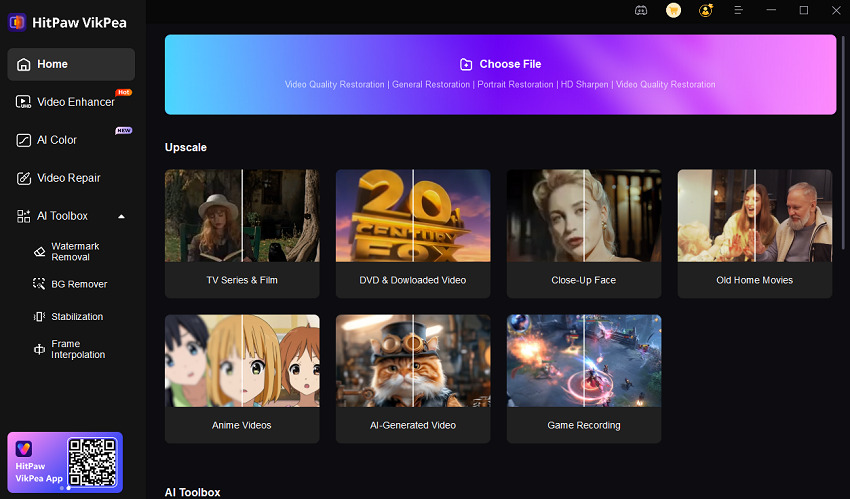
Step 2: Apply the Animation Model
After uploading the video, you can choose the Animation Model from the right model list. This model is perfect for upscale anime and cartoons.
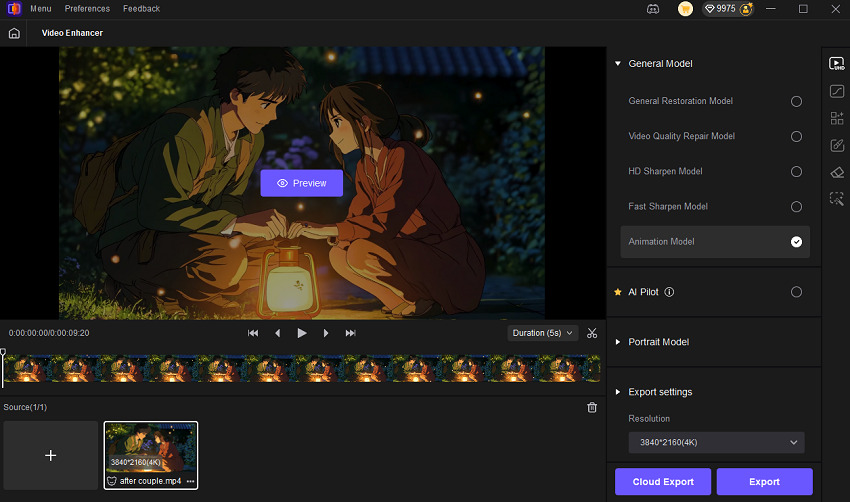
Step 3: Preview and Export Enhanced Anime
Click the Preview button to process the anime video. Then, press Cloud Export or Export button to save the enhanced anime once you are satisfied with the effect.

FAQ About AniSora and Video Enhancement
Q1. Can AniSora generate full-length anime episodes?
A1. AniSora is designed to generate short video clips rather than full-length episodes. However, multiple clips can be combined to create longer animations.
Q2. Is AniSora free to use?
A2. Yes, AniSora is an open-source platform, meaning it's free to use. However, certain premium features might require additional services or plug-ins.
Q3. How does AniSora compare to other anime video generators?
A3. AniSora is unique in its focus on anime aesthetics and its open-source model. While other platforms may offer broader video generation tools, AniSora excels in anime-specific customization.
Q4. What type of images does AniSora support?
A4. AniSora works best with anime-style portraits (JPG, PNG), especially those with clean outlines and centered characters.
Conclusion
AniSora is a groundbreaking AI model that gives anime creators and fans the ability to animate static images quickly and beautifully. Its ability to generate anime videos from static images is unmatched, and its open-source nature means that it will only continue to improve. However, if you're working with low-resolution input, enhancing the video quality with HitPaw VikPea is highly recommended. Together, these tools can help you produce professional-grade anime videos without breaking the bank.








 HitPaw Univd (Video Converter)
HitPaw Univd (Video Converter) HitPaw VoicePea
HitPaw VoicePea  HitPaw FotorPea
HitPaw FotorPea
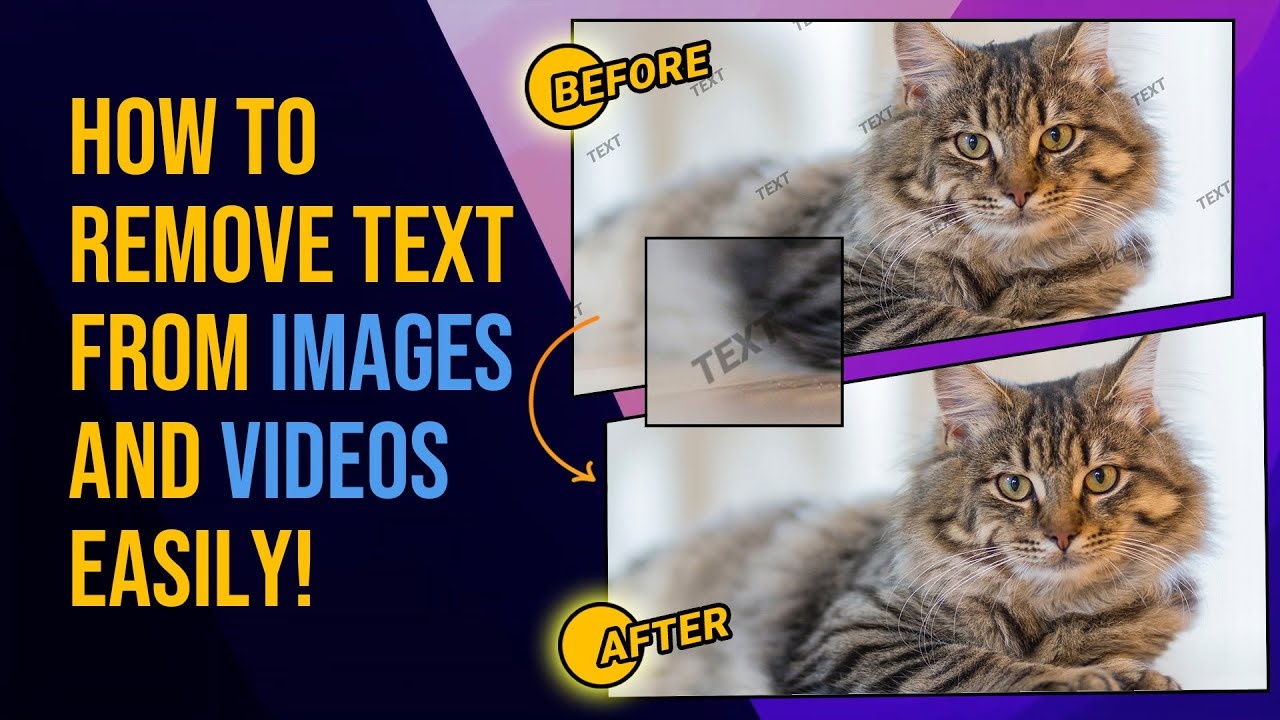


Share this article:
Select the product rating:
Daniel Walker
Editor-in-Chief
This post was written by Editor Daniel Walker whose passion lies in bridging the gap between cutting-edge technology and everyday creativity. The content he created inspires the audience to embrace digital tools confidently.
View all ArticlesLeave a Comment
Create your review for HitPaw articles