TS is a video format that is used for storing and streaming high-definition video and audio. However, if you want to play TS files on your MP3 player or other devices, you need to convert them to MP3 format. MP3 is a widely supported audio format that can compress audio files without losing much quality. In this article, we will introduce you to the top 5 TS to MP3 converters for Windows and Mac, and show you how to use them easily and quickly.
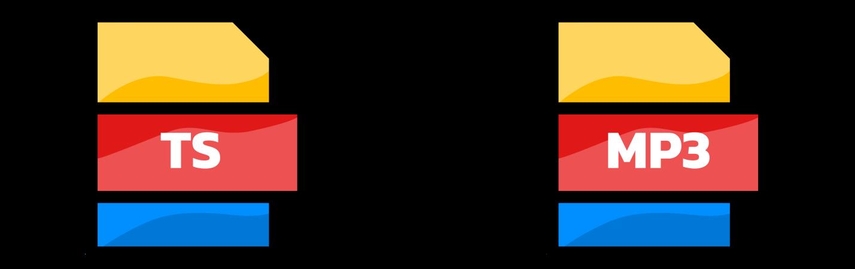
HD Video Converter Free TS to MP3 for Windows and Mac
The first TS to MP3 converter we recommend is HitPaw Video Converter. This is a powerful and versatile video and audio converter that can convert TS to MP3 and other formats with high quality and fast speed. It also supports editing, cropping, trimming, rotating, adding watermark, and adjusting parameters of your videos and audios.
Watch the following video to learn more details:
Features of HitPaw Video Converter
features of HitPaw Video Converter are:
- Supports over 1000 video and audio formats, including TS, MP3, MP4, MOV, MKV, AVI, WAV, FLAC, etc.
- User-friendly and intuitive interface that makes it easy to use for beginners and professionals alike.
- Allows you to batch convert multiple files at once, saving you time and effort.
- Offers various presets for different devices, such as iPhone, iPad, Android, TV, etc.
- It can also download online videos and audios from YouTube, Facebook, Instagram, and other sites.
How to use HitPaw Video Converter?
Step 1: Initiate HitPaw Video Converter and navigate to the Download section. Here, you'll be able to input the URL of the desired video for download.
Step 2: Access YouTube through your web browser and locate the target video. Copy the video's URL from the address bar.

Step 3: Return to HitPaw Video Converter and utilize the "Paste URL" button to automatically input the URL and commence video analysis. Alternatively, drag and drop the URL into the interface.

Step 4: Upon completion of the analysis, view the video and audio details provided by the original source. Customize the file type, resolution, subtitles, and cover thumbnail according to your preferences.

Step 5: Click the "Download" button to initiate the download process. Monitor the download progress and speed directly within the interface. Pause and resume downloads as needed.

Step 6: Once the download is complete, access the downloaded video within the "Finished" tab. Utilize the built-in player for playback, explore the output folder, or leverage editing tools to refine the video.

With these steps, you can seamlessly navigate HitPaw Video Converter to accomplish your desired tasks efficiently.
Part 2: 2 TS to MP3 for Windows
If you are looking for other TS to MP3 converters for Windows, you can also try these two options:
1. FreeConvert.com
FreeConvert.com is an online TS to MP3 converter that can convert your TS files to MP3 online and for free. You don’t need to download or install any software, just upload your TS files and click the “Convert to MP3” button. You can also adjust the audio codec, bitrate, volume, and trim settings of the output MP3 file.
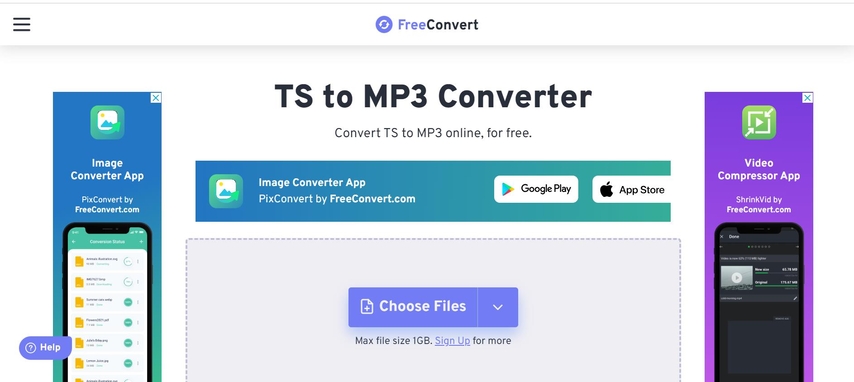
Pros
- Supports a wide range of video and audio formats, such as TS, MP3, OGG, M4A, FLAC, WMA, WAV, AAC, etc.
- Simple and clean interface that is easy to navigate and use.
- Convert files up to 1 GB in size, which is larger than most online converters.
- It guarantees file security and privacy, and deletes your files after a few hours.
Cons
- Requires a stable and fast internet connection to upload and download files.
- May take longer to convert large or multiple files, depending on the server load and your network speed.
- It may not be able to convert some protected or corrupted TS files.
2. Convertio
Convertio is another online TS to MP3 converter that can convert your TS files to MP3 and other formats in a few clicks. You can upload your TS files from your computer, Google Drive, Dropbox, URL, or by dragging and dropping them to the site. You can also choose the output format, quality, and settings of the MP3 file.
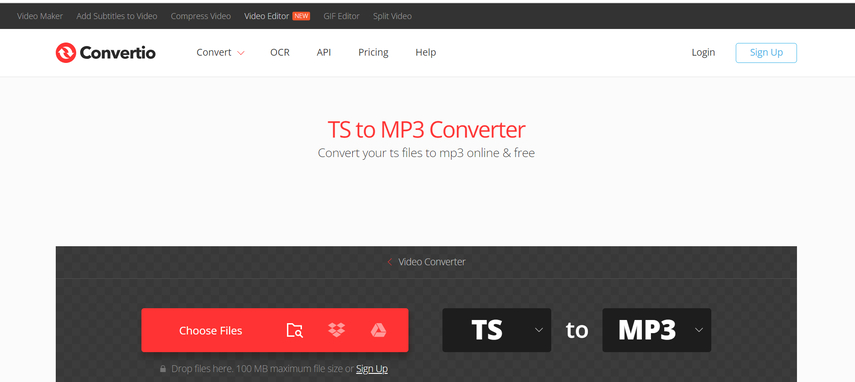
Pros
- Supports over 300 video and audio formats, such as TS, MP3, MP4, MOV, MKV, AVI, WAV, FLAC, etc.
- Sleek and modern interface that is easy to use and understand.
- Convert files up to 100 MB for free, and up to 10 GB for premium users.
- It can also extract audio from video, merge audio files, cut audio files, and more.
Cons
- It requires an internet connection to upload and download files.
- May not be able to convert some TS files due to DRM or codec issues.
- It may have some ads and pop-ups on the site.
Part 3: 2 TS to MP3 for Mac
If you are looking for TS to MP3 converters for Mac, you can also try these two options:
Wondershare UniConverter
Wondershare UniConverter is a powerful and versatile video converter that can convert TS to MP3 on Mac with high quality and fast speed. It also supports other video and audio formats, such as MP4, AVI, MKV, WAV, AAC, etc. You can customize the output settings, such as bitrate, encoder, sample rate, and channel. Moreover, Wondershare UniConverter has other features, such as video editing, DVD burning, screen recording, video downloading, and more.
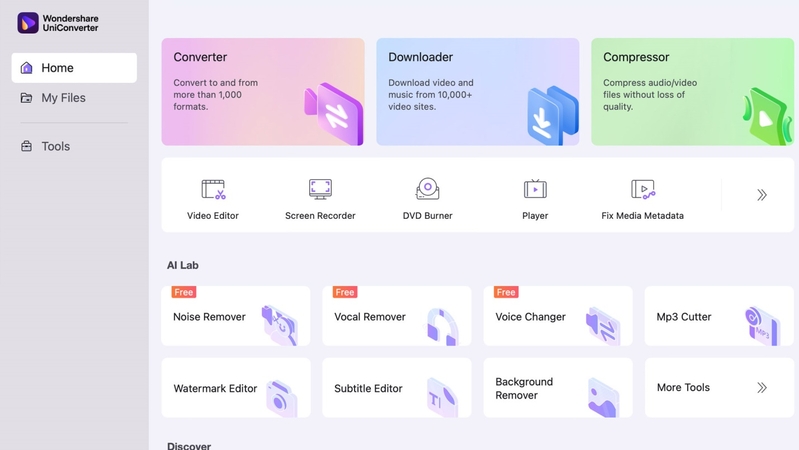
Pros
- Convert TS to MP3 on Mac in batch mode, which can save your time and effort.
- User-friendly interface that is easy to navigate and operate.
- It can convert TS to MP3 without losing quality, and you can adjust the output parameters according to your needs.
- Built-in video player that can preview the TS and MP3 files before and after conversion.
- It has a 30-day free trial that allows you to test its features and performance.
Cons
- It is not a free software, and you need to purchase a license to use it without limitations and watermarks.
- Requires installation and registration, which may take some time and space on your Mac.
FreeConvert.com
FreeConvert.com is an online TS to MP3 converter that can convert TS to MP3 on Mac without installing any software. It is a web-based service that can be accessed from any browser and device. You can upload your TS files from your computer, Google Drive, Dropbox, or URL, and then download the converted MP3 files to your Mac or save them to your cloud storage. FreeConvert.com also supports other video and audio formats, such as MOV, WMV, FLV, OGG, M4A, etc.
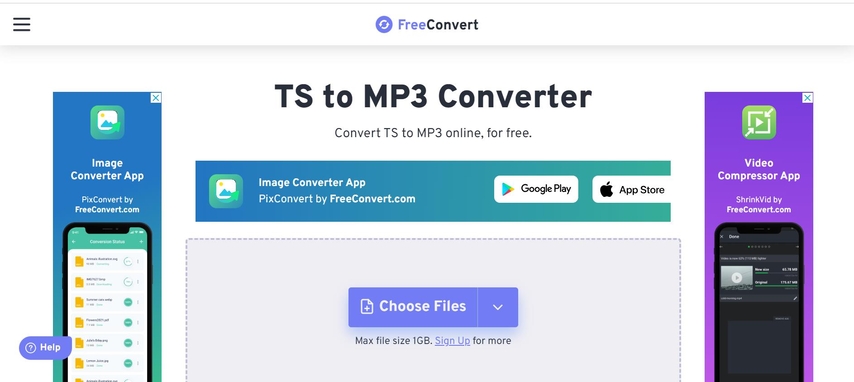
Pros
- Free and easy-to-use service that can convert TS to MP3 on Mac in a few clicks.
- Does not require installation or registration, which can save your time and space on your Mac.
- It can convert TS to MP3 online, which means you do not need to download or upload any files to your Mac.
- Can convert TS to MP3 with high quality, and you can choose the output quality from low, medium, high, and very high.
Cons
- It has a file size limit of 1 GB per file, which may not be enough for some large TS files.
- Depends on the internet connection and speed, which may affect the conversion time and quality.
- It does not have any advanced features, such as video editing, output customization, or batch conversion.
FAQs
Here are some frequently asked questions and answers about TS to MP3 converters:
Q1. What is the difference between TS and MP3?
A1. TS is a video format that is used for storing and streaming high-definition video and audio. It is usually used for DVDs, Blu-ray discs, and digital TV broadcasts. MP3 is an audio format that is used for compressing audio files without losing much quality. It is widely supported by most devices and platforms. The main difference between TS and MP3 is that TS contains both video and audio data, while MP3 only contains audio data.
Q2. How to play TS files on Windows and Mac?
A2. To play TS files on Windows and Mac, you need a media player that supports TS format, such as VLC Media Player, KMPlayer, PotPlayer, etc. You can also convert TS files to MP4 or other compatible formats with a TS to MP4 converter, such as HitPaw Video Converter, FreeConvert.com, Convertio, etc.
Conclusion
In this article, we have introduced you to the top 5 TS to MP3 converters for Windows and Mac, and showed you how to use them easily and quickly. Among them, we highly recommend HitPaw Video Converter, as it is a powerful and versatile video and audio converter that can convert TS to MP3 and other formats with high quality and fast speed. It also supports editing, cropping, trimming, rotating, adding watermark, and adjusting parameters of your videos and audios. You can download and install HitPaw Video Converter for free from its official website and try it out yourself. We hope this article has been helpful and informative for you.





 HitPaw Watermark Remover
HitPaw Watermark Remover  HitPaw Photo Object Remover
HitPaw Photo Object Remover HitPaw VikPea (Video Enhancer)
HitPaw VikPea (Video Enhancer)



Share this article:
Select the product rating:
Joshua Hill
Editor-in-Chief
I have been working as a freelancer for more than five years. It always impresses me when I find new things and the latest knowledge. I think life is boundless but I know no bounds.
View all ArticlesLeave a Comment
Create your review for HitPaw articles