Things You Didn't Know about M2TS Files
Wondering what M2TS format is? Are you looking for converting your M2TS files into other video formats? Have you tried many online tools but failed to find the right one that meets your needs? If your answer is yes, then this guide is for you. We are introducing M2TS files and presenting you with multiple options to covert your M2TS files into another video format through this article.

Part1. What Is M2TS & How to Play M2TS Files
What Is M2TS
M2TS is a file format for storing video on Blu-ray discs. M2TS files are typically large and therefore require a lot of storage space. They are also not compatible with all media players, making playback difficult. M2TS files can be played back on some Blu-ray players and media servers and on some gaming consoles.
How to Play M2TS Files
A variety of media players can play M2TS files including VLC, SMPlayer, 5KPlayer, and Splash. PlayMemories Home may also be able to play them. These M2TS players are available for Windows, but VLC also works for playing M2TS videos on Linux and macOS.
Blu-ray players and some gaming consoles can play M2TS files without needing to convert them. This is the standard for these devices. Some other devices may require conversion to play M2TS files.
Read more: Best M2TS Players for Windows, Mad and Phone
Part2. Is M2TS Better Than MP4?
It depends on several factors, including your personal preferences and what you plan to use the video file for. That said, let's take a look at some of the key differences between M2TS and MP4 files to help you decide.
| Parameter of Comparison | M2TS | MP4 |
|---|---|---|
| File Size | larger | smaller |
| Audio & Video Quality | higher than MP4 | lower than M2TS |
| Compatibility | compatible with fewer media players | compatible with more media players |
| Application | Blu-ray discs | portable devices and Internet streaming |
| Extensions | .m2ts | .mp4 |
If you're looking for the best quality possible, go with M2TS. If you need a more widely compatible file format, go with MP4.
Part3. How Do I Convert M2TS Files for Free?
M2TS is a high-definition video file format often used for Blu-ray discs and AVCHD camcorders. If you have some M2TS files that you want to convert, there are a few different ways that you can do it. Some methods require you to download and install additional software, while others can be done completely online. We’ll discuss here free methods of converting your M2TS files.
VLC
One way to convert M2TS files is to use the free VLC player. VLC is a popular media player that can play a variety of audio and video formats, including M2TS. VLC is a free and open-source cross-platform multimedia player and framework that plays most multimedia files, and various streaming protocols.
VLC is a highly portable multimedia player for various audio and video formats (MPEG-1, MPEG-2, MPEG-4, DivX, XviD, WMV, mp3, Ogg, ...) as well as DVDs, VCDs, and various streaming protocols.
Follow these steps to convert your M2TS files with VLC:
-
1
Step1: Open VLC Media Player and click Media > > Convert/Save.
-

-
2
Step2: In the Open Media window, click Add to import M2tS video. Click Convert/Save.
-

-
3
Step3: Select your desired format under Profile. browse to select the destination folder and change the file extension from .m2ts to the extension of your desired format.
-

-
4
Step4. Click Start. Wait for the process and your file is converted.
VLC only provides a few mainstream formats under the profiles, worry not as we have mentioned how to add formats in profiles and convert videos to that format. Take MPEG2 for example, Click here to know more.
Pros & Cons of VLC
Pros:
- Open-source software with high freedom and multiple functions
- 100% Free to use
- Multiple basic formats
- Convenient keyboard shortcuts
Cons:
- Complicated interface
- Not user-friendly
- Need to add specific format in cumbersome steps
HitPaw Univd (HitPaw Video Converter) (Free Trial)
HitPaw Univd is an amazing software and another way of converting M2TS files. You can easily convert M2TS files to MP4, AVI, WMV, MOV, and more with this converter. The software is very easy to use and can handle even large video files without any problems. Plus, the converter is available for both Windows and Mac.

If you are looking for a powerful and easy-to-use M2TS converter, HitPaw M2TS Converter is your best choice. This converter can help you convert M2TS to MP4, AVI, MKV, MOV, and other popular video formats with fast conversion speed and high output quality.
To convert your M2TS files with HitPaw Univd, follow these steps:
Step 01 Add or Drag your M2TS file to the interface.
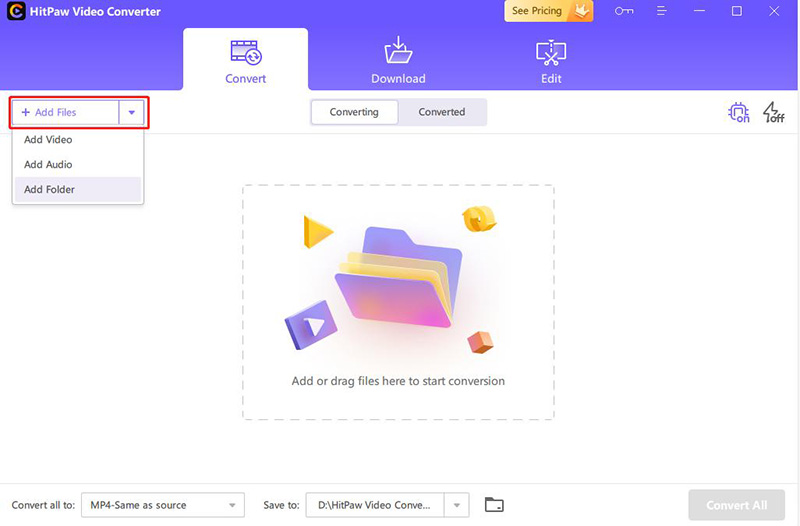
Step 02 Select the format you want your M2TS files to convert.
Step 03 Select the destination browser to save the file.
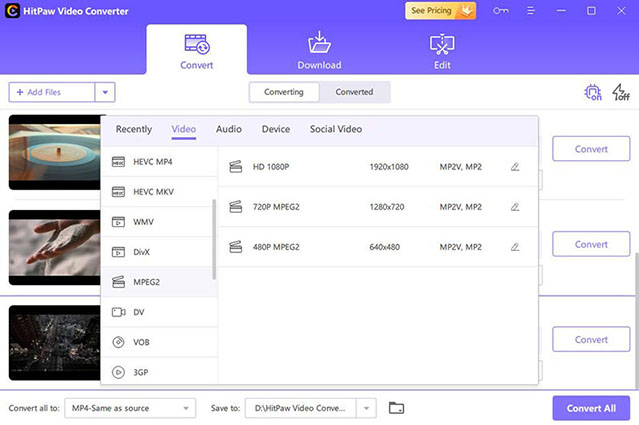
Step 04 Press the "Convert all" button and you can find your files in the converted list.
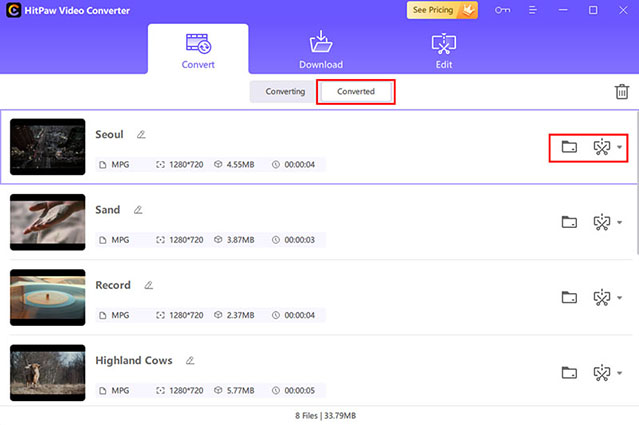
Congratulations! Your files are converted to your desired format.
Pros & Cons of HitPaw Univd (Free Trial)
Pros:
- Support over 1000 formats and devices
- Fast conversion with batch processing at once
- No watermark, no quality loss
- Add-on downloading videos from websites
- Allows to edit after conversion
Cons:
- 1/3 Duration limit of batch conversion
- 1/3 Duration limit of high-speed conversion
- 1/3 Duration limit of editing converted video
- Can only download 2 videos from websites
Part4. Best M2TS File Converter without Quality Loss
HitPaw Univd makes it easy to convert your video files to various formats. With just a few clicks, you can choose the file format and resolution that you need.
However, as you can see from above, HitPaw Video convert offers a free trial as well as paid version. So what’s the advantage of the paid version?
Let's have a look at how both versions are different:
| Features | Trial | Register |
|---|---|---|
| Support convert video to different formats in batch | 1/3 Duration | No limit |
| Support high-speed conversion of 800+ video/audio formats | 1/3 Duration | No limit |
| Support ultrafast conversion | 1/3 Duration | No limit |
| Download videos from YouTube and other 1000+ websites | 2 | No limit |
| Download subtitiles from YouTube | 2 | No limit |
| Download MP3 and 4K/HD videos from YouTube | 2 | No limit |
| Download multiple videos with one click | ||
| Support ultrafast download | ||
| Cut or merge videos | 1/3 Duration | No limit |
Powerful Features of HitPaw Univd
- Convert video and audio files to over 1000 formats
- Download online videos from 10000+ popular websites in 1 click
- Convert video with compatibility for Apple, Android, and Game Consoles
- Batch Conversion to convert 5000 videos one at a time
- 90X faster video conversion speed
- Built-in editor to perfect your media easily
With HitPaw M2TS Video Converter, you can easily convert your M2TS videos to any format without any quality loss. So why not try it now?
Conclusion
This article answers some of the most frequently asked questions about M2TS files and shows different tools to convert them. Whether you're looking to convert your video for a specific device or simply want to have a backup in a different format, HitPaw Univd is the perfect software to meet all your needs! Wanna know more about M2TS files? Please comment below and share with us!

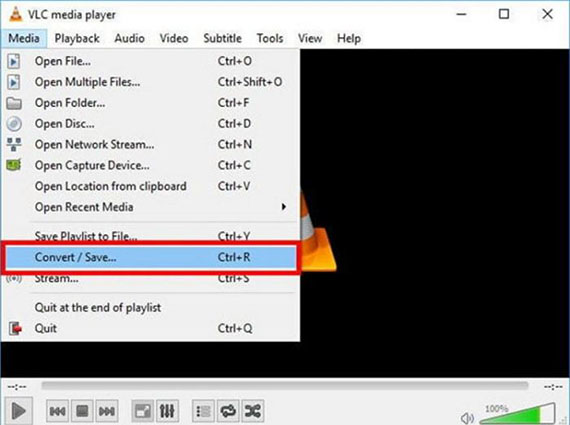
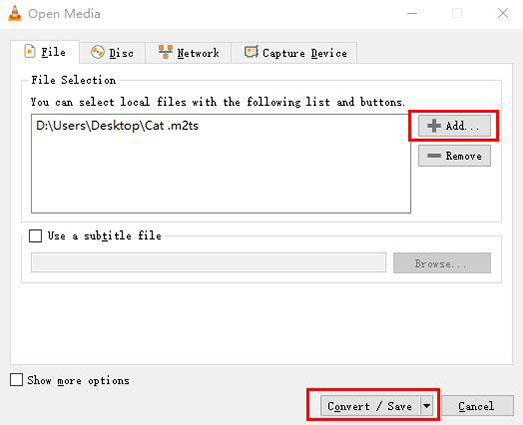
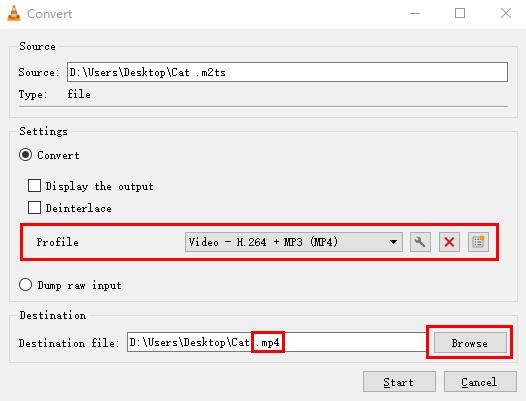





 HitPaw Univd (Video Converter)
HitPaw Univd (Video Converter)  HitPaw Edimakor
HitPaw Edimakor



Share this article:
Select the product rating:
Daniel Walker
Editor-in-Chief
My passion lies in bridging the gap between cutting-edge technology and everyday creativity. With years of hands-on experience, I create content that not only informs but inspires our audience to embrace digital tools confidently.
View all ArticlesLeave a Comment
Create your review for HitPaw articles