Effective Tips to Fix OnlineVideoConverter.com Not Working
If you are a frequent user of OnlineVideoConverter.com, then you might have faced different problems while using this online service. This article illustrates the causes of OnlineVideoConverter.com not working issue and how to fix it.
Why Is OnlineVideoConverter Not Working
Speaking of errors that online video converters face, there are many to name. Onlinevideoconverter not working is one of the major issues that are faced by the users. You may get below errors with OnlineVideoConverter.com:
- Onlinevideoconverter.com says 'Your connection is not private'
- Oops! An error has occurred, please try converting again.
- Video cannot be converted. try another link.
- The video conversion is stuck at 'waiting in line' for some hours, even some days.
- It stucks 0% at "Preparing your conversion...".
The most common reasons for OnlineVideoConverter.com not working include overloaded or down servers due to network issues, ongoing site maintenance, security certificate problems, browser incompatibilities, or DNS errors.
In addition to this, there is always the concern of privacy that users face. Some converters save the data on their servers and this makes users concerned about their data. In order to get rid of such issues, users either look for solutions or for a better onlinevideoconverter com alternative like HitPaw Univd (HitPaw Video Converter).
Part 2. Tips to Fix OnlineVideoConverter.com Not Working
Below are some solutions that can be used to solve the common issues.
Fix 1. Force a full refresh and submit the video again
When too many users are using the online video converter to convert files at the same time, the webhosted server fails to function properly after it becomes overloaded. For this reason, users can submit the video later after they try to refresh the page. This technique is also helpful in many other cases apart from with overloaded servers.
All you have to do is press the refresh button and then upload the video again. Chances are high that you might not face the issue again.
Fix 2. Clear the temporary cache and cookies of your browser
In the same manner, users can also solve the issue once they clear the cookies and cache of their browser in case that overloaded cache and cookies lowers the efficiency of browser functionality. Follow the below steps to clear browser cache.
-
1
On your computer, launch Chrome.
-
2
Click More at the top right.
-
3
Click More tools >> Clear browsing data.
-
4
Choose a time range at the top. Select All time to delete everything.
-
5
Next to Cookies and other site data and Cached images and files, check the boxes.
-

-
6
Click Clear data.
Fix 3. Make sure you have a stable internet connection
In addition to this, an unstable internet connection might also lead to video conversion and upload errors. Switching to a good Internet connection might also increase the chance of solving the issues. Make sure you have a strong internet connection and your Wi-Fi is working. Also, try turning on and off the airplane more or changing the Wi-Fi connection.
Fix 4. Clear your local DNS cache
In addition to this, when your local DNS cache has old data, particularly an incorrect or old IP address, you will fail to access the corresponding websites such as online video converters. Clearing the DNS server cache will get rid of all invalid records and allow you to access the correct website again.
-
1
On Windows, you can use Command Prompt to flush DNS caches as follows:
-
2
Click on Start button on the lower right corner of the screen, type in cdm.
-
3
Open the Command Prompt app.
-

-
4
Type the command: ipconfig/flushdns. Press Enter.
Fix 5. Disable Any Ad-blockers extensions and antivirus software
Lastly, antivirus and ad-blockers software will block parts of content and even functions of a website. In this situation disabling all potential extensions and software one by one and converting videos is also a way to go to fix online video converter not working.
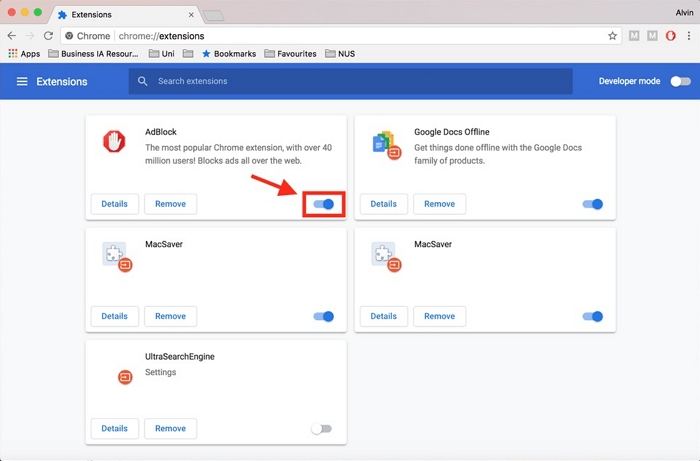
Part 3. Best Alternative When OnlineVideoConverter.com Not Working
If OnlineVideoConverter is unable to work properly, you may need an alternative. HitPaw Univd is the best onlinevideoconverter alternative that you will get without any errors. It has no restriction, comes with no ads, and comes with no watermark. This makes it an ideal option for users who wish to convert videos. It works on any device and is very easy to use.
Pros of HitPaw Univd
- Convert video/audio to 1000+ formats and devices with best preset settings.
- Full-level GPU accelerationto boost up video converting speed up to 120x faster.
- High-level security and gets frequent updated features.
- Batch convert files up to 5000 files.
- Offline conversion with 100% safety and privacy protection.
- Built-in basic video editing function: clip, crop, merge, etc.
- No size or time limit, and no watermark
Cons of HitPaw Univd
- Need a program installation on Windows and Mac systems
Steps to Convert Videos in HitPaw Univd
Below are the steps that needs to be followed to convert the video with HitPaw Univd.
Step 01Free download and install HitPaw Univd on your PC or Mac. Drag or load the video to upload it on the video converter.
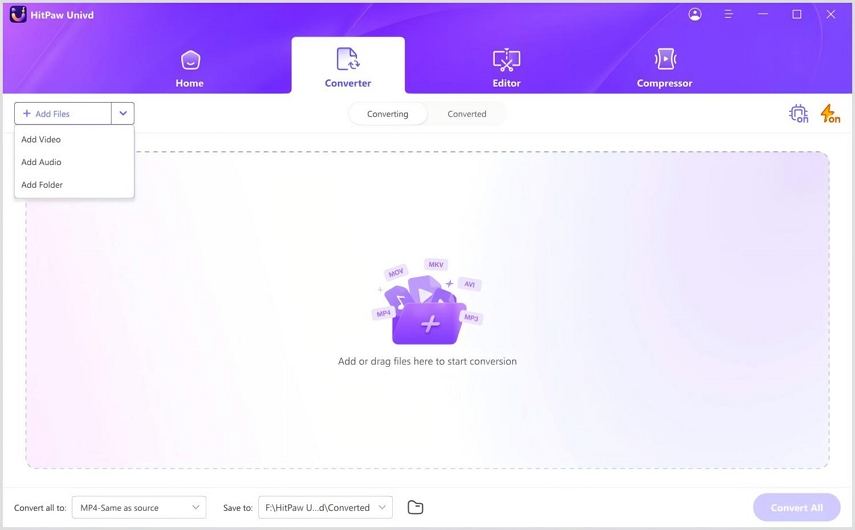
Step 02From the "Convert all to" menu on the bottom of the interface, select the video format you want to convert to.
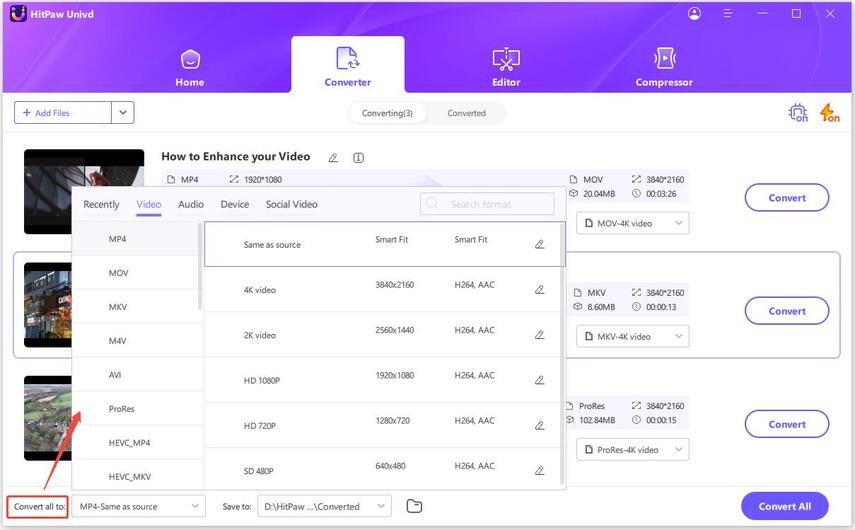
Step 03Select the path to save the converted video and click Convert to convert the video to the format you selected. Once it is completed, you can find the converted videos on the Converted tab.

Conclusion
Having said that, you just had a look at some easy solutions if onlinevideoconverter.com not working. You can use these solutions if you face any problems. In addition to this, you also had a look at HitPaw Univd, which is the best onlinevideoconverter alternative that you will get without any errors. It works on any device and is very easy to use.









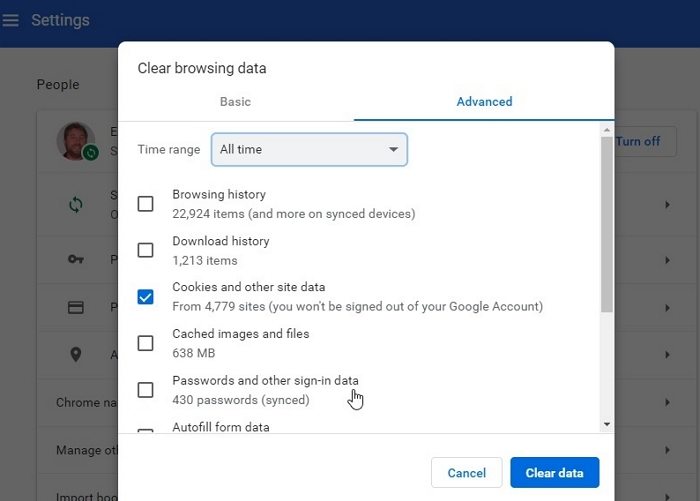


 HitPaw Watermark Remover
HitPaw Watermark Remover  HitPaw Edimakor
HitPaw Edimakor
Share this article:
Select the product rating:
Daniel Walker
Editor-in-Chief
This post was written by Editor Daniel Walker whose passion lies in bridging the gap between cutting-edge technology and everyday creativity. The content he created inspires audience to embrace digital tools confidently.
View all ArticlesLeave a Comment
Create your review for HitPaw articles