How to Download TS File with IDM in 2025
In the fast-paced digital era, streaming and downloading multimedia content have become an integral part of our online experience. When it comes to efficiently managing downloads, Internet Download Manager (IDM) stands out as a reliable companion.
Here, we will explore the ins and outs of downloading TS (Transport Stream) files using IDM, ensuring a seamless experience for users. Whether you're a seasoned IDM user or a newcomer, this article will provide step-by-step instructions, address common issues, and offer alternative methods to enhance your downloading prowess.
Recommended Video Format Converter
HitPaw Univd (HitPaw Video Converter) is one of the best video converters. You can effortlessly convert your videos to more than 1,000 formats. Free download it and enjoy fast speed conversion!

Part 1. What are TS File and IDM?
Before diving into the intricacies of downloading TS files with IDM, let's briefly understand what TS files and IDM are.
TS File
A TS file, short for Transport Stream, is a type of video file historically used to store videos on DVDs and Blu-ray discs. While newer formats like MP4 and MOV have gained popularity, understanding TS files remains crucial for certain scenarios. They store compressed video data and include multiple audio and data files without mixing them up, making them ideal for broadcasting media over the Internet.
IDM (Internet Download Manager)
IDM is a powerful tool designed to enhance your downloading experience. With support for various web browsers and applications, IDM simplifies the download process with a user-friendly interface. It offers features such as antivirus scanning, one-click downloads, and the ability to download multiple files concurrently, optimizing time and effort.
Part 2: How to Download TS Video Files with IDM: A Step-by-Step Guide
Downloading TS files with IDM is a straightforward process that enhances your multimedia downloading experience. If you want to know how to download ts file with IDM, follow these simple steps.
Step 1: Install IDM and Open Your Web Browser
The first crucial step is to have IDM installed on your device. To initiate the installation, visit the official IDM website and follow the instructions for your specific operating system. Once IDM is successfully installed, open your preferred web browser.
Now, navigate to the video you wish to download or stream. Whether it's a captivating movie or an insightful documentary, IDM ensures you can grab it with ease.

Step 2: Activate IDM Download Option
As the video starts playing, you'll notice the IDM download option in the top-right corner. This feature seamlessly integrates with various web browsers, allowing you to initiate downloads with just one click.
Step 3: Choose TS File Quality
After clicking the download option, a list of available file formats, including TS, will appear. Here, you have the flexibility to choose the quality that suits your preferences and requirements. IDM simplifies the selection process, ensuring you get the desired TS file variant.
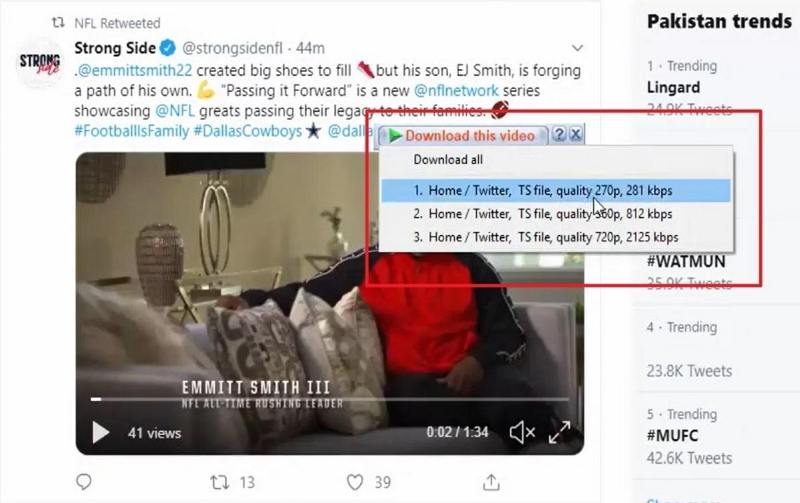
Step 4: Monitor the Download Process
Once you've selected the TS file quality, IDM will commence the download process. You can monitor the progress in the IDM interface, and it will notify you once the download is complete. This feature is particularly handy when dealing with large files or if you have an unstable internet connection.
Part 3. Common Issues and Solutions
1. Compatibility Issue
Ensure you have the latest compatible version of IDM installed to avoid compatibility problems when downloading TS files. This step is crucial to prevent encountering error messages indicating that the IDM version cannot download TS files.
2. Direct Address Issue
If downloading TS files directly from a specific URL results in failures or error messages, consider using alternative download methods. IDM's seamless integration with web browsers should generally overcome this issue, but occasional challenges may arise based on the website or source.
3. File Separation Issue
IDM's file segmentation feature, while beneficial for most downloads, may cause inconvenience when dealing with TS files. If you prefer downloading TS files as a single unit without any separation, check and adjust the IDM settings accordingly.
Part 4: How to Convert TS Video to MP4
Univd Video Converter stands out as an excellent choice for converting TS files to MP4. With its intuitive interface, this versatile tool supports a wide array of audio formats, ensuring seamless compatibility.
Main Features of HitPaw Univd
- Convert TS and other videos without losing quality
- Batch convert TS files with 120x faster speed
- Convert TS to different devices and players with preset settings
- Edit TS video with built-in editor: merge, trim, crop, add filters, adjust playback speed, etc.
- Available on both Windows and Mac systems
How to Convert TS Videos to MP4 in HitPaw Univd
Prepare your files seamlessly for converting TS files with the user-friendly HitPaw Univd.
Step 1. Upload TS Video
Download the HitPaw Univd and launch it after installation. In the Convert tab, click Add Files to import your TS video.

Step 2. Select Desired Output Format
Click the Convert all to option to expand the output format window. Select a desired format. You can convert TS to MP4/MOV/AVI, or extract MP3 from TS video.

Step 3. Converting TS Videos
Click on the "Convert all " to start converting TS videos in bulk.

Step 4. Access to Converted Videos
Once the conversion is complete, go to the Converted tab to find your files. Click "Open Folder" to view them or click "Add" to further edit your video.

FAQs about Downloading TS File with IDM
Q1. Is IDM a TS file downloader?
A1. Yes, you can use IDM to download TS files from browser.
Q2. How to download TS file to MP4 with IDM?
A2. First, install IDM to your computer. Second, open your browser and find the video you want to download. Then activate IDM download option and choose ts file quality. And you just need to wait for the downloading by IDM.
Conclusion
By following the comprehensive guide provided here, users can navigate the IDM interface with ease, and troubleshoot common issues in downloading TS with IDM.
To convert TS videos to other video or audio formats, HitPaw Univd is recommended for its neat interface, full GPU acceleration and batch conversion.










 HitPaw Watermark Remover
HitPaw Watermark Remover  HitPaw Edimakor
HitPaw Edimakor HitPaw VikPea (Video Enhancer)
HitPaw VikPea (Video Enhancer)
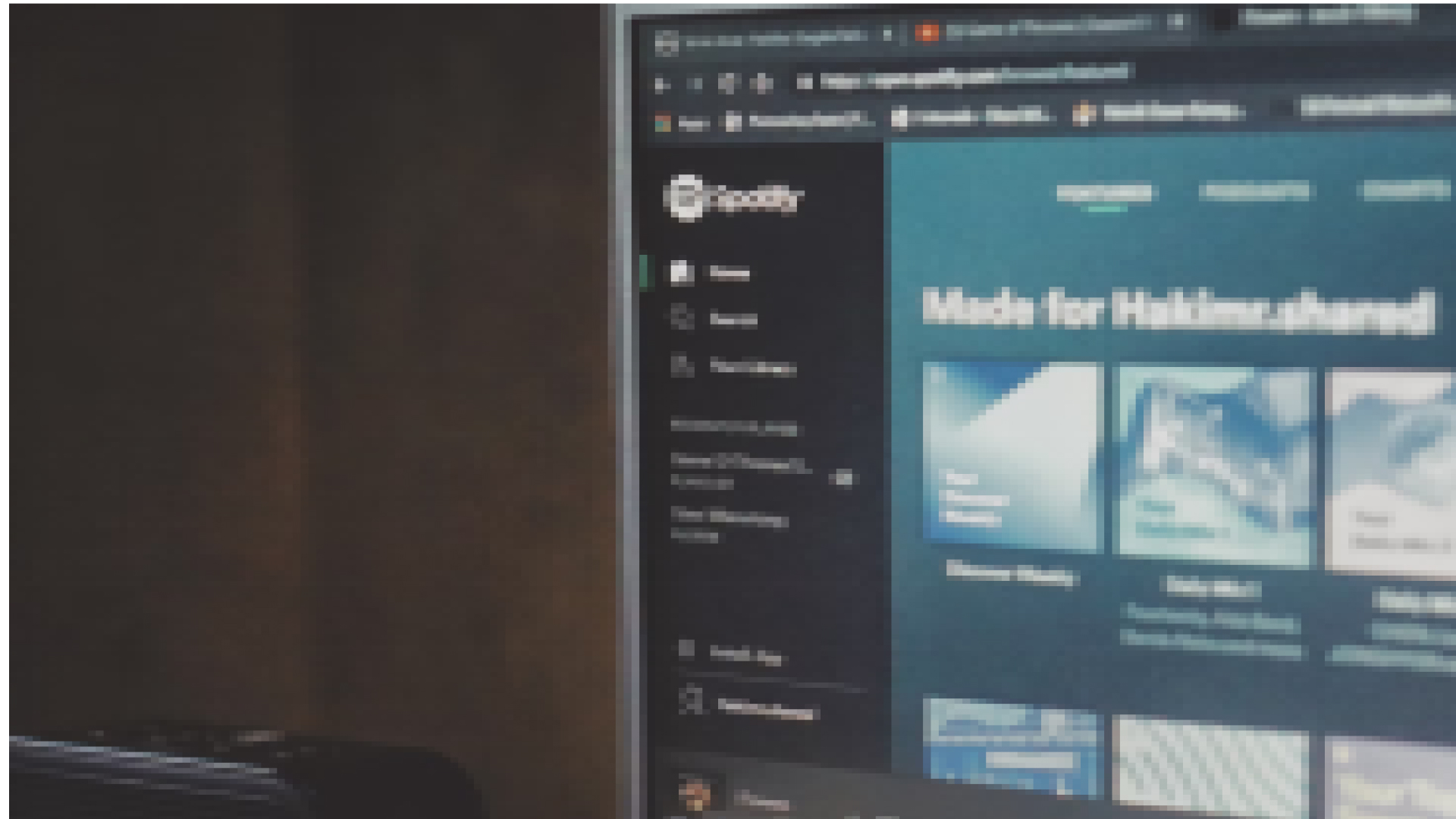

Share this article:
Select the product rating:
Daniel Walker
Editor-in-Chief
My passion lies in bridging the gap between cutting-edge technology and everyday creativity. With years of hands-on experience, I create content that not only informs but inspires our audience to embrace digital tools confidently.
View all ArticlesLeave a Comment
Create your review for HitPaw articles