Top 4 Crunchyroll Downloaders for Windows/Mac/Online
For anime enthusiasts, Crunchyroll stands as a haven, providing a vast library of streamed content encompassing simulcasts, popular series, and classic gems. While streaming offers convenient access, there are situations where an offline alternative is desired. This is where Crunchyroll video downloaders come into play, allowing you to save your favourite anime episodes and movies for viewing without an internet connection.
Part 1: What is Crunchyroll?
Crunchyroll is a popular subscription-based streaming platform focused on delivering anime content to a global audience. Users can access a rich library of simulcasted shows, past seasons of popular series, and even classic anime through a paid subscription.
While Crunchyroll offers a convenient way to watch anime, it requires an internet connection. Crunchyroll video downloaders provide a solution for those who want to enjoy their favourite shows offline, during travel, or in areas with limited internet connectivity.
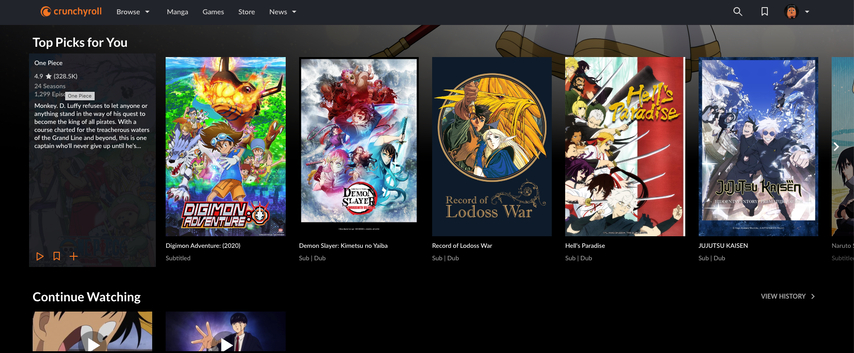
Why Use a Crunchyroll Video Downloader?
There are several reasons why using a Crunchyroll episode downloader can be beneficial:
- Offline Viewing: Crunchyroll downloaders allow you to save anime episodes and movies directly to your device. This is particularly useful for watching content while traveling, on commutes, or in areas with unreliable internet access.
- Building Your Personal Anime Collection: Downloading Crunchyroll videos lets you create your own permanent anime library. This ensures you can revisit your favorite shows and movies anytime, regardless of Crunchyroll's licensing agreements or changes in content availability.
- Convenience: Downloading Crunchyroll videos eliminates the need to buffer or wait for streams to load. Downloaded videos can be played back with ease at any time.
Part 2: The Best Crunchyroll Video Downloader for Mobile Devices
If you don't want to install any third-party software and want to download Crunchyroll episodes directly on your mobile device, you can install the Crunchyroll mobile app. This Crunchyroll App provides the ability to download episodes to paid subscribers. If you are a premium subscriber of Crunchyroll, then you can follow the guide below to download Crunchyroll episodes on Android and iPhone.
- Step 1: Firstly, download and install the Crunchyroll app on your Android or iOS mobile phone.
- Step 2: Then, search for the anime episode you want to download from Crunchyroll.
- Step 3: Once you have selected an anime, you will see a Download icon next to the episode. Click the Download icon to start downloading videos from Crunchyroll
- Step 4: Finally, you can check the downloaded episodes by clicking the My List tab and then Offline.
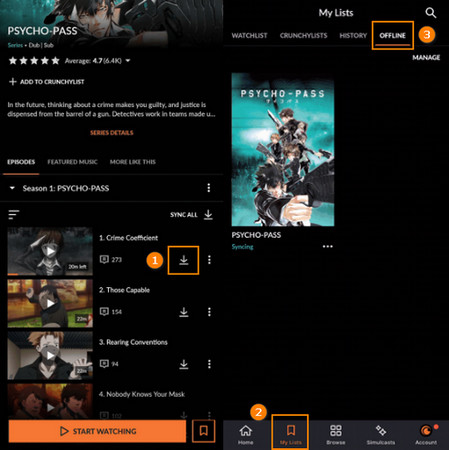
NOTE: Please note that not all Crunchyroll anime offer a download option. When the download button is grayed out, it means that the video is not available for offline viewing.
HitPaw Univd - All-in-one Video Solutions for Win & Mac
Secure Verified. 254,145 people have downloaded it.
- User-Friendly Interface: The HitPaw Univd interface is highly user-friendly and thus easy to use by any user in converting videos.
- High-Quality Conversion: It allows converting the video in high resolution, which will ensure the best quality to view.
- Batch Convert: You will be able to convert more than one video at the same time and thus save lots of time and work.
- Built-in Video Editor: Within the converter, standard editor options help you to trim, crop videos.
- No Ads, Security Guaranteed: It doesn't carry any ads and protects your conversion.
Secure Verified. 254,145 people have downloaded it.
Part 3: Top 3 Crunchyroll Video Downloaders Online
There are several free online Crunchyroll video downloader options available. Here's a quick overview of three popular free online Crunchyroll video downloader alternatives.
1. Video Grabber
Video Grabber is an online tool and software application designed to help users download, convert, and edit videos from various websites. Using it to download Crunchyroll videos can be easier.

Platform: Online tool accessible through a web browser.
Pros:
- User-friendly interface for simple downloads.
- Supports downloading videos from various platforms, including Crunchyroll.
- Offers options for different video qualities (resolution and bitrate).
Cons:
- Relies on internet connectivity for downloading.
- Download speeds might be slower compared to dedicated software.
- Limited control over output settings.
- Potential security concerns regarding uploading URLs to external platforms (choose reputable services).
2. Video Downloader PLUS Extension
Video Downloader PLUS is a browser extension designed to help users download videos from various websites. You can try this Crunchyroll video downloader extension to download Crunchyroll episodes.

Platform: Browser extension available for Chrome, Firefox, and other compatible web browsers.
Pros:
- A convenient option for downloading videos directly from your web browser while watching on Crunchyroll.
- Supports downloading from various websites, including Crunchyroll.
- Easy to install and use within your web browser.
Cons:
- Functionality and reliability can depend on the specific browser extension and might change over time.
- Potential security risks associated with installing browser extensions (choose reputable sources).
3. Catchvideo.net
Catchvideo.net is an online tool designed to help users download videos from various websites.
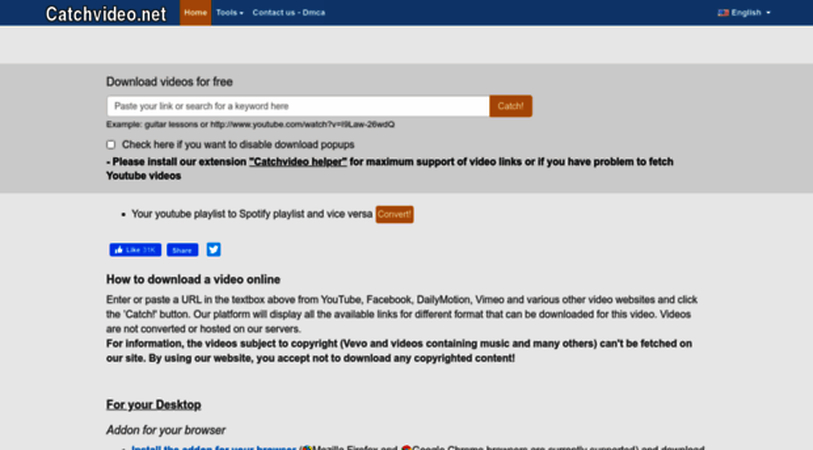
- Platform: Online tool with browser extension options (Chrome and Firefox).
Pros:
- Straightforward interface for quick downloads.
- Supports downloading from various video-sharing platforms, including Crunchyroll.
- Offers basic conversion options for downloaded videos.
Cons:
- Relies on internet connectivity for downloading.
- Download speeds might be slower compared to dedicated software.
- Limited control over output settings and video quality.
- Potential security concerns regarding uploading URLs to external platforms (choose reputable services).
Part 4: FAQs about Crunchyroll Downloader
1. Can you download Crunchyroll on Mac?
Yes, you can download Crunchyroll on mobile device. Free download Crunchyroll app, and it allows you to download high-quality Crunchyroll episodes.
2. Are There any Limitations to Downloading Videos from Crunchyroll?
While downloading videos from Crunchyroll is generally straightforward, be aware that licensing agreements may affect content availability.
3. Is it Legal to use a Video Downloader for Crunchyroll Content?
Using video downloaders to save content for personal use typically falls within legal boundaries. However, redistributing or using downloaded content for commercial purposes may violate copyright laws. Ensure you are compliant with Crunchyroll’s terms of service and copyright regulations.
4. Is there a way to download from Crunchyroll?
Yes, Crunchyroll offers a download feature for offline viewing, but you should comply with its requirements of downloding.
Conclusion on Crunchyroll Downloader
With various options available, selecting the right Crunchyroll video downloader depends on your needs and priorities. Remember, free online downloaders often have limitations on file size, download speeds, and features.







 HitPaw VikPea
HitPaw VikPea HitPaw Edimakor
HitPaw Edimakor



Share this article:
Select the product rating:
Daniel Walker
Editor-in-Chief
My passion lies in bridging the gap between cutting-edge technology and everyday creativity. With years of hands-on experience, I create content that not only informs but inspires our audience to embrace digital tools confidently.
View all ArticlesLeave a Comment
Create your review for HitPaw articles