[Step-by-Step] How to Convert M2TS to MKV
If you are a YouTuber or an influencer who deals with video editing, you might come across formats like M2TS or MKV. Sometimes, as a video editor, converting video formats is kind of an unavoidable part of daily work. Are you looking for an effective tool to convert your video from M2TS to MKV? If your answer is yes, stay and check this out!
Part1: What Is M2TS & MKV
M2TS is a video file format (container) that supports multitasking audio and video streaming. This file format is mostly supported in HD Blu-ray Disc and AVCHD. It usually comes with a lot of storage space because of its high quality. Click here to know more about M2TS files.
MKV is a common video format we would notice in our daily life. MKV is conceptually similar to other containers such as AVI, MP4 or ASF, but it is completely open in terms of technical protocols and includes a lot of open-source features in its implementation.
Compared with MKV, the M2TS format has a higher video quality, which means most of the time, it takes more storage than MKV. Generally speaking, MKV is better for watching, while M2TS is better for collecting.
Part2: Best M2TS to MKV Converter without Quality Loss
As we introduced above, M2TS is a format that provides high video quality. Converting M2TS to MKV seems available on many converters. However, most of them cannot guarantee the same quality as the original video in M2TS formats. If you are looking for a tool that converts M2TS to MKV without quality loss, HitPaw Univd (HitPaw Video Converter) will be your best choice.

HitPaw Univd is a powerful converter with great features and conversion capabilities. Converting M2TS to MKV with high quality has never been easier than with HitPaw Univd.
More Features of HitPaw Univd
- Support over 800+ formats including M2TS to MKV
- Ultra-fast conversion with GPU acceleration
- Batch Conversion in high-speed with ease
- Clean and simple interface with no ads
- Built-in editor to cut or merge your video easily
How to Convert M2TS to MKV with HitPaw Univd:
Step 01 Import your M2TS files.

Step 02 Select the format you want your M2TS files to convert, and select the destination browser to save your file.

Step 03 Hit on Convert All, and you’ll find your file in the converted list.

Bingo! Your file has been converted into MKV format! If you need to edit it after conversion, click the scissor icon and you’ll find you’re in the editing interface. See? How convenient it is!
Part3: How to Convert M2TS to MKV for Free
MKVToolNix
You can tell from its name that this is s a tool for MKV. MKVToolNix is a set of tools to create, alter and inspect Matroska files under Linux, other Unices and Windows. It is a professional tool to deal with MKV videos.
Convert M2TS to MKV via MKVToolNix
-
1
Step1: Download and install MKVToolNix.
-
2
Step2: Open it and hit on Add source files or drag your M2TS file to the Source File area to import your video.
-
3
Step3: Adjust the settings if necessary.
-
4
Step4: Select your file destination and hit on Start multiplexing.
-

-
5
Find your file in the destination you set.
Pros:
- 100% Free to use
- Easy converting steps
- Provide customized settings
Cons:
- Complicated interface
- Hard to convert in batch
HandBrake
HandBrake is a well-known open-source software which provides conversions from nearly any format including M2TS to MKV.
Convert M2TS to MKV via HandBrake
-
1
Step1: Download HandBrake to your computer.
-
2
Step 2: Open HandBrake and upload your file.
-

-
3
Step3: Adjust the settings if necessary.
-

-
4
Step4: Click Start Encode on the tab menu and wait for the processing.
Now you can find your file in the destination you selected!
Pros:
- Totally free of charge
- Easy to find MKV format
Cons:
- Too many options on the interface
Convertfiles.com
Unlike the tools mentioned above, Convertfiles.com is an online converter that supports more than 300 formats including M2TS to MKV. If you don’t want to install any program and you are not pursuing perfect quality, online converters might be your first choice.
Convert M2TS to MKV via Convertfiles.com
-
1
Step1: Search Convertfiles.com on your browser.
-
2
Step2: Upload your M2TS file, and then choose MKV as the output format.
-
3
Step3: Wait for the processing, and click to the download page to download the converted video.
-

Pros:
- Free online converter supports multiple formats
- No need to install any program
- Easy steps with simple clicks
Cons:
- Ads around the page
- Size limit up to 250MB
- A bit slow for processing
Conclusion
Throughout this article, several efficient ways to convert M2TS to MKV were introduced with step-by-step guides. Each of them has its own advantages, you can choose one of them to convert your M2TS depending on your needs. If you need to convert M2TS to MKV files without quality loss in batch, HitPaw Univd is your best choice.







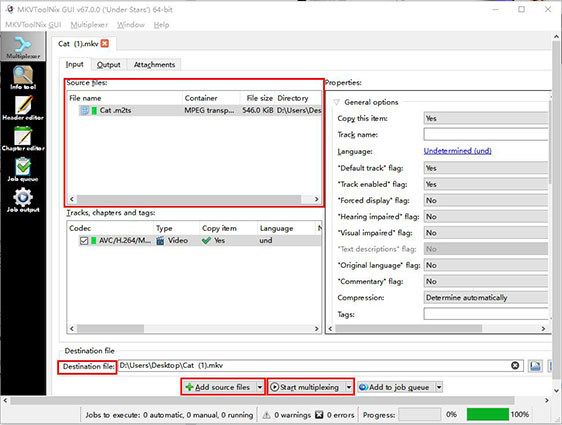

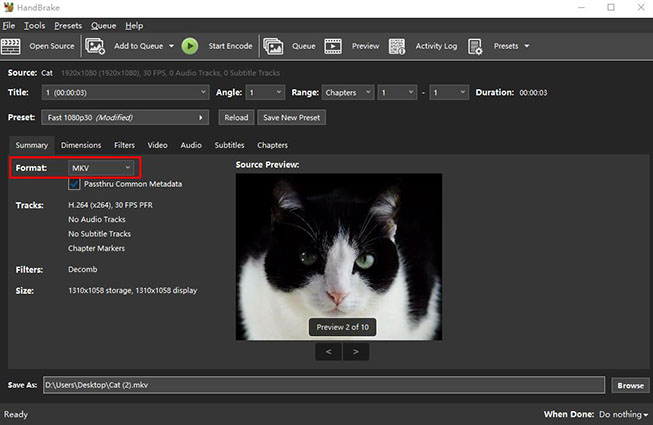
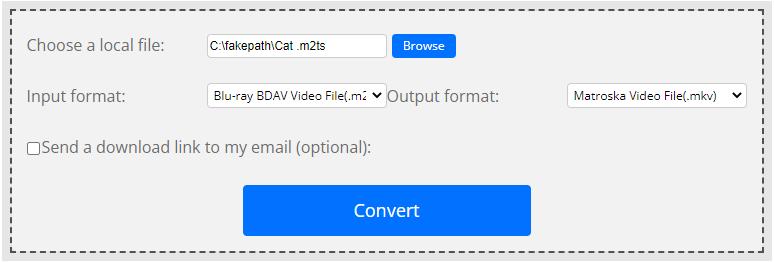

 HitPaw Univd (Video Converter)
HitPaw Univd (Video Converter)  HitPaw Edimakor
HitPaw Edimakor
Share this article:
Select the product rating:
Daniel Walker
Editor-in-Chief
This post was written by Editor Daniel Walker whose passion lies in bridging the gap between cutting-edge technology and everyday creativity. The content he created inspires audience to embrace digital tools confidently.
View all ArticlesLeave a Comment
Create your review for HitPaw articles