How to Download TikTok to MP4 without Watermark
Regarding TikTok, it’s the most downloaded app for entertainment purposes. People not only watch funny, educational, and other artistic videos but also want to share them with their friends or family members. However, you may not want to show the username to others. Sometimes, you need to download these videos for new post creation when the original video is unavailable.
No matter the situation, there is a requirement to download the TikTok to MP4 videos with no watermark. Though the market is brimming with multiple desktop and online tools, not all are efficient enough to be used. So let’s walk into the details of the seven ideal ways to complete the task.
Note:
You should only download TikTok videos without the watermark of the public accounts or those which allow you to download and use their videos. Otherwise, you will be entitled to copyright infringement.
Part 1: Best Tool to Download TikTok to MP4 without Watermark in 2023
Among all the available options, HitPaw Video Converter is a stable, secure, and super efficient software to assist you in downloading TikTok videos to MP4 without any watermark. You can effortlessly download the videos from 10000+ social media platforms such as Facebook, YouTube, and more.
Some Outstanding Features in HitPaw Video Converter
- Convert TikTok to MP4 8K/4K quality
- Batch download TikTok videos at fast speed
- Extract audio and convert TikTok to MP3
- Edit the downloaded video using the built-in editor
- Easy to use
- Works on both Windows and Mac computer
Here are the detailed steps to download the TikTok video to MP4 with no watermark!
Step 01 First of all, you need to install and launch the software on your system. Copy the link of the desired TikTok video to the clipboard. Now, open the software and choose the "Download" category. Click the Paste URL to pate the link.
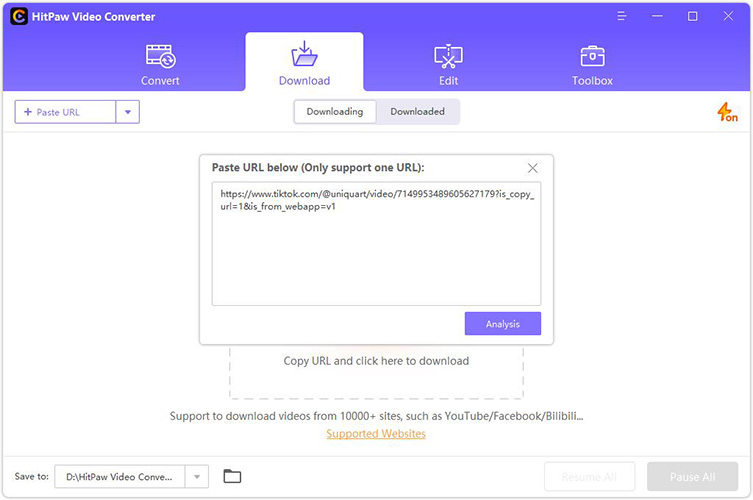
If you have multiple videos to download, please select Multiple URLs and add multiple URLs to the download list.
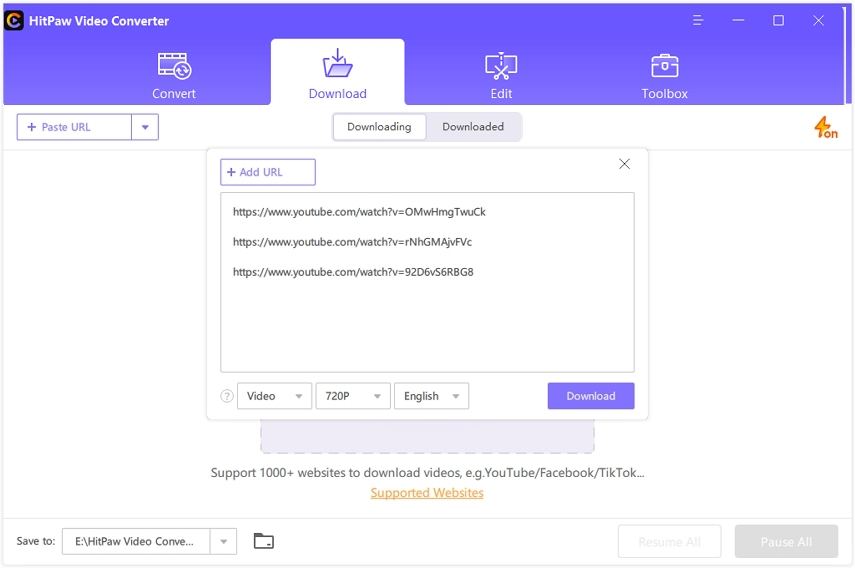
Step 02 After analysis, choose the output format as MP4 and hit the “Download” button. The download process will start.
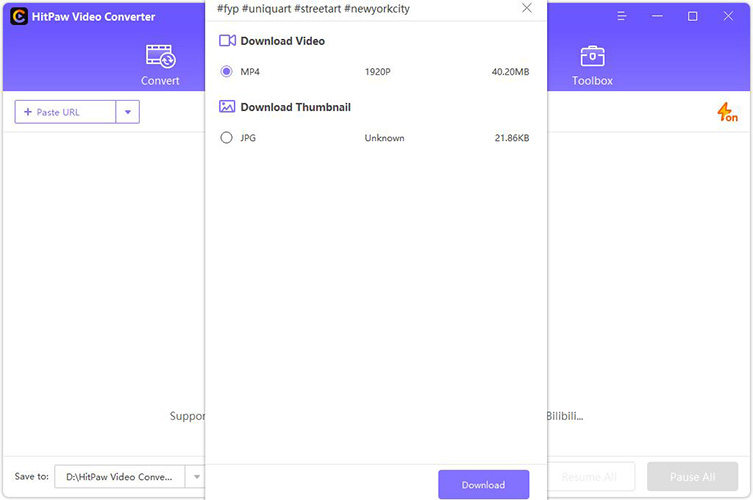
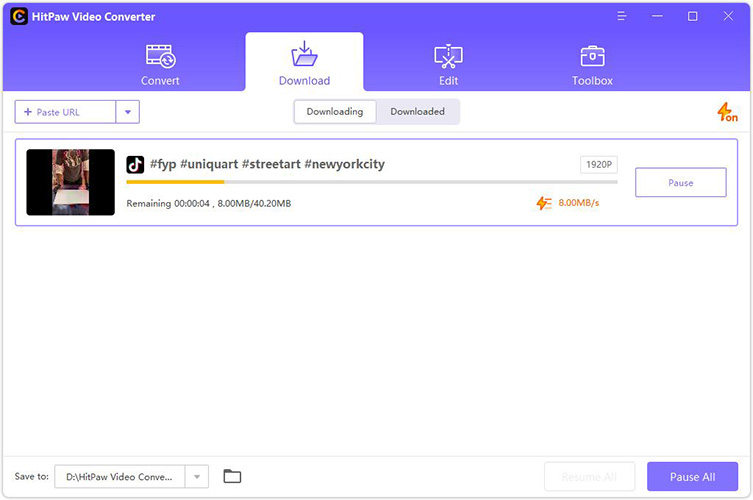
Step 03 When the TikTok video is downloaded successfully, you can access to the video in the Downloaded tab.

This powerful video downloader not only converts TikTok to MP4, but also converts YouTube to MP4, Bilibili to MP4, and other sites.
Part 2: Easily Download TikTok to MP4 1080P/720P with ssstik.com
ssstik.com is a new online Tik Tok saver site. The big advantages of this site are that it is not only 100% free, but also ads-free. It doesn't have annoying popups when you use this site.
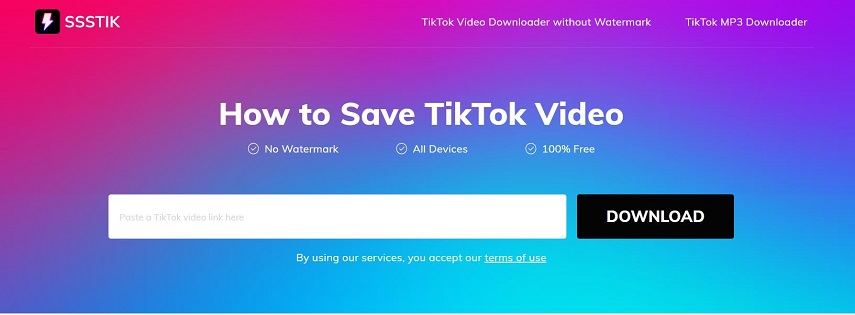
This site has a super neat interface. All users need is to copy the TkTok video URL that you'd like to save, and enter it to the search box. Click the "DOWNLOAD" to obtain the video info for downloading.
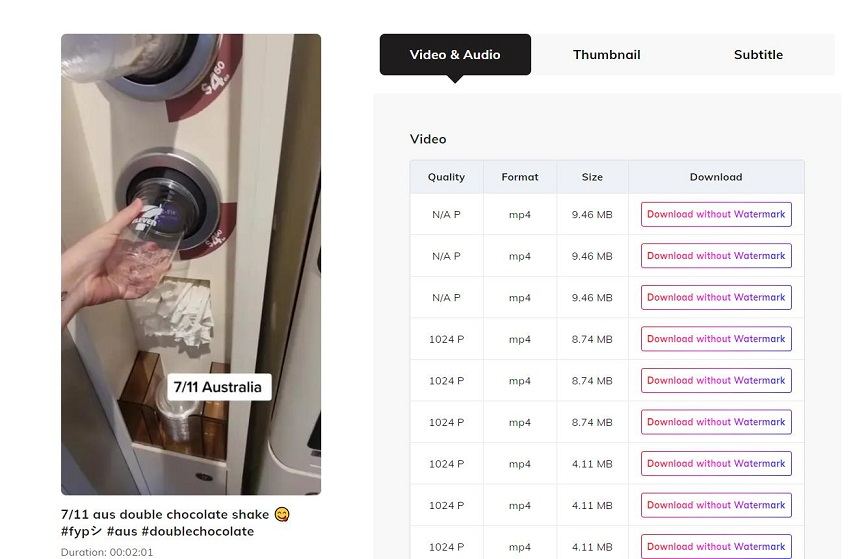
Pros:
- Clean site and intuitive interface.
- Download videos from TikTok no watermark, or keep the watermark. Leave the decision to you.
- No installation and can be accessed on any browser.
- Download TikTok videos in HD quality including 2160p, 1440p, 1080p, 720p, etc.
- totally free and no ads.
Cons:
- Not yet found
Part 3: Download TikTok to MP4 without Watermark Online for Free
If your preference is the web-based program, here are the top online TikTok Downloaders to download TikTok video to MP4 with no watermark!
1. Download4.cc
Download4.cc is free online YT/TT downloader with high quality. You can one-click to convert videos from YouTube and other 1000+ sites and save videos as MP4, WEBM, FLV, MP3, 3GP, etc. This video downloader online allows you to download video from link immediately. You only need to enter the video link in the search box, click the "Download" button to save online videos to your computer. It is super easy.

Pros:
- Straightforward interface
- Download YT/TT to MP4 with/without watermark
- Support downloading Video/MP3 from 1000+ Websites
Cons:
- Download videos to 720p or below
2. SaveTT.cc
SaveTT.cc is a remarkable online program to let you save or download TikTok videos to MP4 without any watermark. You only have to paste the video URL, choose the output format, and download it. Besides converting video to MP4, extracting the audio as an MP3 format is also possible. Along with that, you are allowed to save the converted video to Dropbox.
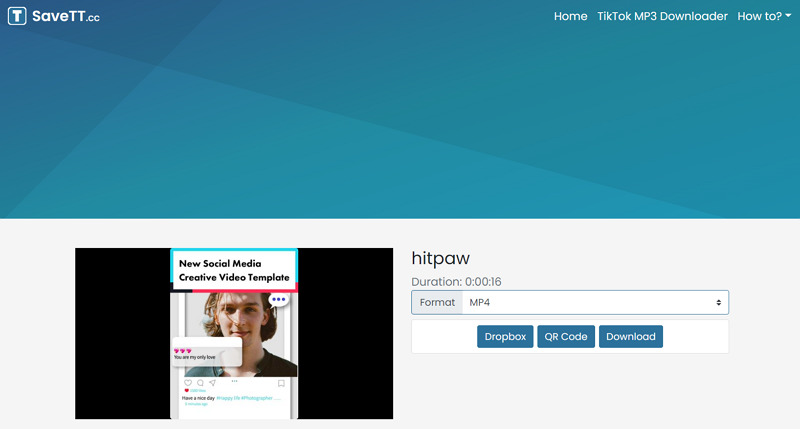
Pros:
- Offer a simple and intuitive interface
- Download video to MP4 with/without watermark
- Support QR code scan option to save video on phones
Cons:
- Offer the slow processing speed
- Show multiple ads on the interface
3. TTDL
If you want a web-based tool to download the TikTok videos in HD quality, TTDL must be your way to go. It helps you in carrying out the required task at a faster speed when compared to the other online tools. Plus, you can choose the output version according to your demands, i.e., Without Watermark, Without Watermark HD, and MP3. Even this tool provides you with the video thumbnail before proceeding with the downloading or conversion process.
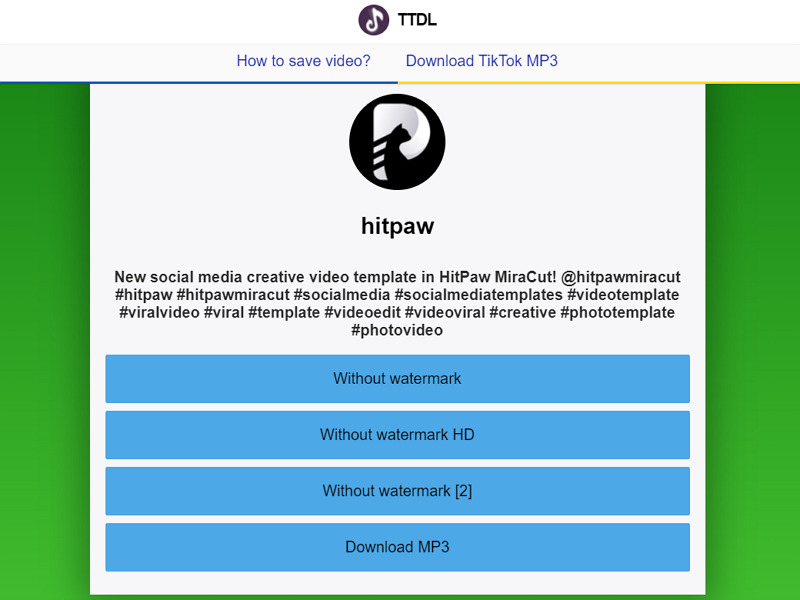
Pros:
- Offer the android/iOS app for easy accessibility
- Let you download the videos easily & quickly
- No limitations on saving multiple videos
Cons:
- Not versatile in its functionality
- The interface is bombarded with ads
4.TTSave.APP
Besides SaveTT and TTDL, TTSave.APP is another efficient online tool to download TikTok videos with no watermark. What makes it unique is its free, fast, and effortless downloading service. Despite saving the videos with or without a watermark, you are allowed to either extract the audio or save the profile picture/video thumbnail. Even you can see the stats of the specific video like music, views, likes, comments, etc.
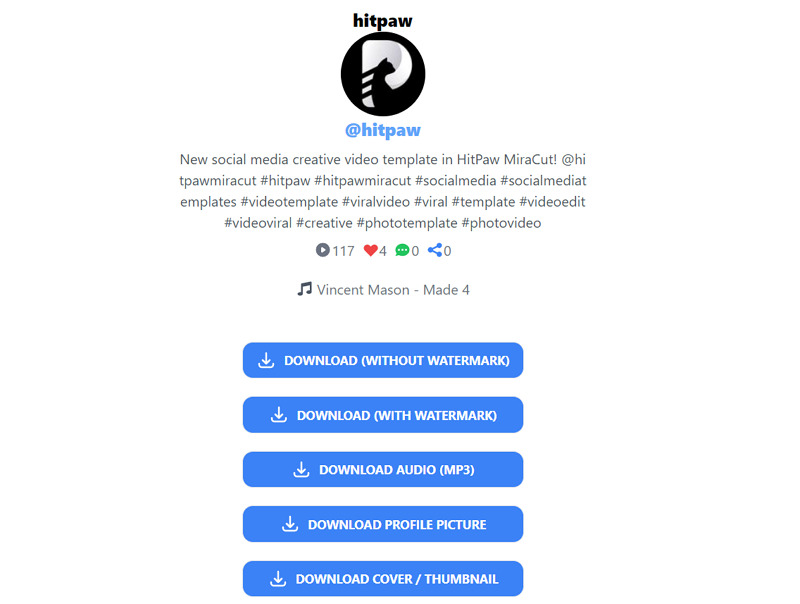
Pros:
- Support the MP4, MP3, JPEG, and WEBP format
- Offer the simple, HD, and Full HD output videos
- Provide you with the versatile features
Cons:
- Beginners may find it complex to use
- Require a smooth internet connection to function
Conclusion
All the above 7 methods offer the service to download TikTok videos to MP4 without any watermark. So, it’s easy to choose the one that best suits your computers or mobile phones. Undoubtedly, all the online tools are easily accessible, but the desktop software are the ones offering the best results. And in this regard, HitPaw Video Converter stands above all. The reason lies in its easy functionality with an intuitive interface. Also, you won’t have to compromise on the video quality over downloading.






 HitPaw Video Converter
HitPaw Video Converter  HitPaw Watermark Remover
HitPaw Watermark Remover 



Share this article:
Select the product rating:
Joshua Hill
Editor-in-Chief
I have been working as a freelancer for more than five years. It always impresses me when I find new things and the latest knowledge. I think life is boundless but I know no bounds.
View all ArticlesLeave a Comment
Create your review for HitPaw articles