8 Easy Ways to Remove TikTok Watermark Quickly
When you download a video from TikTok, you’ll notice that it includes a watermark. It's really annoying to have Watermark on your TikTok video when watching it. Above and beyond, your videos won’t look good for sharing if you have watermarks on them. Consequently, if you are looking for a method on how to remove the TikTok watermark, this guide is just for you.
Part 1. The Most Efficient Way to Remove TikTok Watermark without Blur or Cropping
Download TikTok videos but being annoyed by its Watermark? A professional watermark remover tool such as HitPaw Watermark Remover can easily help you replace the watermark, logo, and icon with pixels from the surrounding area. With it, you will definitely be able to get rid of the watermark on your TikTok videos immediately.
- 5 AI watermark remover tool to erase TikTok watermark instantly
- Easily remove TikTok logo without impacting original quality
- Preview and check the watermark remover resultd in real time
- Easy to use and no fancy TikTok video editing skills required
- No ads and 100% safe to use
By following 4 simple steps, you can effortlessly remove watermarks and use the video wherever you want. Below is the complete procedure that you can follow.
Step 01Download and install HitPaw TikTok Watermark Remover. Once you have installed the program, open it, and click to upload video.

Step 02Now select the Watermark that you want to remove. You can also move it from one place to another. Plus, it also allows you to view the current frame/duration of the Watermark.

Step 03Once you are done with all the settings, now choose the option “Remove” and download the video on your PC.
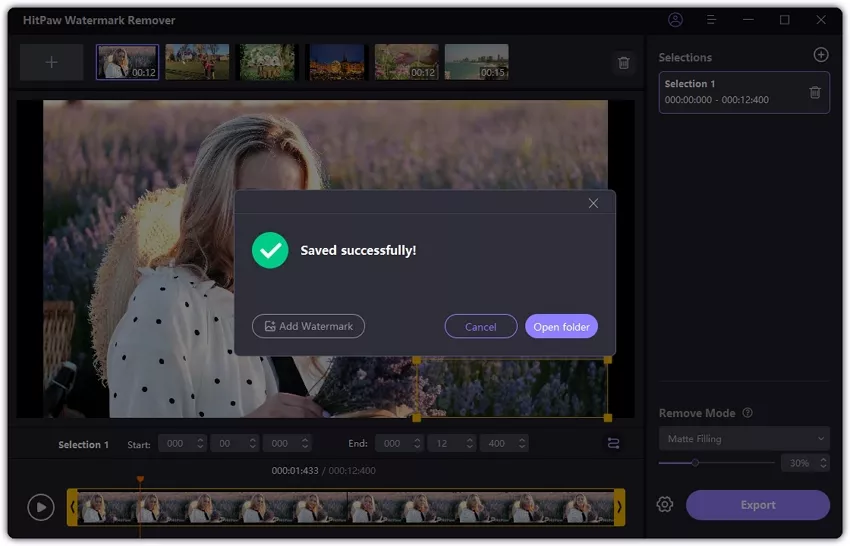
Part 2. The Convenient Way to Remove Watermark from TikTok Free Online
There are many website services to remove TikTok watermark online saving a clean version of the video. However, most of them have file size limit and you may be required to pay if you want to export or download video.
1. HitPaw Online Watermark Remover Free
HitPaw Online Watermark Remover is a rare online watermark remover TikTok that can easily remove tiktok watermark online and has no ads and video export limits. It is very easy, and the only thing you need to do is uploading the TikTok video that you want to remove watermark and use the rectangle selection tool to select and then remove the watermark.
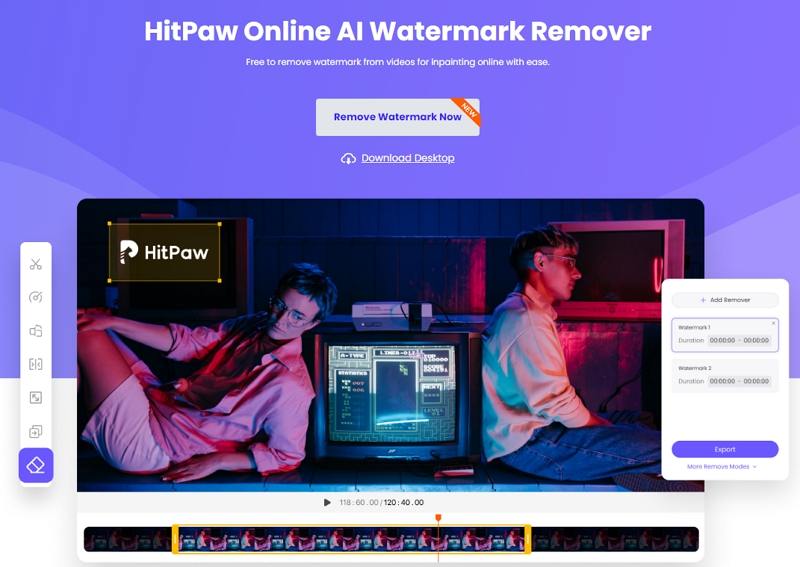
2. Apowersoft Watermark Remover
Apowersoft Watermark Remover is a fantastic watermark TikTok remover online service for those who want to remove Watermark without installing any software. You can easily use it online across Windows, Mac, iPhone and Android phone, and if you're going to do some professional editing, you can download the Windows version as well. It makes sure to remove the Watermark without any issues.
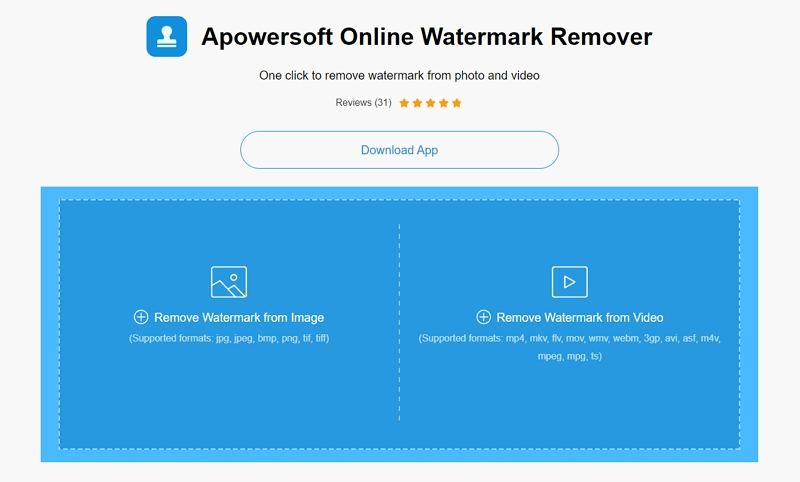
Part 3. The Easy Ways to Remove TikTok Watermark on iPhone and Android Phone
Looking for a TikTok watermark remover iPhone to get rid of TikTok watermark? You can easily remove TikTok watermark on iPhone and Android phone by cropping or using apps to remove TikTok watermark.
1. Remove TikTok Watermark on iPhone by Cropping
Cropping the video is the simplest way for TikTok remove watermark. If you don’t mind the modified aspect ratio, you can use iPhone Photos app to crop the TikTok video.
-
1
Open the video in your Photos app and select “Edit” from the top-right corner, and then tap the “Crop” icon from the row of options at the bottom.
-
2
Pinch and zoom to edit the dimensions of the video, cropping out the watermark.
-
3
Tap “Done” to save your work.
-

2. Remove TikTok Watermark on Android Phone by Cropping
The easiest way to remove the TikTok watermark is just to crop it out of the video. You can follow steps below to remove TikTok watermark free. If you share the cropped video to another platform that uses the same video size specifications as TikTok, it will leave a black margin around the content.
-
1
Open Google Photos, choose and play the downloaded TikTok video.
-
2
Click the Edit icon and select the Crop, and a crop box appears.
-
3
Click Free to adjust the slider on the end of the crop box to crop out the watermark, or choose Square, 16:9, 4:3, or 3:2 to crop the video as you like.
-
4
Once done, click the Save copy to save the cropped TikTok video.
-

3. Use App to Remove TikTok Watermark on iPhone and Android
Are you wondering how to remove the TikTok watermark? You can use a simple TikTok watermark remover app named Remove & Add Watermark. You can use two notable features, lasso and rectangle, that will help to remove Watermark immediately. Isn't it amazing?Plus, if you feel that cropping is the right choice, you can use the cropping function as well.
-
1
First, download and install the application. Launch it, and you will see some options on the screen. Since we are removing Watermark from the video, hence choose the "Select Video” option.
-
2
Once you have completed step #1, you will be moved to another screen from where you have to select the “Remove Watermark” option.
-
3
After that, choose the video from which you want to remove Watermark.
-
4
Select the "+" icon on the screen after selecting the Watermark. Congrats! You have successfully removed the TikTok watermark.
-
5
You will be moved to a new screen from where you can select the Watermark. Use the rectangle feature to select the screen.
-

Part 4. The Direct Ways to Download TikTok Videos without Watermark
How to save the TikTok video without watermark? There are also many online service to directly download TikTok video without watermark. Here are three different TikTok video downloader that will help you to download TikTok videos without any watermark. Let’s discuss them one by one, so you can understand better.
1. Download4.cc
Wondering how to get rid of the Ti-kTok watermark? Use download4.cc TikTok downloader. It’s a simple online tool that helps you to remove Watermark in no time. Besides, it supports different social networks, including YouTube, Facebook, Dailymotion, and much more. Here is how you can remove the Ti-kTok watermark using download4.cc:
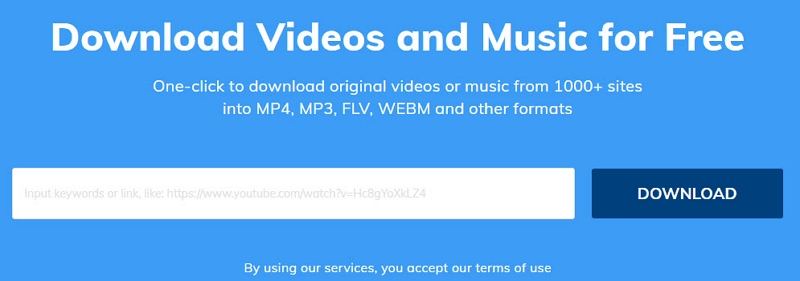
-
1
First, click the "Share" option of the Ti-kTok app, then copy the link of the video from which you want to remove Watermark.
-
2
Now, visit www.download4.cc; in the search box, paste the link and select the “Download” option.
-
3
Wait for a few seconds (the waiting time depends on your internet connection), and after some minutes, the tool will display the watermark-free video link. Now you are ready to download the video.
2. Snap-Tik
If you don't like to install any software on your computer, this tool is the right choice for you. It's fast, safe, and easy to use. You can easily download videos without watermarks. Follow the guide below to perform all the steps correctly.
-
1
Open the Ti-kTok application on your computer or mobile.
-
2
Copy the link to the video by clicking the share option.
-
3
Now, go to https://snaptik.app/ and paste the link. After that, click the download icon and wait for a few seconds. Your video will be downloaded soon.
3. MusicallyDown
This software is available for both PC and mobile devices. If you are frustrated with Ti-kTok watermarks, choose this program as it is easy to use. Follow the guide below to perform all the steps correctly.
-
1
Open the Ti-kTok application on your device.
-
2
Copy the link of the video that you want to download without Watermark.
-
3
Go to https://musicallydown.com/ and paste the link. After that, click the download option. If you want to download it with Watermark, you can enable video with the watermark option.
-
4
Your video is ready to use.
Conclusion
We are sure you've got your answer on how to remove watermark from the Ti-kTok video. You can use these different applications for this process, and even you can use HitPaw Watermark Remover. Believe us, you won't regret using them. Do let us know in the comment section below which app worked for you.





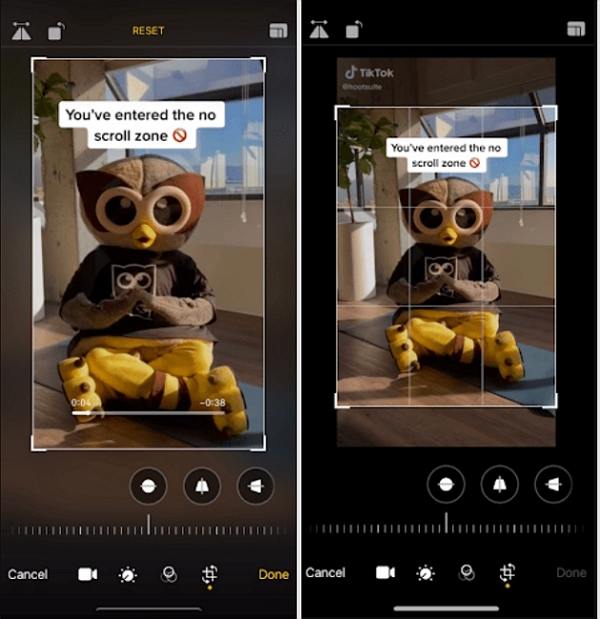
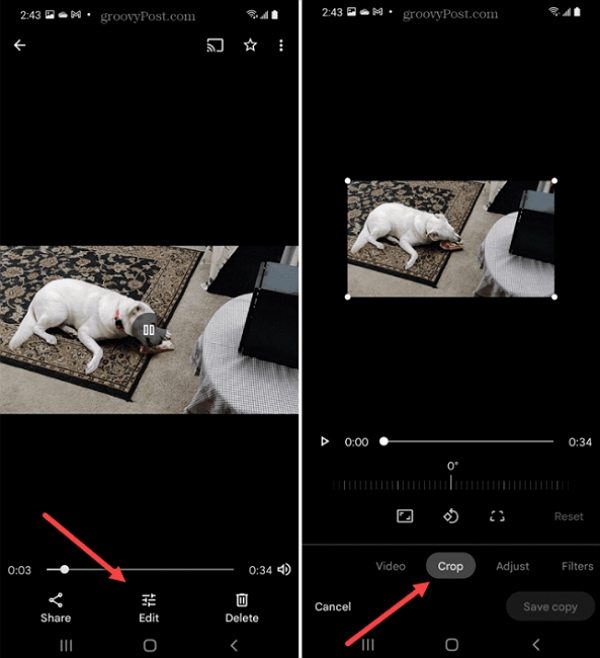
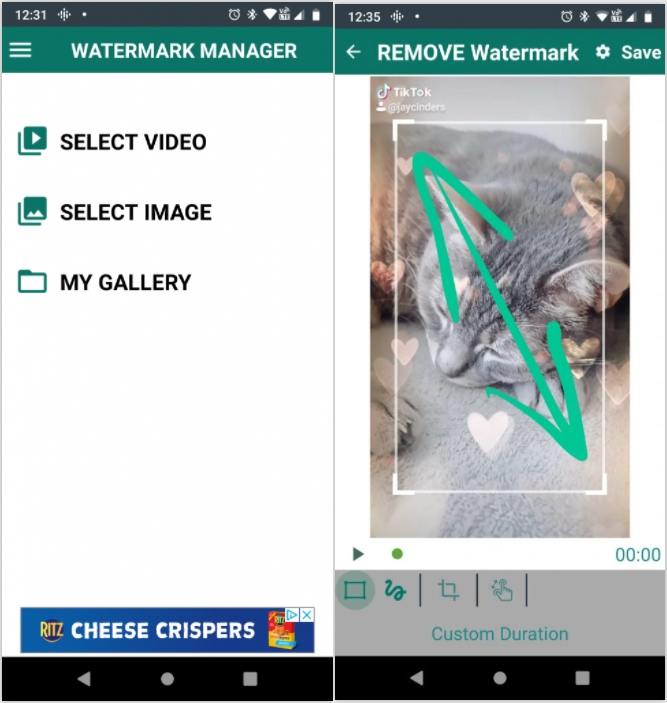

 HitPaw Screen Recorder
HitPaw Screen Recorder HitPaw Video Converter
HitPaw Video Converter 


Share this article:
Select the product rating:
Joshua Hill
Editor-in-Chief
I have been working as a freelancer for more than five years. It always impresses me when I find new things and the latest knowledge. I think life is boundless but I know no bounds.
View all ArticlesLeave a Comment
Create your review for HitPaw articles