Things You Don't Know about TikTok Live Stream
Being a video-sharing sensation, TikTok is growing at the fastest pace. Celebrities and influencers are earning a handsome amount out of it. Why not you? Earning is possible along with entertainment but with an extensive following list. The question is, how do the influencers come up with so many followers? The live streaming! As human interaction is the key to success on social media so live streaming will help you a lot.
Let’s learn how to grow your TikTok account, how to watch TikTok live stream on PC, and how to do a live stream on TikTok yourself!
Part 1: What is TikTok Live Stream
Mainly, TikTok gained much popularity during the pandemic situation. It is the best platform when it comes to focusing your marketing attention. Everyone wants to grow their account; however, several factors affect the followers’ list.

Are you looking for the magic that will set your account to virality? It’s nothing but live streaming.
The reason lies in the fact that all the influencers and celebrities prefer streaming live from everywhere. So, you also have to compete with them on that particular level. You can avail yourself of the chance to connect with your audience in real-time by going Live on TikTok. It might also assist you in attracting new followers to your account.
The TikTok live feature is just like the other applications of Facebook, Instagram, and YouTube live. However, there is a restriction that one must have atleast 1000 followers to unlock live streaming. Also, there is an age restriction. You must be 16 years old to go for it, and when you want to send/receive virtual gifts, you have to be atleast 18 years old.
After learning the benefits and requirements for live streaming on TikTok, here is how to go on live on TikTok.
Part 2: How to Go on Live on TikTok
When people ask how to watch TikTok live stream on PC, you only have to start with Streamlabs Desktop and choose TikTok. Now, you can enjoy watching live streaming as you do on your phone.
Now, there are two possible ways to do a live stream on TikTok, i.e., either using your phone or PC. Let’s dive deep into the details one by one!
Keep following this tutorial to live stream on TikTok using your phone:
Step 01 After opening the TikTok application on your phone, log into your account if necessary. Click the “+” sign in the center of the lower menu.
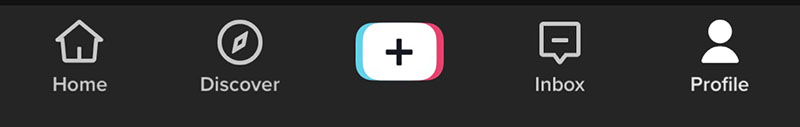
Step 02 In front of the option to record, tap the “Live” button to start. Next, enter the live stream title and select “Go Live” to start.
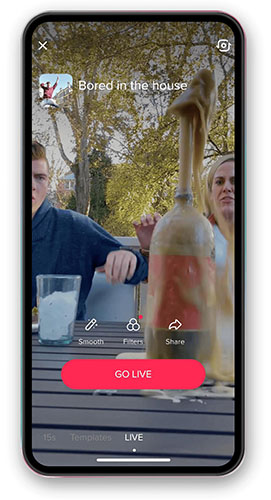
Now, let’s move forward toward the steps for how to live stream on TikTok from a PC:
Step 01 Firstly, you need to download and launch the Streamlabs Desktop. Now, choose the “TikTok” application and log in to your account.
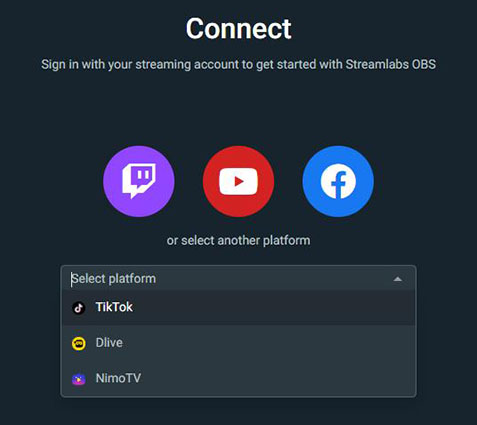
Step 02 After you get logged in, click “Go Live,” to get on to the window where you can enter the TikTok Server URL and Stream Key. After entering, hit the “Confirm & Go Live” button.
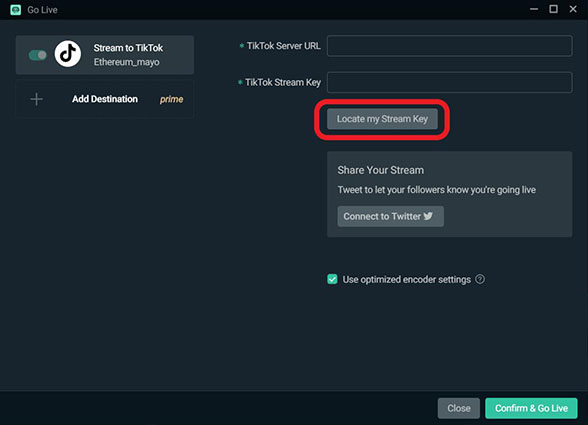
Step 03 To proceed, you have to enter the title and cover image. Now, click “Save.” However, you can skip this part, and will automatically go live. That’s all!
Part 3: Tips for Growing Followers on TikTok Live Stream
TikTok live streaming is a great option to engage with existing followers, turn them into a stable community, and even attract traffic to your profile. With the growing fame, it is being used for both entertainment and earning. However, it is possible only after growing the number of followers on your profile.
The live streaming feature tops the list of increasing followers; however, the second-best way is to post more content. It’s because TikTok supports more posts than 3X compared with Instagram and other social media platforms.
Here is how TikTok live stream helps grow your followers!
There are three main factors of a live streaming feature to consider: the streaming style, time, length, and frequency.
Streaming Style
Keep an engaging streaming style like hosting a question/answer session. You must prioritize your audience, so people feel important to you. Giveaways, tutorials, doing challenges, and other things can prove to be a good strategy sometimes.

Length
The time duration of your TikTok streaming must be kept in mind. Though it depends on audience engagement, more followers will need more time to talk to you. However, please keep it on average, so they neither feel ignored nor get bored.

Frequency
Finally, you need to keep the TikTok live streams frequent, not like doing three times one week and then not doing it for the next three weeks. So, a proper schedule will prove beneficial.

Part 4: Best Live Streaming Software to Help Grow TikTok Live Stream
TikTok live streaming can turn into the most profitable task when using credible and efficient live streaming software. HitPaw Screen Recorder comes in handy for this scenario. Its newer version lets you connect the phone with your PC. This way, you can apply catchy effects and filters already installed on your phone. It’s possible by screen-capturing your phone and streaming it directly on Tiktok.

Here is to learn more about its features!
- An intuitive interface, best for even the first-time users
- Support recording screen, game, lecture, and device recording
- Help you use the virtual camera easily
- Take screenshots and capture keystrokes while streaming
- Either include only content, only presenter, or both
Here is how to go live on TikTok with your own effects and filters using HitPaw Screen Recorder:
Step 01 First of all, you have to launch the HitPaw Screen Recorder, click Live > Live Streaming, and then add your iOS devices.
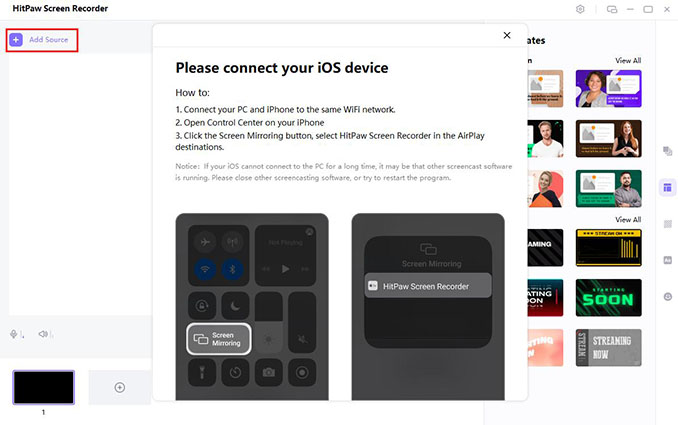
Step 02 For going live on TikTok, you need to use OBS or Streamlab OBS as the up streaming tool. You can refer to the steps of live stream on TikTok from a PC above, only remember to choose “HitPaw Virtual Camera”as the video source and also the video capture device this time.
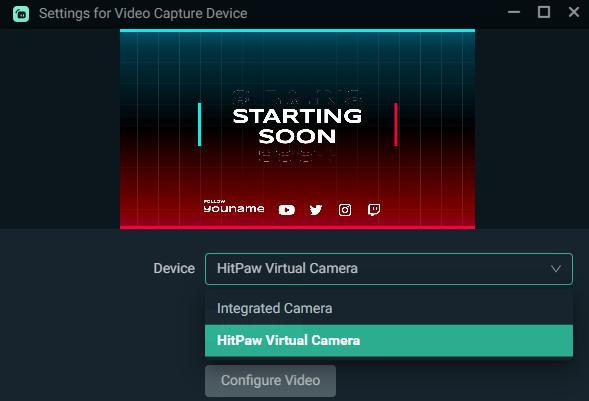
Step 03 Open the effect or filter app on your phone and apply it, adjust the position of your camera, and now you can go live with your favorite effect now!
Conclusion
TikTok live streaming is not complex because you only have to start by turning on the camera and keep on talking. However, if you want effective live streaming, using perfect software like HitPaw Screen Recorder must be your way. Its newer version offers you the built-in material for live streaming along with connecting the PC with your phone. There are way more function of HitPaw Screen Recorder waiting for you to explore, try it now!





 HitPaw Univd (Video Converter)
HitPaw Univd (Video Converter)  HitPaw Watermark Remover
HitPaw Watermark Remover 

Share this article:
Select the product rating:
Daniel Walker
Editor-in-Chief
My passion lies in bridging the gap between cutting-edge technology and everyday creativity. With years of hands-on experience, I create content that not only informs but inspires our audience to embrace digital tools confidently.
View all ArticlesLeave a Comment
Create your review for HitPaw articles