5 Ways YouTube Audio Downloader to Download Audio from YouTube
Youtube is the site that has more than 1.9 billion active users per month (according to Oficina da Net), having a resounding success in terms of various aspects, such as viewing and content, many of them of high quality. . And in the midst of so much video on the platform, audio content (such as podcasts, music and several other types) also stand out, thus increasing user demand for download audio from youtube.
If, within Youtube, users are hostage to the possibility of the video in question being removed from Youtube (either by the user himself or by Youtube), having these videos on their devices, they can watch them whenever they want, without having to, including internet access. And the same thing happens with the audios, and that's where the search for downloading youtube audio often comes from.
With the success that Youtube has achieved, it is natural that there are several ways to download videos and even download audio from youtube video. But not all sites are trustworthy. And with that in mind, this article has selected the 5 most recommended methods to download audio from youtube safely and simply. They will be presented below in detail.
Part 1: Download Audio From YouTube With HitPaw Video Converter
One of the most commented applications among users is the HitPaw Video Converter, program that manages to download audio from youtube with great mastery, in addition to also allowing the possibility of converting videos already present on the user's computer to other video formats and also to audio formats.
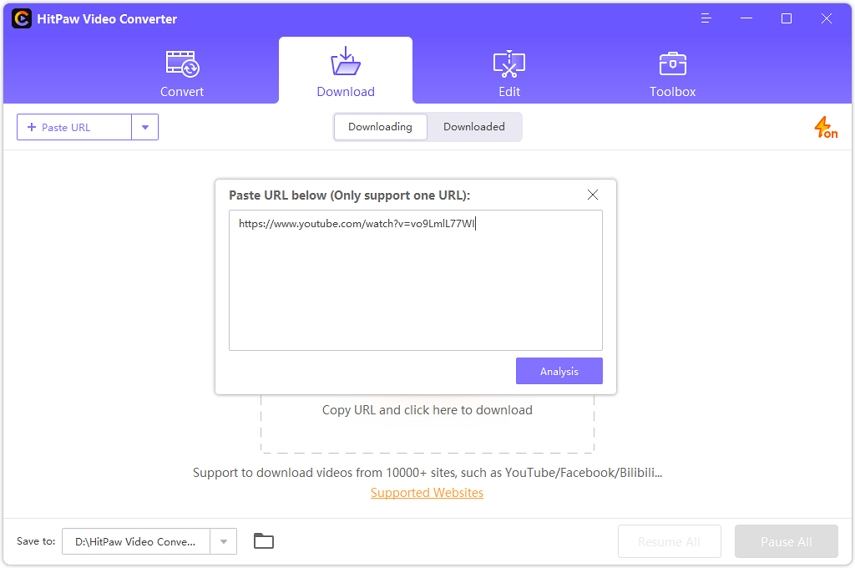
And the possibility of already downloading audio from youtube without having to download the video first and then convert it is one of the key points of this application, thus making the user's life much simpler.
How to download audio from youtube video with a very simple step by step:
Step 1
Entre no site do HitPaw Video Converter and click on “Free Trial” (if you want, you can also buy the paid version of the app, which has more features).
Step 2 With the file downloaded on your computer, just access it for the installation to take place.
Step 3 While the installation process is done, go to the Youtube website and copy the link of the video you want to turn into audio.
Step 4 Once the installation is complete, open the application, click on “Download”, then go to the option located in the upper left corner (+ Paste URL) and paste the copied link.
Step 5 Select the audio format to download youtube video audio and click “download”.

Step 6 Wait for the download to complete, and finally, click on a folder icon, present at the bottom of the application, to access the location where the audio was downloaded.
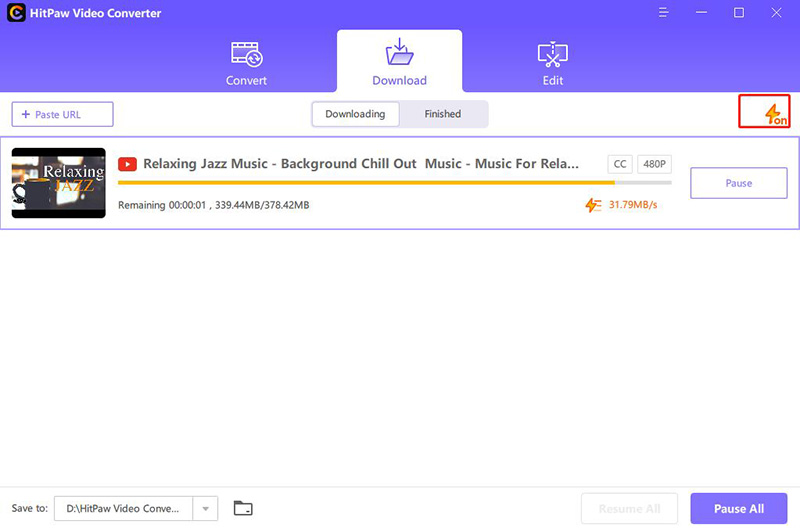
Part 2: Alternatives Download Audio from YouTube Video of HitPaw Video Converter
1 - aTubeCatcher
The second alternative to download audio from youtube video is aTube Catcher, a completely free computer program that has many users around the world. It is highly recommended because of its ability to perform, in addition to downloading audio from Youtube, recording these audios on CDs, useful for those who still have that CD player and want to record some songs or audios on it.
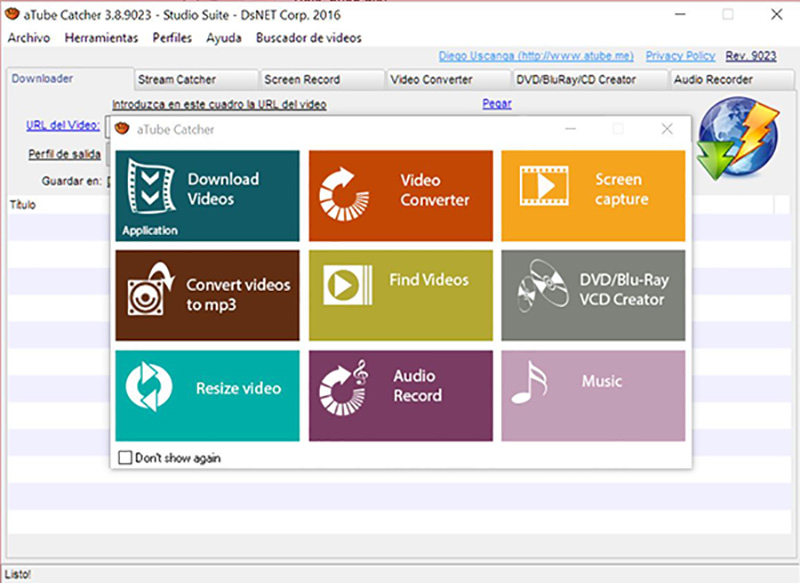
Another advantage of it is that, in addition to downloading audio from youtube, it also has the ability to download videos from youtube and several other platforms, such as Vimeo, Dailymotion, among many others. In addition, this application also works as a screen recorder and audio recorder, great for those who want to have an application with multiple functions so they don't have to download several applications.
2 - Y2meta.com
The third method to download audio from youtube is y2meta.com, a site designed to perform precisely this function, online and completely free of charge.
Pros:
- Great download speed
- Simplicity when downloading (just paste the link in the indicated place)
- It's completely free
- Because it is online, it can be accessed from any device
Cons:
- Only have this function, and no other editing function, for example
- Pop-ups that can disrupt the experience a bit, with slightly inconvenient advertisements
How to download youtube audio quickly:
Step 1 Copy the link of the youtube video you want to extract the audio.
Step 2 Paste in the location indicated on the website.
Step 3 Choose, among the formats present, the option of MP3 to download audio from youtube and click on “download”.
Step 4 When the download is complete, download the final file.
An observation is that the site itself shows a tip to download audio from youtube faster, which is doing the procedure of typing "zz" after "youtube" in the video link, thus downloading faster. To understand better, just access the platform and observe the process there.
3 - SaveFrom.net
Another site on this list is SaveFrom.net, very effective for downloading audio from youtube video. Its positive point is the possibility of choosing a more suitable format for downloading the audio (when available). In addition, on this same site it is also possible to download videos from Youtube itself and from several other sites.
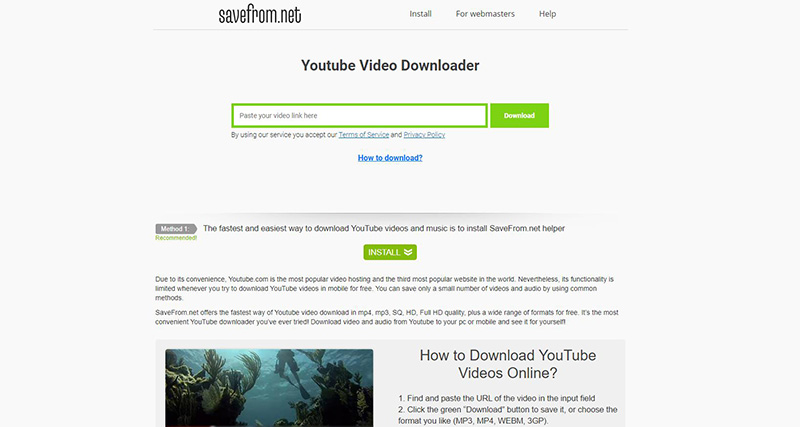
4 - 320YTMp3
Despite the complex name, 320YTMp3 is yet another site to download audio from youtube video in a very simplified way, without having even a third of the difficulty that is memorizing or writing your name.
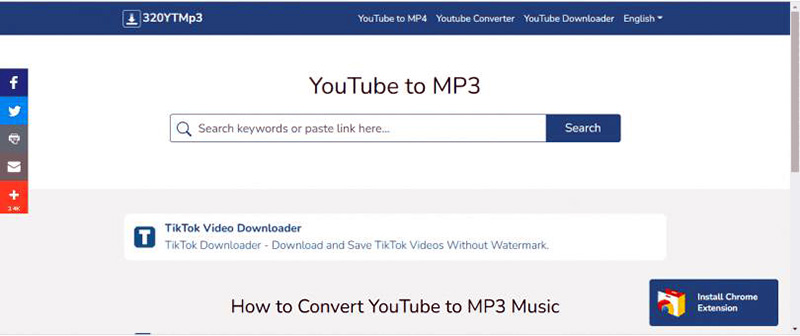
Its advantage is that it has a small step-by-step guide available on its website showing how to download audio from youtube. In addition, the fact that it is a site dedicated to this function makes the steps even easier, as mentioned earlier. Therefore, if simplicity is the goal, this is the ideal method.
Conclusion
With 5 amazing methods, any user who reads this article will be able to have options to download audio from youtube, regardless of their level of knowledge. And with the method of HitPaw Video Converter being the most recommended by us, the tendency is for this process to become even simpler.






 HitPaw Watermark Remover
HitPaw Watermark Remover  HitPaw Screen Recorder
HitPaw Screen Recorder



Share this article:
Select the product rating:
Joshua Hill
Editor-in-Chief
I have been working as a freelancer for more than five years. It always impresses me when I find new things and the latest knowledge. I think life is boundless but I know no bounds.
View all ArticlesLeave a Comment
Create your review for HitPaw articles