How to Download Songs from Youtube for Free?
Youtube is one of the most popular platforms for watching and listening to music videos. However, sometimes you may want to download the songs from Youtube and enjoy them offline or on other devices. How can you do that without paying any fees or violating any copyrights?
In this article, we will show you how to download songs from Youtube for free on PC, online, and on phone. We will also recommend some of the best tools and websites that you can use for this purpose. Let’s get started!
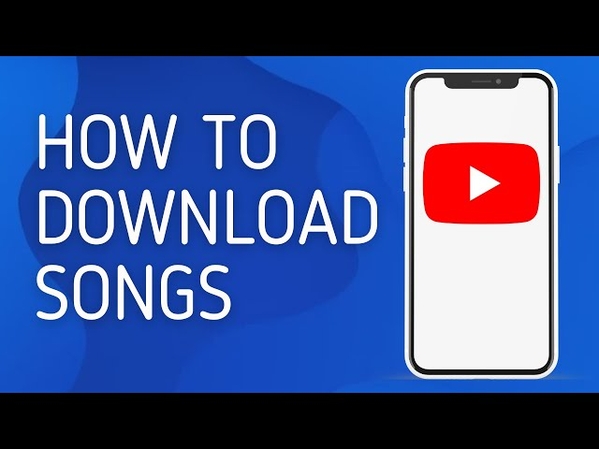
How to Download Songs from Youtube For Free on PC?
One of the easiest and fastest ways to download songs from Youtube for free on PC is to use a video converter software. A video converter can help you convert any Youtube video into an audio format of your choice, such as MP3, WAV, M4A, etc. You can also adjust the quality, bitrate, and other parameters of the output file.
One of the best video converters that we recommend is HitPaw Video Converter. HitPaw Video Converter is a powerful and user-friendly tool that can help you download and convert any video or audio file in a few simple steps. Here are some of the main features of HitPaw Video Converter:
Watch the following video to learn more details:
Main features of HitPaw Video Converter
- Supports over 1000 formats, including MP4, AVI, MKV, MOV, MP3, WAV, M4A, etc.
- Allows you to download videos from Youtube and other popular sites, such as Facebook, Instagram, Twitter, etc.
- Ofers a built-in video editor that can help you trim, crop, rotate, add effects, subtitles, and watermarks to your videos.
- It has a high-speed conversion mode that can save you time and preserve the original quality of your files.
- It has a batch conversion feature that can help you process multiple files at once.
How to use HitPaw Video Converter?
Step 1: Launch HitPaw Video Converter and go to the Download option. Here, you can enter the URL of the video that you want to download.
Step 2: Open YouTube in your web browser and find the video that you are looking for. Copy the URL of the video from the address bar.

Step 3: Go back to HitPaw Video Converter and click on the “Paste URL” button to automatically paste the URL and start the video analysis. You can also drag and drop the URL into the interface.

Step 4: After the analysis is done, you can see the video and audio details provided by the original source. You can change the file format, resolution, subtitles, and cover image according to your preferences.

Step 5: Click on the “Download” button to begin the download process. You can track the download progress and speed directly within the interface. You can also pause and resume downloads as you wish.

Step 6: Once the download is finished, you can access the downloaded video within the “Finished” tab. You can use the built-in player to watch the video, browse the output folder, or use editing tools to improve the video.

With these steps, you can seamlessly navigate HitPaw Video Converter to accomplish your desired tasks efficiently.
How to Download Songs from Youtube For Free Online?
Another way to youtube songs free download is to use an online video downloader website. An online video downloader can help you download and convert Youtube videos into audio files without installing any software on your PC. However, you may need to have a stable and fast internet connection for this method.
There are many online video downloaders that you can use, but here are two of the best ones that we recommend:
Y2mate
Y2mate is a popular and reliable online video downloader that can help you download and convert Youtube videos into MP3, MP4, and other formats. Here are some of the pros of Y2mate:
It supports downloading videos from Youtube and other sites, such as Facebook, Dailymotion, Vimeo, etc.
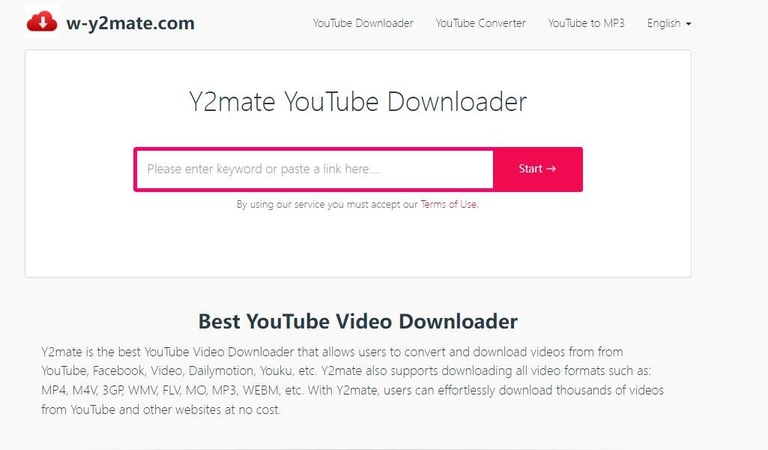
Pros
- Allows you to choose the output format and quality that you want for the audio file.
- It has a simple and intuitive interface that is easy to use.
- Does not require any registration or payment to use.
OnlineVideoConverter
OnlineVideoConverter is another online video downloader that can help you download and convert Youtube videos into MP3, M4A, AAC, and other formats. Here are some of the pros of OnlineVideoConverter:
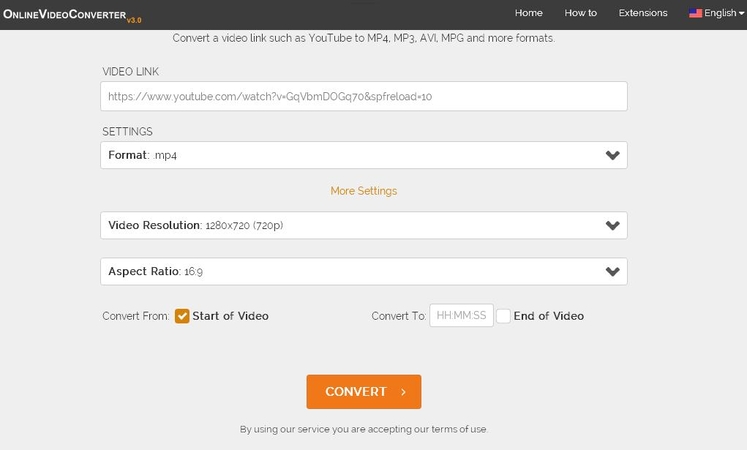
Pros
- Supports downloading videos from Youtube and other sites, such as Instagram, TikTok, Soundcloud, etc.
- Allows you to edit the start and end time of the audio file before downloading it.
- It has a fast and secure conversion process that does not compromise the quality of your files.
- It does not have any annoying ads or pop-ups on its website.
How to Download Songs from Youtube for Free on Phone?
If you want to download songs from Youtube for free on your phone, you can use a mobile app that can help you do that. There are many mobile apps that you can use, but here are two of the best ones that we recommend:
Documents by Readdle
Documents by Readdle is a file manager app that can help you download and manage files on your iOS device. It also has a built-in browser that can help you download a song from youtube for free. Here are some of the pros of Documents by Readdle:

Pros
- Supports downloading videos and audio files from Youtube and other sites, such as Vimeo, Soundcloud, etc.
- Allows you to choose the output format and quality that you want for the audio file.
- It has a user-friendly and elegant interface that is easy to use.
- Powerful file manager that can help you organize, view, and share your files.
VidMate
VidMate is a video downloader app that can help you download and play videos and music from Youtube and other sites on your Android device. VidMate supports downloading videos and audio files from Youtube and other sites, such as Facebook, Instagram, TikTok, etc.

Pros
- Allows you to choose the output format and quality that you want for the audio file.
- It has a built-in media player that can help you play and enjoy your files.
- It has a simple and fast interface that is easy to use.
FAQs
Here are some FAQs about youtube karaoke songs with lyrics free download:
Q1. Is it legal to download songs from Youtube for free?
A1. Downloading songs from Youtube for personal and non-commercial use is generally acceptable, as long as you respect the terms and conditions set by Youtube and content creators. However, downloading copyrighted material without proper authorization may be illegal. Always ensure that you comply with copyright laws and use downloaded content responsibly.
Q2. Can I download entire playlists from Youtube using these methods?
A2. Yes, both the online tools and mobile apps mentioned above allow you to download entire playlists from Youtube. Simply input the playlist URL or search for the playlist within the app/browser, and follow the same steps to download the songs.
Conclusion
“In conclusion of how to download songs from youtube for free, there are various ways to download songs from Youtube for free. You can use a PC, an online tool, or a mobile device to get your favorite tunes. However, not all methods are equally reliable and legal. You should always check the source and the terms of use before downloading any content. For PC users, HitPaw Video Converter is a great option that offers a range of features and functions. It allows you to convert videos to audio formats, edit and trim files, and adjust the quality and speed. This tool can help you enjoy music without compromising your security or violating any laws. Downloading songs from Youtube for free can be easy and fun, as long as you choose the right method and tool.






 HitPaw Watermark Remover
HitPaw Watermark Remover  HitPaw Photo Object Remover
HitPaw Photo Object Remover HitPaw VikPea (Video Enhancer)
HitPaw VikPea (Video Enhancer)



Share this article:
Select the product rating:
Joshua Hill
Editor-in-Chief
I have been working as a freelancer for more than five years. It always impresses me when I find new things and the latest knowledge. I think life is boundless but I know no bounds.
View all ArticlesLeave a Comment
Create your review for HitPaw articles