2025 Top Ways to Extract Audio from YouTube Video
If you love streaming official music videos on YouTube, you may come across a song for which you need the audio. YouTube does not include any feature that lets users extract audio from video directly. However, there are different means you can use to extract audio from YouTube videos and save them as MP3 files.
Is It Possible to Extract Audio from YouTube
Presently, YouTube only allows users to stream videos without support for audio extraction. YouTube users can only upload, download and share video content only. To extract audio from YouTube videos, 3rd party apps or websites are required.
How to Extract Audio from YouTube Videos on Windows and Mac
Many tools can extract YouTube videos to MP3, which one is the best for PC and Mac? I recommend HitPaw Video Downloader and Converter. This desktop software can extract music from YouTube videos diretly in a several clicks.
The Outstanding YouTube to MP3 Extractor Feature in HitPaw Univd (HitPaw Video Converter)
- Extract audio from YouTube video link directly
- Convert YouTube to MP3 320kbps
- Batch processing multiple audio extraction
- Extract all audio from YouTube playlist and channel
- 120x faster convert speed
Attractive Adds-on Features:
- Edit the audio after extraction
- Download videos and audio from other 10000+ sites: Bilibili, TikTok, Facebook, Soundcloud, etc.
- Convert video and audio to any other formats and devices
- Powerful music converter feature that allows you to download Deezer/Apple Music/Spotify songs to MP3, convert AAX to MP3, etc.
- Compatible with both Windows and Mac systems.
The Steps to Extract Audio from YouTube on Windows and Mac
-
1.Free download and install HitPaw Univd to computer.
-
2.Open the YouTube website and open the video/playlist/channel that you want to extract audio from, and copy its link from the address bar.

-
3. Now, launch HitPaw program and switch to the Download tab. Click Paste URL to paste this link. Click the Analysis button to start analyze the video.
-
4. After the analysis, please select MP3 format and choose a desired resolution. You can download the thumbnail image if you like. Click the Download button to start extracting audio from YouTube video.
-
5. Wait for the downloading to complete, you'll get a MP3 audio on computer.
How to Extract Audio from YouTube Online
1. Use Download4.cc
Download4.cc is a famous online converter. Users can download videos and audio from different platforms including Facebook, Instagram, TikTok, YouTube, ESPN, and Manu other channels. Download.cc also offers users the option to download videos in MP4 or MP3 formats. It takes just a little time to convert the YouTube video into audio before downloading it.
Main Features of Download4.cc
- No installation required, and works on PC, Mac and mobile
- 100% free
- Download videos to MP4 720p
- Extract audio form videos free
- Ads free
The steps to extract YouTube video as audio free:
- Visit the YouTube official website and copy the link of the video that you'd like to extract.
-
Visit Download4.cc on your internet-enabled, and paste the link to the search box. Click Start Now.

-
After the analysis, you can see the video and audio formats that are provided in the original video. Choose an audio format and click Download button to save the audio online.

2. YouTubetoMP3 Converter
YouTubetoMP3 Converter is free to use. It doesn't require any registration and there are no restrictions to the size of the file a user can convert or download. YouTubetoMP3 Converter can also convert videos from different platforms including Daily Motion, Vimeo, Facebook, Twitter, Instagram, and thousands of others.
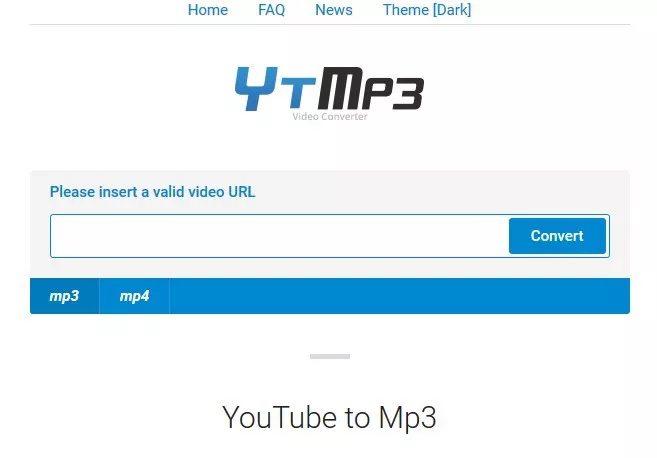
Some special features on YouTubetoMP3 Converter include:
- Option to store downloaded videos or audio on the cloud via Google Drive or Dropbox.
- High-quality MP3 files at 320 kbps.
- YouTube video search box for locating specific YouTube videos.
Here are the steps to convert audio from YouTube online:
- Visit YouTubetoMP3 offical website. Search a YouTube video or paste the link of a YouTube video on the search box.
- If you used keyword search, choose the target video. If you pasted the YouTube video link, simply click on the drop-down menu to choose MP3 quality and click the convert button.
- Let the conversion process run to completion and download the audio file.
3. MP3Skull
MP3Skull is another popular YouTube video converter site that has enjoyed lots of patronage over the last few years. Unlike many other free online converters, users are not disturbed by annoying pop-up ads. New users are not required to register and there is no need to download software.
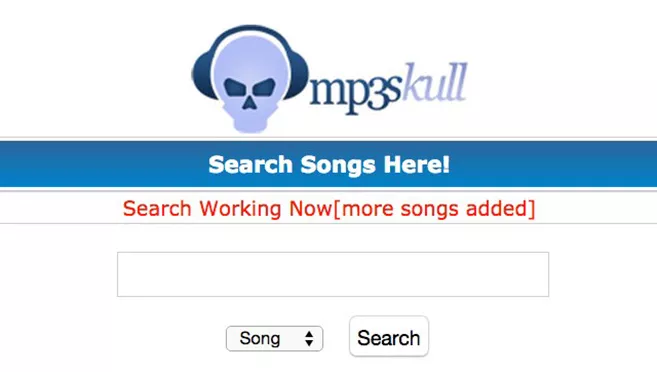
Follow the steps below to use MP3Skull.
- Go to YouTube.com to copy the link of the YouTube video you want.
- Open the software in another tab/window.
- Paste the YouTube link to the video in the MP3Skull converter and click the Convert button.
- Wait for the conversion to complete then click the download button to save the MP3 file.
Frequently Asked Questions about YouTube Audio Extract
1. Is it legal to extract audio from YouTube video?
It is not illegal to convert YouTube videos to audio. However, US copyright laws often prohibit people from using an online converter to download free music MP3 from their official YouTube videos. In other countries, copyright laws may allow users more freedom to download content from online sites.
2. What is the best way to extract audio from YouTube video?
HitPaw Univd is the recommended software to batch convert YouTube videos to MP3. It supports audio extraction from YouTube videos by providing a URL only. Even a newbie knows how to operate.
Conclusion
Extracting audio from YouTube video can save storage on our device, and we can play the audio on MP3 player on the go. Both HitPaw YouTube Video Converter and online converters can help extract audio from YouTube videos. The desktop program can batach deal with audio extraction and keep the quality intact, while the online tools are free but you have to convert one file each time.







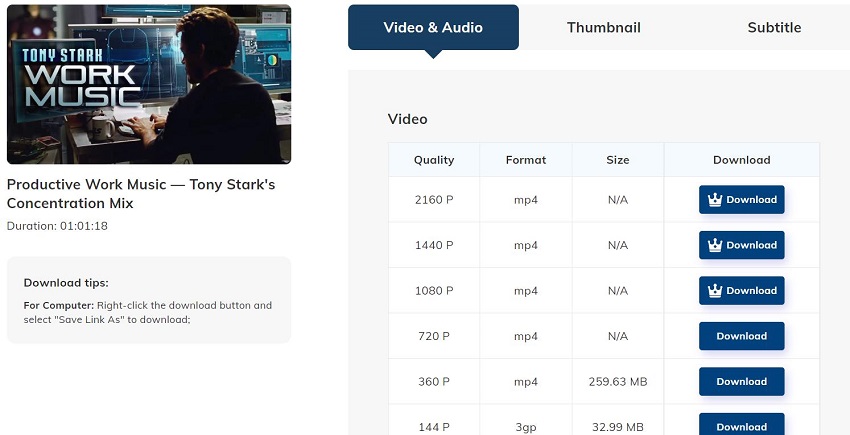

 HitPaw Video Object Remover
HitPaw Video Object Remover HitPaw Edimakor
HitPaw Edimakor HitPaw VikPea (Video Enhancer)
HitPaw VikPea (Video Enhancer)



Share this article:
Select the product rating:
Daniel Walker
Editor-in-Chief
My passion lies in bridging the gap between cutting-edge technology and everyday creativity. With years of hands-on experience, I create content that not only informs but inspires our audience to embrace digital tools confidently.
View all ArticlesLeave a Comment
Create your review for HitPaw articles