Squid Game: Cat Edition - AI Captures the Freeze Frame Movements of “Red Light, Green Light.”
If you thought that Squid Game was intense and interesting with humans, then wait until you see it reimagined with cats. Yes, you heard that right! Imagine Squid Game: Cat Edition, with our furry friends starring in the epic game show scenes inspired by one of the biggest global hits on Netflix. Won't it be both adorable and brilliant to capture cats in the free frame movements of the iconic game "Red Light, Green Light?"
In addition, creative photo editing tools like HitPaw FotorPea are useful to snap and freeze-frame moments of cats pouncing in the air or sitting in a sweet loaf position. In this blog, we will explore cat freeze frames, AI-generated cat meme content, and how HitPaw FotorPea effects can be used to capture a world where cats are contestants in the craziest game ever created.
Part 1: Introduction: Squid Game Reimagined With Cats
Only a few people could have guessed how popular this game show would become globally when the Squid Game started. The intensity of childhood games became deadly by the second, with masked guards and tough competitions in dystopian themes. This is why, the series quickly became a favorite of audiences worldwide.
However, one of the most unique and creative adaptations of this game to emerge on the internet is the Squid Game: Cats Edition. It is the perfect mixture of the internet's most popular themes: cats and Korean dramas. But there is more. Social media creators have enhanced the idea by recreating the show's "Red Light, Green Light" challenges with household cats taking the role of human contestants rather than just using simple static images.
Furthermore, AI tools and photo editing tools have been used to create dramatic freeze-frame images, some of which show cats leaping in the air, sneaking around, or pausing at just the right moments. As the concept of pet entertainment becomes trendy day by day, replicating scenes of Squid Game with cats is a fun and clever way to get quality meme content.
Part 2: How To Stage & Shoot The Scene With Pets: A Step-by-Step Guide
You need more than just a good camera and a witty sense of humour to change your cat into a star of the Squid Game series. This requires careful planning, staging, filming, and a touch of creativity. Whether you are creating content for social media memes or personal pet entertainment, you need to follow these steps to properly stage and shoot the scenes for the perfect Squid Game cat parody. Let us look at the steps:
Step 1: Select the Right Cat for the Role
It is important for pet owners or filmmakers to understand the cat's behaviour, temperament, and comfort level in front of the camera, props, and gaming environment before they start to shoot. You also need to study how good the cat is at following the instructions that are given to it during the shoot.
You should look for a cat or kitten that is playful, curious, clever, and naughty so that it can easily film the process without getting scared or shy. Additionally, you can also give toys and treats to your cat so that it behaves well.
However, if your cat becomes anxious or frustrated when it is placed in unfamiliar environments, such as under lights or props, then you can use candid photos or AI-enhanced editing as a way to get the right photos for your AI cat memes without causing any trouble for your pet.
Step 2: Set the Squid Game Stage
It is understandable that in order to capture your cat's movements in the Squid Game style, you need to create the whole set that reflects the essence of the show. Here is how you can achieve it while keeping it safe and comfortable for your pet:
| 1 | Environment & Props | Use bright colours to create yellow, red, and green game lines that contrast with your shots and mark them with "start" and "finish" on the floor. |
| 2 | Squid Game Doll | To create an exact substitute for the Squid Game robot girl, you can print a high-resolution image and stick it on cardboard. Then, place it at the end of the playing space as the figure that watches for movement. |
| 3 | Costumes |
|
| 4 | Background | You can choose a plain wall or a light background to avoid visual distractions. |
| 5 | Lightning |
|
Step 3: Film The Process
Here is how you can capture the "Red Light, Green Light" in action:
Preparation
Begin by placing your cat at the "start line" and placing a favorite toy or treat near the "finish line." An enticing or interesting object can encourage your pet to move along and follow your instructions.
Execution Techniques
Then, you can recreate the game by allowing your cat to move freely to show the "Green Light" scene, and make it pause in between to imitate the "Red Light" command.
Use Burst Mode
You can use the burst mode on your phone to take continuous or multiple frames per second. This can help you freeze the cat's movement, which is perfect for creating "caught in motion" movements.
Slow-motion Video
Another way to impersonate the Squid Game show is to shoot your cat's movement in slow motion, which can be edited and enhanced afterwards by using online tools.
Get The Right Angle
Position the camera well or use a tripod to take stable still shots at your cat's eye level to get dramatic images or photos.
Take Rest
Moreover, make sure you rest your cat and give it regular treats. This encourages good behaviour and reduces the risk of stress.
Part 3: Using HitPaw FotorPea To Add Drama
Once you have the shots, it is time to edit the photos of your cat to give it the ultimate Squid Game look. Using HitPaw FotorPea, an AI photo enhancer, can help you add visual effects, reduce blurriness, and add AI features to the pictures. Let us see how you can use HitPaw FotorPea effects to add drama:
Step 1:Download HitPaw FotorPea on your desktop and select the pictures you want to edit.

Step 2:Then, click on "AI Photo Editor".

Step 3:You can select the photo of your cat that you want to edit. As you can tell, the cat in this picture is already wearing a Squid Game uniform with a number on it.
You can zoom in or out of the photo to focus on the facial expressions of the cat of your choice by pressing the + or - button.

Step 4:Then, click on "BG Remover" to remove the background and replace it with a Squid Game-themed background. It will look like this.

Step 5:Then, click on background, and add any one of your choice. You can adjust the size and ratio of your image with the background according to your needs.

Step 6:To give the picture a dystopian effect, you can use glitch or blur effects from filters, which is the cinematography style of the original show.
Step 7:You can also adjust the brightness, saturation, tone, and basic colour correction by clicking on "adjust". Moreover, the "crop" option allows you to change the size of your photo according to the social media platform which you want to upload your image.

Step 8:After making the final changes to your picture, click on "Export" and download the picture to your library.

Part 4: Highlight: Turning Cats into Players and Guards
One of the most fun and playful parts of "Squid Game: Cat Edition" is making your cat like a real character in the show. They are not just pets anymore or cute fluffy creatures, but full players and guards in this clever, dramatic version of the Squid Game. Let us have a look at how cats can be turned into players and guards:
| Player Cats | Guard Cats |
|---|---|
| These are the playful cats who like to sneak and explore the environment, and possibly break a lot of rules. You can give them a player number like the actual contestants, a uniform, a fun background story, and a little drama. |
These cats are calm and serious and have no time for fun. By using photo editing tools and adding filters, your lazy cat can suddenly look like the Squid Game enforcer. |
Example:
|
Example:
|
Part 5: Funny Cat Memes Inspired By The Squid Game
Here are some popular and funny cat memes made by AI editing tools that are bound to make you laugh:
- "Tail Moved. Eliminated At Once:" A zoomed-in photo of a cat's tail moving, next to a guard cat staring at it very seriously.
- "The Doll Turns….. The Glare Intensifies:" A photo of a creepy doll looking at toys, while one of the cats is leaping mid-air.
- "I swear I didn't Do Anything, or move." A funny photo of a cat frozen or sitting in a silly pose with its tongue out or legs in the air.
Part 6: Wrap-Up: Entertainment Meets Creativity
The Squid Game: Cat Edition is proof of what is possible when you mix pet entertainment with creativity. Whether you are into content creation, editing, or just a fan of cute pets like cats, creating AI cat memes and impersonating characters of Squid Game is a fun way to test humour with technology.
So, what are you waiting for? Grab your camera, cat, and get creative by using advanced AI tools like HitPaw FotorPea to capture the best freeze-frame moments and have them saved forever as cute memories of your pet.
Part 7: Frequently Asked Questions
Q1. What is the Squid Game: Cat Edition?
A1. The Squid Game: Cat Edition is a fun and playful Internet trend that combines humour and editing and lets users recreate scenes from the hit Netflix series Squid Game using cats as the main characters, especially in the game named "Red Light, Green Light." They can use AI to create freeze-frame movements by using editing effects.
Q2. What is the best way to capture freeze-frame movements of my cat?
A2. You can get the perfect freeze-frame movement shot of your cat by snapping photos of it while pouncing in the air or sneaking in a dramatic way. Once you get the desired shot, upload your video to HitPaw FotorPea and use its AI tools to reduce blurriness, improve sharpness, and use other editing tools to add digital effects.
Q3. How can I create my own Squid Game AI cat memes?
A3. You can make your own Squid Game AI cat memes by taking fun shots of your cat and using photo enhancer tools like HitPaw FotoPea to edit your snaps and add digital effects. Additionally, you can add text, effects, art, and graphics to create the best cat memes for your social media platforms.



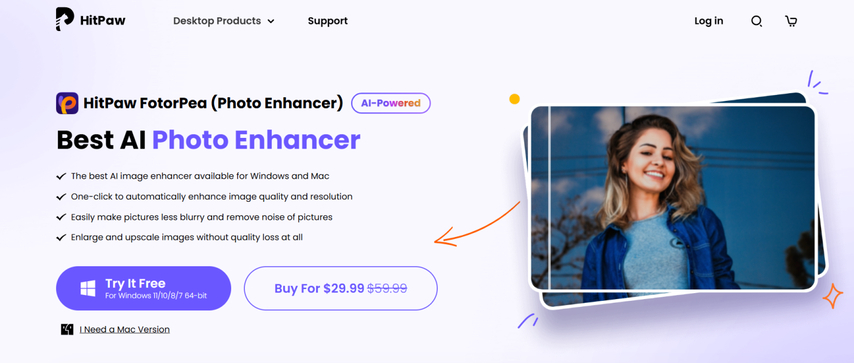
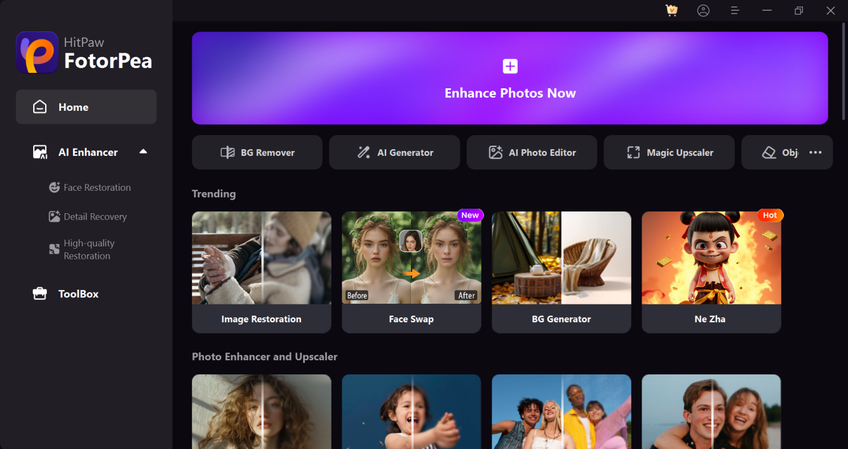
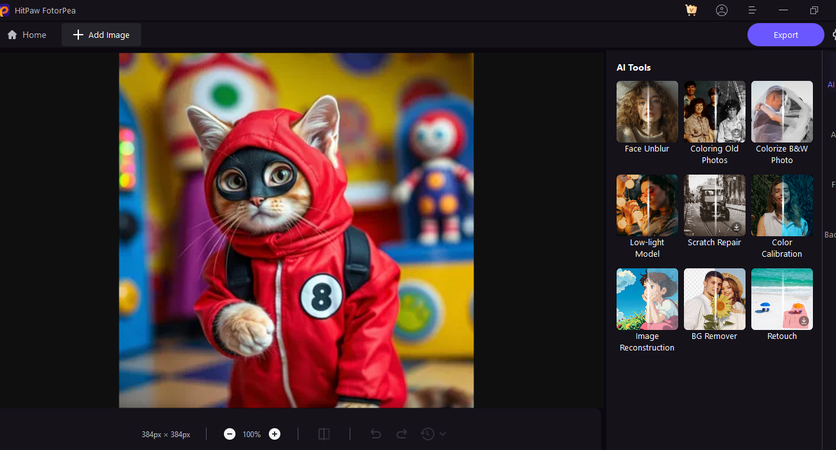
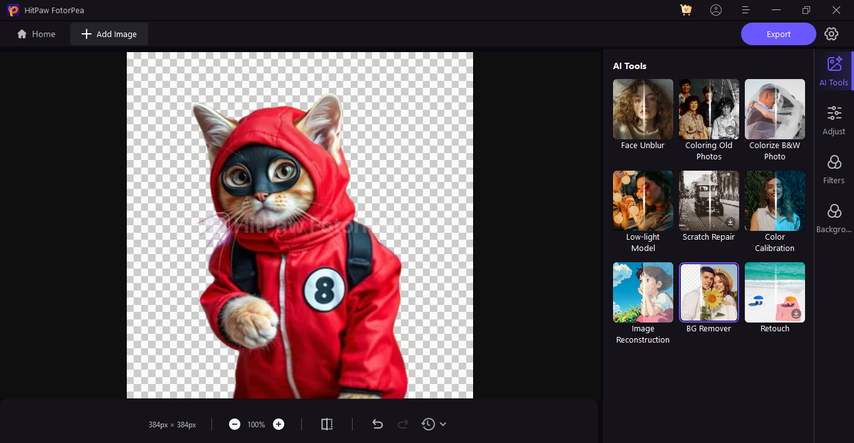
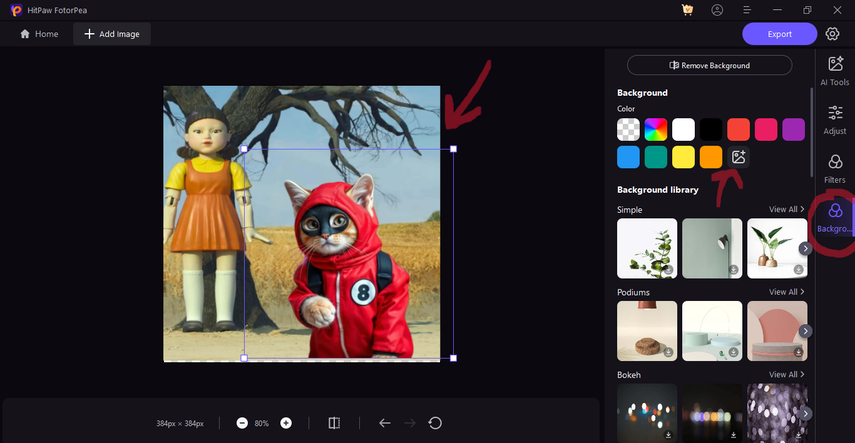
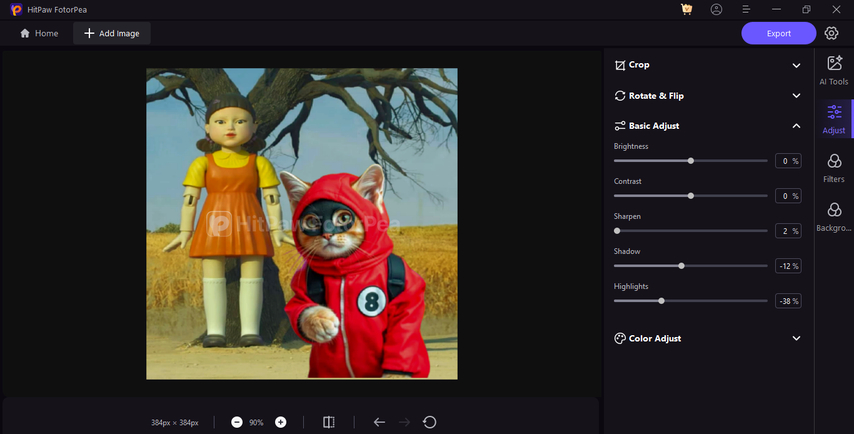
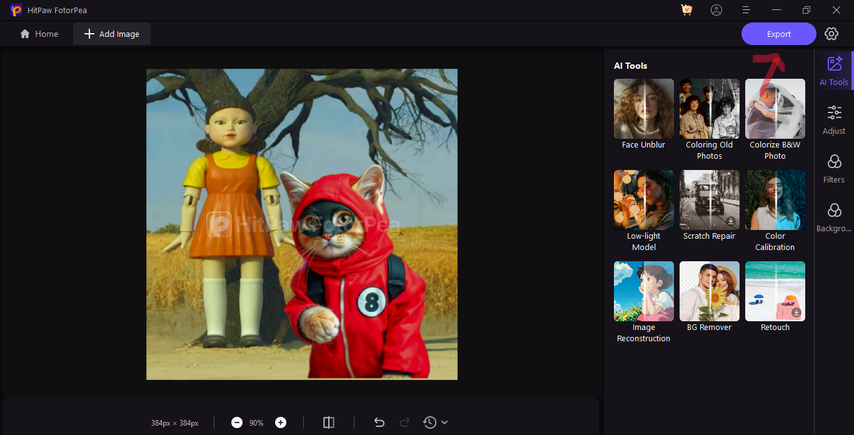





 HitPaw Univd (Video Converter)
HitPaw Univd (Video Converter) HitPaw VoicePea
HitPaw VoicePea  HitPaw VikPea (Video Enhancer)
HitPaw VikPea (Video Enhancer)

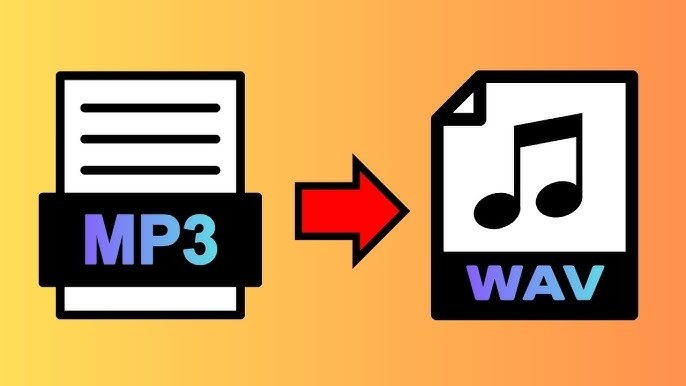

Share this article:
Select the product rating:
Daniel Walker
Editor-in-Chief
This post was written by Editor Daniel Walker whose passion lies in bridging the gap between cutting-edge technology and everyday creativity. The content he created inspires the audience to embrace digital tools confidently.
View all ArticlesLeave a Comment
Create your review for HitPaw articles