Cat Health Self-Check Guide: Is This Really a Kitten’s Ideal Body Type?
Nothing is more important than your feline friends when we consider their health and nutrition. One of the most important but often overlooked factors of adopting/buying a cat is understanding and monitoring their body condition, especially in the first few months of life. A cat's body condition is not just how cute or fluffy they are, but also how much exercise, nutrition, and care they receive each day.
By recognising growth in your kitten and monitoring their well-being, you will ensure your cat stays within a healthy weight and condition. Fortunately, with the modern advances in technology, there are now AI photo enhancers available for convenient use, such as HitPaw FotorPea. This allows all cat owners to photograph their kittens and visually see their body changes. In this blog, we will understand why cat body types are important, how to identify your kitten's body conditions, and a step-by-step guide on using how to use HitPaw FotorPea to photograph your cat.
Part 1: Introduction: Why Understanding Cat Body Matters?
Are you wondering why the cat's body health matters? We are aware that cats are famous for their charm, agility, and elegance. But a cat's body condition is the most important part of their health. Whether you are raising a kitten or caring for an adult cat, misjudging their weight can lead to lifelong diseases and delays in their development.
An overweight kitten can develop obesity, and an underweight kitten may become malnourished. Hence, owners need to conduct regular pet health checks to ensure that their cat or kitten is healthy, nourished, and physically well.
Part 2: Visual Signs of Underweight, Ideal and Overweight Cats
After understanding why pet health checks matter, let us study the different visual signs that reflect the health of a cat. To recognise the body condition of your cat, you can use the system called The Body Condition Score (BCS), which offers scores, such as 1 for underweight cats, 3 for ideal weight, and 5 for overweight cats.
However, you can also tell the weight of your kitten by looking at these visual signs:
| No: | BCS | Condition | Signs | Causes |
|---|---|---|---|---|
| 1 | 1-2 | Underweight Kitten |
|
|
| 2 | 3 | Ideal Weight |
|
|
| 3 | 4-5 | Overweight Kitten |
|
|
Part 3: What is HitPaw FotorPea?
Before we discuss how you can use one of the best online AI photo editing tools, HitPaw FotorPea, to photograph and compare your cat, let us explore some of its features and understand what it is.
HitPaw FotorPea, previously known as HitPaw Photo Enhancer, is an AI photo editing tool that is used by photographers and content creators to improve, enhance, and refine their images and pictures. It can be used for multiple purposes, such as restoring old or damaged photos, enhancing facial features by removing blemishes and wrinkles, and sharpening images by improving resolution for better results.
However, here are some of its unique features:
- Remove Background & Objects: It allows users to remove unwanted objects and backgrounds from photos using numerous photo editing tools.
- AI Art Generator: Users can transform their images into various types of AI art, such as oil paintings, anime, and digital art.
- AI Face Portraits: Offers creative and unique portrait options using AI, including the option of an accessible passport photo maker.
- Batch Processing: Users can enhance multiple images at the same time, which saves time for repetitive tasks.
- Multiple AI Enhance Models: It has multiple AI models that can be used to enhance, colour correct, and repair facial features, that include a face model, a black-white model, a denoise model, and a low-light model.
Part 3.1: How To Photograph Your Cat Properly Using HitPaw FotorPea For Clear Comparisons
Photographing your cat will help you observe any changes in the condition of your cat over time. With HitPaw FotorPea, you can capture, edit and monitor your kitten's physical appearance.
Step 1:Choose the right environment and use a place that has natural daylight to avoid shadows. You must also make sure your kitten is calm and standing still.
Step 2:Use your camera to take pictures of your cat from proper angles. You can use burst mode to capture several shots all at once. By using angles like top-down view, you can focus on the waistline, while front and side views can help you capture face shape and belly bulge, respectively.
Step 3:After taking the perfect shots, download the HitPaw FotorPea software on your laptop. ( available for both Mac and Windows)

Step 4:Open the app and select "AI Photo Editor".

Step 5:Upload the selected image of your cat into the HitPaw FotorPea software.

Step 6:You can use AI editing tools, like face unblur, colour calibration, or low-light model, to highlight the physical appearance of your cat. This can help you understand the body condition and weight. You can tell the difference after applying these features.

Step 7:Then, click on "Adjust" and select "Colour Adjust" to make the changes you want. You can also choose "Basic adjust" above to make changes in the brightness, exposure and contrast.

Step 8:After editing, download the image for future reference and comparison over weeks or months.

Part 4: Editing Tips: Highlighting Features with Brightness, Contrast, and Cropping Tools
Do you want to enhance your images using the best pet photo editing app? But, it is essential to remember that only proper editing can help you understand important physical features of your cat, such as weight, muscle tone, abdominal tuck and face fat distribution. If you are not a pro at editing or do not know the basics of photo editing, then you won't be able to get the results you want.
Hence, we have provided some excellent editing tips to highlight the features of your furry friend:
1. Brightness & Exposure
Use brightness to brighten any dark, dull, or dim areas, especially around the rib cage, the limbs, or the abdominal tuck, as the fat distribution can be hard to detect in such places. However, you must ensure that the light levels do not wash out other details of the image, which can be a result of overexposure.
2. Contrast
By using contrast effectively, you can highlight the difference between bones, fat, and muscle. Special focus must be on the waist, spine, and abdominal areas so that the subtle curves of the body can be defined easily. However, avoid the overuse of contrast that can create artificial shadows.
3. Cropping
Cropping can help you focus on specific areas of the kitten's body that can be zoomed in on as well afterwards. You can choose to crop the image to focus on your cat's torso from neck to hips to get a side view as well. Additionally, cropping the legs or tail can give you a better understanding of your cat's posture and balance.
Hence, you must keep a consistent frame to get accurate comparisons in the future.
4. Annotations
Annotations, such as arrows, circles, or other cues, can be used to point out areas like the waist and ribs. Pet owners can also label images with the date, weight, and BCS score.
Example: ("Mar 15 - 3.2Kg")
("BCS Note: 4/9 - Ideal")
5. Before/After Comparison
A Before/After comparison helps you see the changes in your pet's condition, weight, and growth over time. By taking photos regularly and using the right angle and lighting, you can easily see the difference.
Create side-by-side frames to compare progress over weeks and months. You can also annotate differences and improvements by writing down in notes or labelling the two photos.
Part 5: Comparison Chart: Healthy Kitten Body Types
Understanding the body condition of your kitten can help them grow into healthy, active adult cats. Pet owners should regularly observe the shape and energy levels of their cats and also compare them to enhanced photos, which can help them detect any weight-related health issues.
Here is a comparison chart that provides a complete guide to help you evaluate the condition and body type of your kitten based on visual and physical cues.
Body Condition Score
Description
Visual Cues
Health Status
1- Emaciated
Severely Underweight
No body fat. Extremely prominent ribs, spine and pelvis.
Critical- Vet visit urgent
2- Underweight
Thin
Little fat, waist too defined, visible ribs.
Monitor diet, Consult diet
3- Ideal
Healthy
Lightly visible waist and slight tuck.
Excellent - Maintain current care
4- Overweight
Slightly Fat
Rounded belly, ribs not visible, good amount of fat.
Adjust diet/increase exercise
5- Obese
Extremely Fat
No waist, fat deposits, or swellings.
High risk- Vet visit urgent
Part 6: Final Thoughts: Visual Awareness as Part of Pet Care
By using photography in your pet care routine, you can become more aware of your kitten's or cat's development. Whether you are raising a tiny tabby or an adult Maine Coon, your health awareness and engagement plays the biggest role in their long-term health. Checking their body condition through visual inspection and photography can help you detect signs of malnutrition, obesity or any illness.
With AI tools like HitPaw FotoPea, capturing and enhancing pet photos can be an effective way to understand your kitten's body type. Moreover, pet owners must regularly visit vets as they are the first line of defence. So, the next time you wonder, "Is this really my kitten's ideal body type?" - grab your camera, download HitPaw FotoPea and let the pictures speak for themselves.
Part 7: Frequently Asked Questions
Q1. What do you know about the Cat Body Condition Score (BCS)?
A1. Veterinarians use a system called the Cat Body Condition Score (BCS) to assess a cat's weight and body fat. It ranges from 1 (emaciated) to 5 (obese), with 3 being the ideal score for healthy cats.
Q2. How can I tell if my cat is overweight or underweight?
A2. You can tell if your cat is overweight or underweight by regularly checking their body visually and by touch. Underweight pets have visible ribs and a thin waist, while overweight pets are fat and have no waist definition.
Q3. How do I use HitPaw FotorPea to monitor my cat's body type?
A3.
You can use the following features of HitPaw FotorPea to monitor your cat's body type:
Q4. Why is it important to track a kitten's body shape?
A4. Monitoring your kitten's or cat's body shape can help you notice any positive or negative changes in your cat's posture, body, and weight. This can also help you identify any early signs of developmental or weight diseases, such as obesity or malnutrition, before they become serious.



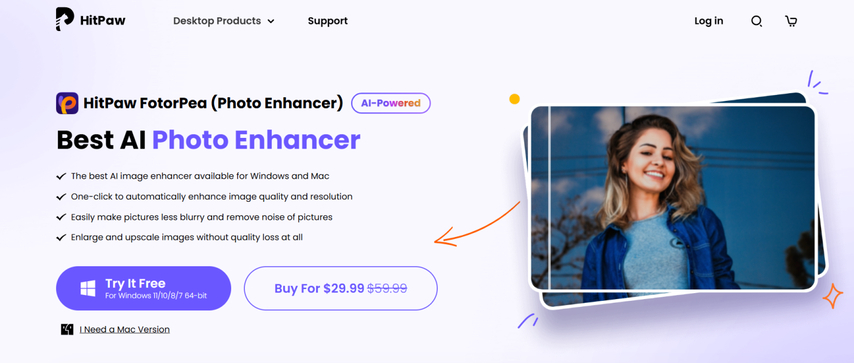
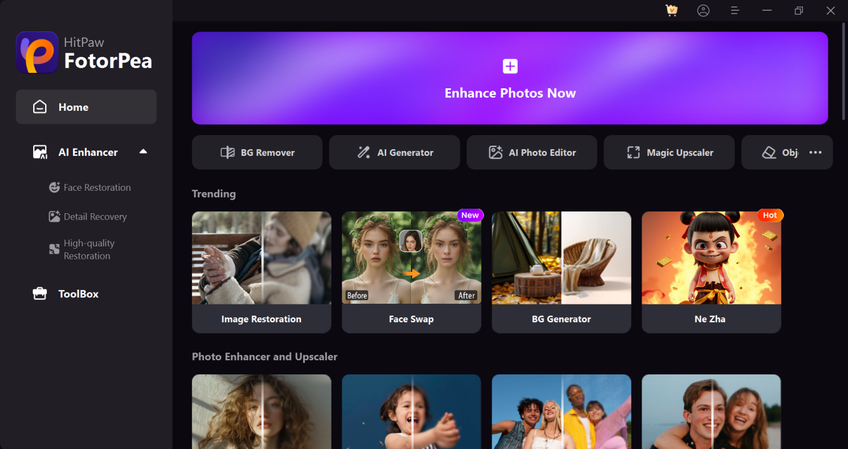
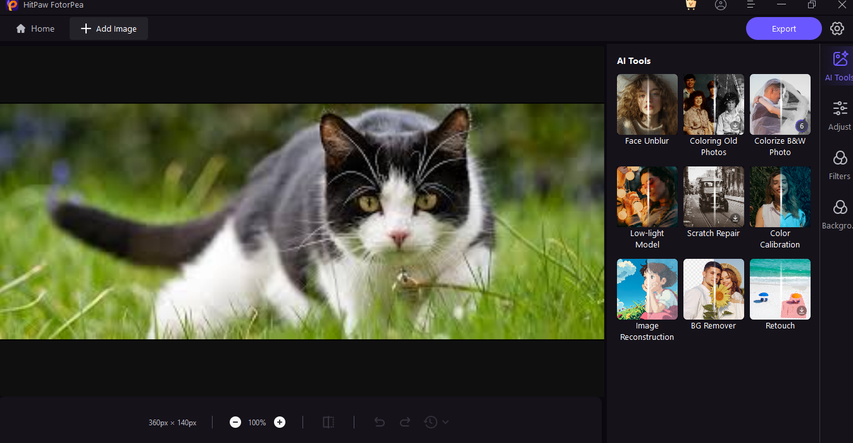
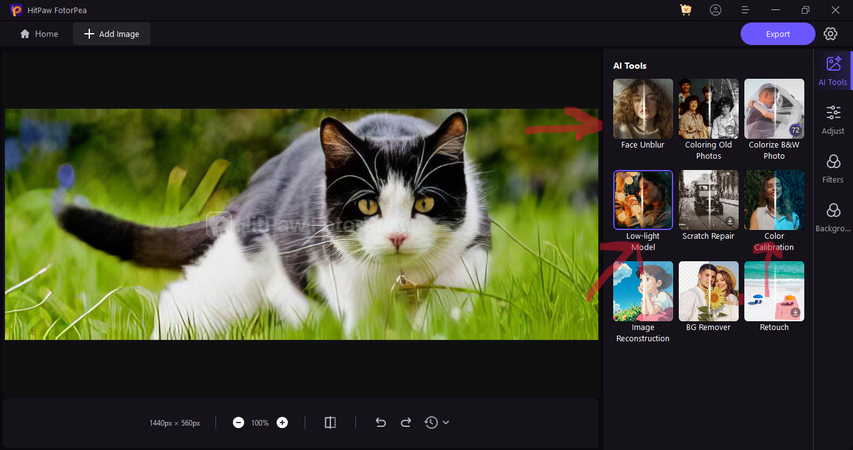
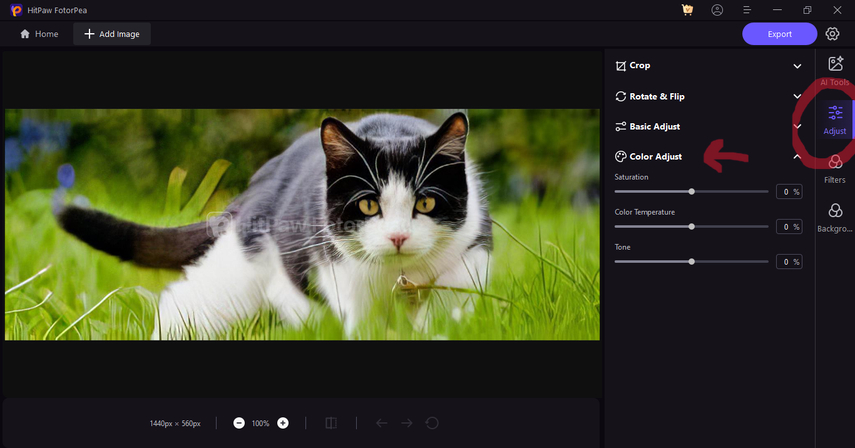
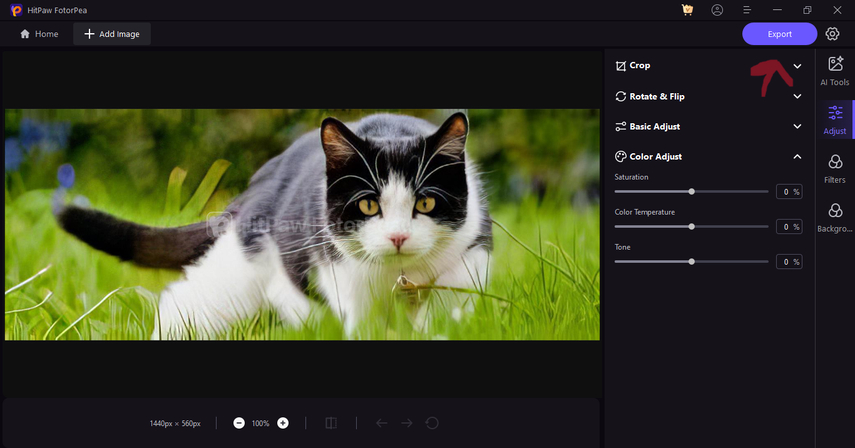





 HitPaw Univd (Video Converter)
HitPaw Univd (Video Converter) HitPaw VoicePea
HitPaw VoicePea  HitPaw VikPea (Video Enhancer)
HitPaw VikPea (Video Enhancer)
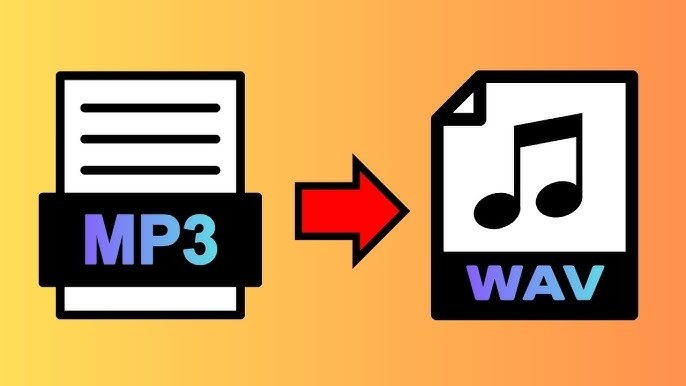


Share this article:
Select the product rating:
Daniel Walker
Editor-in-Chief
This post was written by Editor Daniel Walker whose passion lies in bridging the gap between cutting-edge technology and everyday creativity. The content he created inspires the audience to embrace digital tools confidently.
View all ArticlesLeave a Comment
Create your review for HitPaw articles