Can't Repost on TikTok? Check Quick and Easy Fixes
TikTok is perhaps the most popular social media platform for short-form video content. Its meteoric rise has spurred the rise of short-form video content on YouTube, Facebook, and other platforms. Everyone wants to be on TikTok and enjoy all the great content it has to offer. They want to like, comment, share, report, and engage with TikTok content in numerous other ways. However, some users have noticed peculiar issues with the Report feature. Sometimes, they can't repost on TikTok, and some other times, they can do it, but their followers cannot see the reported content. The are many other issues too. So, we've created this detailed guide to help TikTok users solve their reporting issues.
Part 1. How to Repost a Video on TikTok?
Before we get working on specific TikTok reposting issues, let's make sure that you're reposting content properly. It isn't exactly rocket science, but it's easy to make mistakes due to the constantly evolving nature of social media platforms. Right now, all you need to do is follow this 2-step process:
Step 1:Go to a TikTok video you'd like to repost >> Tap 'Share'.

Step 2:Click 'Repost'to share the video directly, or select an option from Share to… menu list to to repost.

Reposts on TikTok work a bit differently in comparison to other platforms. They don't show up on your profile like retweets on Twitter. Instead, they appear in 'For You' feeds of your followers. They can still see the original creator in the credits for the content.
If you accidentally reposted a video and would like to remove the repost, all you need to do is tap the 'Share' button again and choose 'Remove Repost'. You may be asked for confirmation before deleting the post. That's everything you need to know about how to remove a repost on TikTok.
Part 2. Why Can't Repost on TikTok?
The possible reasons preventing you from reposting on TikTok are quite broad. They could be technical, account-related, content-related, creator restrictions, and so on. So, you might have to carefully sift through each possible case until you identify the specific issue preventing you from reposting on TikTok. Here are the usual suspects:
- Outdated app version with bugs preventing you from using Repost button
- TikTok is down or experiencing server issues
- Your network (Wi-Fi or phone connection) is down or experiencing technical issues
- Your account has been restricted or suspended
- You're trying to Repost content that's outside the 'For You' section
- Video creator has disabled Reposting in their privacy settings
- You live in a country where Repost button is not available
- App cache interfering with your live content
Identifying the issue is critical for solving it. So, you can start by trying the solutions we've discussed here.
Part 3. 5 Fixes When You Can't Repost on TikTok
Fix 1: Update the TikTok App Version
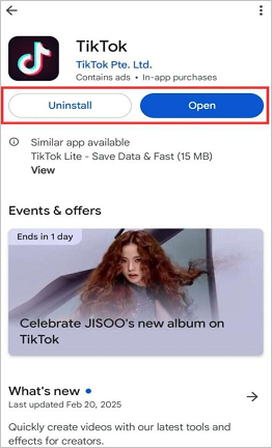
Regular app updates bring bug fixes, feature improvements, and even new features. If you're not on the latest version of TikTok, you may be missing important features of bug fixes. If you've set automatic updates for your apps on Android and iOS, that's great! But your app may not be updated for a variety of reasons, automatic updates notwithstanding. That's not a cause of concern though.
Updating your TikTok app is easy on Android and iOS. All you need to do is visit the Play Store on Android or App Store on iOS to search for TikTok and update it to the latest version, if it isn't already.
Fix 2: Repost 'For You' Page Content
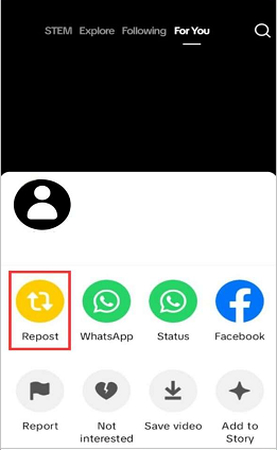
Reposting isn't a universal feature on TikTok. It's largely limited to the 'For You' page. You can enjoy and repost all the content on the 'For You' page. However, the Repost button does not appear for content in the 'Following' or 'Discover' tabs. Try hard as you might, you won't find the Repost button for the content on these tabs.
There's no fix for reposting 'Following' or 'Discover' tab content, because it's not an issue-it's a feature.
Fix 3: Troubleshoot Connectivity Issues
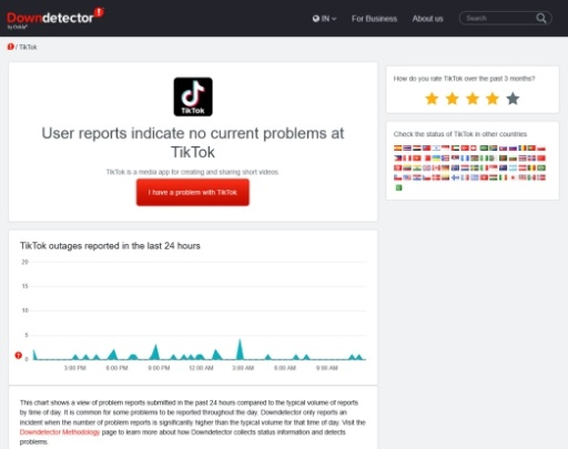
Connectivity issues could be interfering with your TikTok access, preventing you from reposting content you like. A common issue may not be on your end. Visit websites like DownDetector and check whether TikTok is experiencing any server issues. If that's the case, all you can do is ride the downtime. Soon, TikTok will be back up and running, and you'll be able to repost content on TikTok. If TikTok is not experiencing any downtime, then let's look at the connectivity issues on your end.
The first place to look for the issue is in your device. Perhaps, there's a network issue with your phone or tab. It's nothing to worry about. Maybe its Wi-Fi detector isn't powerful enough to detect weak signals, so try moving closer to your Wi-Fi router. If that doesn't do anything, restart your device. That should address any minor issues.
If none of these fixes works, perhaps try switching from your Wi-Fi to mobile data. If reposting works on mobile data, it means that the problem is with your Wi-Fi. Rebooting/restarting it should solve any minor issues, but if that doesn't work, call your internet service provider regarding the Wi-Fi issue.
Fix 4: Check Your Account Status

TikTok has several measures in place to fight spam on the platform. If they notice any suspicious activity on your account, they may restrict what you can do on the platform. New accounts in particular often have limited access to features on TikTok. If that's the case, then all you can do is continue using TikTok, interact with content in ways that you can, and build credibility over time. Eventually, the platform will lift the restrictions on your account.
Further, if you happen to violate community guidelines by posting inappropriate content, it's a more serious issue. Firstly, get rid of the inappropriate content immediately. If you're not sure which content triggered the alarm bells at TikTok, get in touch with customer support and ask them how to repost a video on TikTok on your account. And, make it a point to review TikTok's community guidelines once again.
Fix 5: Check Privacy Settings
Privacy settings on your account, the video you're sharing, and the creator's account all have an impact on your ability to repost content on TikTok.
When a creator sets the video's visibility as 'Friends' or 'Private,' it prevents you from sharing the video with all your followers. You can still request the creator to make the video public and remove visibility restrictions. Then you'll be able to repost the video to your followers.
In some rare cases, users set their account settings to 'Private' and forget about it. If you did something like that, then your followers won't be able to see any of your content, including reposts. Fortunately, it's an easy fix. Follow these steps:
- Step 1:Launch the TikTok app on your mobile >> Go to the 'Profile' section in the bottom right.
- Step 2:Tap on the 'Hamburger' button in the top right.
- Step 3:Choose 'Settings and Privacy'>> Set privacy settings to allow visibility to all.
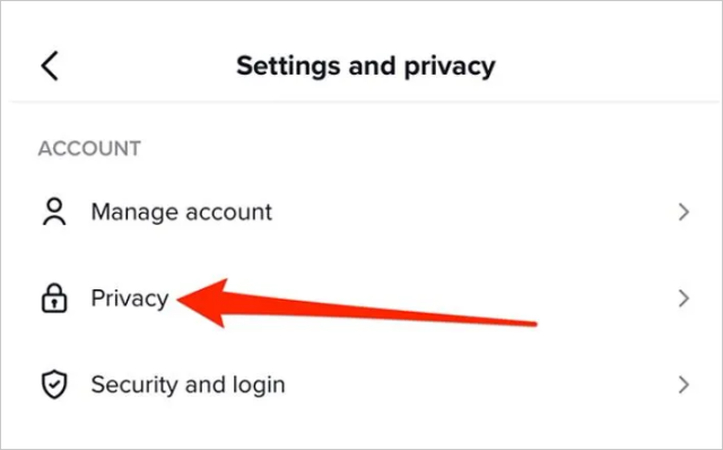
Bonus: Easily Create TikTok Posts with HitPaw Univd
While you may be struggling with reposting on TikTok, there's no reason you cannot post fresh content on the platform. You can customize the videos on your device or from the web to make them TikTok-friendly with HitPaw Univd. With a host of filters, editing tools, and customizations, Univd makes TikTok success almost a science.

HitPaw Univd - All-in-one Video Solutions for Win & Mac
Secure Verified. 254,145 people have downloaded it.
- Auto-reframe: Crop videos to the TikTok aspect ratio without losing details that matter with auto-reframe.
- Social Media Conversion: Convert any video to TikTok-supported formats within 3 steps.
- Powerful AI: Polish videos, upscale them, and create professional-quality videos with AI.
- Beginner-friendly: No skills required. Start posting awesome TikTok content with a few button clicks.
- TikTok Presets: Built-in presets for aspect ratio, playback speed, and more.
- Batch Creation: Turn thousands of videos into TikTok content at once with Univd.
Secure Verified. 254,145 people have downloaded it.
FAQs on Reposts on TikTok
Q1. Why I can't repost on TikTokown videos?
A1. TikTok does not allow users to repost their own videos. So, it's not a bug but a quirk of TikTok.
Q2. Will reposting affect copyright?
A2. TikTok reposts always credit the original creator. So, copyright issues do not arise from TikTok reposting. However, if you download and upload another person's content under your own name, without giving credit to the original creator, you will be violating copyright laws.
Conclusion
If you're experiencing issues with reposting on TikTok, there's no need to worry. By following these quick and easy fixes, from updating your app and checking connectivity to ensuring your account is in good standing and your privacy settings are correct, you can continue reposting TikTok content. If you'd like to create fresh content, use HitPaw Univd's powerful effects, animations, AI features, and more to produce professional-quality TikTok content. Check it out today!




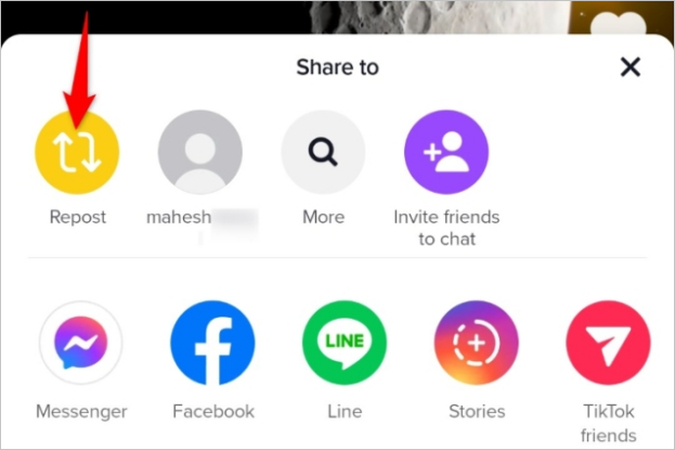





 HitPaw VoicePea
HitPaw VoicePea  HitPaw VikPea (Video Enhancer)
HitPaw VikPea (Video Enhancer) HitPaw FotorPea
HitPaw FotorPea



Share this article:
Select the product rating:
Daniel Walker
Editor-in-Chief
This post was written by Editor Daniel Walker whose passion lies in bridging the gap between cutting-edge technology and everyday creativity. The content he created inspires the audience to embrace digital tools confidently.
View all ArticlesLeave a Comment
Create your review for HitPaw articles