Video2X Review: Upscale Your Videos with AI-Powered Precision
In an era where 4K and even 8K displays are quickly becoming the norm, having crisp, high-resolution video content is more important than ever. Video2X is an open-source video upscaling tool that harnesses AI algorithms to enhance low resolution videos, breathing new life into older footage or improving modern content for better viewing experiences. Whether you're a content creator looking to repurpose archival footage or a movie buff wishing to relive classic clips in sharper detail, Video2X promises to deliver impressive results through simple workflows. In this comprehensive Video2X review, we'll cover what Video2X is, how it works, its advantages and limitations.
Part 1: What Is Video2X?
Video2X is a free, open-source video upscaling tool originally released on GitHub and SourceForge. Designed for Windows, Linux, and macOS, Video2X employs advanced AI models, especially convolutional neural networks, to upscale videos up to 2× or 4× their original resolution without losing significant detail. By leveraging algorithms such as Waifu2X, SRMD, or RealSR, Video2X automates the process of enhancing each frame, making it possible to transform nostalgic clips, anime sequences, or personal home videos into crisp, high-definition content. Its community-driven development ensures frequent updates, additional filters, and expanded compatibility, catering to both casual users and seasoned video editors alike.

- Open-source tool leveraging AI for high-quality video resolution enhancement on multiple platforms.
- Supports multiple upscaling engines, such as Waifu2X, SRMD, and RealSR for versatile results.
- Batch processing capability for upscaling multiple videos simultaneously to save time.
- Customizable parameters for denoising, scaling factor, and model selection in one interface.
- Preserves original frame rate and video format metadata during the upscaling workflow.
- Graphical User Interface (GUI) and Command-Line Interface (CLI) for both beginners and experts.
Part 2: How Does Video2X Upscaler Work?
Getting started with Video2X download is surprisingly straightforward despite its powerful AI-driven features. The tool operates by reading each frame of your input video, feeding it through a chosen upscaling model, and then reconstructing the frames into a higher-resolution output video. Because the underlying algorithms, such as Waifu2X or SRMD are pre-trained on thousands of image samples, Video2X is adept at enhancing details while minimizing noise or artifacts. Below are the exact steps to install, configure, and run Video2X on your computer.
1.Download and install the latest Video2X upscale software from SourceForge or GitHub.
2.Select whether you want a light version or a full version.
3.The full version has all the dependencies and drivers, and the light version requires to install them separately.
4.Once you download and extract the ZIP file, you can efficiently run `video2x_gui.exe` to launch the GUI (Graphical User Interface) or `video2x.exe` to run the CLI (Command-Line Interface).

5.You can now configure the program settings and start the upscaling process.
Part 3: Pros and Cons of Video2X
No software solution is perfect, and Video2X is no exception. While it offers remarkable video upscaling capabilities for a free, open-source platform, there are trade-offs to consider. Below, we've outlined the primary advantages and disadvantages that users typically encounter. Knowing these pros and cons will help you decide if Video2X is the right tool for your upscaling needs or if you should opt for a paid alternative.
Pros
- Free and open-source with no subscription fees or hidden costs to upscale videos.
- Highly customizable settings for scaling factor, denoise levels, and model selection.
- Supports batch processing, allowing multiple videos to be upscaled simultaneously.
- Cross-platform compatibility: works on Windows, macOS, and many Linux distributions.
- Community-driven updates ensure new AI models and bug fixes are introduced regularly.
- Detailed logs and console output for CLI users, aiding troubleshooting and reproducibility.
Cons
- Steep learning curve for beginners unfamiliar with AI model selection and dependencies.
- Light version requires manual installation of dependencies, making setup time-consuming.
- Processing time can be long on older hardware due to intensive AI computations.
- Limited presets; users must experiment with multiple AI models to find optimal results.
- No built-in video editor, external tools needed for trimming, cropping, or adding effects.
- Occasional compatibility issues with certain codecs, requiring manual format conversion first.
Part 4: Best Video2X Alternative Tool: Enhance Video to 4K/8K Losslessly
While Video2X delivers excellent upscaling results for many users, some may find its setup or processing times prohibitive, especially when aiming for 4K or 8K outputs with minimal quality loss. Enter HitPaw VikPea, a powerful, user friendly video enhancer that leverages state of the art AI algorithms to upscale videos up to 4K or 8K folders without compromising clarity. Designed for creators who demand efficiency and speed, HitPaw VikPea offers seamless AI model selection, real-time previews, and batch export features. Whether you're working on old home videos, anime, or film footage, this alternative ensures a hassle-free route to professional-grade upscaling.
- Multiple AI models optimized for animation, real scenes, and face-centric upscaling.
- Supports lossless video enhancement up to 4K and 8K resolutions without noticeable artifacts.
- Real-time preview functionality lets you compare original and enhanced frames instantly.
- User friendly interface with drag-and-drop support for quick video import.
- Batch processing that exports multiple videos simultaneously at maximum throughput.
- Preserves original audio tracks and metadata while upgrading video resolution seamlessly.
Step 1.Download and Launch HitPaw VikPea on your computer. Import your video by clicking on "Choose file." The drag-and-drop method also works for importing video to the software menu.

Step 2.This software offers multiple AI models. A general model is perfect for videos having real scenes. The animation model works best for old animated videos, while the face model is appropriate for upscaling blurry portrait videos.

Step 3.You can preview the video before finalizing it. Click on "Preview" to see your video. If satisfied, press the "Export" option to save your video.

Part 5: Frequently Asked Questions on Video2X Upscaler
Q1. Is Video2X good?
A1. Video2X is a solid open-source solution for AI-driven video upscaling, offering impressive results especially for anime and detailed visuals, though it may require patience during setup and processing.
Q2. What does Video2X do?
A2. Video2X uses AI models (e.g., Waifu2X, SRMD) to upscale each frame of a low-resolution video, effectively doubling or quadrupling its original resolution while reducing noise and retaining quality.
Q3. What kinds of videos work best with Video2X?
A3. High-contrast and detailed videos such as anime, cartoons, or footage with clear lines, tend to achieve the best results; natural scenes can also be upscaled, though with varying clarity depending on the model used.
Conclusion
Video2X upscaler stands out as a free, open-source video upscaling tool that leverages powerful AI algorithms for transforming low-resolution clips into sharper, more vibrant footage. With support for multiple AI engines and both GUI and CLI options, it appeals to a wide range of users from hobbyists to professionals. However, its steeper setup and processing time may deter those seeking a turnkey solution. In such cases, HitPaw VikPea emerges as a user-friendly alternative, streamlining the enhancement process with real-time previews, multiple AI models, and seamless batch exports for 4K or 8K outputs.



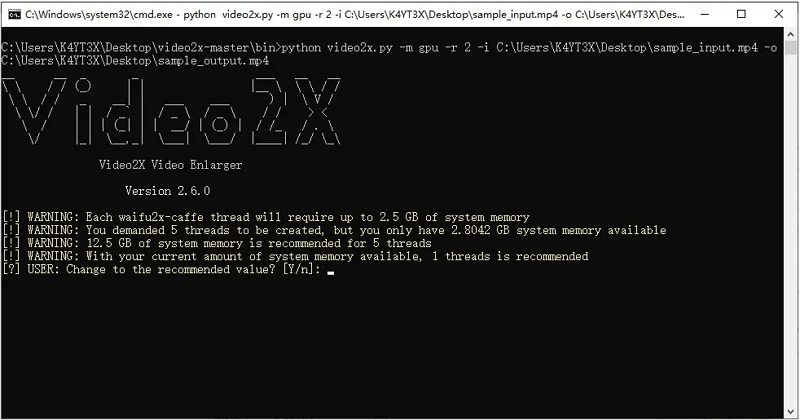








 HitPaw Univd (Video Converter)
HitPaw Univd (Video Converter) HitPaw VoicePea
HitPaw VoicePea  HitPaw FotorPea
HitPaw FotorPea



Share this article:
Select the product rating:
Daniel Walker
Editor-in-Chief
This post was written by Editor Daniel Walker whose passion lies in bridging the gap between cutting-edge technology and everyday creativity. The content he created inspires the audience to embrace digital tools confidently.
View all ArticlesLeave a Comment
Create your review for HitPaw articles