6 Best AI Image Translators to Instantly Translate Text in Images
Many e-commerce brands face a language barrier when advertising for their products, which, however, can be handled with AI image translators. This article will cover major AI translator tools like Google Translate and many others with extensive details. To get precise results, using an AI enhancer tool to enhance the image quality for better text recognition is recommended.
Part 1. What Is an AI Image Translator?
An AI translate image is a tool used to extract text from images and translate it into other languages using two basic technologies, namely OCR and machine translation. OCR(Optical Speech Recognition) identifies text in pictures of any document, and machine translation then extracts and translates the text into other languages.
Differences From Traditional Translation
1. The traditional image translation has rigid programming, while AI translation has learning and adaptability built into its features.
2. Structured documentations are extractable by the traditional method, while AI can recognize complex and mixed layouts.
3. Context can be understood through AI technology, while OCR lacks this awareness.
Common Use Cases of AI Image Translators
AI Picture translator tools are mainly used for the purposes given below:
1. Translating Screenshots: You can translate your screenshots using AI translators that use OCR for text extraction before applying neural machine translation to them.
2. Scanned Documents: By choosing the document feature, drag and drop the scanned document to translate its content.
3. Instruction manuals: Instruction manuals can be translated using a centralized glossary of tools like Smartcat, which ensures consistent translation of specialized terms.
4. Travel Guides and Maps: To accurately translate travel guides, you can rely on real-time image recognition and contextual language models of Google Translate.
5. Product Listings: For translating the features or specifications of online products, translators designed for listings like Ro-magic can be used with a built-in batch processing feature.
Part 2. 6 Top AI Translators for Image
If you’re on the hunt for an “AI image translate tool,” go through the following solutions to find the best one:
1. Google Translate (Image Feature)
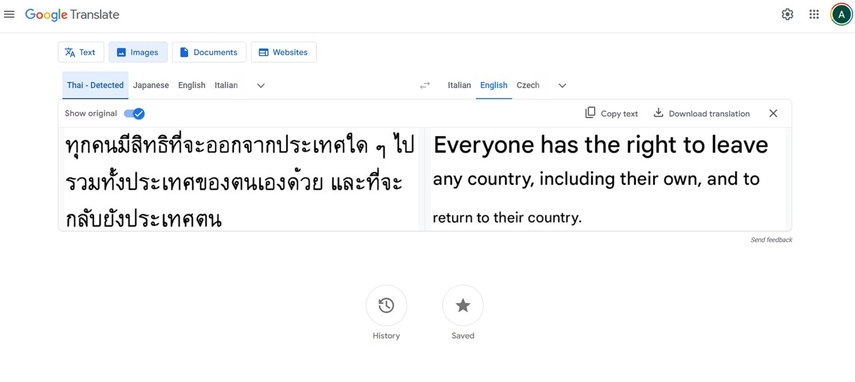
Key Features
1. The tool can recognize text in images in real-time using camera input.
2. Using custom selection, a specific part of the image text can be translated.
3. It also allows users to copy and share the translated text outside the image.
Pros
- The tool is available free of cost, which makes it accessible to a broader audience.
- Google Translate has a high accuracy rate, which makes it reliable.
Cons
- To be used on a desktop, no offline version is available for it.
- It uses user data for its algorithms, which is a huge security concern for some.
2. Papago Translate Image
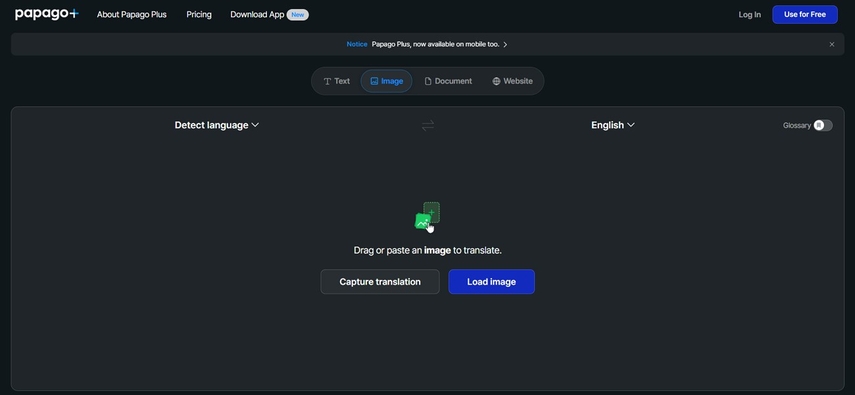
Key Features
1. Papago Translate Image allows users to translate up to 100 images simultaneously.
2. Glossary terminologies can be applied to translation using the glossary feature.
3. A pronunciation feature is available for the translated or original text.
Pros
- It doesn’t store or utilize the user data for training algorithms, making it a safer option.
- It has the highest accuracy for Korean and some other Asian languages.
Cons
- Some features, like unlimited translation, are limited to the Plus version.
- This tool only supports a set of 13 languages, limiting its translation capacity.
3. Yandex Translate
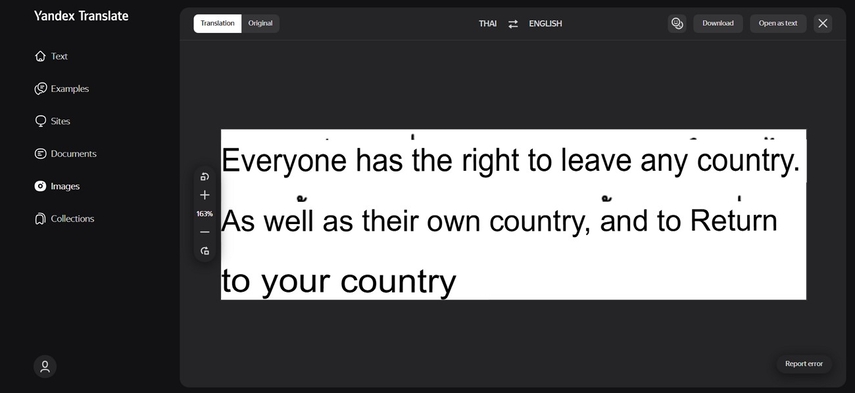
Key Features
1. There is an option to use an image URL to translate online images within the tool.
2. While translating the images, the tool offers a feature to zoom in on the text.
3. The AI picture translator supports over 100 languages for translating text on images.
Pros
- It is available offline, which makes it available to a broader audience.
- Yandex offers an incognito mode for translation to address the privacy concerns of users.
Cons
- Yandex has a clunky interface that can be problematic to some users.
- The tool has varying accuracy levels for different languages, rendering it inconsistent.
4. Smartcat
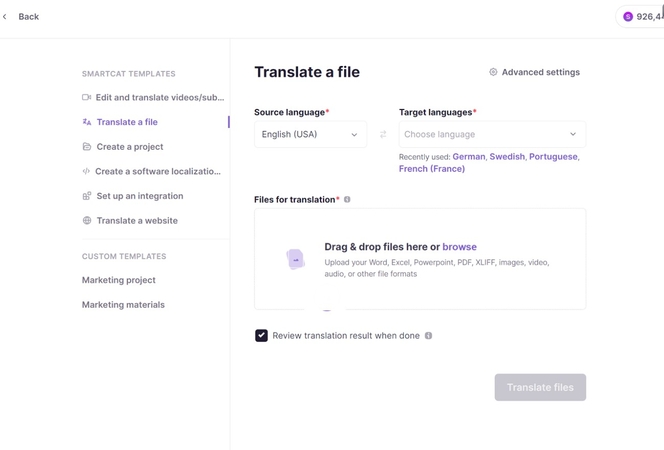
Key Features
1. It allows users to change the original format of the images to another after translation.
2. A hiding feature is included for hiding the translation of selected texts in this tool.
3. In the preview option, the translated text appears above the text segments for a convenient preview.
Pros
- Most of its features are available for free, making it suitable for a large audience.
- Exclusive features like workspace expansion make this AI image translate suitable for teams and organizations.
Cons
- The spell check functionality is inconsistent, which is a major reliability issue.
- Payment processing for the paid version often has errors impacting the user experience.
5. Canva AI Translate
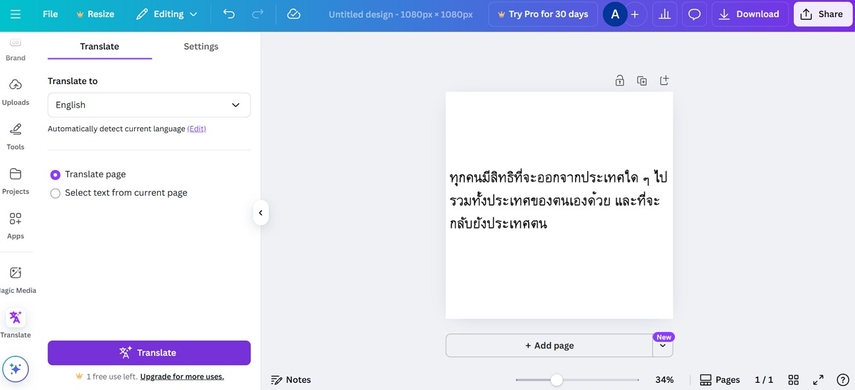
Key Features
1. You can use the “Grab Text” feature and identify text to translate in Canva AI Translate.
2. All translated Canva designs can be translated simultaneously as you’re customizing them.
3. Canva lets you share the image that you’re translating with your friends and team members to edit and review.
Pros
- The auto-save feature in Canva makes managing projects easier and hassle free.
- Vast cloud storage options make organizing and storing your workflow smoother.
Cons
- There is no option available for exporting translated text in this tool.
- Apart from available designs, translating user generated projects is often very difficult.
6. Redaka
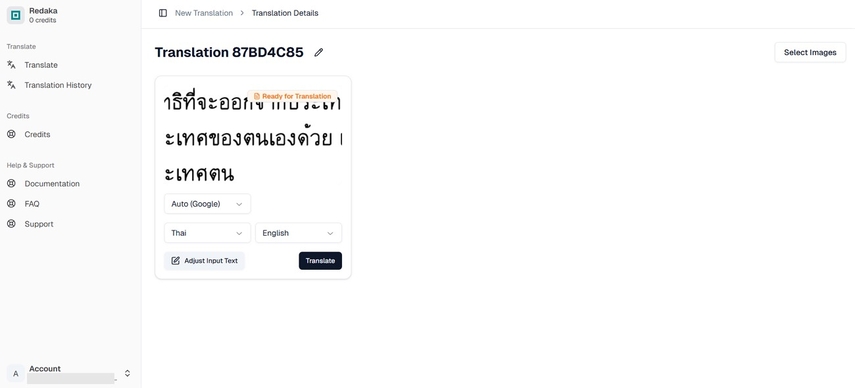
Key Features
1. This AI picture translator offers customization, allowing you to edit your translated text.
2. The background is unpainted automatically when the original text is being translated.
3. Redaka does automatic integration with Google Translate, ensuring accurate results.
Pros
- It offers great pricing along with some free credits to start the translation process.
- Customization options for font and layout help maintain a seamless workflow.
Cons
- Though offering affordable pricing, it lacks an app or a free version.
- Its handling of user data in its stated terms can evoke privacy concerns in users.
Part 3. Boost AI Image Translation Accuracy: Fix Blurry Text with HitPaw FotorPea
AI Image Translators can convert text within images quickly and efficiently, but poor image quality can still compromise the final result. Blurred fonts, artifacts, or low-resolution inputs can confuse even the best translation algorithms. HitPaw FotorPea is the solution to this common problem. Designed to enhance images with AI precision, it ensures that the translated content is presented clearly, with crisp text and restored visual fidelity.
Key Features
- Remove Text Blur: HitPaw FotorPea intelligently removes blurry text from images, significantly improving AI translation recognition and accuracy.
- Fix Image Quality: FotorPea can eliminate noise, correct blur, and enhance clarity—helping translation tools extract text more accurately.
- Refine Visual Output: Further optimize image quality by removing compression artifacts, making translated results more suitable for presentation, publishing, or sharing.
- Restore Image Details: Preserve layout, backgrounds, and surrounding elements—supporting higher translation accuracy and better content comprehension.
A Comprehensive Guide on Removing Blurry Text in Images With HitPaw FotorPea
You can fix blurry text in images using HitPaw FotorPea by following the basic steps given below:
Step 1. Go to Enhance Photos on the Main InterfaceFirst of all, in the tool interface, hit the “Enhance Photos Now” button to exit to the next screen.
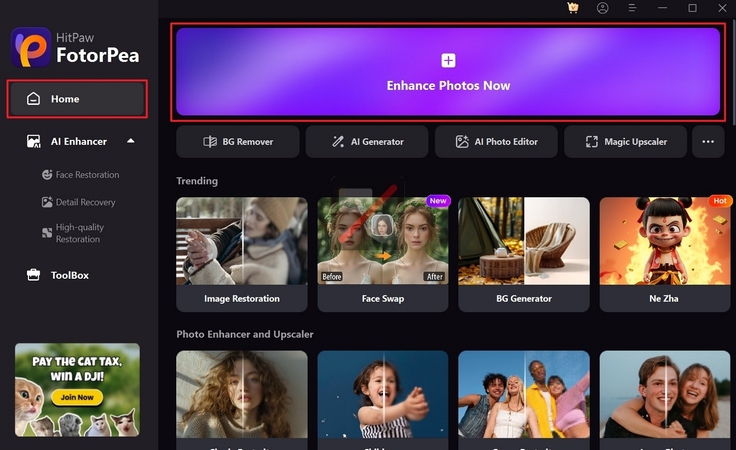
Step 2. Transport Your Text Image in the Tool
Clicking on the “+” button, import your blurry text image into the tool library.
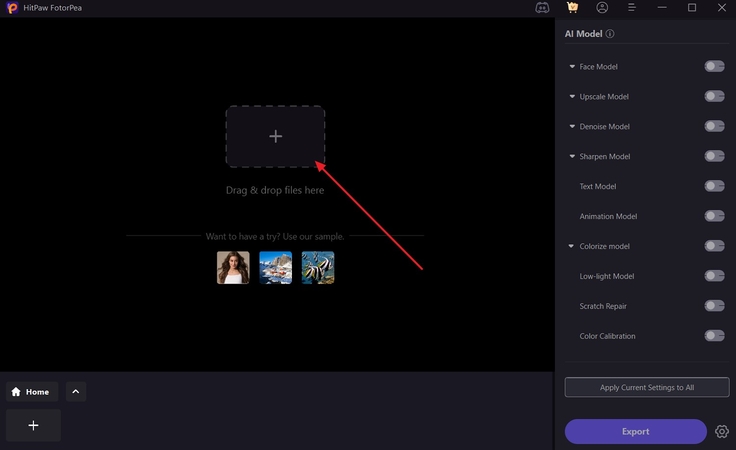
Step 3. Turn on the Text Model to Fix Blurry Text
When your image is imported, turn on the “Text Model” to fix the blurry text in your photos.
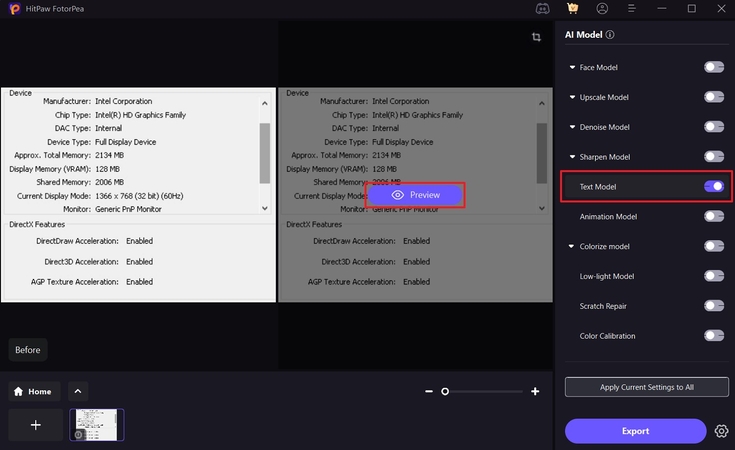
Step 4. Preview and Save Your Enhanced Image
Press “Preview” to see your enhanced image, and save it to your system by clicking on the “Export” button on the bottom right.
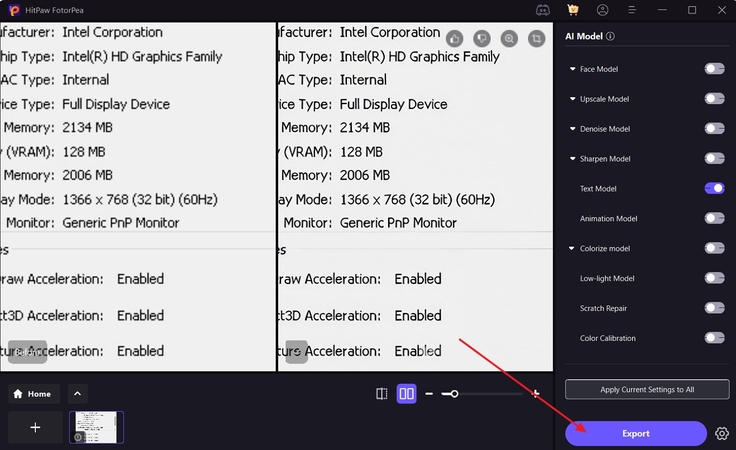
Conclusion
To sum up, we have explored what an AI image translator is and 6 different AI image translation tools that you can use to translate the text in your images. In addition, we have also uncovered an AI photo enhancer tool, HitPaw FotorPea, that can fix issues like blurry text in your untranslated image as well as the translated one.








 HitPaw Edimakor
HitPaw Edimakor HitPaw VikPea (Video Enhancer)
HitPaw VikPea (Video Enhancer) HitPaw Univd (Video Converter)
HitPaw Univd (Video Converter) ![[100% Useful] Celebrate National Selfie Day 2025 in Style](https://images.hitpaw.com/topics/image-enhancer-tips/national-selfie-day-cover.jpg)
![[100% Useful] Everything You Need to Know About Indigo Color](https://images.hitpaw.com/topics/image-enhancer-tips/indigo-color-cover.jpg)
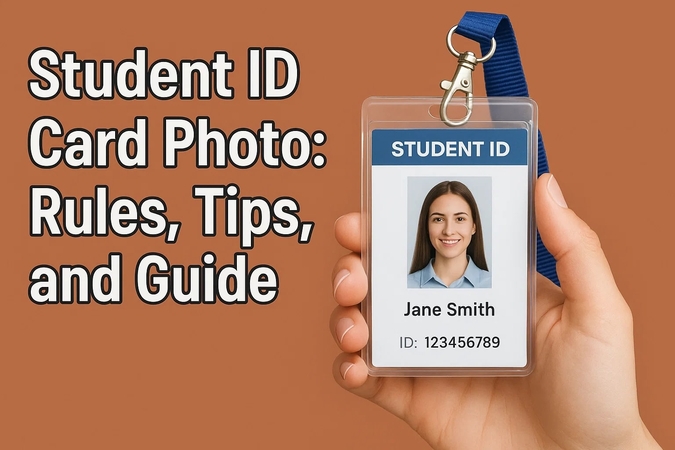

Share this article:
Select the product rating:
Daniel Walker
Editor-in-Chief
This post was written by Editor Daniel Walker whose passion lies in bridging the gap between cutting-edge technology and everyday creativity. The content he created inspires the audience to embrace digital tools confidently.
View all ArticlesLeave a Comment
Create your review for HitPaw articles