Who Is Minecraft Steve & Why His Lava Chicken Song Is Breaking the Internet
Minecraft Steve is one of the most well-known characters in gaming. He's the main character players use in Minecraft, and he's been part of the game since the beginning. Steve is simple in design, but very important in how the game works. Recently, he has become popular again because of a funny video called Minecraft Steve's Lava Chicken Song. This short, silly song shows Steve in a new way and has quickly gone viral online. People are sharing and laughing at it everywhere. It's a great mix of humor, Minecraft fun, and something new that fans really enjoy watching and sharing.
Part 1: Who Is Steve from Minecraft?
Before we talk about the viral song, it helps to understand who Steve really is. He is more than just a game character, he is the main face of Minecraft and known by almost every player. Whether you are new to the game or have played for years, you have likely spent a lot of time with Steve, mining blocks, exploring caves, and staying safe from mobs. Steve is the one who helps players build, survive, and enjoy everything Minecraft has to offer.
Meet Steve
Steve from Minecraft is the original playable character in the game. He wears a blue shirt and jeans and is known by all players, even those new to the game. Steve is simple but very important. Players use him to build, explore, and stay safe in the world of Minecraft.
What Steve Does
In Minecraft, Steve collects resources, builds structures, fights enemies, and survives in different worlds. He can do anything the player commands. Steve can dig, craft tools, farm, and even travel to new places. Everything the player wants to do in the game, Steve helps make it happen.
Steve's Fame
Steve has become a well-known figure in gaming. He is in memes, videos, fan art, and now songs like the viral Minecraft Steve's Lava Chicken Song. People enjoy using him in funny ways online. His simple look and style make him easy to use in jokes, animations, and music.
Part 2: What Is Minecraft Steve's Lava Chicken Song?
The Minecraft Steve's Lava Chicken Song quickly became an online hit, spreading across short video platforms and making people laugh with its silly concept. It is a mix of Minecraft nostalgia, comedy, and catchy sound effects that hooked viewers in just a few seconds. But what exactly is this song, and why is it everywhere?

The Viral Clip
The Minecraft Steve's Lava Chicken Song is a funny animated short where Steve warns a chicken not to step into lava. People found it very funny and easy to remember. The simple animation and silly voice made it even more fun to watch and share with friends.
Comedy Style
The song mixes auto-tuned voices, simple animation, and silly storytelling. Steve's panicked tone makes it hilarious. The way he shouts at the chicken is funny and unexpected. It feels like a real moment from the game.
Where It Spread
It took off on TikTok, YouTube Shorts, and Instagram Reels. Its short length and humor helped it get shared fast and often. People found it funny, easy to watch, and fun to send to friends. Even those who don't play Minecraft enjoyed the silly voice and simple idea.
Part 3: Why Did the Lava Chicken Song Go Viral?
The Minecraft Steve's Lava Chicken Song became a viral hit for many reasons. It mixes humor, nostalgia, and clever use of AI voice editing. Fans of Minecraft quickly connected with the clip, and even those unfamiliar with the game found it funny. Let's look at why this short and simple video grabbed so much attention.
It is Just Funny
The idea of Steve yelling at a chicken is silly and fun. It is funny to see Steve worry about the chicken near the lava. The mix of danger and comedy makes people smile and laugh easily. This simple joke feels light and easy to enjoy.
Minecraft Moments
Minecraft fans know how often chickens accidentally fall into lava or cause trouble near it. This kind of situation happens a lot while playing, so seeing it in the song makes it easy to relate to and funny. It reminds players of moments they have experienced themselves.
Steve's Comeback
Using a classic character like Steve in a new way caught people's attention. It is fun to see him in this fresh, lighthearted clip. Fans enjoyed seeing Steve in a funny and unexpected moment. It gave people something simple and fun to laugh at and share with others.
AI Voice Effects
The AI Minecraft Steve voice and auto-tune made it more entertaining. The silly tone adds to the meme feel. It sounds funny and fits well with the cartoon style. People enjoy how strange and fun it is.
Made for Sharing
Short videos do well on social media, and the Lava Chicken Song is the perfect fit, easy to watch and easy to share. It is funny, quick, and keeps people interested without taking much time. Many users enjoy watching it more than once and even sharing it with friends.
Part 4: [Bonus Tip] Best Tool to Make a Minecraft Steve's Lava Chicken Song AI Cover
If you want to make your own version of the Minecraft Steve's Lava Chicken Song, HitPaw VoicePea is a great tool to try. Its AI Cover feature lets you change your voice to sound like Minecraft Steve in just a few clicks. You can record the lyrics, add your own funny lines, or remix the original. The app is easy to use, even if you have never tried voice tools before. It comes with a real-time voice changer and voice cloning. There is also a free trial, so you can test it without any cost before deciding to use more features.
Key Features of HitPaw VoicePea:
- Choose from over 100 famous singer voices to make your Lava Chicken song.
- The AI makes your cover sound real and fun to listen to.
- Make your AI cover in 4 easy steps and download it in high quality.
- Add Minecraft videos and save your song in different formats.
- The HitPaw tool is easy for both beginners and experienced users.
This tool is great for making funny AI songs or your own version of the Lava Chicken Song. It is easy to use and works well for anyone who wants to try voice changes and have fun.
Steps to Use HitPaw VoicePea to Make AI Cover Minecraft Song
Step 1: Import Files or Paste Links
In the left options bar, click on "AI Cover," then either import your audio/video files or paste a YouTube link. HitPaw AI Cover supports a wide range of formats for both video audio.
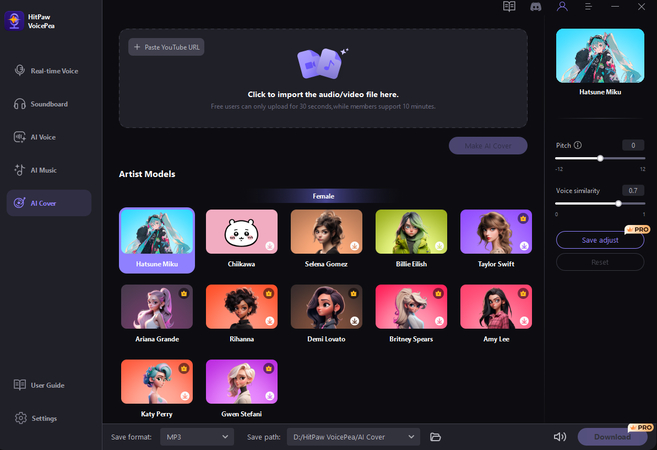
Step 2: Select AI Singer Models
Choose your desired singer model from our extensive collection, which includes voices like Taylor Swift, Justin Bieber, and Selena Gomez, with more being added regularly.
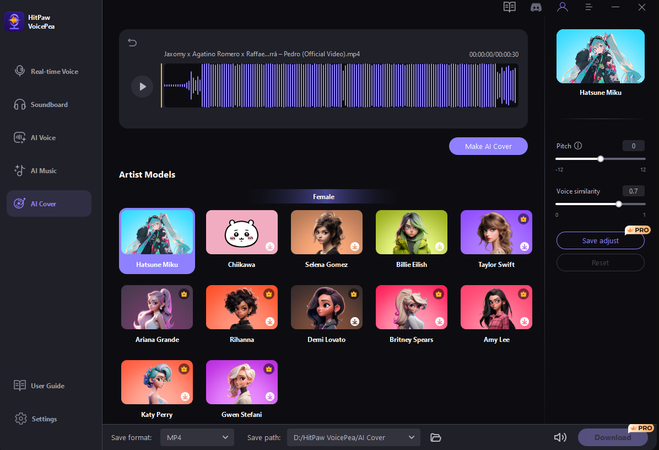
Step 3: Adjust Sound Settings
After selecting a singer model, adjust the pitch and voice similarity as needed. Click "Make AI Cover" after each change to apply the adjustments.
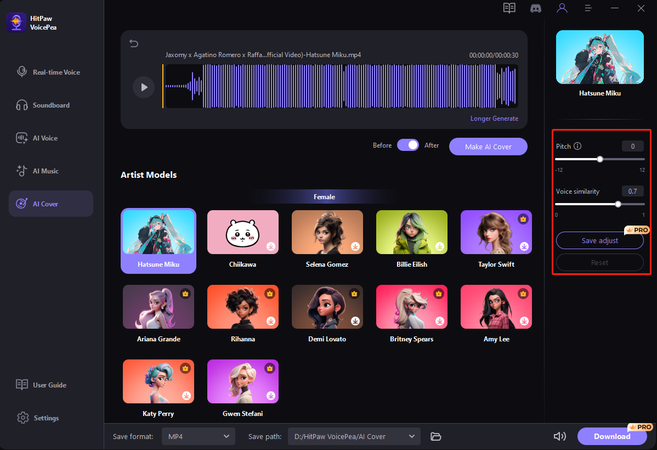
Tip: To change a male voice to female, increase the pitch by +12. To change a female voice to male, decrease the pitch by -12.
Step 4: Preview and Download
Once your AI cover is ready, preview the result, then export the file.
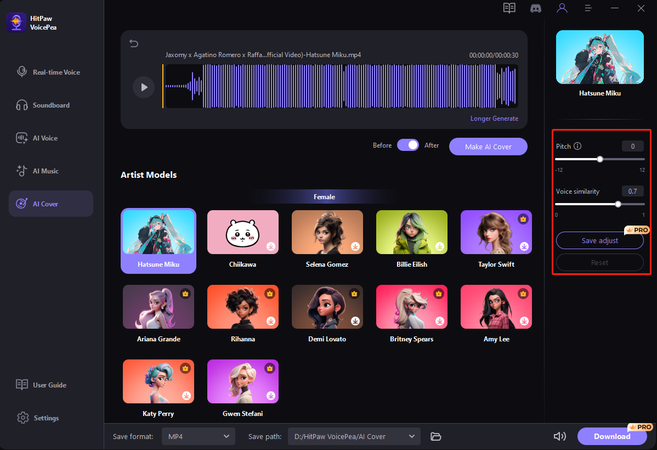
Part 5: Conclusion
The Minecraft Steve's Lava Chicken Song shows how a small, funny idea can grab everyone's attention. It mixes a classic game character, simple animation, and AI voice effects in a way that makes people laugh. Steve from Minecraft is already popular, and now he is part of a viral trend. Fans love seeing old characters in new, funny ways. If you want to make your own version, HitPaw VoicePea is a great choice. It is easy to use and lets you create your own AI cover in minutes, just like the viral Lava Chicken Song. Give it a try!
(*Final Reminder: This guide is for informational purposes only and does not constitute legal advice. Before using the relevant features, please make sure to:
① Consult a qualified legal professional in your jurisdiction to evaluate any legal risks that may apply;
② Carefully read and fully understand the HitPaw Term of Service and HitPaw Privacy Policy;
③ Ensure that all generated content complies with applicable local, state, and federal laws and regulations, particularly those related to synthetic media and deepfake technologies.)








 HitPaw Univd (Video Converter)
HitPaw Univd (Video Converter) HitPaw VikPea (Video Enhancer)
HitPaw VikPea (Video Enhancer) HitPaw FotorPea
HitPaw FotorPea
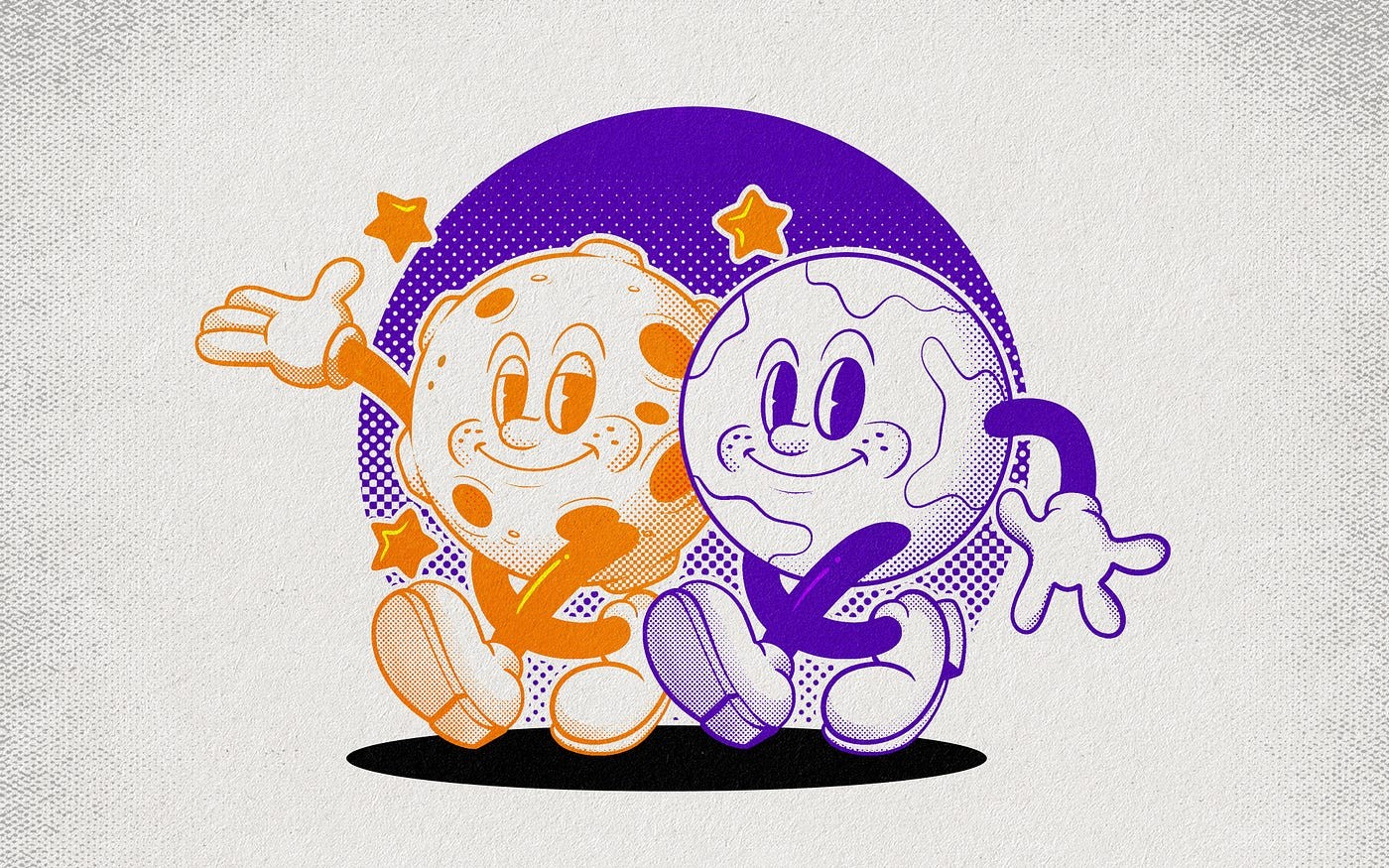
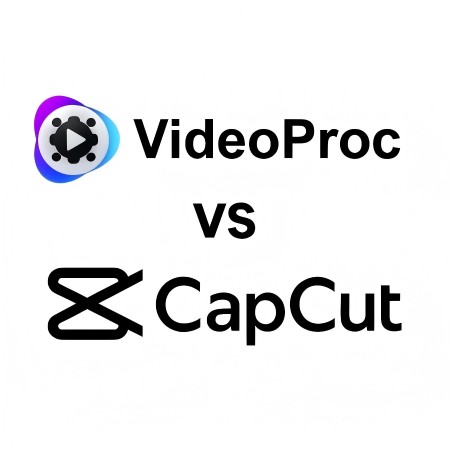


Share this article:
Select the product rating:
Daniel Walker
Editor-in-Chief
This post was written by Editor Daniel Walker whose passion lies in bridging the gap between cutting-edge technology and everyday creativity. The content he created inspires the audience to embrace digital tools confidently.
View all ArticlesLeave a Comment
Create your review for HitPaw articles