Retro Rewind: Best Tools to Cartoon Yourself Like The Past
Step into a time machine and relive the charm of classic animation with today's best retro cartoon-style generators. The retro cartoon style is something you may associate with classic early television shows, films, and even comic strips.
Whether you're aiming for a groovy 70s vibe, a bold 80s aesthetic, or the neon flair of the 90s, these online tools let you cartoon yourself with a nostalgic twist. Perfect for profile pic, social media content, or just for fun, these platforms bring vintage style to the digital age in just a few clicks. In this guide, we will explore the top tools that allow users to create retro-style images within seconds.
Part 1: What is Retro Cartoon Art?

A retro cartoon art style refers to an animated show or style that originates from or is inspired by past decades, typically from the 1930s to the 1990s. These cartoons are known for their unique visual styles, storytelling methods, and nostalgic charm. Popular examples of Retro Cartoon Art include classics like Looney Tunes, The Flintstones, Scooby-Doo, and He-Man.
Retro Cartoon Style refers to the artistic techniques and design elements used during those eras. This includes bold outlines, limited yet vibrant color palettes, hand-drawn animation, and more.
Part 2: 5 Must-Try Retro Cartoon Generators Available
If you want to create high-quality retro cartoon images, you're in the right place. In this section, we will introduce you to the top 5 Retro Cartoon Generators available on the internet.
1. HitPaw FotorPea
As we all know, there are countless image generator tools available online, but only a few truly stand out as worth your time and attention. One of them is HitPaw FotorPea, which is one of the best AI Image Generators that allows users to create high-quality images with a single text prompt. The standout feature of this tool is that it supports a wide range of Art Styles, including Retro Cartoon, Disney, Pixar, Cyberpunk, VFX, and more. Further, HitPaw FotorPea offers an intuitive interface, which is best for non-tech and beginner users. You can quickly generate artwork without needing any design skills, and the tool provides fast rendering, style presets, and customization options.
FotorPea also offers a wide range of AI tools, including AI Image Enhancer, Upscaler, Background Remover, and more. With HitPaw AI Image Enhancer, users can enhance their images into HD quality and fix minor issues such as pixelation, blurriness, and more.
Key Features of HitPaw FotorPea
- AI Retro Cartoon Generator: HitPaw allows users to generate Retro cartoon-style images from a single text prompt. Simply input the image description, choose the style, and click on the "Generate" button.
- Variety of Art Styles: The program offers a wide range of Art Styles, which include styles like Retro Cartoon, Disney, Cyberpunk, Oil Paint, Realism, and VFX.
- Free to Use: The program offers a free version, allowing users to create high-quality images for free. It also offers affordable subscription plans, which include advanced features and customization options.
- Image Enhancer: Users can easily transform their pixelated or blurry images into high-quality photos. Upload the image into the image enhancer and select the "General Model." Click on "Preview" to enhance images.
- User-Friendly Interface: The program offers an intuitive interface, which is best for beginners and non-tech users. With the help of this tool, users can generate images without any editing skills or professional help.
How to Create Retro Cartoon Images with HitPaw FotorPea?
Creating high-quality images with this AI Retro Cartoon Generator is simple. Follow the instructions below to begin the image generation process:
- Navigate to the HitPaw FotorPea official site and click on the "Download" button. Install it on your PC and launch it. Choose "AI Generator" from the left panel to begin the image generation process.

- Describe the image you want to generate using HitPaw FotorPea and select Art Style. Users also have the option to select "Image Size" and "Resolution".

- After you enter the prompt and choose the image size, resolution, and art style, please click the Generate button to start transforming AI artwork from text.

- The program will generate two images, select one, and preview it. Click on the "Export" button and download the image in JPG or PNG format.

2. Live 3D
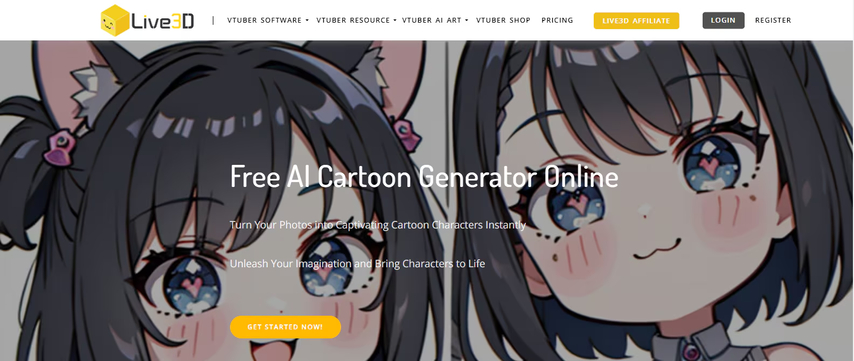
Live 3D cartoon generator allows you to transform existing photos and characters into retro-style images. The best part of this tool is that it's available online and requires no software downloading or installation. Users can use any photo and convert it into any cartoon-style image. Once the image conversion process is complete, click on the "Download" button and save it in popular formats, including JPG and PNG.
Pros
- Web-based program: no software downloading or installation is required to use the program.
- Supports a wide variety of cartoon styles, including Retro, Disney, Pixar, and many more.
- Intuitive interface, allowing users to convert images without any professional help.
- No subscription or registration is required.
Cons
- Most generated cartoon characters seem to have the same eyes, which limits flexibility.
3. Cutout.Pro
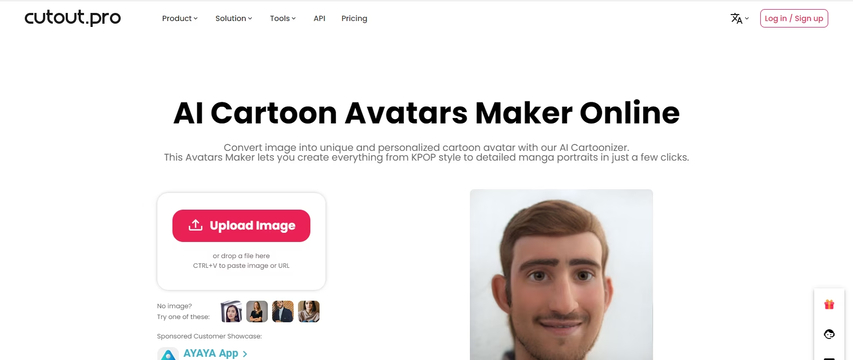
Another tool to create high-quality Retro cartoon-style images is Cutout Pro. The program features a cartoon character AI generator where users can create visually appealing cartoon characters by simply uploading an image and selecting a style to generate their cartoon character. The tool is compatible with a wide range of devices, such as Android, iOS, macOS, and more.
Pros
- Simply upload the image and choose the cartoon style to get your cartoon character.
- Offers a wide range of Cartoon styles, such as Retro, Manga, Dreamland, Fairy, and K-pop.
- Includes amazing tools like a Photo Enhancer that you can use to enhance images into HD.
- User-friendly interface, which is best for non-tech and beginner users.
Cons
- Doesn't support text prompts for image customization.
4. LeonardoAI

LeonardoAI, founded in 2018, is a cutting-edge AI animation maker focused on integrating advanced AI capabilities into animation. The company was established by a team of AI researchers and animators who wanted to push the boundaries of what's possible in animation. The standout part of this tool is that it also offers Text-to-Image capabilities, allowing users to create high-quality images in their preferred style, including Retro Cartoon Art Style.
Pros
- Uses AI technology to generate high-quality images for free.
- Offers customization options such as filters, effects, crop, and trim.
- Web-based, compatible with major browsers.
Cons
- Interface of this program can be overwhelming for beginner users.
5. Vance AI

The last tool on our Retro Cartoon Style list is Vance AI. It is one of the easiest tools to convert your images or generate high-quality retro images. Vance AI offers a wide range of AI tools, which include tools like AI Image Generator, AI Image Enhancer, Colorize Model, and more. The best feature of this tool is that it works seamlessly with all devices, including Android, iOS, and Windows.
Pros
- Offers amazing features like AI Image Enhancer, Colorize Model, and more.
- Turns your images into Retro style with just a few clicks.
- Text-to-image tool allows users to create high-quality images.
Cons
- Free version of this tool offers limited features.
Conclusion
In this guide, we have mentioned the top 5 AI Retro Cartoon Generators available on the internet. With the help of these tools, you can easily create unlimited retro-style images with a single click. Among them, the best option is HitPaw FotorPea.
(*Final Reminder: This guide is for informational purposes only and does not constitute legal advice. Before using the relevant features, please make sure to:
① Consult a qualified legal professional in your jurisdiction to evaluate any legal risks that may apply;
② Carefully read and fully understand the HitPaw Term of Service and HitPaw Privacy Policy;
③ Ensure that all generated content complies with applicable local, state, and federal laws and regulations, particularly those related to synthetic media and deepfake technologies.)










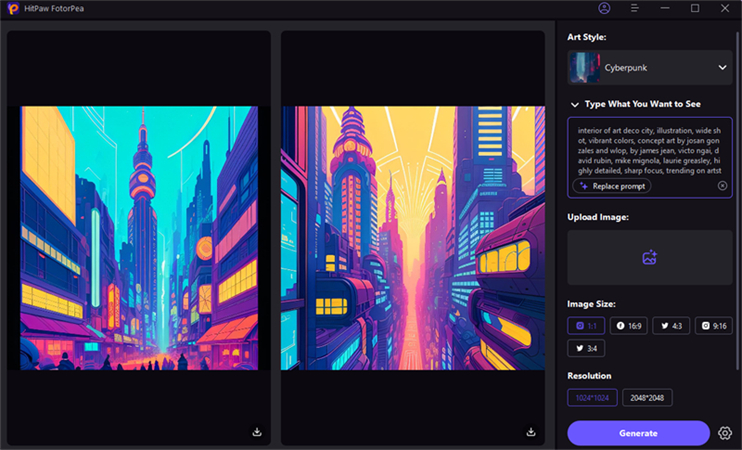

 HitPaw Univd (Video Converter)
HitPaw Univd (Video Converter) HitPaw VoicePea
HitPaw VoicePea  HitPaw VikPea (Video Enhancer)
HitPaw VikPea (Video Enhancer)

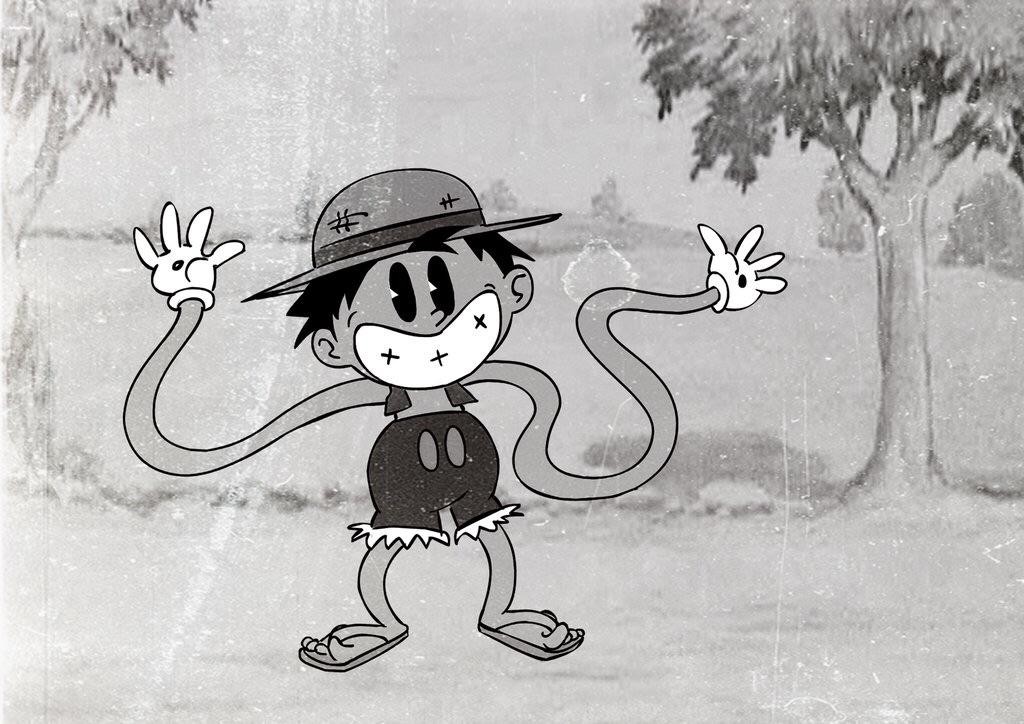

Share this article:
Select the product rating:
Daniel Walker
Editor-in-Chief
This post was written by Editor Daniel Walker whose passion lies in bridging the gap between cutting-edge technology and everyday creativity. The content he created inspires the audience to embrace digital tools confidently.
View all ArticlesLeave a Comment
Create your review for HitPaw articles