Caught a Chicken Jockey? Here’s How to Enhance That Minecraft Moment with HitPaw FotorPea
Transform your rare Minecraft mob encounter into stunning digital art with HitPaw FotorPea—because not every Chicken Jockey deserves to be blurry.
Part 1. The Rarest Screenshot in Minecraft

The first time I saw a Chicken Jockey, I actually froze.
A baby zombie riding a chicken? At first, I thought it was a mod I accidentally left on. But no, this odd little combo is a legit mob in Minecraft. And it doesn't show up often.
Naturally, I did what any player would do-I hit F2 for a screenshot faster than I've ever moved in-game. My heart was thumping. This wasn't just rare; it was unforgettable.
And then I looked at the screenshot.
It was grainy. The lighting was weird. The zombie looked like a smudge. I was devastated.
That moment was supposed to be epic, not something that looked like a thumbnail from 2009. I remember thinking, "There has to be a way to clean this up."
There is.
Enter HitPaw FotorPea, an AI-powered tool that makes screenshots pop, even ones as pixel-heavy as Minecraft. It's built for people like us-players who don't want rare in-game moments to vanish into digital noise.
Part 2. What Is a Chicken Jockey in Minecraft?
Let's take a step back.
A Chicken Jockey is what happens when Minecraft gets weird-in the best way possible. Picture a baby zombie, one of the fastest and most aggressive mobs, riding around on a chicken like it's competing in a derby.
It's rare. Incredibly rare. Most players will never see one in a survival world unless they log hundreds of hours. And that's what makes it so screenshot-worthy.
But Chicken Jockeys are more than just a funny mob. They've become symbols in the community. You'll find them featured in Minecraft movies, printed on figures, and recreated in mods.
So when you see one? Capture it. Because it's not just a mob-it's Minecraft gold.
Part 3. The Screenshot Problem
Let me guess: you've tried to take a screenshot in Minecraft before, only to end up with something that looks like it was captured on a flip phone.
That's the problem. Minecraft's signature look-charming, blocky, and retro-doesn't always play nice with modern display standards. Screenshots come out:
- Blurry
- Dim
- Lacking focus
You want to post that Chicken Jockey on Twitter. Maybe turn it into a thumbnail for your next video. But instead, you're sitting there wondering how an image can look both pixelated and fuzzy.
Part 4. How HitPaw FotorPea Enhances Minecraft Screenshots
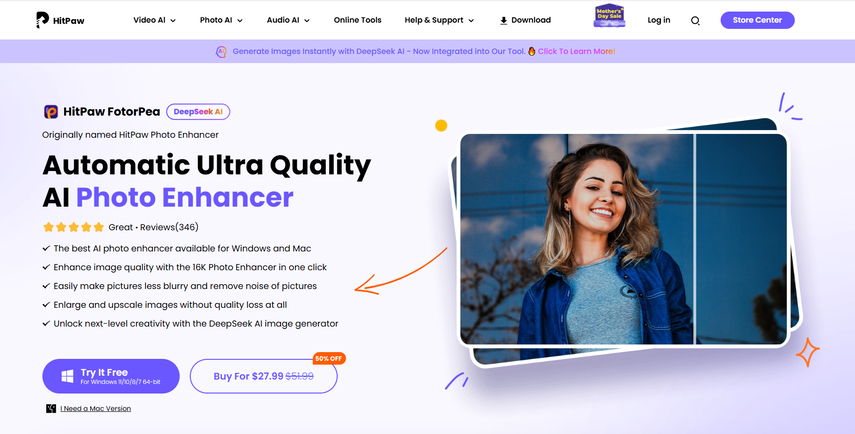
Here's where HitPaw FotorPea changes the game. It doesn't just enhance images-it elevates them.
Automatic 16K AI Enhancement
With one click, your Chicken Jockey goes from smudge to screen saver. The tool sharpens edges, fixes contrast, and even adjusts the lighting, so the image looks vibrant, not washed out.
AI Upscale to 4K / 8K
Want to use that screenshot for a poster or high-res thumbnail? HitPaw lets you scale your image up to 4K, 8K, or even 16K without destroying the quality.
It's like putting your Minecraft image through a professional design studio-minus the studio.
Denoise + Depixelate
Minecraft's night scenes are moody, but they're also noisy. FotorPea cleans that right up. It smooths out jagged pixels and enhances definition without making it look artificial.
DeepSeek AI: Art & Background Generator
Ever wish your Chicken Jockey could be galloping through a dramatic storm or under a blood moon? With DeepSeek AI, you can replace the background or even turn the image into stylized artwork.
No Photoshop. No layers. Just imagination.
Batch Processing
If you're like me and take 17 screenshots when something cool happens, batch processing is a lifesaver. Edit all your Chicken Jockey shots at once.
AI Background Remover + Object Eraser
Got unwanted player names or clutter in your shot? One click, and it's gone. Just you, your chicken, and that glorious undead rider.
Part 5. Before & After: A Clear Upgrade
Picture this:

Before: Dim lighting. Blurry textures. You're not even sure what you're looking at.

After: Crisp outlines. Bold colors. The zombie looks terrifying (in a good way), and the chicken finally gets its feathers in focus.
You don't just see a mob-you see a moment.
Part 6. Why Gamers Should Use HitPaw FotorPea
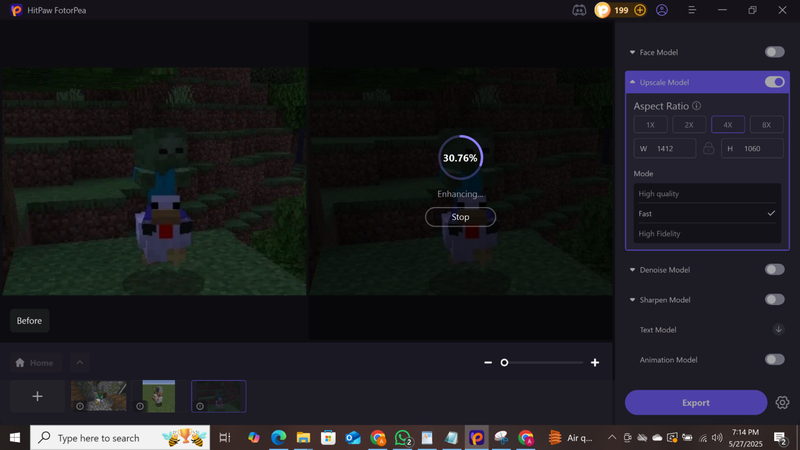
We live in a world where screenshots are content. One good screenshot can:
- Become a meme
- Get featured in community spotlights
- Serve as a YouTube thumbnail
And if you're serious about Minecraft, your screenshots aren't throwaways. They're artifacts. Memories. Creative assets.
HitPaw FotorPea makes sure they look like it.
I used to spend 20 minutes editing one image manually. Now? It takes two clicks. "It almost feels like cheating," a friend told me when I showed him my before-and-after comparison. I laughed, but honestly? He wasn't wrong.
Part 7. Pricing & Trial Comparison
Here's the breakdown: $22.39/month, with a 7-day free trial that lets you test everything.
Feature
Trial
Premium
Export Enhanced Images
❌
✔
Preview Without Watermark
❌
✔
Cloud Render
❌
✔
Is the free trial limited? Yes. But it's more than enough to see what this tool can do.
Part 8. Make Your Minecraft Moments Legendary
Here's what I've learned after years of playing Minecraft:
The best moments are unplanned.
That Chicken Jockey? It shows up when you're half-asleep and not even recording. That perfect creeper explosion? Happens when you're just exploring.
So when those moments do happen, don't let them go to waste.
Capture them. Enhance them. Show them off.
With HitPaw FotorPea, you're not just saving a memory-you're leveling it up.
And maybe the next time someone asks, "How did you get your Minecraft screenshots to look that good?" you can smile and say, "Let me tell you a secret."
Ready to upgrade your Minecraft gallery? Try HitPaw FotorPea for free and see your world in ultra-clear detail.
Because some moments in Minecraft deserve more than pixels. They deserve to be legendary.
FAQs: Enhancing Minecraft Moments with HitPaw FotorPea
Q1. Can I use HitPaw FotorPea even if I'm not tech-savvy?
A1. Totally. If you can upload a file, you can use this. Everything is laid out simply. No design degree needed.
Q2. Will HitPaw FotorPea remove the blocky Minecraft look?
A2. Not at all. It enhances what's already there-brings out the best in your pixels without changing Minecraft's iconic style.
Q3. I use Minecraft screenshots for YouTube thumbnails. Is HitPaw FotorPea good for that?
A3. It's perfect. Clean edges, crisp text overlays, and the ability to make your images stand out on crowded feeds.
Q4. What happens if I use the free trial-can I still save my work?
A4. With the trial, your enhanced images will include a watermark, and you won't be able to export your enhanced images. But you can preview all features before upgrading.
Q5. How is this better than using Photoshop or manual editors?
A5. Photoshop is powerful, sure. But HitPaw FotorPea is faster. It handles the technical stuff for you. Less tweaking. More creating.








 HitPaw Univd (Video Converter)
HitPaw Univd (Video Converter) HitPaw VoicePea
HitPaw VoicePea  HitPaw VikPea (Video Enhancer)
HitPaw VikPea (Video Enhancer)

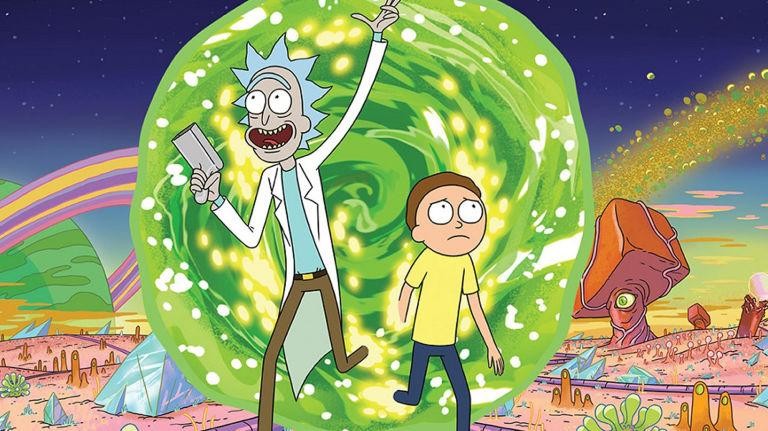

Share this article:
Select the product rating:
Daniel Walker
Editor-in-Chief
This post was written by Editor Daniel Walker whose passion lies in bridging the gap between cutting-edge technology and everyday creativity. The content he created inspires the audience to embrace digital tools confidently.
View all ArticlesLeave a Comment
Create your review for HitPaw articles