How to Remove Wrinkles from Face Quickly: Natural Tips & Image Editing
Wrinkles remain a natural part of aging, but that doesn't necessarily mean that you won't be able to minimize the appearance safely and quickly. Regardless of whether you're prepping for a big event or are looking for a fresher look, you can find several natural remedies you could try right now to smooth the skin.
This post apart listing the natural ways to help you know how to remove wrinkles from face quickly also provides the best tool to eliminate the wrinkles from images.
Part 1. How to Remove Wrinkles from Your Face Quickly – Natural Methods
1. Stay Hydrated
Drinking water is one of the most efficient and simplest ways to keep the skin looking wrinkle-free and plump. Hydrated skin tends to retain its elasticity, which helps you prevent fine lines from becoming deeper.
Daily Intake Tips:
You must aim for the 8 to 10 glasses of water a day, as you could carry the refillable bottle before adding the slices of the cucumber or lemon for the added antioxidant and flavor.

2. Use Natural Oils
Best Options
Vitamin E, argan oil, and Coconut oil are rich in fatty acids and antioxidants that could nourish and smooth skin. Coconut is well known for its moisturizing and antibacterial properties, with the argan oil being rich in Vitamin E, enabling you to absorb quickly. Vitamin E helps you repair the damaged skin before the appearance of wrinkles over time.
How to apply and when?
After cleansing the face at night, you're required to massage a few drops of oil into the skin by using the upward strokes. Argan oil tends to work beautifully in the morning, too, under make-up.

3. Facial Massage
Boosting Blood circulation
Gentle facial massage supports improved circulation, relaxes muscles, and stimulates collagen production.
Simple DIY Massage Routine
Use the fingertips or a jade roller before starting at the center of your face and massage outwards and upwards for 5 to 10 minutes.

4. Apply Aloe Vera Gel
Natural Healing and Hydrating Benefits
Aloe Vera contains Vitamins A, C, and E, which tend to moisturize and boost collagen naturally. It tends to soothe the sun damage, tighten the skin, and hydrate deeply. The healing properties of the Aloe Vera Gel also encourage cell regeneration, reducing the visibility of the fine lines and improving the texture.
Best Time Day to Use
You're advised to apply the fresh aloe Vera gel in the evening as part of the nighttime skincare routine, as you must leave it on for 15 to 20 minutes or even overnight for maximum benefit. You can also extract it straight from the plant or you could also use the high quality organic gel.

5. Eat Antioxidant Rich Foods
Top Foods
Green tea, spinach, and blueberries are loaded with the antioxidants that could protect the skin from damage before slowing the signs of aging.
Collagen Boosting Ingredients
You might also include the soy-based, bone broth, and citrus foods to naturally support collagen production.

6. Get Quality Sleep
How lack of sleep worsen the wrinkles
When you don't sleep well, your body tends to produce more cortisol breaking down the skin cells. Lack of sleep is also bound to cause puffiness and a dull skin tone.
Recommended Sleep Habbits
You must aim for 7 to 9 hours of sleep each night and use the silk pillowcase that allows you to reduce the friction on the face while sleeping.

7. Avoid Harsh Sunlight and Use SPF
UV rays remain one of the top causes of premature wrinkles. UV rays will break down the collagen and elastin fibers, which leads to sagging skin and fine lines

Natural Sun Protection Options
You must use the mineral-based sunscreens with the zinc oxide and wear the hats or sunglasses during the peak sunlight hours.
Part 2. How to Remove Wrinkles from Face Quickly with HitPaw FotorPea
If you're struggling with the wrinkles on the face in the images, and despite trying hard, you're unable to eliminate the wrinkles from the photos, try out HitPaw FotorPea. It offers the AI-powered technology that makes it look simple to get rid of the wrinkles from the images, and while getting rid of the unwanted wrinkles, it tends to maintain the overall quality of the images.
Luckily, it also lets you eliminate the wrinkles from multiple photos simultaneously and if you want to aim at some more functions, this tool blesses you with some of the outstanding image editing and enhancing features courtesy of the 9 stunning AI models.
Regardless of whether you're struggling with the annoying blackheads, blur on the images, or blemishes, HitPaw FotorPea's image enhancing ability helps you to enhance the images without asking you to do much.
Importantly, HitPaw FotorPea prevents you from exporting the watermarked images. If you've got the subscription of HitPaw FotorPea, you'll be able to export the watermark-free images into the computer.
Features
- Helps you remove the wrinkles from pictures
- Works on Mac and Windows
- Retains image quality while removing wrinkles from photos
- Explore the simple user interface
- Remove wrinkles from multiple photos simultaneously
- Lets you enhance the images easily
- Explore the 9 AI-enhancing models
- Adjust the resolution of the images
- Eliminate the background from the images
- Remove unwanted objects from images
How to remove wrinkles from images through HitPaw FotorPea?
Step 1: Before starting to eliminate the wrinkles from the images, you'll need to install the software and then start it before choosing the Toolbox and hitting the Object Removal.
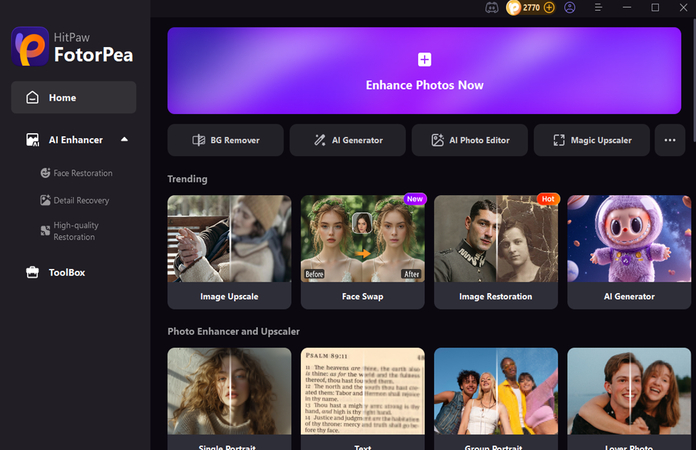
Step 2: Tapping on the Object Removal asks you to upload the photos you're willing to eliminate the unwanted objects from, and then tap on the AI Button to detect the wrinkles you're willing to eliminate.
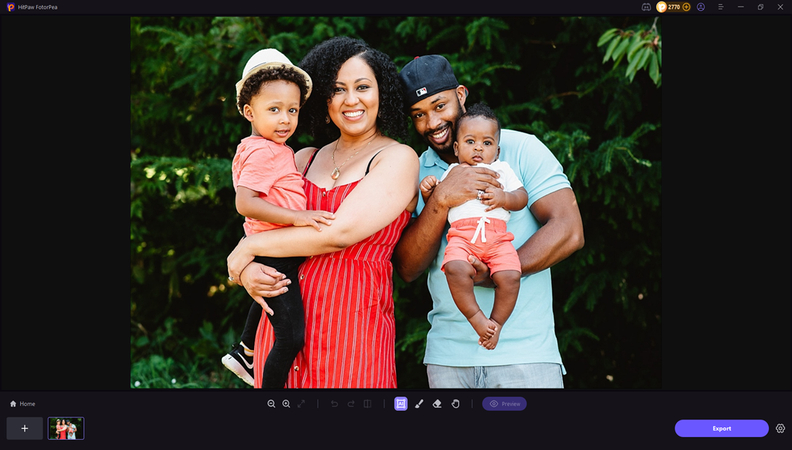
Step 3: If the AI object removal function doesn't work well, you've got the chance to use the brush to select the area of the face you wish to eliminate the wrinkles from. Apart from removing the wrinkles from one face in the images, you can also eliminate the wrinkles from the pictures of other faces in the images.
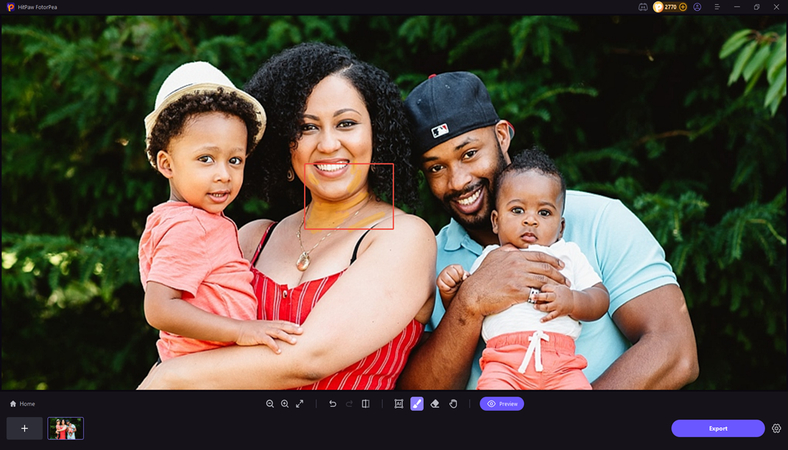
Step 4: After eliminating the wrinkles from the photos, you'll need to preview the images and then see whether you want to make some more adjustments to the images. Tapping on the Export button afterwards will help you to remove the unwanted objects from the images, including the blemishes. If you want to get rid of the blemishes from multiple photos simultaneously, HitPaw FotorPea also allows you to remove the blemishes from multiple photos simultaneously.
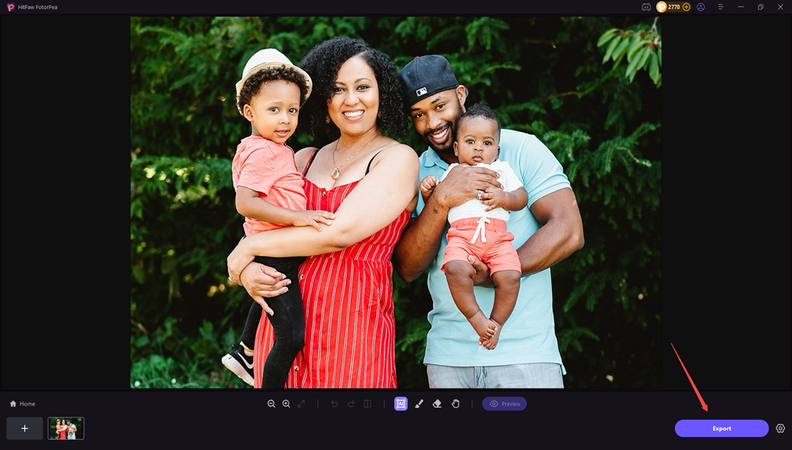
Final Words
Getting rid of the wrinkles quickly doesn't mean you require the harsh treatment or expensive creams. Natural remedies like staying hydrated, using the aloe or oils, and eating the antioxidant could easily refresh the skin within days. Learning how to remove wrinkles from face quickly is only matter of few moments as we've highlighted the natural remedies along with the HitPaw FotorPea to eliminate the wrinkles from the images.
The advantage you carry with the HitPaw is that it lets you to remove the wrinkles from the images without affecting the quality of the images and it also lets you to process the multiple photos simulataneosly.








 HitPaw VoicePea
HitPaw VoicePea  HitPaw VikPea (Video Enhancer)
HitPaw VikPea (Video Enhancer) HitPaw Univd (Video Converter)
HitPaw Univd (Video Converter) 
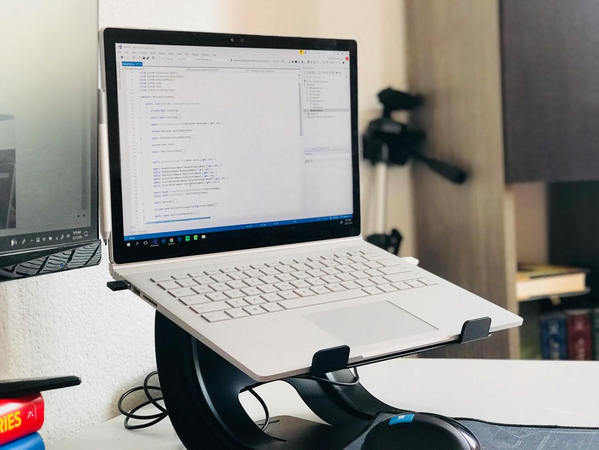

Share this article:
Select the product rating:
Daniel Walker
Editor-in-Chief
This post was written by Editor Daniel Walker whose passion lies in bridging the gap between cutting-edge technology and everyday creativity. The content he created inspires the audience to embrace digital tools confidently.
View all ArticlesLeave a Comment
Create your review for HitPaw articles