The AI Kangaroo Video and What It Means for the Future of AI Videos
A kangaroo on a leash, calmly waiting at an airport gate while other passengers argue-this surreal video quickly went viral on platforms like X (formerly Twitter) and TikTok. Many users believed it was real. Others were stunned to find out it was entirely AI-generated.
This video, now widely dubbed the "emotional support kangaroo," isn't just a funny meme. It marks a turning point in how people perceive AI-generated video content. For the first time, something completely fictional fooled millions-not because of clever editing, but due to the sheer realism that today's AI tools can achieve. It has sparked both awe and concern, forcing the internet to grapple with a powerful question: What's real anymore?
Part 1. What Is the Viral AI Kangaroo Video?
The video, which appears to be filmed inside an airport terminal, features a kangaroo calmly sitting beside its presumed owner as a passenger argument breaks out nearby. It's filmed in handheld style with realistic background noise and authentic reactions from others in the scene. It feels candid. It looks unscripted. And that's what made it so convincing.
The video was originally posted by the AI-focused account @infiniteunreality, a creator known for posting photorealistic AI-generated video content. Many viewers took it at face value, believing it was a viral clip of a strange but real travel encounter. Even news outlets and major creators briefly questioned its authenticity.
So how did people eventually figure out it was fake? Some eagle-eyed viewers noticed inconsistencies in the kangaroo's shadows, slight glitches in limb movements, and the surreal "smoothness" of the visuals-a hallmark of AI-generated video. Once @infiniteunreality confirmed the video's AI origins, the internet responded with a mix of admiration and anxiety.

Part 2. Why AI-Generated Videos Are So Convincing Today
Thanks to rapid advances in generative video platforms like Sora (by OpenAI), Runway ML, and Pika Labs, it's now possible to create cinematic, photorealistic videos from text prompts alone. These tools combine advanced image generation, deep learning, and video synthesis to generate content that mimics real-world footage in motion.
What used to take teams of animators and video editors can now be done by individuals in minutes.
These AI tools are increasingly being used in:
- Entertainment & Short-form content (TikTok, YouTube)
- Creative storytelling & virtual influencers
- Marketing campaigns & visual ads
However, realism comes at a cost: audiences now expect content-whether AI or real-to be sharp, high-resolution, and visually polished. Whether it's a kangaroo at an airport or a restored family video, viewers are drawn to clear textures, lifelike motion, and high-definition finishes.
Part 3. What the Kangaroo Video Teaches Us About AI and Video
The kangaroo video proves that AI can create scenes from scratch that are almost indistinguishable from reality. But creation is only one part of the story. There's another powerful use case for AI in video today: enhancement.
While AI-generated content like the kangaroo shows how AI can create, another side of AI is just as powerful - enhancement. Many of us have old videos, grainy movies, or blurry memories we wish looked better. That's where AI enhancement tools like HitPaw VikPea make a real difference.
What Is HitPaw VikPea?
HitPaw VikPea is an AI-powered video enhancer that uses state-of-the-art deep learning models to increase video resolution up to 4K and even 8K. Whether you're restoring classic films, upgrading AI-generated videos, or just cleaning up a smartphone clip from years ago, VikPea helps your footage meet today's high visual standards.
Key Features:
- Sharpen facial details, backgrounds, and motion blur
- Preserve artistic or AI-generated visual style without distortion
- Great for social media sharing, video marketing, and digital restoration
- Reduces production cost while increasing perceived quality
Even for content like the kangaroo video-created using tools like Sora-VikPea can further enhance the realism by refining facial structure, fur details, lighting consistency, and motion clarity.
Part 4. How to Use HitPaw VikPea to Enhance Your Videos
Whether you're working with AI-generated content, home footage, or downloaded films, the process is incredibly easy:
Step 1. Download & Install
Download HitPaw VikPea according to your operating system. It works on both Windows and Mac. Follow the on-screen instructions to complete the installation.
Step 2. Import Your Video
Launch the program and choose Video Enhancer feature from the sidebar. Drag and drop the video that you want to enhance to the program.

Step 3. Choose an AI Model
HitPaw VikPea provides different AI enhancement models, so you can choose the appropriate model according to your source video. For example, the General Denoise Model is ideal for overall quality upgrades, while the Face Model is best for close-up human or animal subjects.

Step 4. Preview the Results
After you choose an AI model, you can simply click the Preview button to preview the real-time enhancement effects. You can adjust the AI model, and resolution as you wish.

Step 5. Export the Video
Once you are satisfied with the upscale results, click the Export button to start processing the entire video. The process speed depends on the video size and resolution you choose.
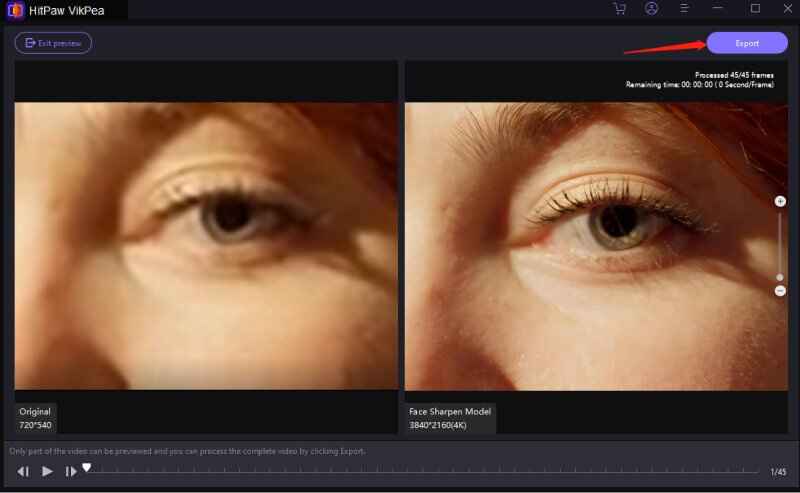
In just a few clicks, your video will look sharper, cleaner, and more vibrant-perfect for distribution across any modern platform.
Conclusion
The viral AI kangaroo video is more than a meme-it's a signal. A signal that AI-generated video has arrived, and it's getting harder to distinguish from reality. But it also reminds us that visual quality matters more than ever. Whether you're generating AI content or working with old footage, the bar has been raised.
With tools like HitPaw VikPea, anyone can enhance their content-restoring clarity, sharpening details, and elevating production value with the power of AI.
Whether you're a content creator, brand, filmmaker, or just someone who wants to breathe new life into old videos, now is the time to explore what AI can do. Don't just consume AI videos-create and enhance them yourself.








 HitPaw Univd (Video Converter)
HitPaw Univd (Video Converter) HitPaw VoicePea
HitPaw VoicePea  HitPaw FotorPea
HitPaw FotorPea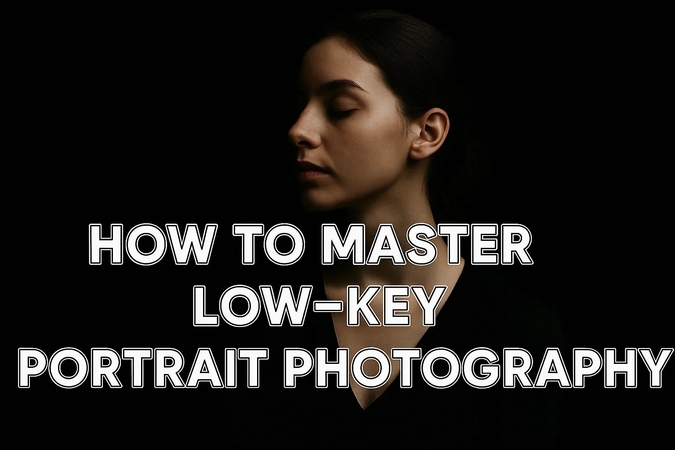


Share this article:
Select the product rating:
Daniel Walker
Editor-in-Chief
This post was written by Editor Daniel Walker whose passion lies in bridging the gap between cutting-edge technology and everyday creativity. The content he created inspires the audience to embrace digital tools confidently.
View all ArticlesLeave a Comment
Create your review for HitPaw articles