Full Review of MusicHero.ai - Features, Pricing, Pros & Cons
Music created by AI is gaining popularity. People want simple tools to make music quickly. MusicHero.ai is one of these tools. It helps users to type what they like and make music. No complete music studio or technical skills required. MusicHero.ai was created for those who needed music quickly without paying for their rights. This review explains how MusicHero.ai works, features, prices, and what kind of person it is suitable for. Also, I will look at the good things about Music Hero AI and the places that are not.
Part 1: What Is MusicHero AI?
MusicHero AI is an online tool that allows you to make music with the help of artificial intelligence. It is designed to be used by anyone without music training or experience. The user only makes a few basic inputs and the tool turns them into complete music tracks. So, whether you are a beginner, a hobby or a content creator, you can easily make your own music. MusicHero.ai is easy to use and saves time, so anyone with internet access can enjoy music production.

Key Things to Know about Musichero AI:
- MusicHero is AI-based, that is, using machine learning to create music based on your input.
- No need to download anything. Works directly on the Internet browser.
- Simply input a short text, such as "a piano calm in the background" or "a pop upbeat in the workout," and the tool creates music based on it.
- Music created is royalty-free. Can be used for videos, advertisements, games, etc.
It is a good option for people who need music but do not want to worry about copyright.
Part 2: MusicHero.ai Features Overview
MusicHero.ai has many helpful features that make music creation easy for everyone. Here is a quick look at its main tools and how they help you make music fast.
AI Music Generation
You can quickly make your own background music in different styles by just using text prompts. Whether you want calm lo-fi beats or music for videos and films, MusicHero.ai helps you create it easily. This tool makes it simple for anyone to turn their ideas into music, even without special skills or music experience.
AI Vocal Remover
This tool makes it easy to remove vocals from songs. It is effective if you want to make karaoke track, BGM, new version of the song. The procedure is simple and easy to understand even for beginners. Simply upload the track, the tool separates the voice from the music and provides a clean instrumental version.
AI Lyrics & Music Video Generator
You can use MusicHero.ai to make song lyrics with the help of AI and match them with the right pictures or videos. This helps you create fun and interesting music videos. It's a great tool for making content for YouTube, TikTok, or Instagram Reels, even if you don't have editing or writing experience.
Sound Effect Creation
You can add special sound effects made by AI to make your audio projects, video games and animations better. These sound effects can suit your style and needs. Just choose what you like and the tool will make the sound for you. It is an easy way to make your work better without having to record or edit your own sound.
Part 3: MusicHero AI Pricing
MusicHero.ai offers a variety of price plans to suit your needs. Whether you just start using it or using it frequently, there is a plan that suits you. Some basic features are free, but you need to pay for advanced tools. You can pick a monthly or yearly plan based on your budget. This helps users make music without high costs. Flexible and easy to understand by anyone.
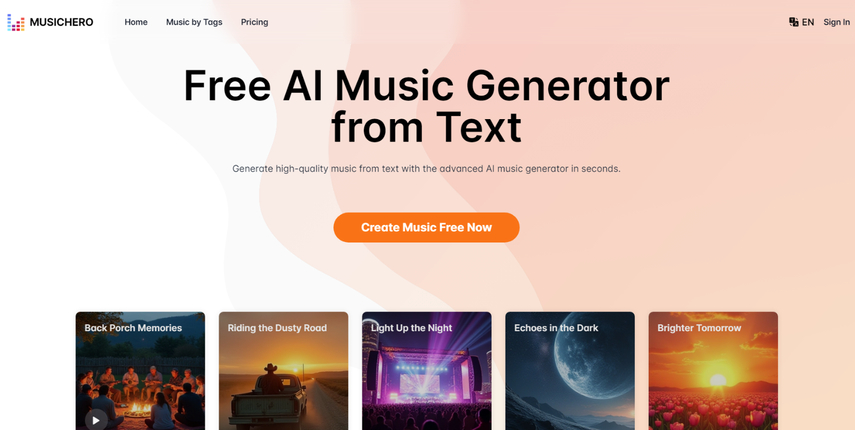
MusicHero AI Free Plan:
Create with up to 20 credits per day using Prime & Core models. Includes 1 concurrent job, private generations, and a commercial license. Access tools like vocal remover, stem splitter, lyrics video, sound effects, AI cover images, and more. MP3/WAV downloads with 7 days storage. Perfect for beginners.
MusicHero AI Pro Plan: $7.99/Month
Get 1,500 credits per month with the latest v4.5+ Plus model of Musichero AI and 4 concurrent jobs. Includes private generations, commercial license, and all advanced tools. MP3/WAV downloads with unlimited storage. Great for freelance creators and small projects.
MusicHero AI Ultra Plan: $23.99/Month
Enjoy 10,000 credits per month, v4.5+ Plus model access, and up to 10 concurrent jobs. Includes priority processing, private generations, commercial license, and full advanced tools. MP3/WAV downloads with unlimited storage. Best for agencies and large-scale production.
Part 4: Pros and Cons of MusicHero AI
This part shows the good and bad points of MusicHero AI. Understanding both sides helps you choose if this tool is right for making your music easily and quickly.
Pros
- Very simple to use. You do not need any music skills.
- Good number of music styles and sounds.
- Works online without installing anything.
- Music can be used anywhere, no need to worry about copyright.
- Fast results. Music is ready in seconds.
Cons
- Not much control. You cannot change small parts of the music.
- The result depends a lot on your text prompt. Sometimes it works well, other times not so much.
- No way to make singing voices.
- Does not give separate audio tracks like stem or MIDI files.
- Not a full music studio. Not the best for professional music producers.
Bonus Tip: Try HitPaw VoicePea as a Music Hero AI Alternative
If you want to improve your audio, HitPaw VoicePea is recommended. You can change your voice in real time and make it sound better. It can be used for video, podcasts, online games and live streaming. This tool is easy to use and can be used in many popular apps. VoicePea helps you with fun voices, clear sounds, and serious tones. It is suitable for beginners and professionals. No special skills required. VoicePea is a good choice if you want simple and smart voice editing.
Key Features of HitPaw VoicePea:
- HitPaw VoicePealets you make music for free that you can use anywhere without worrying about copyright.
- You can choose different music styles based on your needs, helping you stay creative and flexible.
- The tool uses AI to produce music that sounds rich and clear, making it more enjoyable.
- Create your own AI music and download it quickly with just one click, no complex steps needed.
Steps to Use HitPaw VoicePea
Step 1.Click on "AI Music" from the left sidebar and choose the "Change the musical genre" option.

Step 2.Click to upload your audio or video file. HitPaw AI Music Generator accepts a wide range of formats. For audio, it supports formats like mp3, wav, aac, flac, ogg, m4a, wma, and more. For video, you can upload files in mp4, mov, avi, mkv, flv, wmv, mpg, mpeg, ts, webm, and many other formats.

Step 3.Choose your preferred genre from the list. You can also click on each genre to preview it before applying.

Step 4.After selecting the genre, wait a few seconds for the tool to process your file. Once it's done, your music will be ready. To download the result, you'll need to join as a member.

Conclusion
MusicHero.ai is a simple and useful tool for those who want to create music quickly, without special skills or expensive software. We offer a variety of music styles and useful functions such as AI music generation, vocal removal, and sound production. The price plan also caters to various needs from beginners to professionals. It is effective for content creators and hobbyists who need royalty-free music quickly, although there are some limitations rather than complete music studios. If you want better audio, try HitPaw VoicePea, an easy-to-use tool that can improve and change video, games, and stream audio.







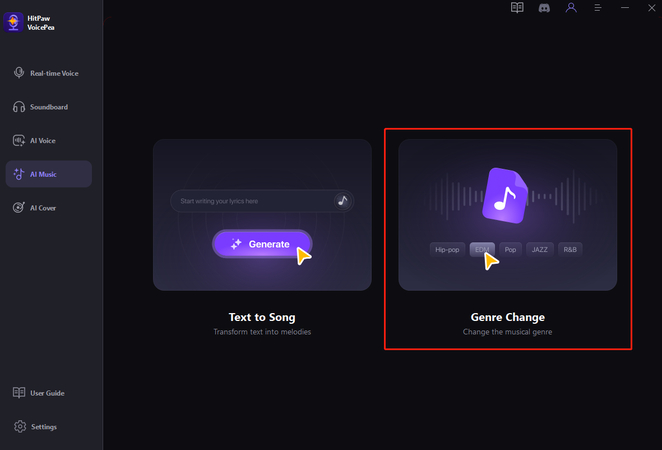
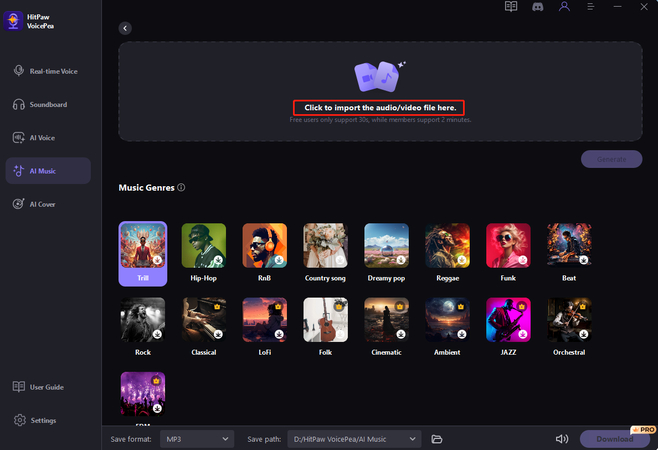
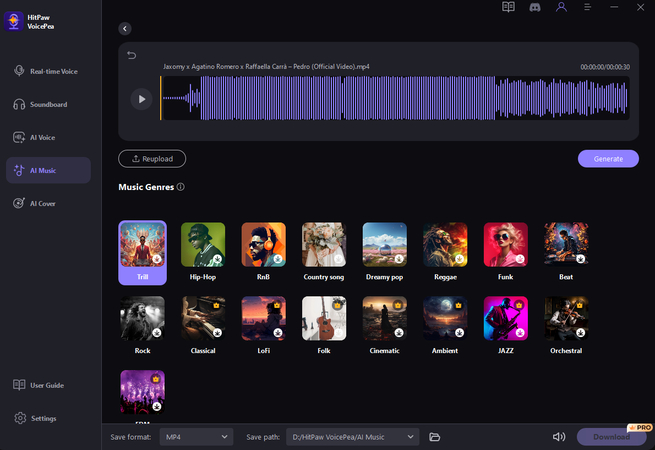
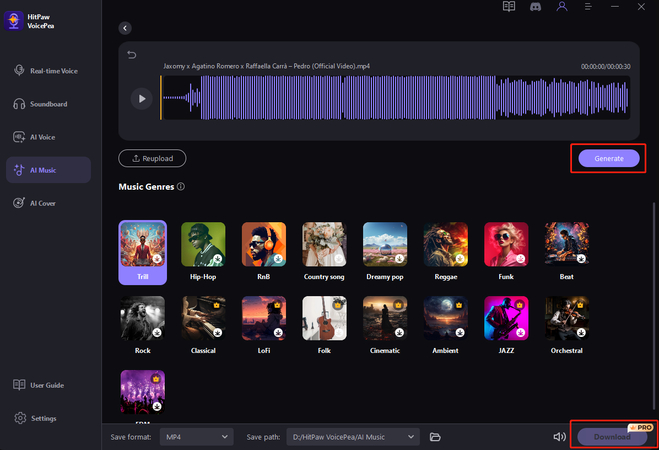

 HitPaw Univd (Video Converter)
HitPaw Univd (Video Converter) HitPaw VikPea (Video Enhancer)
HitPaw VikPea (Video Enhancer) HitPaw FotorPea
HitPaw FotorPea




Share this article:
Select the product rating:
Daniel Walker
Editor-in-Chief
This post was written by Editor Daniel Walker whose passion lies in bridging the gap between cutting-edge technology and everyday creativity. The content he created inspires the audience to embrace digital tools confidently.
View all ArticlesLeave a Comment
Create your review for HitPaw articles