How to De-noise Your Footage Without Losing Sharpness: The Smartest Way in 2026
Among the most maddening obstacles content creators encounter, particularly when handling video shot in dim surroundings or using older equipment, is video noise. Although grainy, noisy footage can destroy an otherwise perfect video, conventional approaches of noise reduction typically have a major trade-off: they give cleaner outcomes at the expense of clarity and detail. But in 2026, groundbreaking AI-powered tools are revolutionizing the market by providing sophisticated solutions that can de-noise your footage without losing sharpness, even boosting the clarity of your video.
Part 1: Does Noise Reduction Reduce Sharpness?
A basic restriction has long plagued conventional methods of noise reduction: they work by smearing or smoothing out the image to minimize digital artefacts and unwanted grain.
This technique will inevitably lead to a loss of sharpness and fine detail, therefore producing video that seems smooth, plastic-like, or artificially treated.
Among the drawbacks of traditional noise reduction include:
- Aggressive smoothing that removes texture and detail;
- Inability to differentiate between noise and essential image information;
- Processing that results in an unnatural, over-processed appearance;
- Limited efficacy on severe noise with considerable quality loss
But the emergence of AI-powered video enhancement solutions has drastically altered the landscape.
Modern artificial intelligence systems can examine footage pixel by pixel and learn to differentiate between actual picture detail and noise patterns. These sophisticated systems understand what constitutes noise against vital visual information using machine learning models trained on millions of images, so selectively eliminate superfluous artifacts while keeping and even improving sharpness.
This technical revolution has cleared the path for technologies like HitPaw VikPea, which stands for next generation smart video improvement solutions, able to accomplish what was before impracticable: noise-free video that keeps or even enhances upon the original sharpness.
Part 2: The Best Way to De-noise Your Footage Without Losing Sharpness
A cutting-edge artificial intelligence video enhancer, HitPaw VikPea is especially made to solve the problem of noise reduction without sacrificing clarity. Using cutting-edge artificial intelligence algorithms, this potent program intelligently examines and enhances video footage, therefore providing a solution beyond conventional noise reduction techniques.
With its advanced artificial intelligence engine able to discern with amazing accuracy between noise and detail, HitPaw VikPea is the best option for professional-quality denoising. Using several artificial intelligence models developed especially for various kinds of video material guarantees best results whether you're dealing with action sequences, portraits, or nature photography.
Key Features of HitPaw VikPea
- Noise reduction driven by artificial intelligence: Deep learning algorithms assist to wisely separate and eliminate video noise without obscuring important details.
- Precise Preservation Technologies: Removes grain and artifacts while preserving (or even improving) fine details and textures. Examines and processes every frame independently to guarantee consistent quality and precise noise reduction.
- Adaptive Denoising Systems: Automatically changes noise reduction level depending on illumination conditions, motion levels, and content type.
- Encouragement of Low-Light Video Improvement: Specifically designed algorithms improve clarity and minimize noise in underlit or nighttime film.
- Capacity for batch processing: Lets users denoise several movies quickly without compromising quality of processing.
- Preview in real-time and Comparison: Offers side-by-side before-and-after comparisons to help to dynamically adjust noise reduction parameters.
How to De-noise Your Footage Without Losing Sharpness with HitPaw VikPea
Step 1.To begin, download the HitPaw VikPea in the official site and install it into your PC or Mac.
Step 2.After a successful installation of the program, launch the program and click Video Enhancer feature. Follow the on-screen instructions to import your video.

Step 3. Once your video footage is imported successfully. You can find the Professional Model from the right panel. Click Denoise Model under the Professional Mode. You can adjust the denoise ratio by dragging the slider bar.

Step 4.Before previewing, you can customize the output resolution, format, bit rate and more.

Step 5.Click the Preview button to see a side by side before and after comparison.

Step 6. The preview only allows a three-second preview. If you are satisfied with the results, click the Export button to start denoising the entire video.

Part 3: 5 Alternative Ways to Denoise Video Footage with Desktop & Online Tools
Video Denoising Software for PC & Mac
1. Adobe Premiere Pro

This industry-standard programme offers denoising tools in addition to extensive editing options. Through its "Median" and "Noise Reduction" effects, Adobe Premiere Pro has built-in noise reduction capabilities.
Pros
- Superior integration with Adobe Creative Suite
- Professional-grade tools and wide feature set
- Frequent updates and strong community support
- Advanced color grading capabilities
Cons
- Steep learning curve for newbies
- Expensive subscription model
- Hardware requirements that are resource-intensive
- Conventional noise reduction can lower clarity
Many users on r/premiere report severe interface lag and a sluggish, unresponsive UI, particularly when switching panels or working with complex projects-some describe waiting several minutes just for workspaces to load-on high‑spec Windows and Mac machines. Others complain of choppy playback, skipping audio/video, and resource‑heavy performance.
2. Topaz Video AI
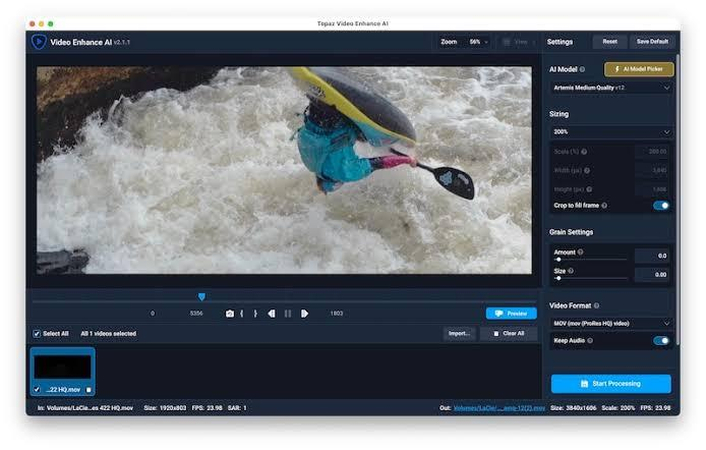
Topaz Video AI is a powerful, desktop-based software that uses deep learning artificial intelligence to dramatically improve video quality. It stands out in the post-production workflow by offering highly specialized models that can intelligently scale up, de-noise, de-interlace, and restore footage with stunning clarity that traditional methods simply cannot match.
Pros
- AI-powered algorithms for exceptional outcomes
- Supports several video formats and resolutions
- Reduces noise while maintaining detail
- Usual model updates and upgrades
Cons
- High price for professional functions
- Requires strong hardware for best performance
- Long processing times for big files
- Limited editing tools beyond enhancement
Many users note merciless slowness, blatant hardware requirements, and frequent crashing even on high-end configurations, when the only task to even perform upscaling, or frame interpolation. One reported: I installed the studio drivers ... and now the program flies like a rocket!"--but only after a 28-hour render on a mid-range computer yielding only 0.14 fps on a 10-minute clip.
Read the full Reddit thread here
3. DaVinci Resolve
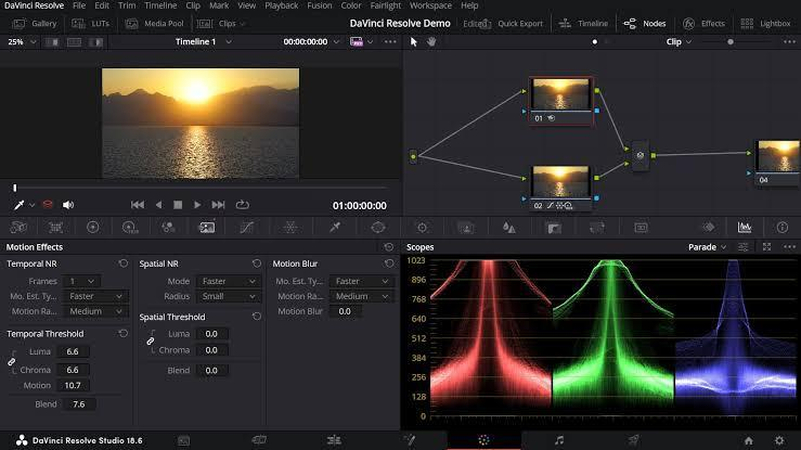
Including Spatial and Temporal Noise Reduction capabilities, DaVinci Resolve Studio offers professional video editing and color grading instruments.
Pros
- One-time purchase instead of subscription
- Powerful community and learning resources
- Professional color grading and correction tools
- All-around post-production and editing suite
Cons
- Complex interface demanding considerable learning
- Resource-intensive hardware requirements
- Traditional noise reduction strategy
- Steep learning curve for novices
DaVinci Resolve is powerful but often frustrating for beginners due to its complex interface, steep learning curve, and heavy system requirements. Many users struggle with basic edits and report performance issues even on high-end PCs.
2 Free Online Tools to Denoise Video Without Losing Quality
1. VEED.IO

It offers an easy web platform for video editing including rudimentary noise reduction features with an intuitive user interface.
Pros
- No program installation is necessary
- User-friendly interface
- Several editing tools available
Cons
- Basic noise reduction algorithms
- Subscription for more features
- Limited file size and resolution support
2. Media.io
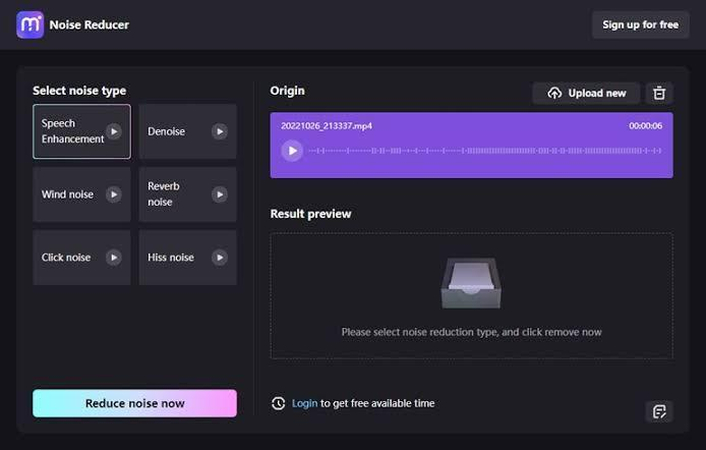
Supporting many video formats and resolutions, Media.io provides online video improvement features including noise reduction capacity.
Pros
- User-friendly interface
- Several editing tools available
Cons
- File size constraints
- Processing speed varies with internet connection
- Subscription model for top quality
Comparison - Why HitPaw VikPea Is the Clear Winner
Comparing HitPaw VikPea to other desktop programs and internet tools across five essential factors reveals it to be the best option for customers looking for professional-grade denoising without sacrificing sharpness.
Principal Comparison Elements:
- HitPaw VikPea's AI-powered algorithms provide outstanding noise removal while keeping fine detail, outperforming conventional methods used in Premiere Pro and DaVinci Resolve.
- HitPaw VikPea is outstanding in that it simultaneously improves sharpness and removes noise, hence raising actual sharpness while lowering noise.
- Unlike sophisticated professional tools needing thorough training, HitPaw VikPea strikes the ideal mix of strong capabilities and user-friendly design.
- Form Support: The program goes beyond internet tool restrictions by supporting a wide range of input and output formats and matching professional editing suites.
- HitPaw VikPea's competitive pricing with a one-time purchase choice makes it more reasonable than continuous subscriptions.
HitPaw VikPea is the ideal choice for consumers who give top priority to the finest possible denoising results while preserving sharpness. While novices would value its simple user interface, content producers using high-volume film would find great use from its batch processing features.
Frequently Asked Questions
Q1. Does noise reduction reduce sharpness?
A1. By blurring or smoothing the image to get rid of grain and digital artifacts, conventional noise reduction techniques do decrease clarity. Using cutting-edge algorithms that separate unwelcome noise from vital image detail, modern AI-driven technologies like HitPaw VikPea may yet improve sharpness while lowering noise.
Q2. Can I denoise videos for free online?
A2. Yes, VEED.IO, Media.io are some of several free internet programs with fundamental denoising capabilities. Nevertheless, dedicated software solution such as HitPaw VikPea often surpass the capabilities of these tools in file size, processing quality, and sophisticated features.
Q3. What's the easiest way to denoise a video footage without losing detail?
A3. The simplest and most effective way to denoise video footage without losing detail is to use AI-powered software like HitPaw VikPea, which provides a straightforward user interface with professional-quality results. With little user effort, the software's artificial intelligence algorithms analyze and improve video while retaining key features for best performance.
Conclusion
Modern AI-powered solutions remove this trade-off whereas conventional techniques compel customers to decide between sharp but noisy video or smooth but soft results.
With AI-powered enhancement that not only eliminates noise but also sharpens and adds detail, HitPaw VikPea stands out as the most complete professional denoising solution. Its user-friendly design enables creators of all skill levels to achieve professional-quality results, and its competitive price offers great value compared to subscription-based solutions.








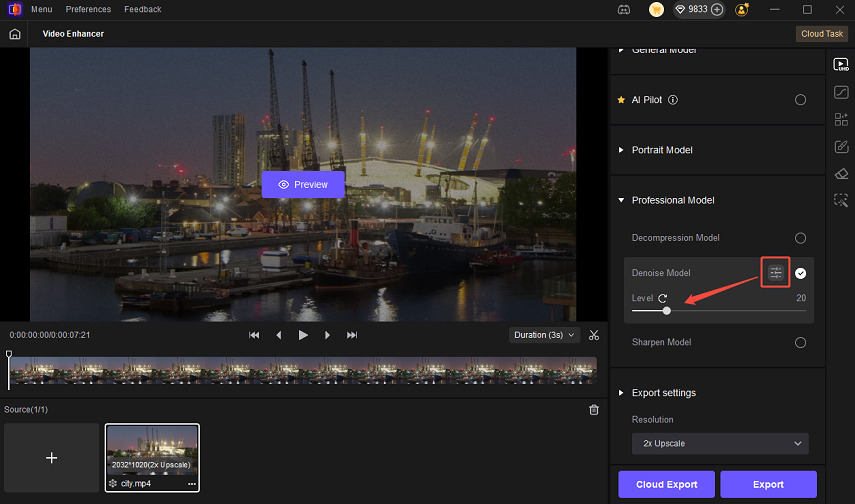
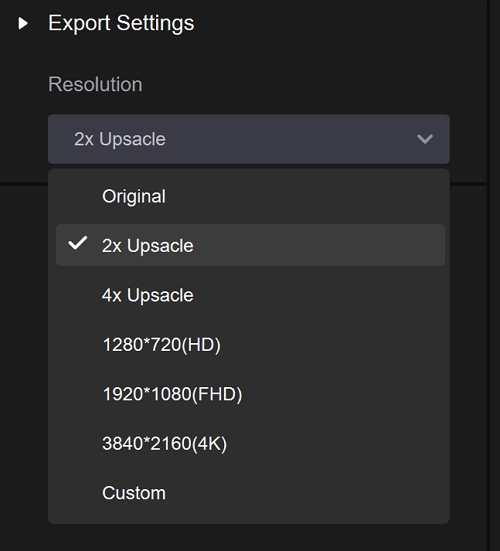
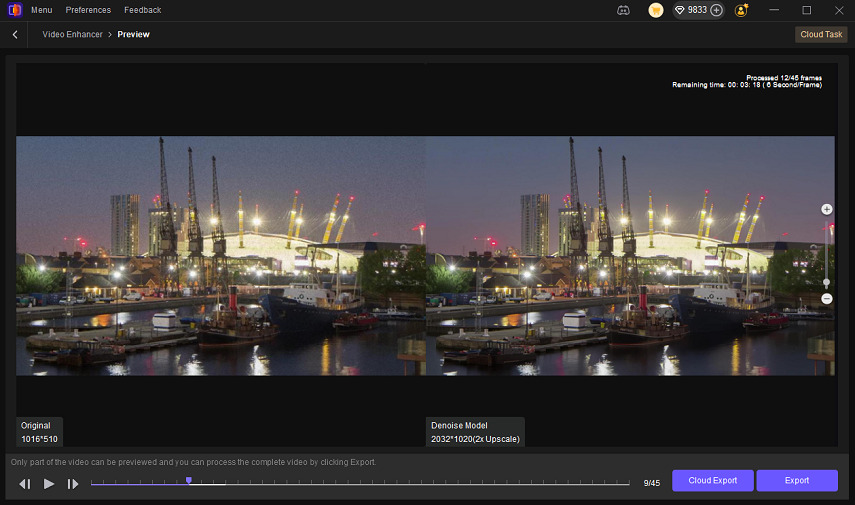
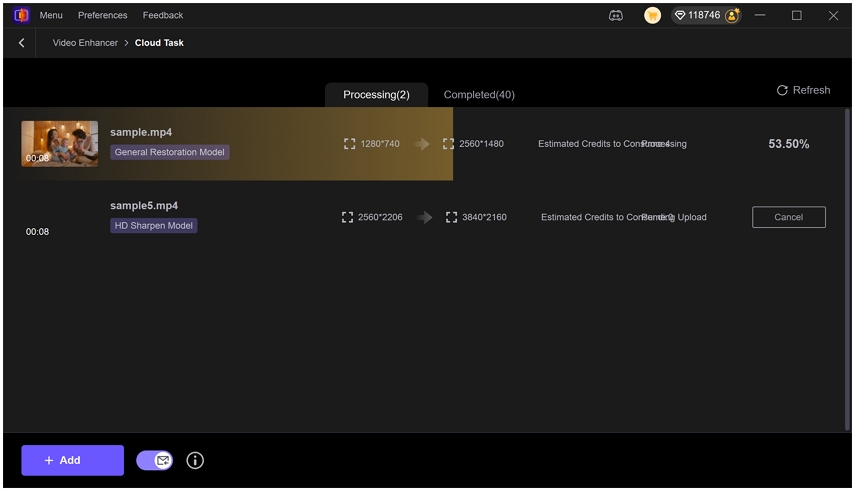

 HitPaw Univd (Video Converter)
HitPaw Univd (Video Converter) HitPaw VoicePea
HitPaw VoicePea  HitPaw FotorPea
HitPaw FotorPea



Share this article:
Select the product rating:
Daniel Walker
Editor-in-Chief
This post was written by Editor Daniel Walker whose passion lies in bridging the gap between cutting-edge technology and everyday creativity. The content he created inspires the audience to embrace digital tools confidently.
View all ArticlesLeave a Comment
Create your review for HitPaw articles