Low-Light Video Enhancement Guide: Top AI Tools to Fix Dark & Grainy Videos
Summary
Low-light video enhancement is an AI-powered process that improves videos recorded in dark environments by increasing brightness, reducing noise, and restoring details. It is widely used in security footage, night cinematography, medical imaging, and low-quality video restoration. Modern AI tools can automatically enhance low-light videos without manual color grading or complex editing.
Capturing footage in dim or nighttime settings often results in videos plagued by graininess, blur, and muted colors. Low light video enhancement tackles these issues with sophisticated algorithms that boost brightness, suppress noise, and refine detail. Whether you're working on security surveillance clips, medical imaging, or cinematic night scenes, applying smart enhancement transforms unusable footage into sharp, vibrant video.
In this guide, we’ll explain what low light video enhancement is, showcase the best AI solutions to enhance a low res video file, and compare leading night video enhancer apps to help you choose the right dark video enhancer for your needs.
Part 1. Low Light Video Enhancement: What It Is and Why It Matters

Low Light Video Enhancement (LLVE) is a process designed to improve videos captured in poor lighting conditions by reducing noise, enhancing clarity, and adjusting brightness. Videos shot in low light often face issues such as graininess, motion blur, and poor focus. LLVE technology uses advanced algorithms to tackle these problems, resulting in clearer, more detailed footage.
1. Importance of LLVE Across Different Fields
-
Security and Surveillance: Low-light footage from surveillance cameras can be difficult to interpret, especially at night. LLVE improves video clarity, making it easier to detect and monitor suspicious activities.
-
Medical Research: In medical diagnostics and research, clear visual data is crucial. LLVE can enhance low-light medical videos, allowing for better analysis and patient care.
-
Cinematography: Filmmakers often work in low-light settings for specific visual effects. LLVE helps refine such scenes, ensuring vital details remain clear while maintaining the intended atmosphere.
2. Challenges in Low Light Video Recording
- Noise and Graininess: Increased noise due to high ISO or electronic amplification can lead to grainy videos.
- Blurred Motion: Slow shutter speeds in low light cause motion blur, making subjects appear unclear.
- Poor Focus: Cameras struggle to focus in dim conditions, resulting in blurry or poorly focused footage.
Low Light Video Enhancement improves clarity and reduces noise in dark footage, making it crucial in fields like security, medicine, and cinematography. If you're facing low-light video challenges, HitPaw VikPea offers an easy, AI-powered solution.
Part 2. Best AI Video Quality Enhancer to Improve Low-Light Footage
When your footage turns out too dark or dull, an AI-driven low-light enhancement tool can save the day. HitPaw VikPea harnesses deep learning models to intelligently brighten shadows, restore natural color balance, and suppress visual noise with minimal effort. Designed for creators and professionals alike, this solution lets you enhance a low res video to near-professional quality. With a user-friendly interface, batch processing support, and real-time previews, VikPea streamlines the entire workflow for night video enhancer tasks.
- The Low-Light Enhancement Model removes noise and boosts brightness effectively.
- AI Color Module restores accurate hues for authentic video rendering.
- SDR to HDR Model intelligently converts standard dynamic range footage into HDR-like visuals.
- Batch Processing enables multiple video enhancements in one go.
- Real-Time Preview shows before and after comparisons instantly.
- Upscaling Engine supports resolution boosts up to 8K for crisp clarity.
How to upscale low light video with high quality using HitPaw VikPea:
-
Step 1. Download and install HitPaw VikPea on your computer. Run VikPea after installing, click on AI Color and then click on Low-light Enhancement Model. Import the low-res videos you want to enhance.

-
Step 2.After you import a video, toggle on the Low-light Enhancement Model from the controls sidebar. Click the Preview button to start processing.

-
Step 3. Under Export Settings, choose your desired resolution. VikPea supports upscaling up to 4K or 8K. Preview the changes to see a side-by-side before-and-after comparison. Click on “Export” to transfer your color-balanced video to your computer.

Part 3. Other AI Tools to Enhance Low Light Videos
Beyond HitPaw VikPea, several powerful AI-driven tools can act as a night video enhancer to improve footage shot in dim environments. From professional-grade software to user-friendly applications, each solution offers unique strengths and limitations. We break down the top alternatives so you can choose the best dark video enhancer for your project.
1. Topaz Video Enhance AI
Topaz Video Enhance AI specializes in upscaling and enhancing low-quality videos. It uses machine learning to detect and correct issues in low-light videos, making them brighter and clearer. It excels at turning low-resolution or noisy clips into high-quality results suitable for professional editing workflows.
Best For: Professionals who need more control over their video enhancement process with a focus on detailed upscaling.
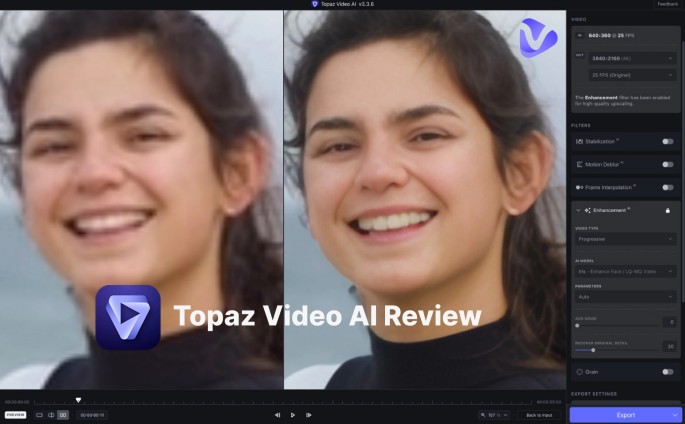
Pros
- Exceptional detail recovery in 4K upscales
- Powerful noise reduction algorithms
- Straightforward drag and drop interface
- Supports a wide range of formats
- Batch processing speeds up workflow
Cons
- High GPU requirements for smooth processing
- Longer render times for large files
- Paid license with no free tier
- Limited color grading controls
2. AVCLabs Video Enhancer AI
AVCLabs Video Enhancer AI is another AI-powered tool for enhancing videos shot in poor lighting. It uses machine learning to sharpen and color-correct videos, ideal for rescuing underexposed footage. It offers presets for different scenarios, making it accessible for beginners and experienced editors alike..
Best For: Users who want a straightforward tool for reducing noise and upscaling video resolution.
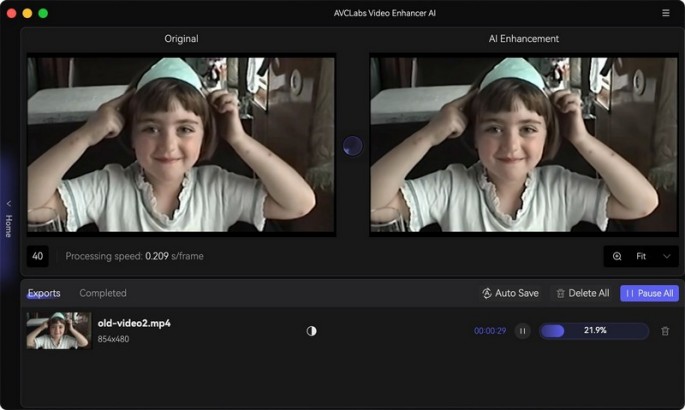
Pros
- Preset library for quick adjustments
- Effective grain reduction at night scenes
- Supports 1080p to 4K upscaling
- User-friendly onboarding tutorials
- Relatively affordable pricing tiers
Cons
- Occasional artifacts in fast-motion clips
- Limited control over individual enhancement settings
- No HDR conversion option
- Occasional software crashes reported
3. Adobe Premiere Pro (With AI Plugins)
Adobe Premiere Pro, combined with AI-enhanced plugins like Neat Video, allows users to professionally edit and enhance low-light videos. Neat Video’s AI capabilities specifically help reduce noise and improve clarity in dark scenes.
Best For: Video editors looking for a professional-grade solution with customizable editing capabilities.
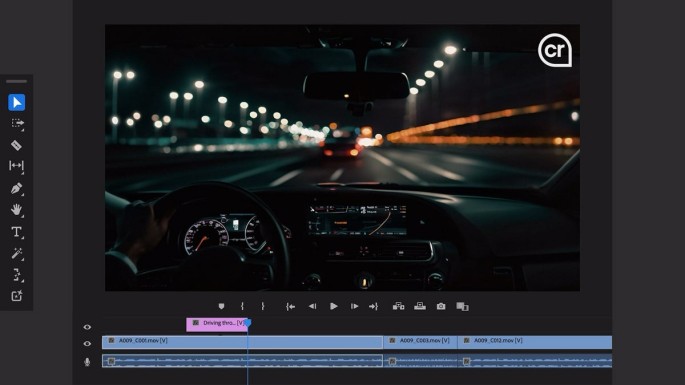
Pros
- Seamless integration into existing workflow
- Advanced AI color correction by Sensei
- Precise keyframe-based adjustments
- Robust format and codec support
- Access to Creative Cloud ecosystem
Cons
- Subscription-based pricing model
- Steep learning curve for beginners
- Requires powerful hardware setup
- AI plugins may slow down editor responsiveness
4. iMovie (Mac Users)
While iMovie doesn't use AI in the same capacity as dedicated video enhancers, it’s a free tool for Mac users that offers decent low-light video editing, including brightness and contrast adjustments. It’s ideal for quick fixes without additional software costs.
Best For: Casual users or Mac owners who need basic low-light video enhancement without extra cost.

Pros
- Free and preinstalled on Mac systems
- Simple timeline-based editing tools
- One-click brightness and contrast sliders
- Easy sharing to Apple ecosystem
- Beginner-friendly interface
Cons
- No AI-based denoise functionality
- Limited format export options
- Basic color control only
- No batch processing support
Part 4. Low Light Video Enhancement FAQs
1. What is low-light video enhancement?
Low-light video enhancement is an AI-powered process that improves videos recorded in dark environments by increasing brightness, reducing noise, and restoring visual details. It helps correct common issues such as grain, motion blur, and color distortion, making underexposed footage clearer and more usable without manual editing.
2. What resolution is best for low-light video enhancement?
The best resolution for low-light video enhancement is typically 1080p or higher. Higher resolutions provide more image data for AI algorithms to reduce noise and recover details. While 4K offers better enhancement potential, 1080p footage can still achieve excellent results with modern AI tools.
3. Is 4K better than 1080p for low-light video enhancement?
Yes, 4K is generally better than 1080p for low-light video enhancement because it captures more visual information for AI processing. This allows better noise reduction and sharper details. However, 4K files require more storage and stronger hardware, which may not suit all workflows.
4. What ISO setting works best for low-light videos?
An ISO range between 800 and 1600 works best for most low-light videos. This range balances brightness and noise levels effectively. Extremely high ISO values introduce heavy noise, which can reduce overall image quality even after applying low-light video enhancement software.
5. Can AI be used to enhance low-light footage?
Yes, AI can be used to enhance low-light footage effectively. AI models analyze video frames to distinguish real details from noise, intelligently brighten dark areas, and restore natural colors. Compared to traditional filters, AI-based low-light video enhancement delivers more accurate and consistent results.
Conclusion
Low-light video enhancement transforms dark, noisy footage into clear, vibrant visuals by leveraging sophisticated AI algorithms. Whether you need a dark video enhancer for security footage, cinematic scenes, or everyday vlogs, tools like HitPaw VikPea offer powerful solutions. Evaluate each based on your resolution, hardware, and workflow needs to choose the ideal dark video enhancer and bring your low-light clips to life.







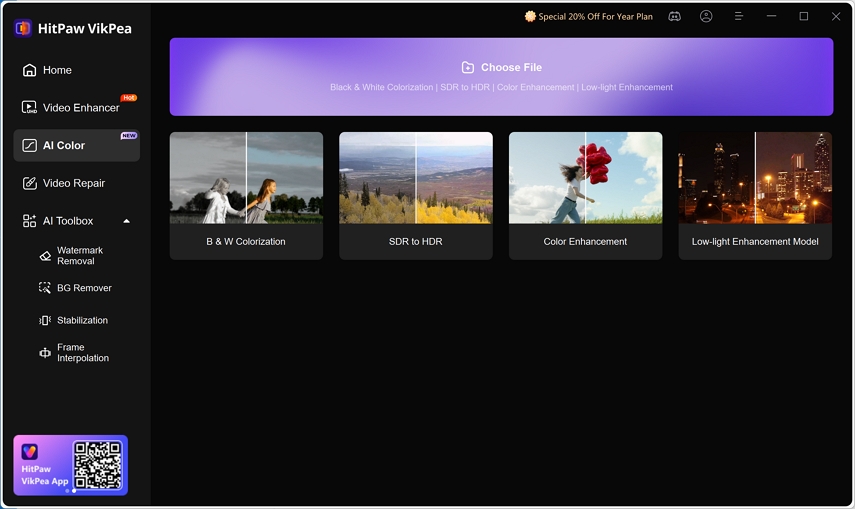
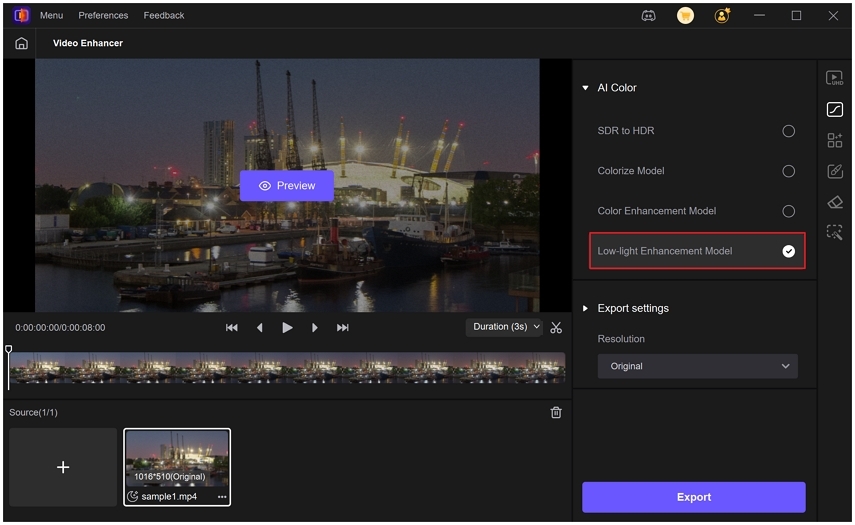
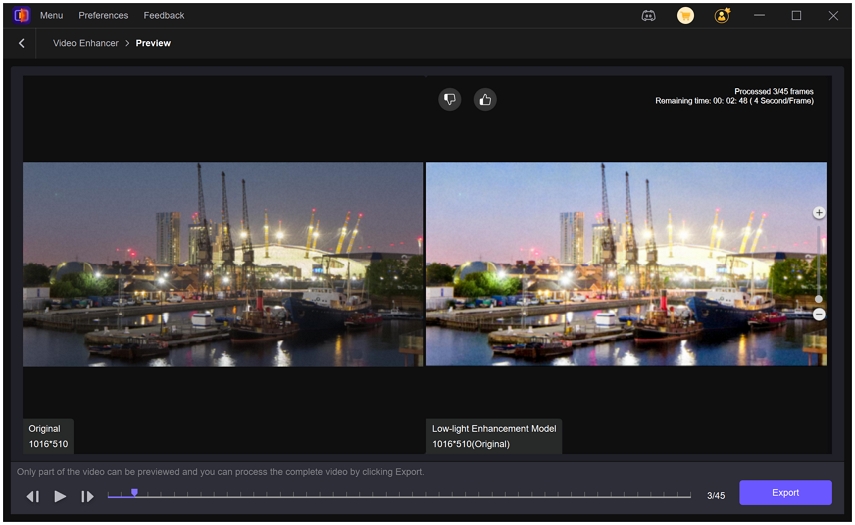

 HitPaw FotorPea
HitPaw FotorPea HitPaw VoicePea
HitPaw VoicePea  HitPaw Univd (Video Converter)
HitPaw Univd (Video Converter) 



Share this article:
Select the product rating:
Daniel Walker
Editor-in-Chief
This post was written by Editor Daniel Walker whose passion lies in bridging the gap between cutting-edge technology and everyday creativity. The content he created inspires the audience to embrace digital tools confidently.
View all ArticlesLeave a Comment
Create your review for HitPaw articles