Low-Light Phone Shot Enhancer: Top 7 Apps to Improve Dark Mobile Photos
Do you remember the moment you tried capturing the sunset when the city lights were flickering one by one? Although the actual scene was mesmerizing but the clicked picture in your gallery looks too dark and grainy. In such a situation, considering a low-light photo shot enhancer is the only solution because you cannot bring the moment back.
With such apps, your picture suddenly sees the night just like your eyes do, vivid and full of life. To get your hands on the best one, explore the article below with 10 enhancing apps to consider. It also holds reasons for an enhancer and important factors to keep in mind before settling on anyone.

Part 1. Why You Need a Low-Light Phone Shot Enhancer for Mobile Photography
Go through the key points below that clarify why you need a phone photo enhancer in the first place:

1. Reducing Noise and Graininess: Photo enhancers smooth out pictures suffering from unwanted noise and grain, making them look unprofessional.
2. Improving Brightness and Contrast: These enhancers deliberately boost brightness and contrast to reveal the true colors of your scene.
3. Restoring Details Lost in Shadows: When shadows hide important aspects and textures in your picture, these enhancers work to bring them back.
4. Enhancing Overall Image Clarity: Apart from fixing specific issues, the night shot apps sharpen the entire photo for a high-end camera result.
Part 2. Factors to Consider Before Choosing a Low-Light Phone Shot Enhancer
Before you settle for a mobile photo brightener, draw your attention to the given list of factors vital to be considered initially:

1. AI Capabilities: Hunt for an enhancer powered by AI that can detect low-light areas, reduce noise, and automatically restore details.
2. User Interface: A tool that allows you to enhance photos without needing a technical manual should be shortlisted for enhancement.
3. Compatibility: Make sure the enhancer is compatible with your device and the operating system, whether you’re an Android or iOS user.
4. Customization Options: The professional enhancers give complete control over adjustable settings such as brightness or sharpness.
5. Output Quality: When high-quality output is non-negotiable, you should look for an app that preserves resolution or color accuracy.
Part 3. Top 10 Low-Light Phone Shot Enhancers to Improve Dark Mobile Photos
Among so many apps claiming to improve low-light photography, we’ve summed up the best low-light image editors for mobile.
1. HitPaw FotorPea
First brightener on the list is HitPaw FotorPea, which facilitates photographers with a Low-Light model. This model works exclusively on brightening shots that are captured under a dim light environment. For instant enhancement, you can simply drop your dark images into the tool. Besides this, it allows you to examine your improved results before downloading them to your device.
It further provides additional export options, such as specifying the export quality, DPI, and format. Not only this, but you can choose a specific location on your device to save all the improvised pictures in one place. To upscale your dim light images, it offers an Upscale Model that's ideal for enlarging and sharpening them. For more facial clarity, use the Face Model that recognizes facial features and recovers them on the go.
Key Features
1. Denoise Model: The new upgraded HitPaw FotorPea offers 2 modes for the Denoise Model, namely, Creative and Realistic Denoise.
2. Sharpen Model: It provides 3 modes, including Repair Lens Blur, Repair Motion Blur, and Repair Compression, working respectively as per situation.
3. Colorize Model: With this model, you can instantly add natural colors to your dark or black-and-white mobile images.
Detailed Tutorial to Brighten Up Your Dark Low-Light Photography
Snapped a moment, but it turned out dark; without panicking, follow the tutorial for the best phone shot improver:
Step 1. Deploy HitPaw FotorPea and Access Enhance Photos NowFirst, set up an updated version of HitPaw FotorPea and press the “Enhance Photos Now” button to begin enhancement procedure.
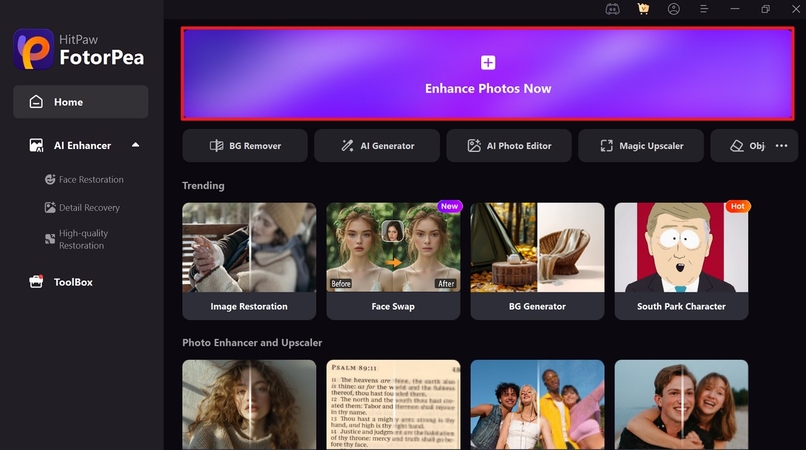
Step 2. Drop Your Low-Light Image into the App
Move forward and click on the "Drag & Drop Files Here" button to add your low-light photograph to the enhancing interface.
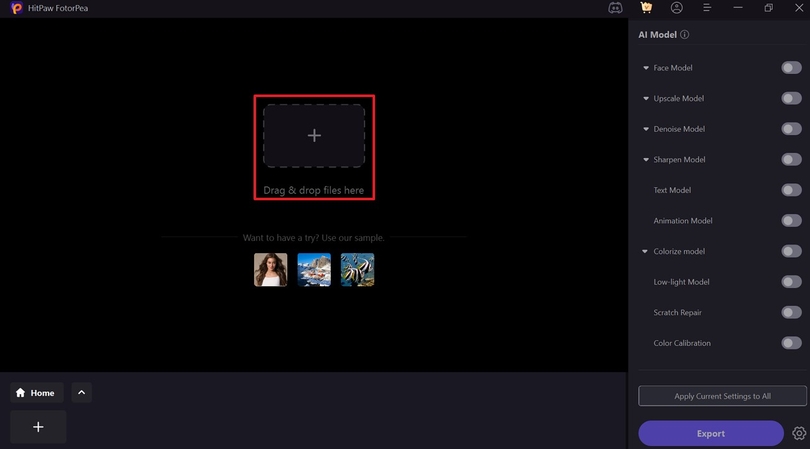
Step 3. Consider the Low-Light Model and Examine Results
Navigate to the “Low-Light” present on the AI Model panel for improving visual impact. Once done, press the “Preview” button and see what level of brightness is added.
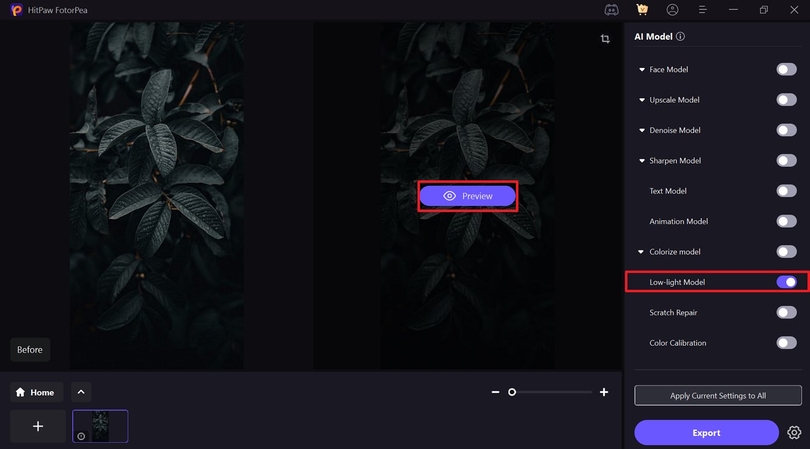
Step 4. Download Your Brightened Image to the Device
After this, move towards the “Export” button at the bottom right corner to save your improved mobile photography.
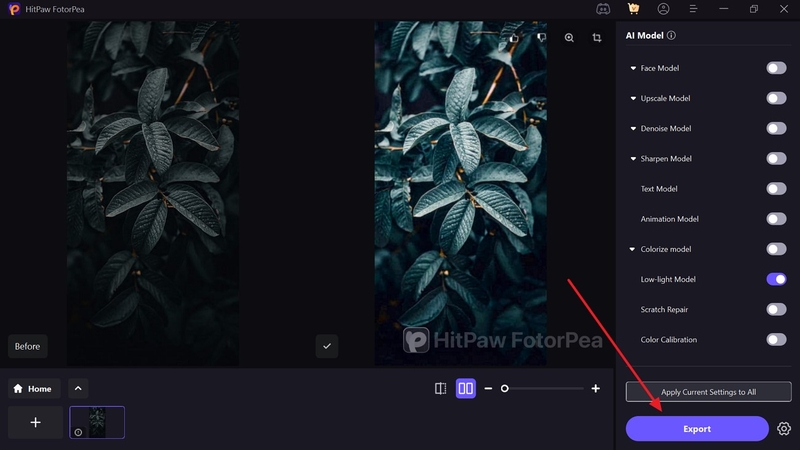
2. Snapseed (Android|iOS)
This dark photo enhancer offers a Tonal Contrast function that adjusts exposure and color automatically with precise control. Besides this, a Glamour Glow capability adds a delicate glow to images, which is great for fashion or portraits.
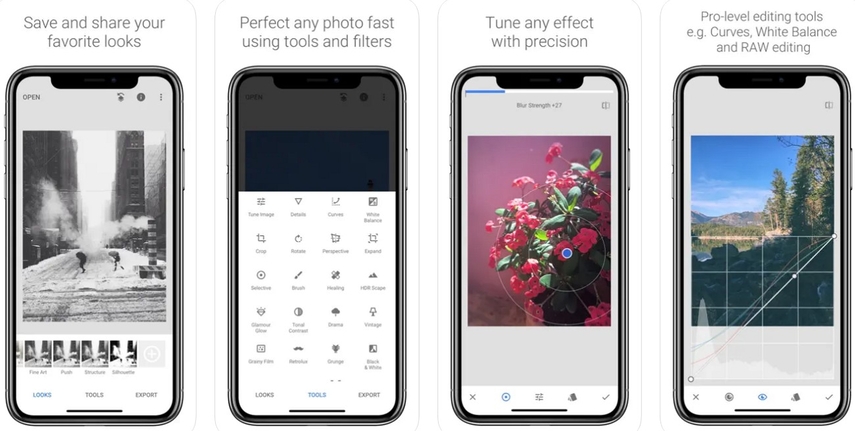
Key Features
1. The HDR Scape brings out impressive look by creating effects of multiple exposures.
2. With its white balance feature, you can modify colors for more natural outcome.
3. RAW Develop function alters native camera files and saves non-destructively as JPG.
Limitations- You need to have enough space to download Snapseed on your mobile.
- To alter minor details, users have to choose every filter back and forth.
3. Adobe Lightroom Mobile
Having this smartphone photo enhancer on your mobile means adjusting Shadows, Whites, and Blacks on the go. It further provides preset designs to elevate the overall look and feel of all kinds of images.
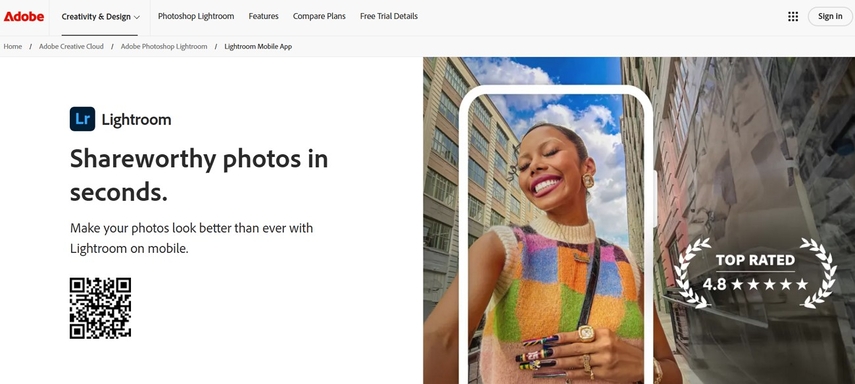
Key Features
1. Enables organizing photos in All Photos panel for quick viewing in the grid.
2. While editing, you can use the Geometry tool in Lightroom for better viewing.
3. It allows editors to select the desired aspect ratio to set images accordingly.
Limitations- To have Lightroom on mobile, you need to pay for generative credits.
- It showcases a complex editing interface, which might not suit beginners.
4. Remini (Android|iOS)
One more phone shot improver that scans the picture and automatically enhances with crystal clear HD outcomes. Furthermore, you can sharpen and unblur out-of-focus photos that are ready to share in seconds.

Key Features
1. It enables editors to increase the number of pixels in low-quality photos.
2. With Remini, you can retouch images to create a polished, clear outlook.
3. Besides photographs, it facilitates trimming and editing videos within the editor.
Limitations- A subscription plan is a must to access the unlimited premium features
- Improves the overall image but doesn’t have specific features for dark ones.
5. Pixlr (Android|iOS)
To enhance low-light pics with Pixlr on mobile, you can access its growing library of additional effects, overlays, and border packs. Apart from this, it has plenty of effects to give your photos the look and feel your desire.
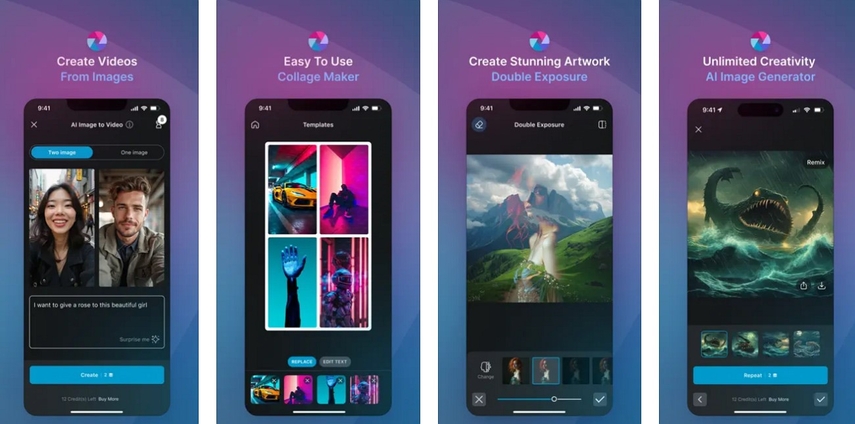
Key Features
1. Users can try Double Exposure to create effects using layers and adjustable transparency.
2. For improving colors, it allows adjusting tone for your photos using the overlays.
3. With different style options, you can complete editing that complements your photo.
Limitations- In the editing features, this app doesn’t allow making adjustments manually.
- During the Double Exposure, users can not expand their picture for premise altering.
6. VSCO (Android|iOS)
VSCO, a well-known brighten dark photos app, offers pro presets to adjust white balance and experiment with color controls. The pro presets allow individuals to edit and customize color contrast and tones for their low-light images.
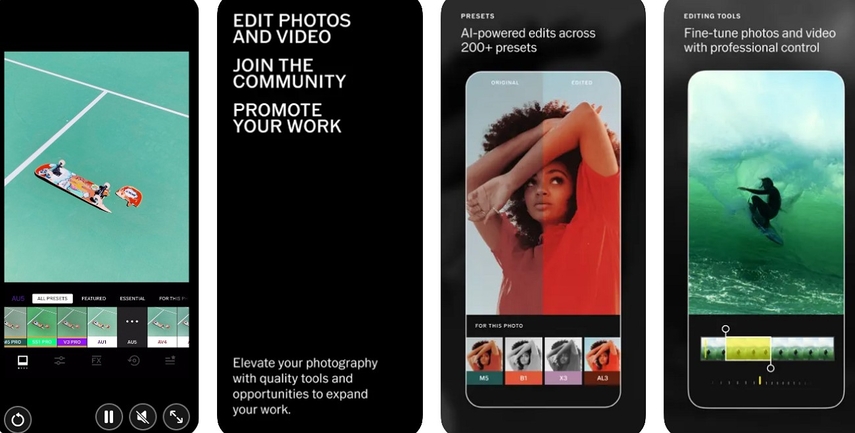
Key Features
1. It provides a collaborative environment that is a safe space for creators to share ideas.
2. Discover a perfect composition and align your perspective with Crop and Skew.
3. This app has further editing options that include Dodge & Burn or Split Tone.
Limitations- To join VSCO community and access all pro presets, you should have license.
- Despite being a highly paid app, it requires an excessive space on your phone.
7. PicsArt (Android|iOS)
A dark photo enhancer that allows users to make any low-quality image pop with its AI Enhanced Photo Editor function. Besides this, you can retouch videos or dim images precisely with various other filters in the options.
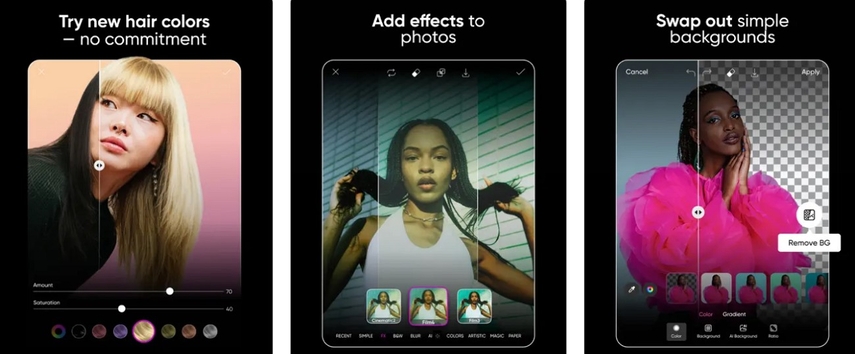
Key Features
1. It provides another way to brighten images through PicsArt's vibrant backgrounds.
2. The AI Expand feature allows editors to extend the boundaries for minor adjustments.
3. You can make changes with a graphic design editor and create fresh aesthetic styles.
Limitations- There is no particular feature for dealing with low-light images in editing interface.
- For AI assistance, the users might need to upgrade their plan accordingly.
Conclusion
In summary of the above article, low-light photography doesn't have to be a hit-or-miss experience anymore. The low-light phone shot enhancers discussed above guarantee turning dull, shadowy images into sharp ones at once. Still, HitPaw FotorPea is the most used app because of its range of AI models, all packed together.








 HitPaw Edimakor
HitPaw Edimakor HitPaw VikPea (Video Enhancer)
HitPaw VikPea (Video Enhancer) HitPaw Univd (Video Converter)
HitPaw Univd (Video Converter) ![[Online &PC] Top 7 Brat Generators You Must Try](https://images.hitpaw.com/topics/photo-enhancer-tips/brat-generator-cover.jpg)



Share this article:
Select the product rating:
Daniel Walker
Editor-in-Chief
This post was written by Editor Daniel Walker whose passion lies in bridging the gap between cutting-edge technology and everyday creativity. The content he created inspires the audience to embrace digital tools confidently.
View all ArticlesLeave a Comment
Create your review for HitPaw articles