Top AI Sheet Music Generators: MP3 to Music Notation in Seconds
It used to take a lot of time and technique to create music. I had to write by hand while listening by ear or use complex software. Now AI makes this easier. Even piano melodies, MP3 tracks, or songs in your head can be converted to sheet music in a few steps with AI tools. These tools are ideal for music teachers, students, composers or anyone who wants to write music without starting from scratch. This guide explains the features of AI sheet music generator tools, best tools worth trying, and how to get better results.
Part 1: What Is an AI Sheet Music Generator?
AI sheet music generator is a tool to listen to music and transcribe it into sheet music. Instead of writing each note manually, you can use the software to automate the task. These tools support audio files such as recording from MP3 files or smartphones. Recognize the audio, match the notes and align them as score.
Types of AI Sheet Music Generation
- MP3 to Sheet Music: MP3 or WAV format to sheet music.
- AI-generated Original Compositions: AI creates new music independently.
- AI Piano Sheet Transcription: Transcribe the recording data of the piano to the score.
How AI Sheet Music Generator works
- The tool plays audio or MIDI files.
- Detects the pitch, rhythm, and timing of each note.
- Draw notes on a five-line sheet to show how the music is played.
These tools streamline music composition and learning. Instead of listening and composing with your ears, you can upload a file and check notes in seconds.
Part 2: Best AI Tools to Generate AI Sheet Music
There are many AI tools that convert music to sheet music. Some are designed for live music, while others support audio files such as MP3. Some tools can create new songs and export them to sheet music. Each tool has its own operating system and may meet different needs, such as piano players, singers, and music students.
1. ScoreCloud
ScoreCloud is an AI music sheet generator that convert live music to sheet music while performing and singing. It is ideal for piano players, singers, teachers, etc. When you connect a microphone or keyboard and play a song, ScoreCloud exports notes. Simple songs are easy to use, but may not be possible for complex instrument combinations.
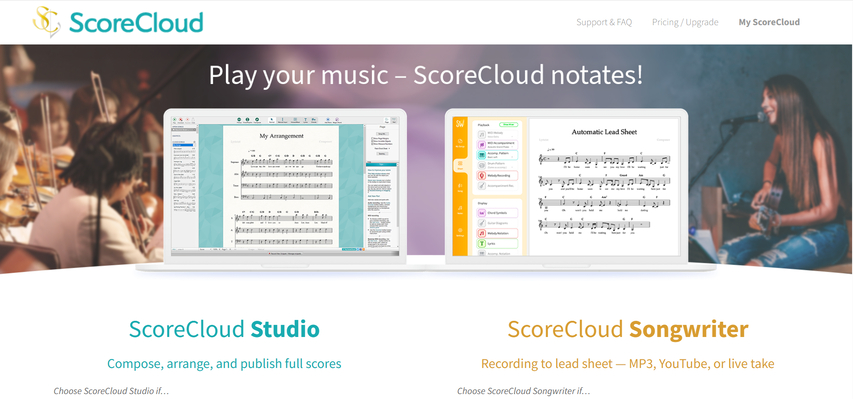
Pros:
- Automatically convert live performances and voice to sheet music.
- Good compatibility with piano melody and vocal line.
- Save your project online and edit and access it later.
Cons:
- Songs that contain complex or many instruments may not be accurately processed.
- A stable internet connection is required for optimal use and cloud functionality.
- Rhythm and timing may not be accurate when entering live.
2. AnthemScore
AnthemScore is designed to convert audio files such as MP3 to sheet music AI. It focuses on songs where multiple instruments and chords are played simultaneously. You can load complex tracks such as piano solo, guitar part, and even full instrumental. When you upload a file, the sheet music of each part is displayed.
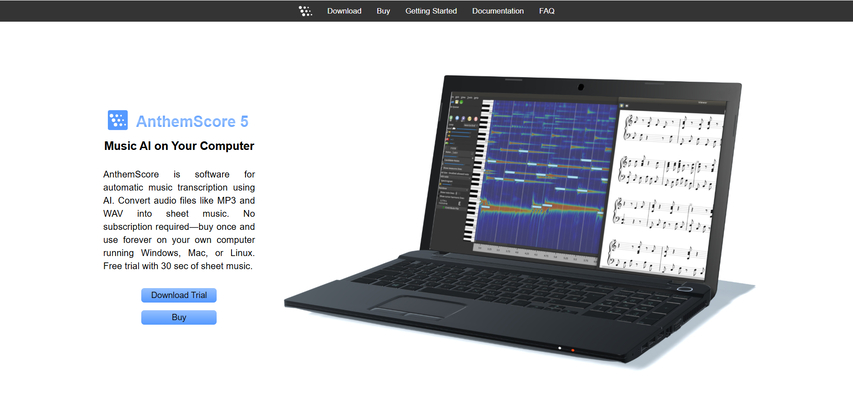
Pros:
- Good compatibility with songs, pianos and guitar tracks where multiple instruments were used.
- You can adjust the tempo, pitch, and note length after analysis.
- Export in PDF, MIDI, MusicXML format and available in other editors.
Cons:
- The software is not free and the trial version is limited.
- Clean audio files are required for better results.
- Processing large or long songs may take time.
3. Flat.io + MuseNet
This setup combines Flat.io as an AI sheet music generator editing and MuseNet for creating AI generated music. You can create music with different styles in MuseNet, copy the score to Flat, and display and edit notes. It is useful for those who want to create a new song and get the score. Since it works on the browser, installation is not necessary.
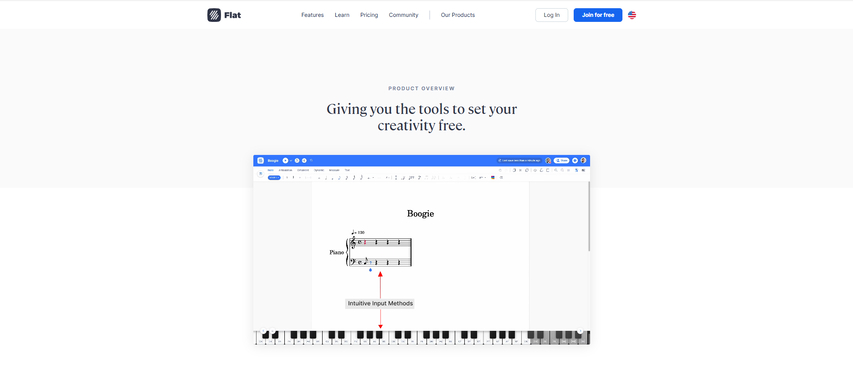
Pros:
- Perfect for creating AI music and converting to sheet music.
- It works with a browser and does not require software download.
- You can edit sheet music and collaborate in real time.
Cons:
- You must manually move files between MuseNet and Flat.
- MuseNet sometimes produces notes that do not match music rules.
- The layout of the sheet music may require editing to place appropriate notes.
4. Melody Scanner
Melody Scanner is an app that can upload audio files and retrieve sheet music. Available on Android, iOS or the web. It supports many audio formats and is easy to operate. Just add a song and display the score. Perfect choice for beginners and casual music creators. Best suited for solo melodies, the quality of the result may depend on audio clearness.

Pros:
- It is available both on mobile and on the web and can be used more.
- The simple upload process supports multiple formats such as MP3 and WAV.
- Fast processing makes it easy to save and export score.
Cons:
- Noisy or noisy audio may not be accurately recognized.
- Struggles to handle complex music, including code and backtracks.
- The free version is limited and a paid plan is required to use more advanced features.
5. Singscope + Piano Scribe
These two tools help singers and AI piano sheet music generator. Singscope displays the pitch in real time while singing. Piano Scribe listens to piano tracks and transcribes them into score. Both are basic functions, but they are useful for solo work. These tools are useful if you want to transcribe melodies into sheet music without adding much editing.
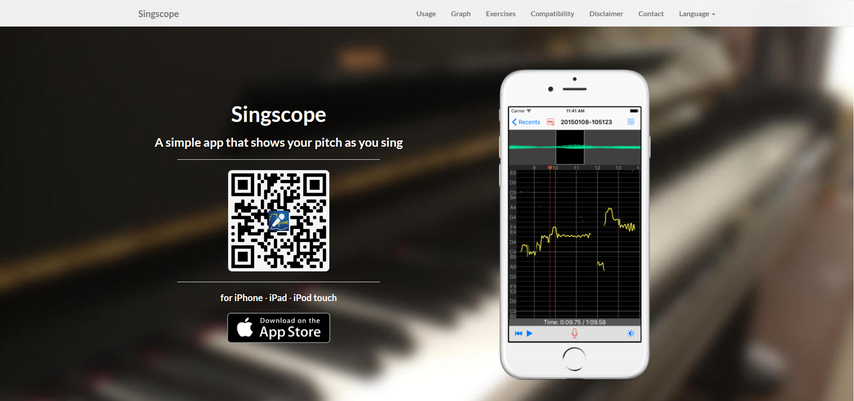
Pros:
- Recommended for singers and piano players who need simple score.
- Easy to use, no complex settings or tools required.
- Free or very cheap and suitable to try.
Cons:
- Only one voice or instrument is supported at a time.
- Does not include the ability to edit or modify note layouts.
- It may not support many export options such as PDF or MIDI.
Part 3: Tips for Better AI Sheet Music Generation
AI tools are helpful, but the quality of the results depends heavily on the audio you use. To get better, clearer score, it is important to start with clean, high-quality recordings. Avoid excessive overlapping sounds. Squeeze solo as much as possible only one instrument or voice is most effective.
Key Tips
- Less noise and fewer instruments give better results.
- AI is difficult to process when there are multiple layers of sound.
- Use MuseScore or Noteflight to organize and improve your results.
- You can create new music using the AI tool and later transcribe it as a sheet music.
Bonus Tip: Use HitPaw VoicePea to Create AI Music First
Before converting to sheet music, you can create AI music from scratch using HitPaw VoicePea. HitPaw VoicePea is an easy-to-use AI sheet music generator that allows you to select voice styles, enter lyrics, and generate full tracks. It is designed to be quick and beginner-friendly in any genre such as pop, rock, and piano melody. Once you've created a song, you can export it and upload it to tools like AnthemScore and Melody Scanner to get the score. This is useful if you want to start with ideas and lyrics and get both songs and score.
Key Features of HitPaw VoicePea AI Music Generators
- Free AI music generator that helps turn your melodies into sheet music.
- Pick your preferred instrument style or genre to match your idea.
- AI helps convert sound into notes with better accuracy and clarity.
- Create sheet music instantly and download it in one click.
How to Use HitPaw AI Music Generator
Step 1.Click on "AI Music" from the left sidebar and choose the "Change the musical genre" option.

Step 2.Click to upload your audio or video file. HitPaw AI Music Generator accepts a wide range of formats. For audio, it supports formats like mp3, wav, aac, flac, ogg, m4a, wma, and more. For video, you can upload files in mp4, mov, avi, mkv, flv, wmv, mpg, mpeg, ts, webm, and many other formats.

Step 3.Choose your preferred genre from the list. You can also click on each genre to preview it before applying.

Step 4.After selecting the genre, wait a few seconds for the tool to process your file. Once it's done, your music will be ready. To download the result, you'll need to join as a member.

Conclusion
The AI sheet music generator makes it easy to write music from audio. If you start with a MP3, even if you record a piano or use a voice, these tools will read your sound as a score and convert it into a format that you can play. Tools like ScoreCloud are perfect for real-time performance. AnthemScore is good compatibility with recorded songs. Melody Scanner is ideal for mobile use. HitPaw VoicePea also allows you to create your own songs before converting them to sheet music. With these tools, students, composers and content creators can quickly and easily convert from sound to sheet music without professional skills.







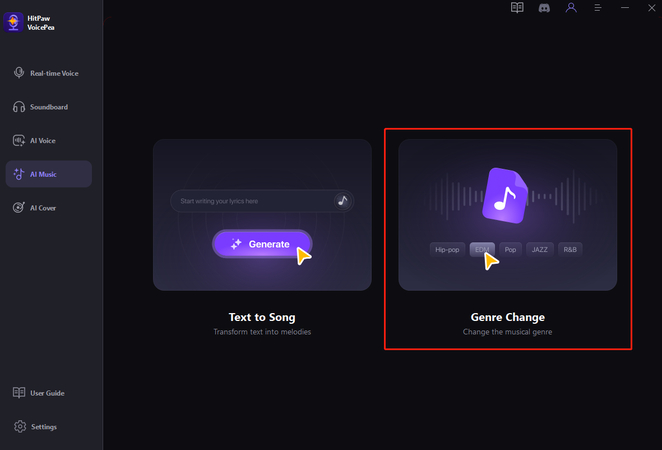
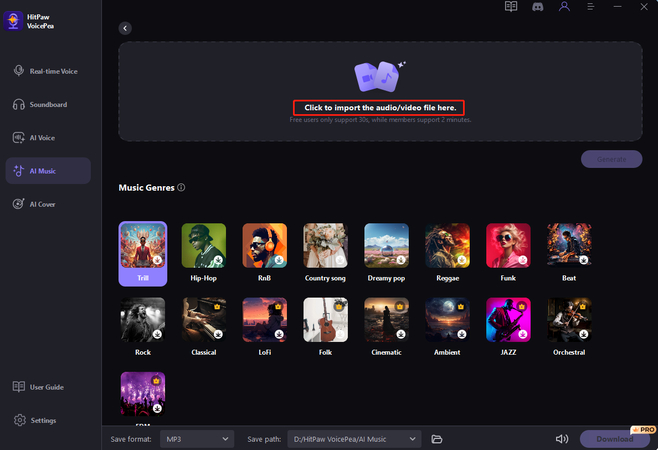
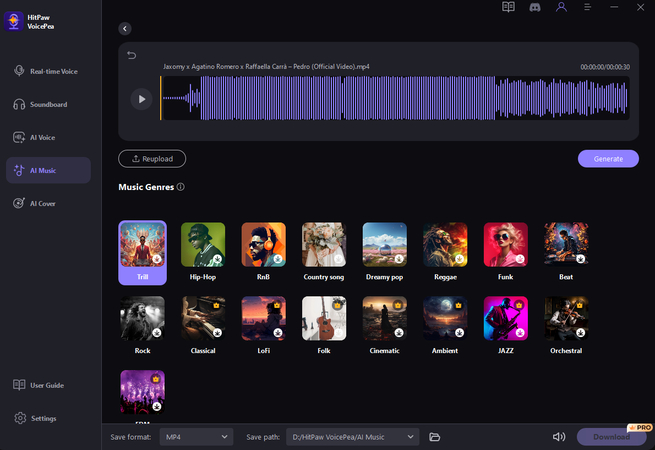
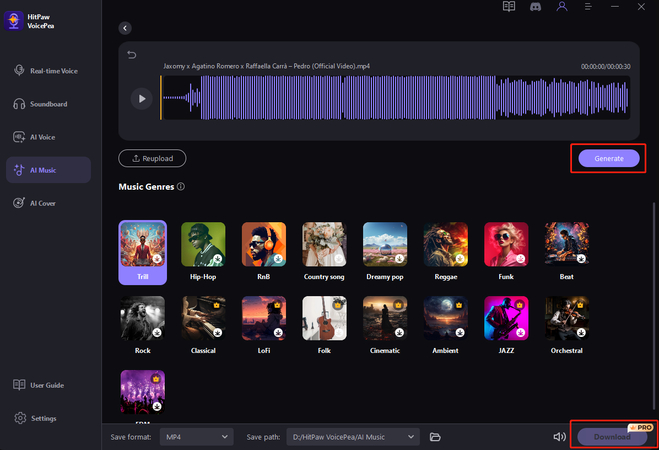

 HitPaw Univd (Video Converter)
HitPaw Univd (Video Converter) HitPaw VikPea (Video Enhancer)
HitPaw VikPea (Video Enhancer) HitPaw FotorPea
HitPaw FotorPea
![How to Convert MOV to MPG Without Quality Loss [Free & Fast]](https://images.hitpaw.com/videoconverter/topics/mpg-tips/mov-to-mpg.jpg)
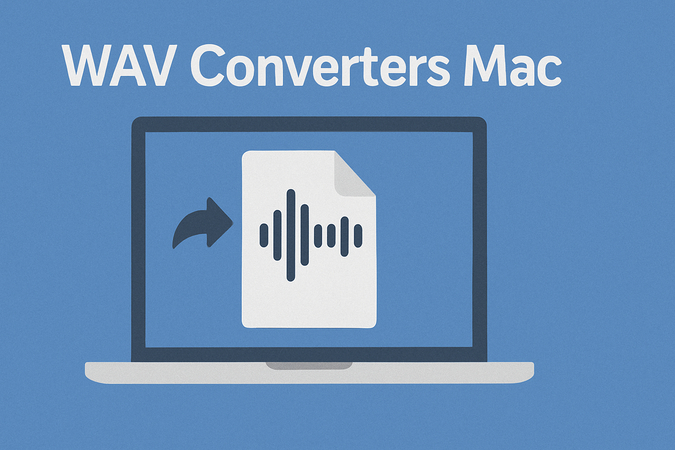


Share this article:
Select the product rating:
Daniel Walker
Editor-in-Chief
This post was written by Editor Daniel Walker whose passion lies in bridging the gap between cutting-edge technology and everyday creativity. The content he created inspires the audience to embrace digital tools confidently.
View all ArticlesLeave a Comment
Create your review for HitPaw articles