How to Convert MOV to MPG Without Quality Loss [Free & Fast]
The conversion between video formats is becoming a complex deal in our digitally oriented world, particularly in the case of compatibility issues that come between various devices and platforms. The need to convert MOV files to MPG format is one of the common scenarios where the user wants to play the video files across all media players and systems.
Finding the best way on how to convert MOV to MPG and preserve the quality of the video can go either using desktop applications or through online tools, and so this hands-on guide will take you across the 8 best techniques to convert MOV to MPG preserving video quality.
Part 1: What is MOV and Why Convert MOV to MPG?
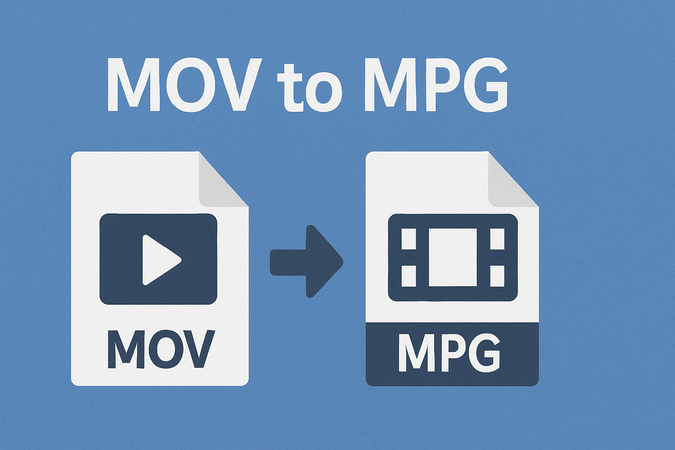
MOV is a multimedia container format developed by Apple as part of their QuickTime framework. While MOV files offer excellent video quality and support advanced features like multiple tracks and metadata, they can present compatibility challenges when used outside the Apple ecosystem.
Converting MOV to MPG becomes necessary for several compelling reasons.
- First, MPG (MPEG) format enjoys universal compatibility across virtually all devices, operating systems, and media players, making it ideal for sharing videos without worrying about playback issues.
- Second, MPG files typically have smaller file sizes compared to MOV, which is beneficial for storage management and faster file transfers.
- Third, many older devices and legacy systems that don't support MOV can easily play MPG or MPG4 files. Additionally, some video editing software and streaming platforms prefer MPG format for better processing efficiency and compatibility.
Part 2: How to Convert MOV to MPG on Windows & Mac
1. HitPaw Univd
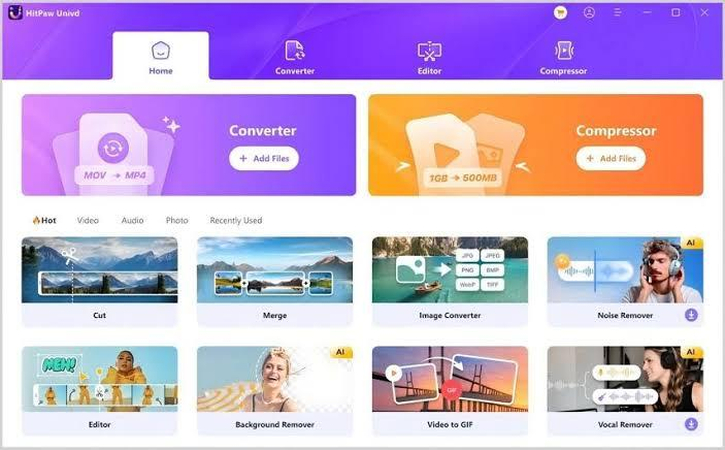
HitPaw Univd (formerly HitPaw Video Converter) is the best tool to convert file format MOV to MPG because it preserves the quality of the files optimally. This impressive video converter has already won its popularity due to the capability to perform conversions of high quality while keeping a simple user interface. The software performs well in converting MOV to MPG in high quality such that your video clarity and its detail are maintained during conversion.
With its user-friendly and responsive interface, it does away with the complexity that is considered to be an attribute with video conversion software. The simple interface design guarantees that a user will not feel befuddled during the process of conversion and can retain a clean path. HitPaw Univd covers a lot of video formats, not only MOV and MPG; this is a wonderful conversion tool for various purposes.
Key Features of HitPaw Univd
- High-Quality Conversion: With state-of-the-art algorithms, there is negligible loss of quality in MOV to MPG conversion
- Batch Processing: To save time and energy, it converts more than one file at a time
- Format Support: Supports more than 1000 audio and video files
- Hardware Acceleration: GPU acceleration results in an increase of conversion speed
- User-friendly Interface: Friendly without experiences or expertise
- Lossless Conversion: Convert the video without degrading its quality with compression-related interferences
How to Convert MOV to MPG Using HitPaw Univd
Step 1.Complete HitPaw Univd download and installation onto a PC or Mac computer.
Step 2.Import your MOV files by clicking the Add Files button after launching the application.

Step 3.Select MPG as output format for MOV files by clicking the inverted triangle icon on the lower right side of each file.

Step 4.Click Convert to begin converting MOV to MPG without loss of quality.

Step 5.Once the conversion is finished, you may find the MPG files under the Converted tab. Directly play the converted videos using this application as a video player.

2. MiniTool Video Converter
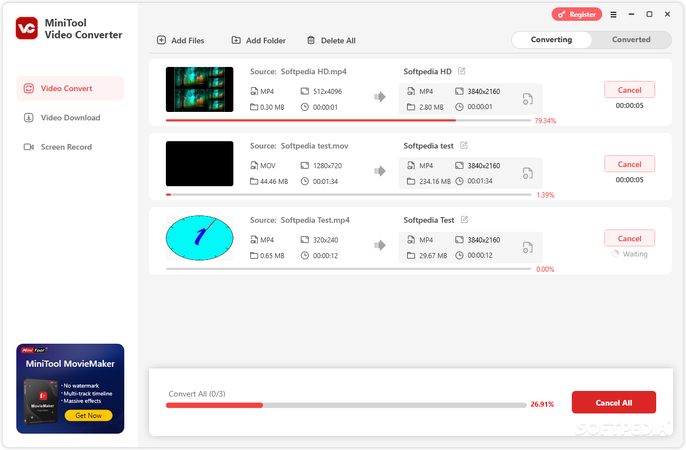
With an emphasis on simplicity and efficiency, MiniTool Video Converter provides a dependable answer for MOV to MPG conversion. This free video converter is ideal for fundamental conversion requirements as it offers important conversion functions without overpowering consumers with sophisticated choices.
Pros:
- Common video formats include MOV and MPG that benefit from support
- Ability to batch convert many files
- Basic interface with easy conversion procedure
Cons
- Not available for MacOS
- Cannot convert YouTube videos due to limited site support
3. FFmpeg

FFmpeg, a robust command-line tool much sought after by technical users for its large format support and sophisticated conversion capabilities. FFmpeg provides unmatched control over the conversion process and great quality retention even though it calls for some technical ability.
Pros:
- Full command-line video processing toolkit
- Great codec support for several formats
- Advanced filtering and processing choices
- Cross-platform compatibility for Linux, Mac, and Windows
Cons
- Takes a lot of space
- Has a steep learning curve as a command-line tool
4. VLC Media Player
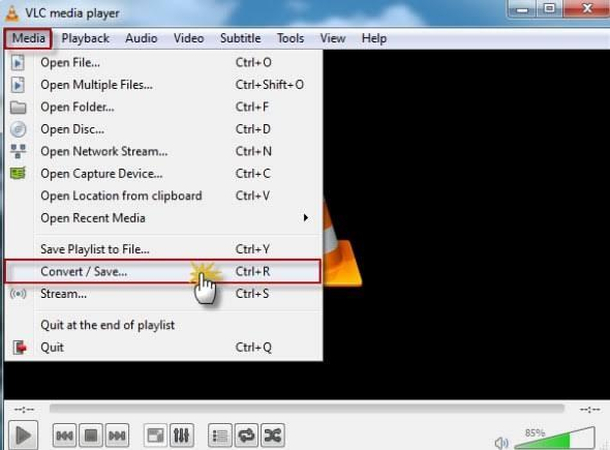
Though best known as a media player, VLC Media Player offers video conversion capability. This adaptable program meets demands for playback and streaming while also converting MOV to MPG.
Pros:
- Support for broad format including MPG and MOV
- Cross-platform access
- Easy to use
Cons
- Not specifically a conversion tool so lacks advanced conversion customization
- Unexpected errors are likely to occur while converting
How to Pick the Best MOV to MPG Converter
Choosing the right one can be difficult given several converting tools available. The next comparison table assesses four desktop options based on important criteria:
| Software | Ease of Use | Conversion Speed | Batch Conversion | Platform | Price |
|---|---|---|---|---|---|
| HitPaw Univd | Excellent | Very Fast | Yes | Windows/Mac | Paid plus free plan |
| MiniTool Video Converter | Good | Moderate | Yes | Windows | Free |
| FFmpeg | Complex | Fast | Yes | Windows/Mac/Linux | Free |
| VLC Media Player | Good | Moderate | Limited | Windows/Mac/Linux | Free |
According to this comparison, we can conclude that HitPaw Univd is the best option that most of the users can choose because of its high level of ease of use, speed, quality preservation, and wide features. As much as you have to buy it, it is worth it considering its performance and user experience.
Part 3: How to Convert MOV to MPG Online for Free
Users who would rather avoid installing any program or need infrequent converting services find easy answers from online video converters. These web-based tools are perfect for quick conversions and users with limited storage capacity since they are accessible from any device with an internet connection.
1. HitPaw Online Video Converter
HitPaw Online Video Converter brings the dependability and quality of the desktop version to a web-based venue. While delivering the simplicity of browser-based processing, this online application upholds great conversion standards.
Pros:
- No application installation is needed
- Backing of several formats
Cons:
- Dependable on internet connection speed
- Limit on file size for submissions
- Processing time changes depending on the server load
Steps to use
Step 1.Type "HiPaw Online Video Converter" on your browser search bar and go to their official website.

Step 2.Click on the "Convert Video Now" option and upload your MOV video file. Also set the output format to MPG.

Step 3.Once your MOV file is uploaded and the output folder is MPG, click on "Convert" and wait for a few seconds.

Your video will be downloaded and saved to your device's "Downloads" folder.
2. Convertio
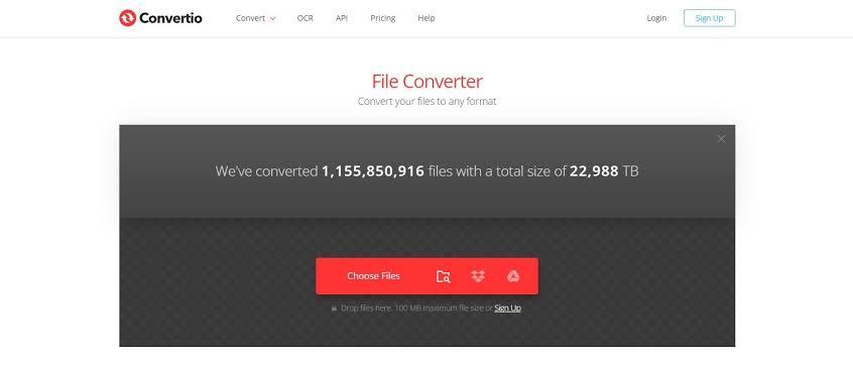
Convertio offers a full online conversion solution with sophisticated functions and form compatibility. The service provides free as well as premium options to meet various user needs.
Pros:
- Advanced settings for conversion
- Integration of cloud storage
- Bulk processing options
Cons:
- File size limitations on free level
- For free users, monthly conversions are limited
- Need registration to use all the features
3. MConverter
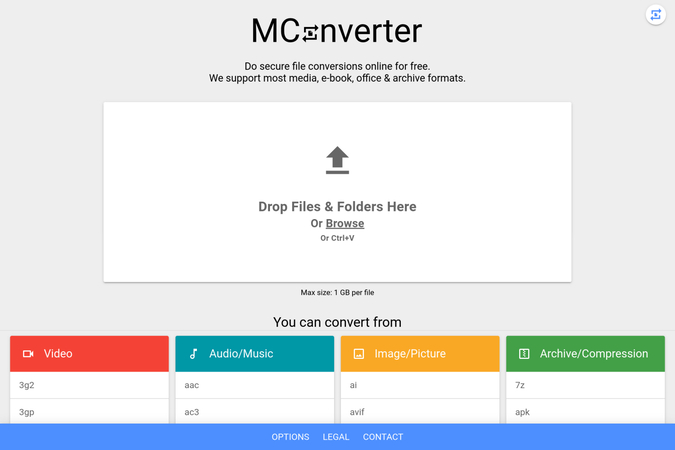
MConverter aims to offer free online video conversion with a special emphasis on user comfort and quality retention. Without elaborate setups, the platform provides fundamental conversion tools.
Pros:
- Totally free service
- Excellent quality retention
- Basic process of conversion
- No registration needed
Cons:
- Few advanced features
- Restrictions on file size
- Server capacity determines processing speed
Choice Suggestions for 3 online video converters
- HitPaw Univd Video Converter for top quality and user-friendly experience for casual users.
- Budget-Conscious Users Needing only Basic Conversion: Convertio or MConverter for simple free conversion requirements.
- For advanced features and batch processing: HitPaw Online Video Converter works well.
FAQs About MOV to MPG
Q1. How to convert MOV to MPG?
A1. Using desktop applications like HitPaw Univd, free tools like VLC Media Player, or online converters, MOV can be converted to MPG by several methods. Usually, the conversion starts with importing your MOV file, choosing MPG as the output format, adjusting quality settings, and starting it. While internet tools offer convenience without software installation, desktop applications typically offer quicker processing and better quality control.
Q2. How to convert MOV to MPG on a Mac?
A2. Mac users have many great choices for converting MOV to MPG. Offering the same sophisticated capabilities as the Windows edition, HitPaw Univd produces top quality results with its Mac edition. Another free choice that operates well on Mac computers is VLC Media Player. Mac users can also use FFmpeg via Terminal for sophisticated conversion requirements or visit any of the online converters discussed in this guide via their web browser.
Q3. How to convert MOV to MPG Free?
A3. There are several free possibilities for MOV to MPG conversion. With excellent quality retention, VLC Media Player offers free conversion capabilities. Though it demands technical expertise, FFmpeg offers strong free conversion via command-line interface. Free solutions, however, may be limited in terms of file size, conversion speed, or sophisticated features in comparison to premium alternatives.
Conclusion
With the correct equipment and instruction, converting MOV to MPG need not be a difficult task. Multiple successful tools have been covered in this all-around guide, ranging from professional desktop applications to simple online converters, each appropriate for a range of user demands and preferences.
HitPaw Univd is the best option for consumers looking for the optimum mix of quality, speed, and simplicity of use. Its sophisticated conversion algorithms, batch processing features, and user-friendly interface make it the perfect tool for experts who need consistent, high-quality results as well as for casual users. Although it calls for an investment, the exceptional performance and time-saving capabilities justify the cost for frequent video conversion requirements.











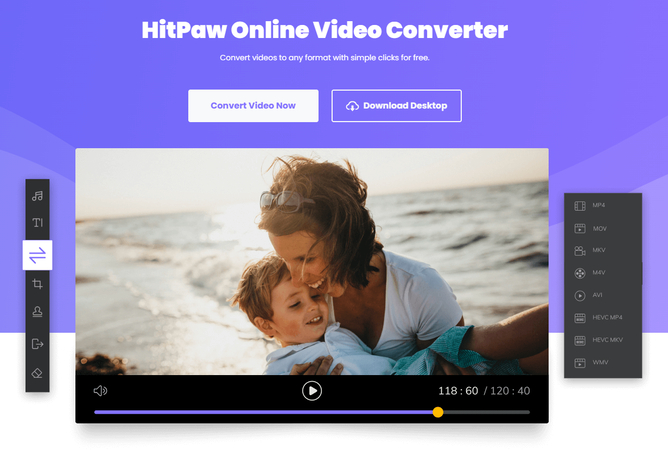
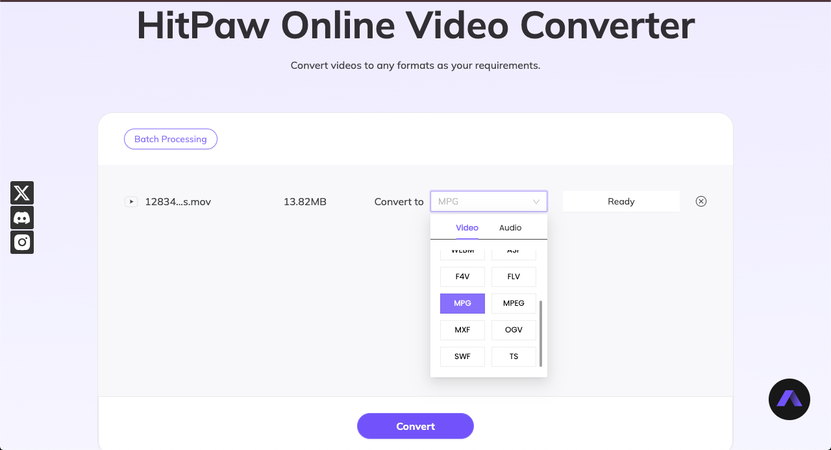
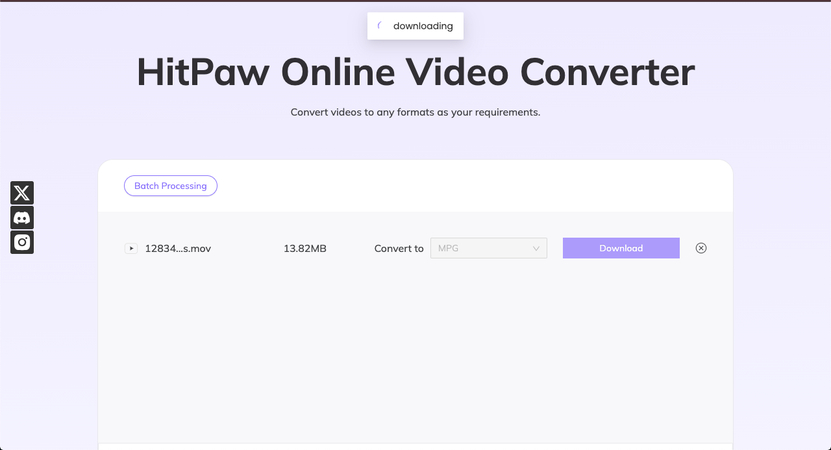

 HitPaw VoicePea
HitPaw VoicePea  HitPaw VikPea (Video Enhancer)
HitPaw VikPea (Video Enhancer) HitPaw FotorPea
HitPaw FotorPea![[2026 Updated] How to Get Realistic Kafka AI Voice Easily](https://images.hitpaw.com/topics/covers/kafka-ai-voice-cover.jpg)



Share this article:
Select the product rating:
Daniel Walker
Editor-in-Chief
This post was written by Editor Daniel Walker whose passion lies in bridging the gap between cutting-edge technology and everyday creativity. The content he created inspires the audience to embrace digital tools confidently.
View all ArticlesLeave a Comment
Create your review for HitPaw articles