Have you ever come across a video whose music you liked so much that you wish you could save just the music? Well, you can. You can convert videos from WebM to MP3 format easily and keep just the music. You can then use the MP3 file as background audio with your video projects or play it on your music player. The possibilities are unlimited. However, extracting audio from WebM and converting it into MP3 format can be tricky, especially for the uninitiated. So, we've created this detailed guide to help you convert WebM videos to MP3 audio. Follow the tutorials in this guide for a quick and easy experience.
Part 1. Best Tool to Convert WebM to MP3 on Windows and Mac
Univd Video Converter is a universal media converter with powerful features. It can convert audio, video, and image files with ease. Not only can Univd convert WebM to MP3, but it also enhances audio quality to give you an immersive listening experience. Univd's AI features take WebM to MP3 conversion to a whole new level.

HitPaw Univd - All-in-one Video Solutions for Win & Mac
Secure Verified. 254,145 people have downloaded it.
- Convert WebM files to MP3, AAC, WMA, OGG, FLAC, and morethan 1000 formats.
- ExtractMP3 audio from WebM videos without losing their original quality.
- Remove vocals, remove noise, and enhance audio quality with powerful AI.
- Customize the quality of output during WebM file to MP3 conversion.
- Batch Convert up to 5000 WebM videos to MP3 at once.
Secure Verified. 254,145 people have downloaded it.
How to Convert WebM to MP3 with HitPaw Univd
- Step 1: Import WEBM Videos
- Step 2: Choose Output Settings
- Step 3: Start WebM to MP3 Conversion
- Step 4: Preview Output Files
Install and launch HitPaw Univd >> Go to the 'Converter' module >> Drag WebM videos directly into the tool or click 'Add Files' to import them.
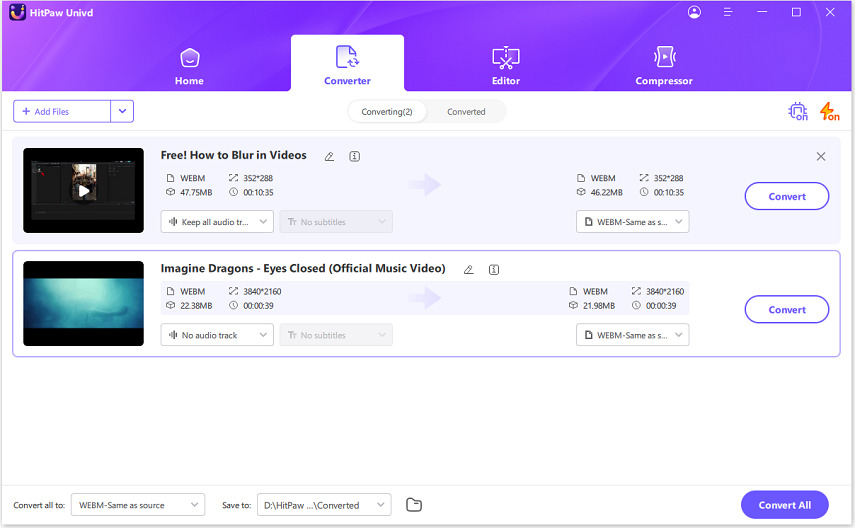
Click the 'Convert all to' menu >> Go to the 'Audio' tab >> Set 'MP3' as the output format >> Pick the audio quality preset or customize it by clicking on the 'Pen' icon.

Click on the 'Convert all' button to start the conversion.
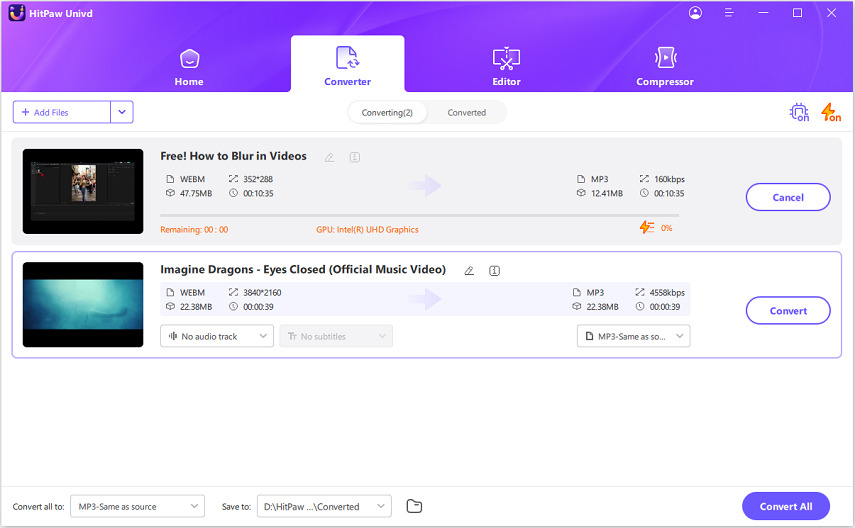
When the conversion is complete, click on the 'Folder' icon to access the output files.
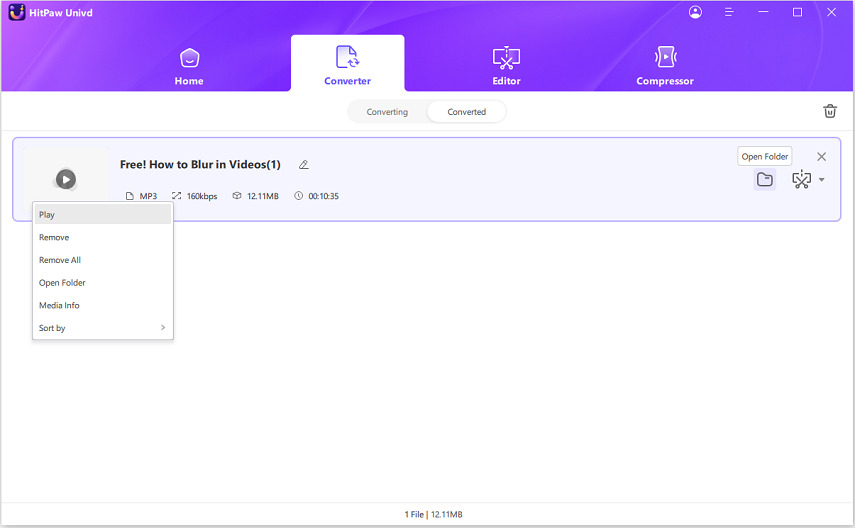
Pros
- Fast and powerful converter
- Advanced features
- Works reliably on all video and audio formats
- Cutting-edge AI features
Cons
- Premium tool
Part 2. Best Free Tool to Convert WebM to MP3: Audacity
Audacity is a full-fledged audio editing tool for professionals. Everyone from musicians to sound engineers uses Audacity to compose high-quality audio. It's a free and open-source tool with robust features. Unfortunately, Audacity does not support video formats, including WebM. So, you need to install the plugin FFmpeg for WebM to MP3 conversion with Audacity. The rest is a walk in the park. After installing FFmpeg, WebM to MP3 conversion is easy. Audacity's intuitive interface makes it an excellent WebM to MP3 free converter.
How to Convert WebM to MP3 with Audacity
Step 1:Launch Audacity >> Go to 'Edit'>> Choose 'Preferences'.

Step 2:Click on 'Libraries' in the left pane >> Hit the 'Download' button next to 'FFmpeg Library' to get redirected to the Audacity webpage for FFmpeg installation.

Step 3:Look for 'Installing the FFmpeg Import / Export Library' on the Audacity webpage for FFmpeg installation and click on it >> Follow the instructions to download the FFmpeg Library.
Step 4:Install the downloaded FFmpeg file >> Make sure the library is installed in the 'C:\Program Files\FFmpeg for Audacity' folder.

Step 5:Repeat Steps 1 and 2 >> If you see the FFmpeg Library version here, the installation was executed perfectly. If so, move on to the next step.

If the FFmpeg library does not appear or is reported as not found, click 'Locate.'>> Browse to the directory where you installed the library (for example, 'C:\Program Files\FFmpeg for Audacity' or the folder containing the 'avformat-55.dll' file) >> Click 'OK' to confirm your selection.

Step 6:Click 'File'>> Choose 'Open' to select and import the WebM video into Audacity.
Step 7:Click 'File'>> Head over to 'Export Audio'>> Choose 'Export to computer'>> Set output settings >> Hit 'Export'.

Pros
- Free and open-source
- Highly customizable output
- Advanced features
- Full-fledged editing features
Cons
- No native support for the WebM format. Needs plugin
- Not beginner-friendly
- No batch conversion feature
Part 3. Best Online WebM to MP3 Converter for Free Use
HitPaw Online Video Converter is the ultimate tool for users who don't wish to install a tool for converting WebM to MP3. It's fast, easy to use, and accessible from any device. It can convert any video to audio and works perfectly on all browsers. HitPaw Online also offers basic edits and customizations during conversion. It's the best tool to convert WebM to MP3 online for free.
How to Convert WebM to MP3 Online for Free
Step 1:Click 'Choose File' to upload a WebM video from your device or paste the video URL into the box at the bottom.

Step 2:Open the 'Convert to' menu >> Go to the 'Audio' tab >> Choose 'MP3' as the output format >> Hit 'Convert.'

Step 3:Click 'Download' to save the converted MP3 file.

Pros
- Works on any device-Windows, macOS, Linux, Android, and iOS
- Fast
- Easy to use
- No watermarks, ads, or usage limits
Cons
- 20MB file size limit
- Conversion speed dependent on internet connection
FAQs on Converting WebM to MP3
Q1. What if I only want part of the audio from a WebM file?
A1. Several tools allow you to convert specific segments of a WebM file to MP3 format. For instance, you can use HitPaw Univd first to convert WebM to MP3 and then cut or trim the MP3 file to keep only the portions you need. The command-line tool FFmpeg lets you specify the start and end times of the video segment for audio extraction.
Q2. Can I customize MP3 output settings during conversion?
A2. Yes. Almost all prominent converters offer some degree of quality customization for WebM to MP3 conversion. HitPaw Univd lets users customize bitrate, sample rate, encoding, and other quality settings during conversion. Likewise, Audacity, FFmpeg, and many other tools offer quality customizations during conversion.
Conclusion
Cropping a video on a Mac is a straightforward process that anyone can master with the right steps. Whether you need to remove distractions, focus on a subject, or adjust the frame for social media, this guide provides clear instructions to help you achieve professional-looking results. For professional-quality results and reliable performance, choose HitPaw Univd. It excels at converting videos from one format to another without visually noticeable quality loss. Check it out today.



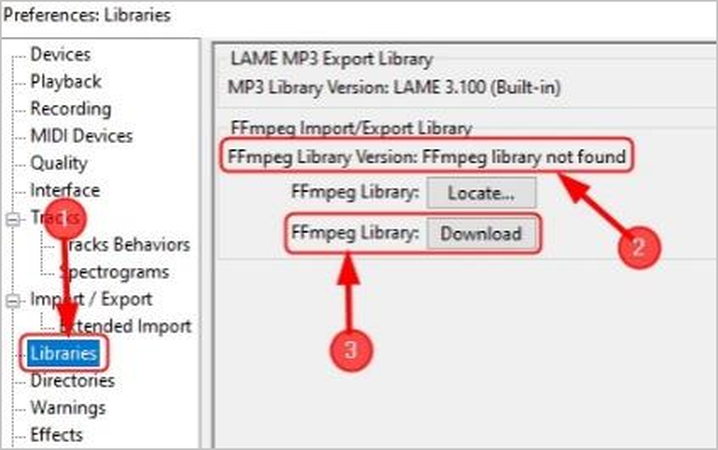
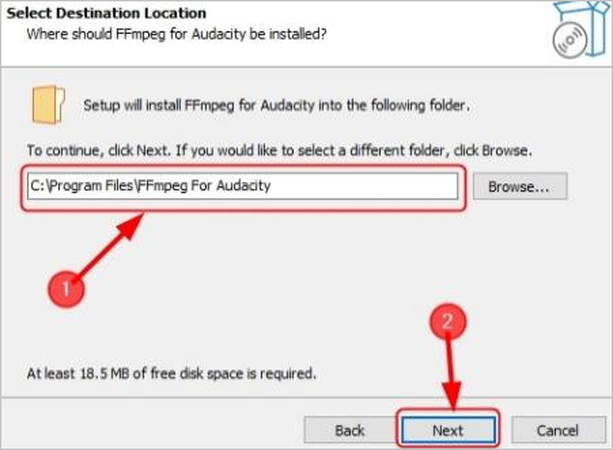
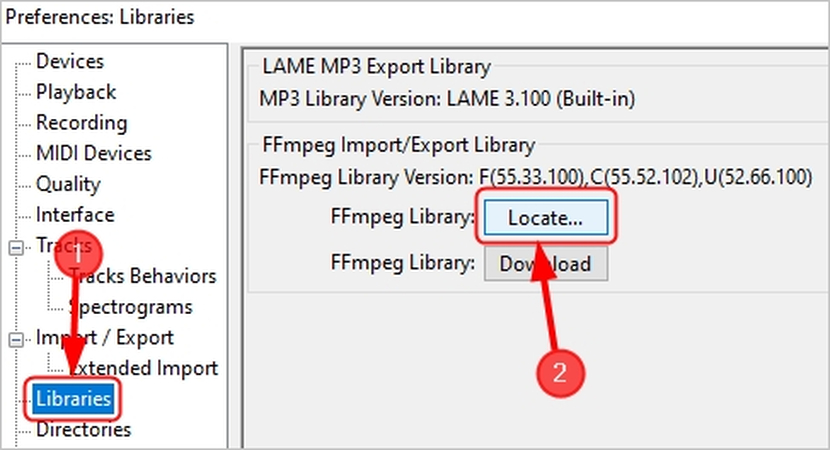
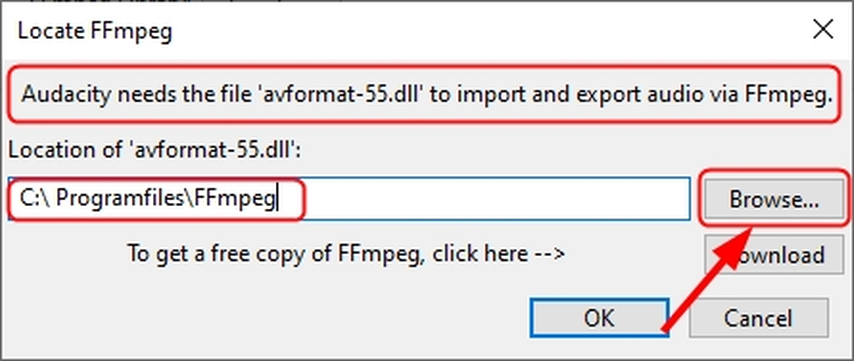

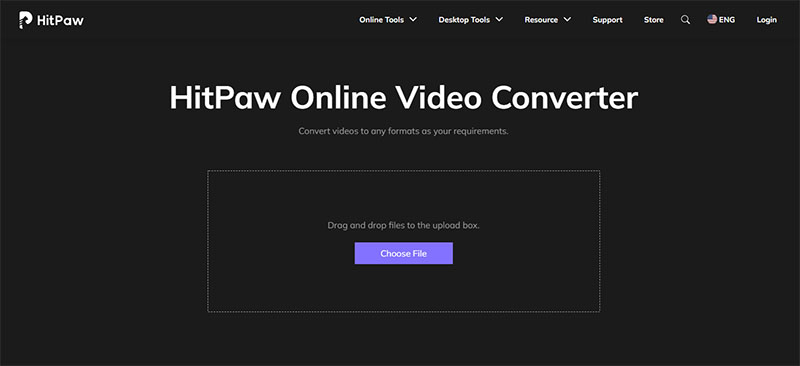
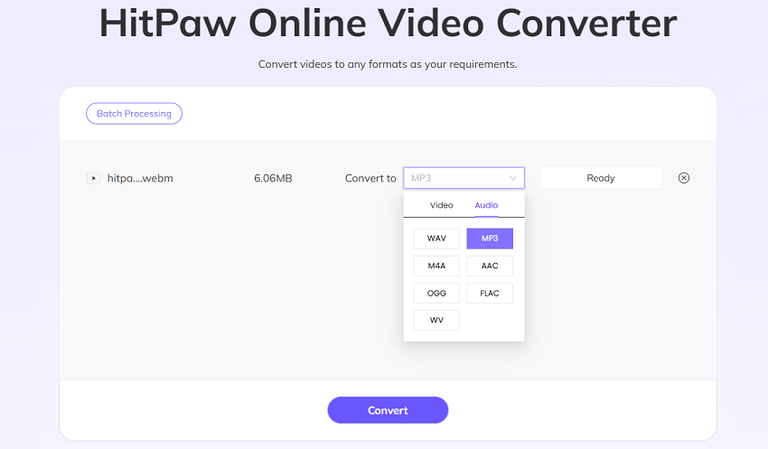
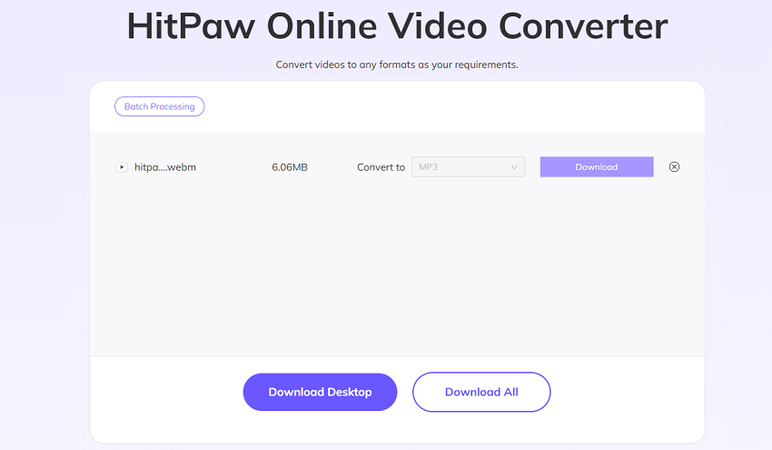





 HitPaw VoicePea
HitPaw VoicePea  HitPaw VikPea (Video Enhancer)
HitPaw VikPea (Video Enhancer) HitPaw FotorPea
HitPaw FotorPea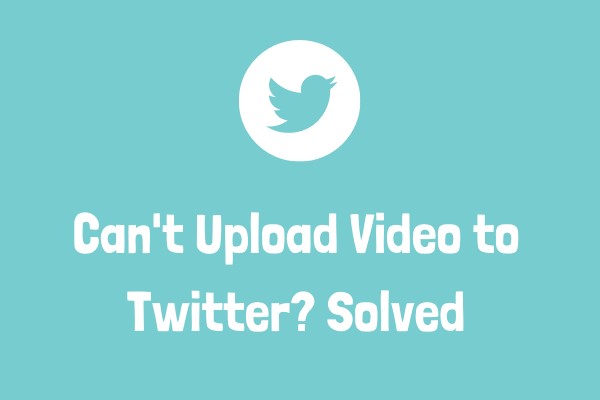
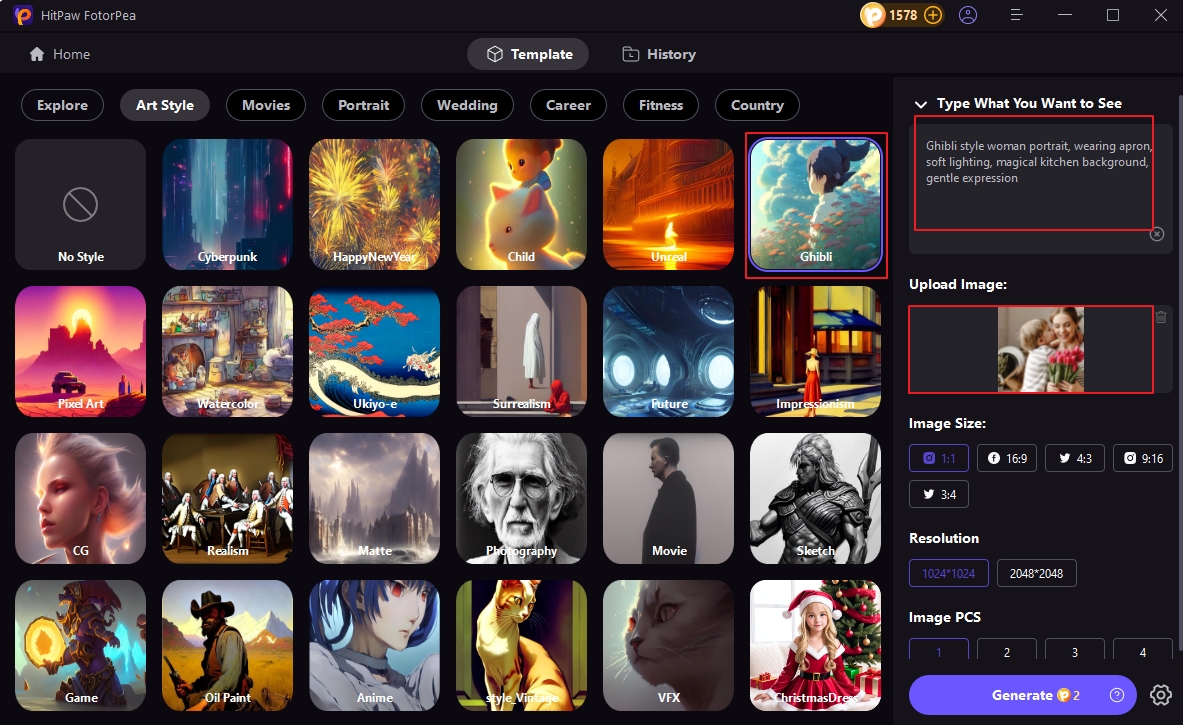


Share this article:
Select the product rating:
Daniel Walker
Editor-in-Chief
This post was written by Editor Daniel Walker whose passion lies in bridging the gap between cutting-edge technology and everyday creativity. The content he created inspires the audience to embrace digital tools confidently.
View all ArticlesLeave a Comment
Create your review for HitPaw articles