Turn Mom into a Ghibli Character with AI: The Perfect Mother’s Day Surprise
Imagine gifting your mom something no store could offer — a portrait of her as a whimsical Studio Ghibli character, brought to life by the power of AI. This Mother’s Day, forget flowers and chocolates. Let’s go magical. With HitPaw FotorPea’s AI image generator, you can turn your mom into the heroine of her own Miyazaki-style fairytale.
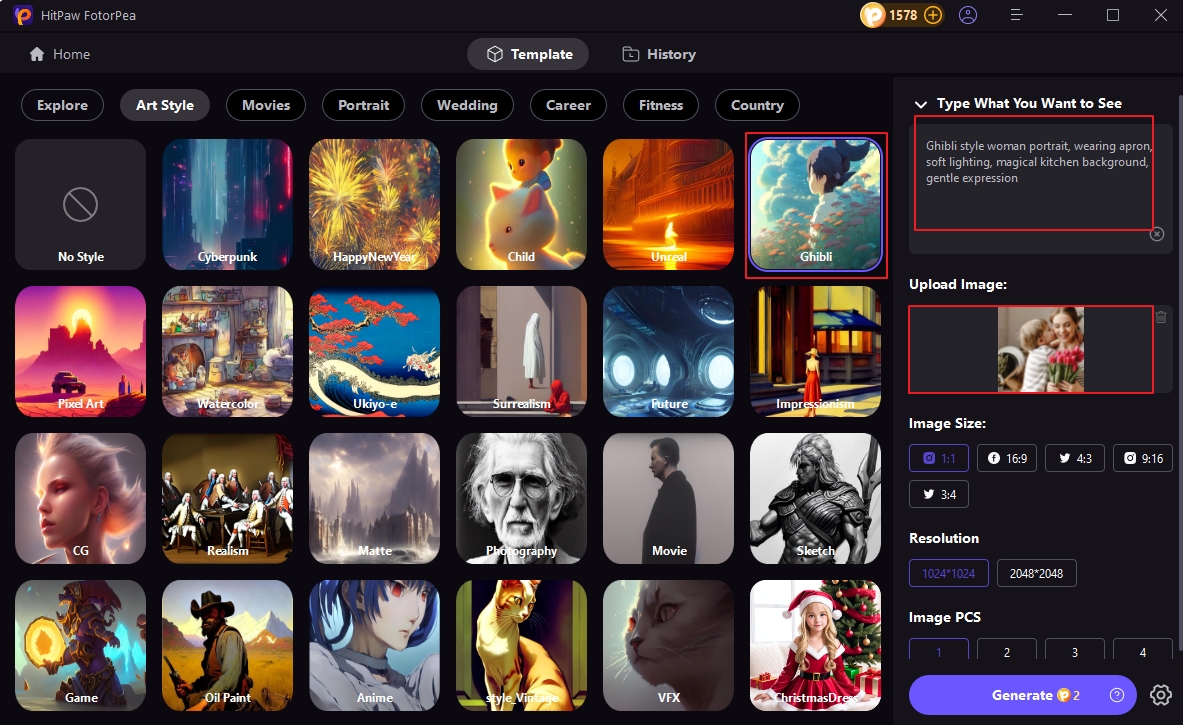
Why a Ghibli-Inspired Portrait Makes the Cutest Mother’s Day Gift
Studio Ghibli films are known for their warmth, imagination, and emotional depth — much like the way we feel about our moms. From the caring witches of Kiki’s Delivery Service to the protective spirits of My Neighbor Totoro, the characters in these stories reflect strength, kindness, and magic — perfect qualities to represent your mom.
Gifting your mom a Ghibli-style portrait isn’t just trendy. It’s touching, creative, and completely personalized. Whether she’s a die-hard anime fan or simply appreciates thoughtful surprises, this will melt her heart.
What Is an AI Character Generator and How It Works
An AI character generator uses deep learning to transform photos or written prompts into artwork. Trained on huge datasets, the AI recognizes patterns from anime, painting, and fantasy art — then recreates new images in that visual language.
When you select a "Ghibli" style, the tool mimics the soft color palettes, expressive faces, and magical environments that Studio Ghibli is famous for. No need for advanced editing or illustration skills — the AI handles it for you.
How to Create a Ghibli Mom Portrait with HitPaw FotorPea
Creating a Ghibli-style version of your mom only takes a few minutes with HitPaw FotorPea. Here’s how:
- Go to HitPaw FotorPea
- Select the AI Generator tool from the homepage
- Upload a clear photo of your mom (smiling face, good lighting recommended)
- In the prompt box, type something like:
“Ghibli style woman portrait, wearing apron, soft lighting, magical kitchen background, gentle expression”
- Click Generate and let the magic happen
- Once it’s ready, download the artwork in high resolution
???? Pro tip: Try additional prompts like “surrounded by floating forest spirits” or “riding a broom with sparkles in the sky.”
Fun Ways to Turn the Portrait into a Gift
Once you've got the Ghibli-style portrait, there are many ways to present it:
- Print it as a framed poster with a custom quote
- Design a Mother’s Day card featuring the portrait on the cover
- Add it to a digital slideshow or short tribute video
- Create a mock Ghibli movie poster titled “My Neighbor Mom” or “Spirited Mama”
Let your creativity run wild — just like a Studio Ghibli plotline.
Why Use HitPaw FotorPea for AI Character Generation?
FotorPea stands out as one of the most beginner-friendly and versatile AI image tools available today. Here’s why it’s ideal for this project:
- ✔️ Ghibli-like rendering accuracy
- ✔️ Beginner-friendly UI — no design experience needed
- ✔️ Fast image generation in under 1 minute
- ✔️ Multiple outputs for different prompt variations
- ✔️ Includes other tools like Magic Upscaler and Background Remover
Whether you want a subtle anime look or full fantasy scenery, FotorPea delivers impressive results.
Conclusion – Turn Magic into Memories
This Mother’s Day, ditch the ordinary. Use AI and a dash of imagination to create something unforgettable. With HitPaw FotorPea, you’re not just gifting art — you’re giving your mom a moment where she becomes the star of a magical world. It’s heartfelt, handmade (by AI), and guaranteed to bring a smile.
Frequently Asked Questions
Q: Can I create anime-style portraits without drawing skills?
Absolutely. FotorPea’s AI does all the artwork for you — just upload a photo or use a prompt.
Q: What style prompt should I use for a Ghibli look?
Try: “Studio Ghibli style portrait, soft lighting, whimsical background, delicate features.”
Q: Can I generate the portrait using only text prompts?
Yes! While photo uploads create more personal results, you can use pure prompts too.
Q: Is this tool free?
FotorPea offers a free version for testing and a premium version for high-res downloads.
Q: Can I edit the background or colors afterward?
Yes — use FotorPea’s Background Remover and Magic Upscaler tools to refine the final result.




 HitPaw Edimakor
HitPaw Edimakor HitPaw Univd (Video Converter)
HitPaw Univd (Video Converter)  HitPaw VikPea (Video Enhancer)
HitPaw VikPea (Video Enhancer)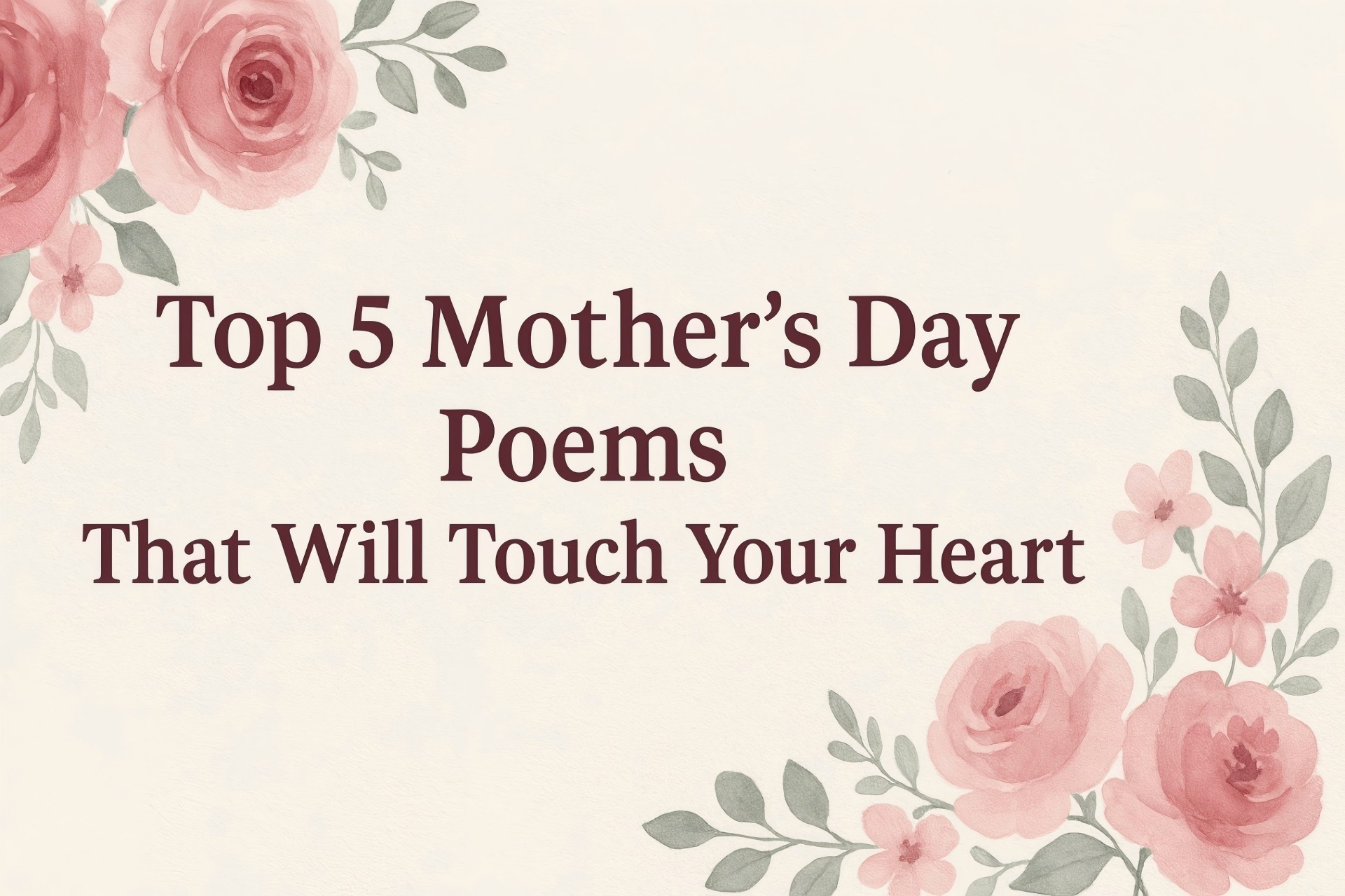
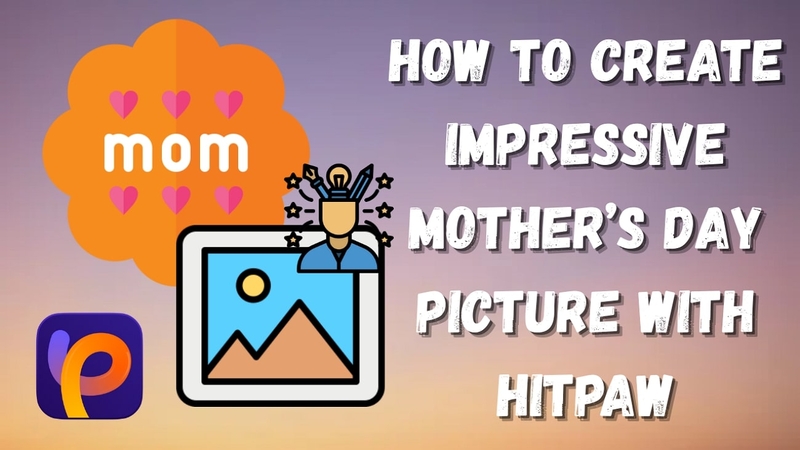


Share this article:
Select the product rating:
Daniel Walker
Editor-in-Chief
This post was written by Editor Daniel Walker whose passion lies in bridging the gap between cutting-edge technology and everyday creativity. The content he created inspires the audience to embrace digital tools confidently.
View all ArticlesLeave a Comment
Create your review for HitPaw articles