Generate the Most Creative Mother’s Day Photo With HitPaw
Mother's Day is celebrated yearly to honor the efforts of those mothers who sacrificed their lives for their children. Those greeting pictures that kids share with their mothers every year symbolize love and gratitude. Moreover, with a tool like HitPaw, you can design digital cards that evoke feelings of warmth. In this article, we'll explore how to craft a Mother's Day card using FotorPea and make your message more engaging.

Part 1. Customized Images Make Mother’s Day Messages More Special and Heartfelt
Generic Mother’s Day wishes don’t trigger emotions like a personalized visual does. Here’s why a customized image makes a simple greeting card a symbol of love and appreciation:
1. Creating a custom image shows that you have taken time, especially to create an image for her mother, making her feel valued.
2. Personalized images feature a remarkable moment you shared in the past, make you both nostalgic and strengthen the bond.
3. Designing an image with her favorite colors or elements displays that you know her and pay attention to what she loves.
4. Adding personal touches to your customized image makes your message feel more genuine and right from your heart.
5. Selecting imagery that aligns with your mother’s experiences shows that you completely understand and appreciate her.

Part 2. Generate Exclusive Mother's Day Pictures with HitPaw FotorPea
Years ago, making cards on your own for events like Mother’s Day was a common custom. Afterwards, publishing houses started creating cards and people started purchasing them, but some were still making them on their own using poster paints or crayons. To facilitate the creative minds who want to create unique images on Mother’s Day, HitPaw FotorPea introduced its AI Generator feature.
You need an effective prompt and a childhood picture of yours with your mother, and HitPaw FotorPea will customize it according to your requirements. The tool is perfect for individuals with no editing or refining skills because the tool generates results using your prompt. Additionally, its AI abilities refine your results effectively to ensure the quality remains top-notch and the image turns out according to your expectations.
Detailed Guide to Using HitPaw FotorPea for Creating a Mother’s Day Card
After introducing you to HitPaw FotorPea, let’s have a look at the steps you can take to create a Mother’s Day card for your mother:
Step 1. Click on AI Generator From the HomepageTo initiate, launch HitPaw FotorPea on your PC and use the "AI Generator" from the main page to begin.
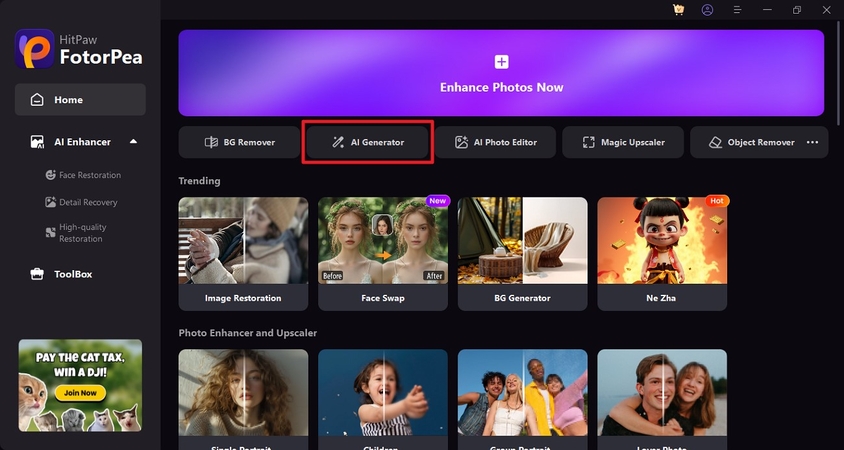
Step 2. Upload Your Childhood Picture With Your Mom and Give a Prompt
Next, upload your childhood photo with your mother so it can give a nostalgic vibe in the "Upload Image" section. Use the "Type What You Want to See" section on the right side to enter a detailed prompt for the mother-child image and hit "Generate."
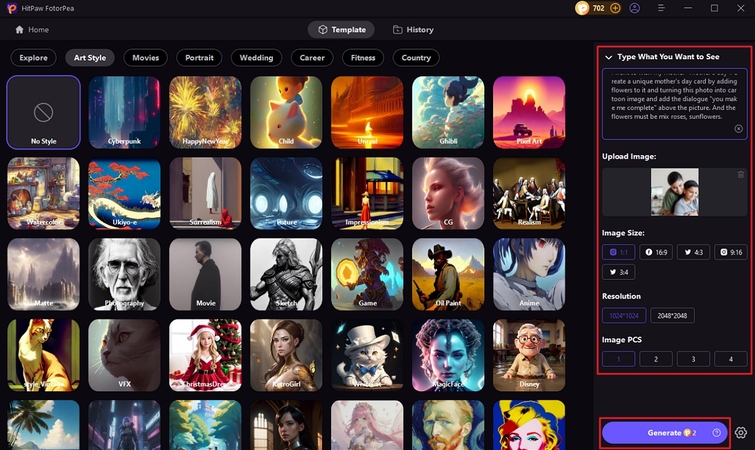
Step 3. Check Your Mother Child Image and Download for Usage
Finally, when HitPaw FotorPea shows the image is ready, check it and export it to your computer using the "Download" icon.
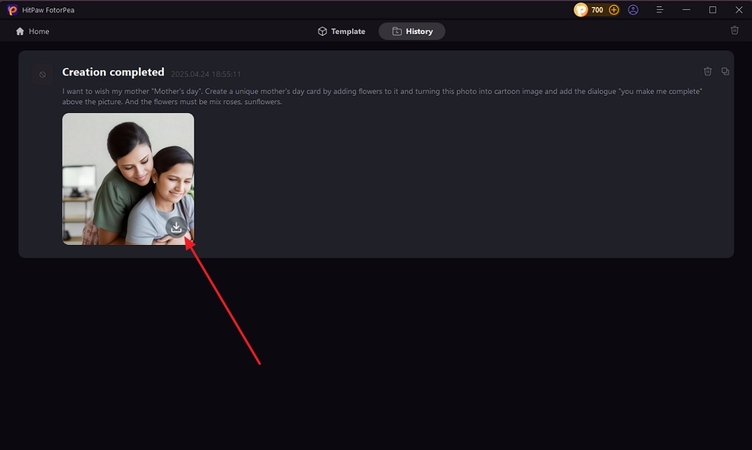
Part 3. Why Choose HitPaw FotorPea For Mother's Day Images
It is a user-friendly tool that generates a card in three steps instead of complicating the process. This tool focuses on enhancing every detail of your card, so whether it's your picture with your mother or the design, it handles it all. The tool also has a complete collection of templates, which you can rely on to get inspiration for styles.
Key Features To Mark About FotorPea
1. High-Resolution Downloads: Download your created Mother’s Day image in high resolution, starting from 1024*1024 and going up to 2048*2048.
2. Availability to Add Detailed AI Prompts: There is no word limit associated with the prompt, which is why you have a lot of margins to be as expressive as you want when creating a Mother's Day image.
3. Optimized for Social Media: Customize your Mother’s Day image according to the image size of different social media platforms, including Instagram, Facebook, or Twitter.
4. Customize Save Location: Choose the specific folder where you want to save all the Mother's Day content beforehand.
5. Personalize With Different Styles & Filters: HitPaw FotorPea provides a myriad of filters to select before generating an image. This allows you to create images in different formats, ranging from anime content to realistic images.
6. Inspiration from Past Creations: Enables you to use your previously created Mother's Day images for inspiration.
With all the mentioned points, it is evident how efficient HitPaw FotorPea is in creating dedicated photos according to your requirements. If you intend to make one image for your Mother on this special day, download this tool onto your devices for instant executions.
Part 4. FAQs on Mother’s Day Images AI Generator
Q1. Which is the best free AI image generator for Mother’s Day?
A1. HitPaw FotorPea is the best free AI image generator to create memorable Mother's Day pictures. It provides high-resolution pictures and allows you to generate up to 4 images at the same time to choose the most suitable one.
Q2. Is it safe to use online AI tools for creating personalized images?
A2. Yes, it is safe to use online AI tools for creating Mother's Day personalized images because they delete images after generating them. However, if you feel more concerned about their safety, read about their privacy and security concerns or delete the generated results yourself after developing them.
Q3. Will the AI-generated Mother's Day image look unique?
A3. Every AI-generated Mother’s Day image you generate using your creativity will look good. But to create a unique one, you must experiment with prompts or try different colors and effects to get the best results. Moreover, make your message reflect your feelings instead of copy-pasting it from Google or a movie.
Conclusion
To conclude, this article discussed the significance of making customized images on Mother's Day with special messages. It recommended an editing software, HitPaw FotorPea, to make your card creative and unique. The tool lets you create original pictures and takes care of your privacy by not using them as samples. Get started with HitPaw FotorPea before this Mother's Day to create an eye-catching card that makes her smile.








 HitPaw Edimakor
HitPaw Edimakor HitPaw VikPea (Video Enhancer)
HitPaw VikPea (Video Enhancer) HitPaw Univd (Video Converter)
HitPaw Univd (Video Converter) 

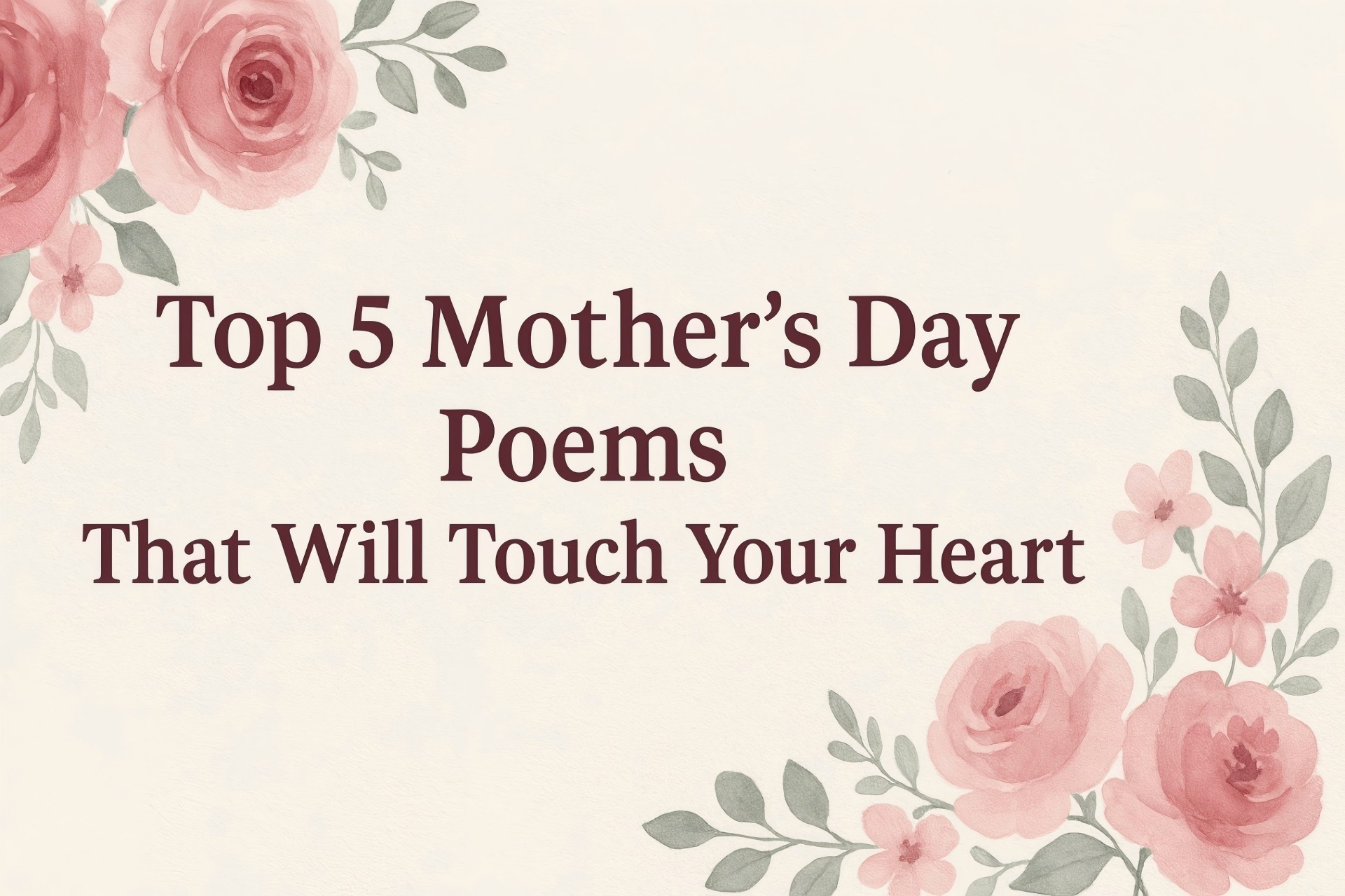

Share this article:
Select the product rating:
Daniel Walker
Editor-in-Chief
This post was written by Editor Daniel Walker whose passion lies in bridging the gap between cutting-edge technology and everyday creativity. The content he created inspires the audience to embrace digital tools confidently.
View all ArticlesLeave a Comment
Create your review for HitPaw articles