Top 7 AI Tools to Make AI Art Generated Swords in 2026
Have you ever considered creating your own swords, including medieval weapons, magical blades, and super-detailed fantasy swords?
Fortunately, the emergence of AI art generator swords has made it possible to create outstanding images of swords with different styles applied to the sword photos. This post will discuss the seven mind-blowing ways to create AI-generated swords with exceptional image quality.
Part 1. 7 Tools to AI Art Generated Swords
1. The Best Tool to Make AI Art Generated Swords with HitPaw FotorPea
Generating images like Swords in realistic image quality has become effortless thanks to the HitPaw FotorPea. From allowing you to create the sword images from the text description to enabling you to produce mind-blowing sword images from the existing pictures, HitPaw FotorPea is undoubtedly a versatile and game-changing image generator.
It provides an effortless user interface, and the ability to create multiple sword photos simultaneously puts it in the bracket of some of the top-notch image generators. Luckily, HitPaw FotorPea won't input the watermark in the generated images, and since it offers a fast algorithm, image generation doesn't take any extra time, creating exciting images.
Features
- Brilliant AI art generator swords to create sword images
- Plenty of exciting image styles to pick from
- Works on Mac and Windows
- No image quality loss detected during the sword image generation
- Create the multiple sword photos simultaneously
- No watermark in the generated sword images
How to create the AI generated sword images?
Step 1: Before generating the sword photos, install the HitPaw FotorPea sword image generator and then select the AI Generator.
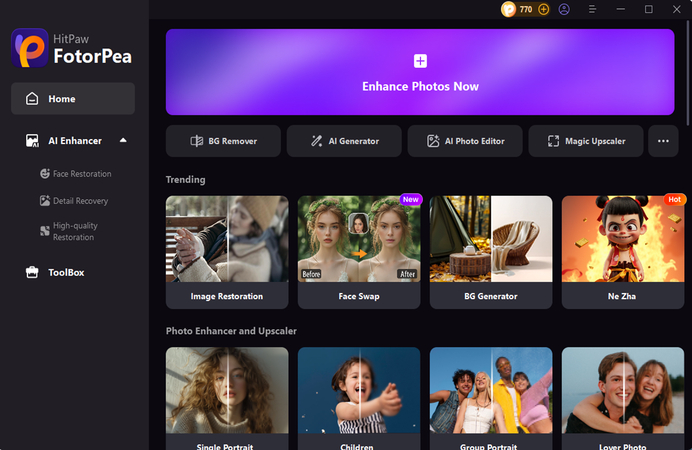
Step 2: Start typing the text description about the sword images and what type of Sword images you want to create after visiting the ''Type What You Want to See'' icon.
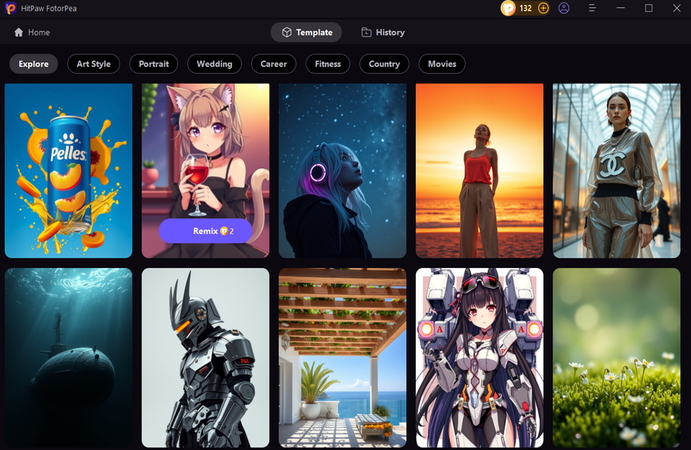
Step 3: Choose the image style and templates of the sword images, and then put your fingers into the Generate icon. Once the sword images are generated, you can review them. If you like the photos, tap on the Download button.
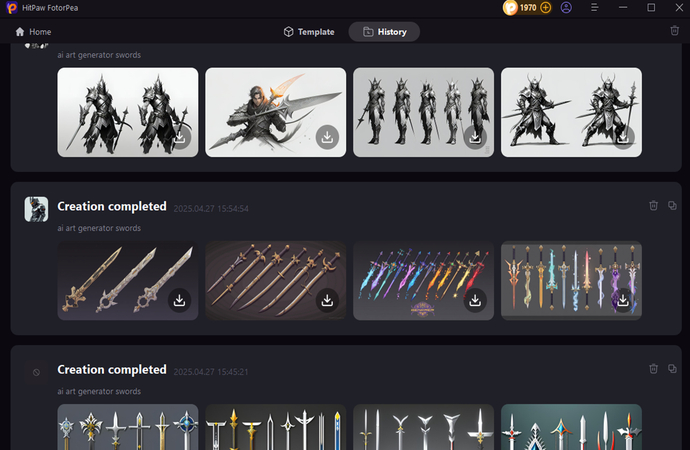
2. Midjourney
In the past, MidJourney required a Discord account to create images like a Sword, but now things have changed dramatically. It is an outstanding AI sword generator that makes creating artistic and beautiful photos in seconds simple.
MidJourney is capable of generating highly realistic images with plenty of stunning sword image effects to choose from
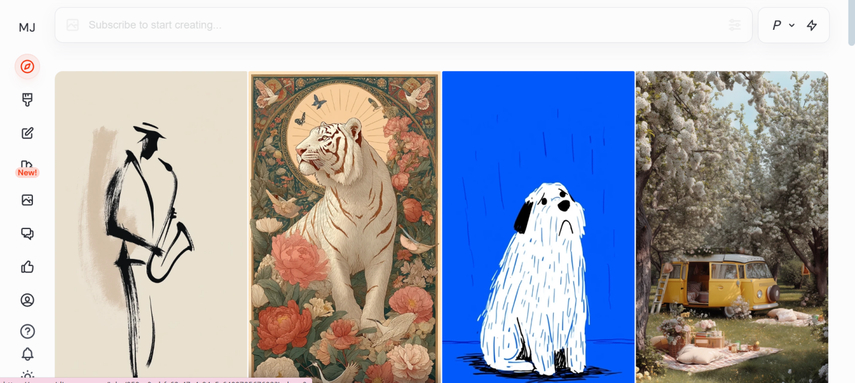
Pros
- Create the beautiful and detailed sword images
- Excellent for fantasy enthusiasts who want to make the sword pictures
- No installation is needed to create the sword photos
Cons
- Could be bit difficult for new comers
Price: $10/month
3. DALL·E 3
OpenAI has introduced the DALL-E 3, which creates outstanding images of the sword with realistic image quality. To use it, you jump into the timeline of the DALL-E 3 and enter some instructions.
Upon clicking the Generate button, you'll be ready to create the beautiful images of the Sword without having the watermark in the AI-generated images.
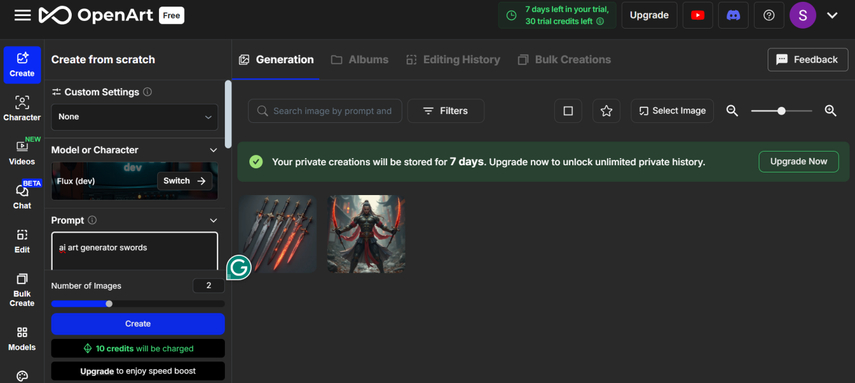
Pros
- Understand the detailed sword ideas quickly
- Works brilliantly with ChatGPT to create the perfect text description
- Make the Sword's visuals as lifelike as possible
Cons
- Limited free version
Price: $20/month
4. Leonardo AI
Thanks to the outstanding features of the Leonardo AI, accessing a unique and creative way to produce sword images is also possible. This tool is designed for game makers or artists willing to produce sword images for commercial purposes.
This tool is brilliant at creating fantasy armor, shields, and swords with complex types to make the image generation look prolific and admirable.
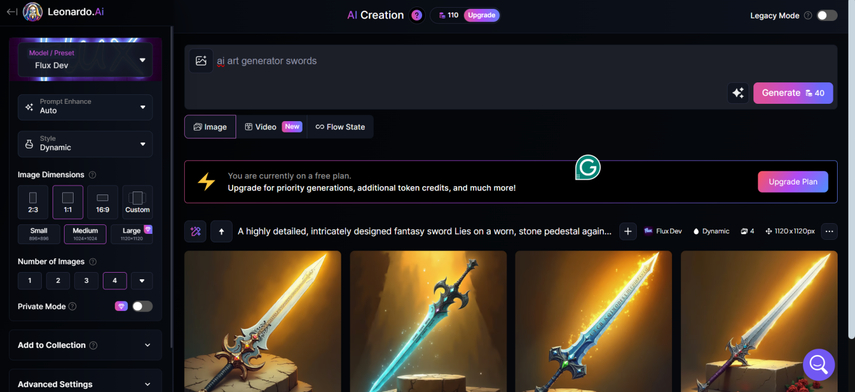
Pros
- Generate the sword images sharply
- Enables you to pick the styles, colors, and textures effortlessly
- Let you grab the ideas from multiple artists to create the sword images
Cons
- It might be bit difficult for new comers.
Price: Free, $10/month
5. Artbreeder
Artbreeder looks like a different tool for creating sword images in the most realistic image quality. It lets you change the images' look, color, and shape by sliding the bars to a brilliant level.
Luckily, Artbreeder also offers a free version that enables you to create many sword images for free, and an affordable premium package.
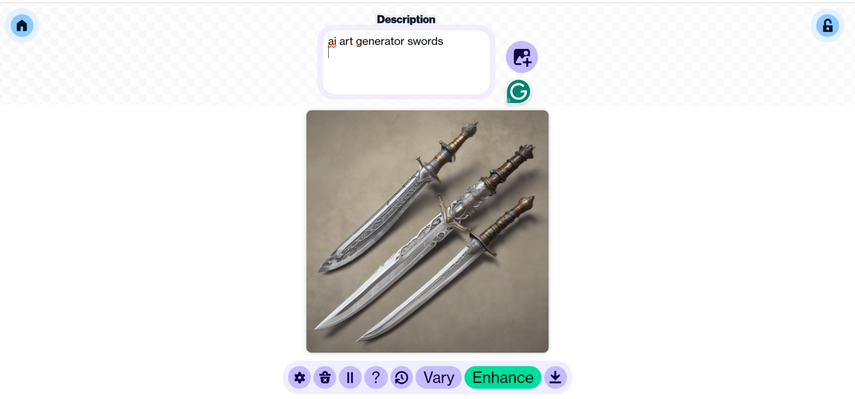
Pros
- Easy to customize the sword images
- No image quality loss found while creating the sword images
- Doesn't input the watermark on the generated images of the sword
Cons
- Image quality could be below bar.
Price: Free, $8.99/month
6. Fotor AI Art Generator
Fotor only asks you to input what you want to generate, and then it takes a few moments to create the AI-generated sword images. Regardless of which type of image editing you want to perform; Fotor AI Art Generator provides various outstanding image customizations. Fotor's ability to create sword images with exceptional image quality puts it in the bracket of a reliable AI art generator sword.
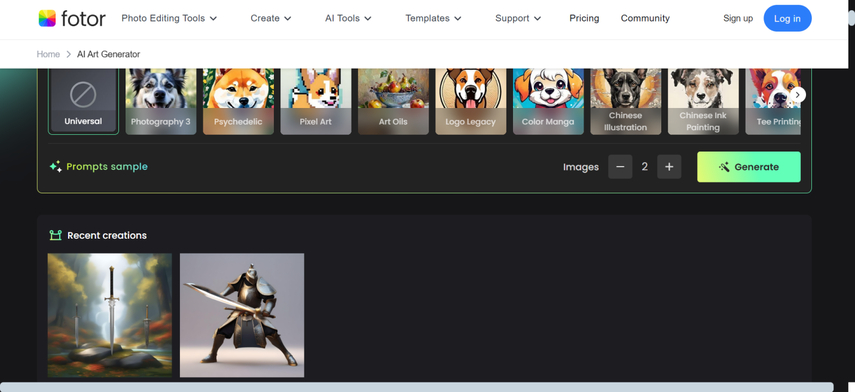
Pros
- Easy to use
- Provides quick results when creating the sword images
- Offers an outstanding balance between the fantasy looks and realistic image quality
Cons
- Styles are limited to the fantasy-only tools.
Price: Free, premium starts from $8.99/month
7. Dream by WOMBO
If there was one user-friendly tool that could automatically create flawless images of swords, it had to be Dream By Wombo. It allows you to select from various image styles, and since it offers a user-friendly interface, even people who use this tool for the first time won't have any difficulty creating sword images.
The image quality of the sword images it creates will be attractive, and it is also possible to generate the images without adding the watermark to the photos.

Pros
- Provides a simple user interface
- A lot of the art styles like cartoon, realistic, and fantasy to select from
- Create the sword images in a few seconds
- No watermark in generated sword photos
Cons
- Gives you less discretion over how you customize the sword image.
Price: Free, $9.99/month
Part 2. FAQs of AI Art Generated Swords
Q1. Can I use AI-generated sword art for commercial projects?
A1.
It is dependent on the tool you're currently using. Some tools, like Dream by Wombo, HitPaw FotorPea, and Fotor, enable you to use photos for commercial purposes, such as merch, books, and games.
On the other hand, some tools, like MidJourney, have strict rules about using the images for commercial purposes. Thus, it is always wise to check the terms of use and license before using the tool to generate photos for commercial purposes.
Q2. How do I get more detailed or realistic sword images?
A2. You can access the more realistic sword images by writing the longer, detailed text prompts and picking the ultra-detailed or realistic styles in the pictures. Using the paid versions of the tools could also help you create outstanding sword images.
Bottom Line
Thanks to this stunning post, creating the sword images has become simple. We've listed the seven ways to produce them. The tools gathered in this post offer the most realistic image quality, and creating the sword images is affordable.
If you're searching for the most realistic and stunning way to create sword images, HitPaw FotorPea takes precedence. It lets you produce highly artistic photos of the sword and generate multiple sword images simultaneously.








 HitPaw Edimakor
HitPaw Edimakor HitPaw VikPea (Video Enhancer)
HitPaw VikPea (Video Enhancer) HitPaw Univd (Video Converter)
HitPaw Univd (Video Converter) 

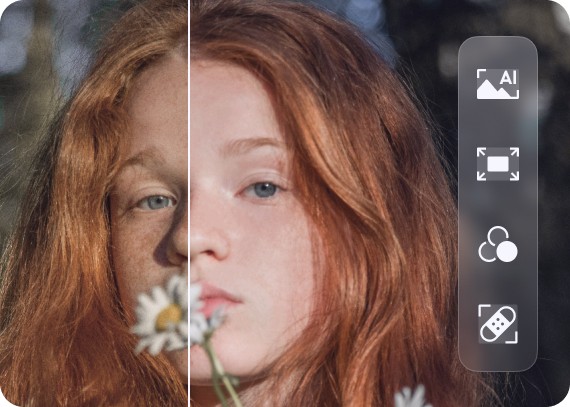

Share this article:
Select the product rating:
Daniel Walker
Editor-in-Chief
This post was written by Editor Daniel Walker whose passion lies in bridging the gap between cutting-edge technology and everyday creativity. The content he created inspires the audience to embrace digital tools confidently.
View all ArticlesLeave a Comment
Create your review for HitPaw articles