5 Best Free JFIF to JPG Converters
The JFIF (JPEG File Interchange Format) is an image format designed to facilitate the exchange of compressed JPEG files between computers, particularly over the internet. Issues with JFIF files and incompatibility can disrupt your workflows, affecting your ability to work with JPEG content. You can break through these bottlenecks by converting JFIF to JPG format. This simple conversion enables you to completely bypass any compatibility issues and accelerate image availability for access, editing, and usage. So, you need high-quality, reliable, and easy-to-use JFIF to JPG converters to make your task fast and easy. And here are the top free JFIF to JPG converters for you.
Part 1: Why Convert Images from JFIF to JPG Format?
JFIF is not a mainstream image file format. JFIF files are not meant to be used as image files. Instead, the JFIF format is a container format that features information about how the image data and metadata are stored in JPG files. This comes in handy when transferring JPG files over the internet. However, not many tools and devices support JFIF files. When you have a bunch of JFIF files, you may not have convenient options to access the images. Converting them to a mainstream format, such as JPG, ensures compatibility, accessibility, and consistency for users.
Part 2: Top 5 Free JFIF to JPG Converters
1. HitPaw Univd Image Converter
HitPaw Image Converter is the ultimate JFIF to JPG converter in any context. Whether you need to convert thousands of JFIF files to JPG or need a lossless converter for the task, Univd is the perfect choice. Its robust features make image conversion simple, fast, and easy. More importantly, Univd can preserve all the data and metadata in the JFIF file during conversion to JPG.
Key Features of HitPaw Univd for JFIF to JPG Conversion
- Batch Conversion: Univd can convert thousands of JFIF files to JPG format in a single batch.
- Lossless Conversion: You can preserve the original quality of images during JFIF to JPG Conversion.
- 170X Faster: The hardware acceleration-equipped tool converts images faster than other tools.
- Batch Watermarks: Add text or image watermarks to thousands of images during JFIF to JPG conversion.
- Built-in Editor: Essential image editing options enable you to tailor images for social media.
- AI Tools: Powerful AI toolkit gives you access to advanced image editing features.
How to Convert JFIF files to JPG format with HitPaw Univd
Step 1: Import JFIF Images to HitPaw
Launch the HitPaw Univd app on your desktop and click on 'Image Converter' in the Home tab. Import JFIF files into the app either by dragging them directly or using the 'Add Files' button.

Step 2: Preview and Delete (optional)
Preview the JFIF images you imported and delete any unwanted files from the list.
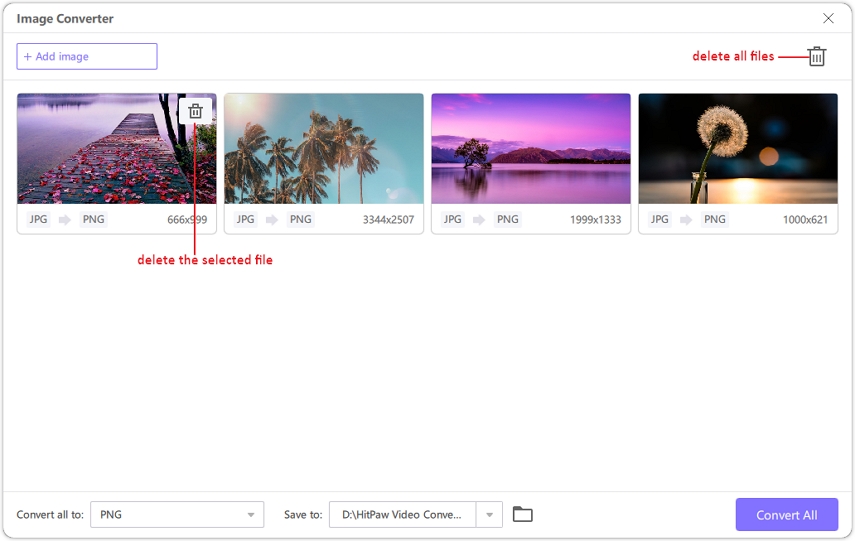
Step 3: Choose Output Format
Use the 'Convert all to' dropdown to choose JPG as the output format. Then, in the 'Save to' box, select the folder where you want to save the converted files.

Step 4: Convert from JFIF to JPG
Click the Convert All button to batch convert image from JFIF to JPG or PNG in high speed.

2. FreeConverter

FreeConverter is a simple, easy, and powerful online file converter with a native JFIF to JPG conversion feature. It's probably the most generous free online file converter in the industry, with a 1GB file size limit, even as its competitors have a cap that's a fraction of it. Premium users get an expanded limit, depending on the plan they choose, with the upper ceiling going as high as 20GB. However, you'll never need such high limits, especially to convert from JFIF to JPG, since image files are much smaller. FreeConverter's simple and intuitive interface makes it a favorite among users seeking image conversion.
Pros
- Freemium tool
- Generous 1GB file size limit for free users
- Plenty of advanced tools
- Cloud storage support
- URL import support
Cons
- Ads
- Uploads can be slowed down by the internet speed
- Limited batch processing options
3. GIMP
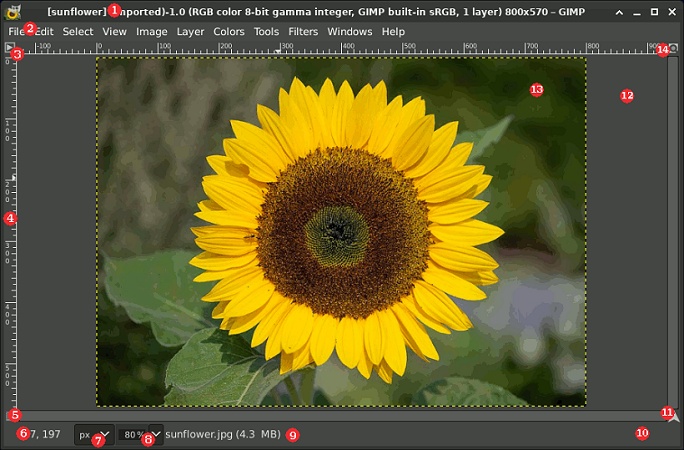
GIMP is the open-source equivalent of Adobe Photoshop for not-so-advanced image editing. Make no mistake, GIMP is an extremely powerful video editing tool; however, Photoshop has made huge leaps in recent years, and the former hasn't been able to keep up. Nevertheless, GIMP remains one of the top tools for image format conversion. Besides its exceptionally broad support for image formats, GIMP offers complete control over the quality of converted images. Furthermore, GIMP has a great plugin ecosystem with multiple batch processing plugins to convert from JFIF to JPG.
Pros
- Free and open-source
- Powerful toolkit
- Broad file format support
- Great plugins available
- Granular quality control
Cons
- Batch processing is not natively available. Needs plugins
- Complex tool; steep learning curve for beginners
- Lacks some of the advanced features in paid alternatives
4. IrfanView
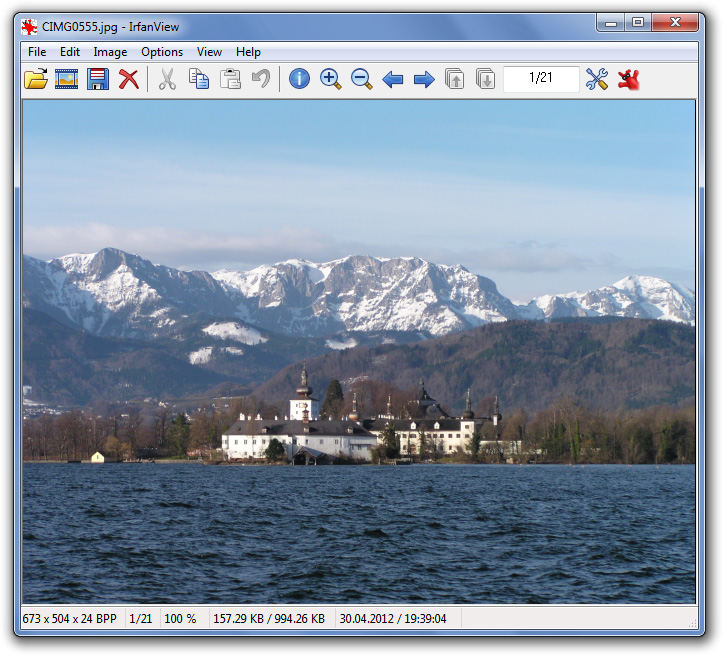
IrfanView is a free image viewer and editor for Windows devices, offering a comprehensive selection of tools for image editing. It offers native support for JFIF to JPG conversion, doing it in style. Besides quality control options during image format conversion, IrfanView also allows users to save JPGs as progressive or grayscale images. Thanks to its wide selection of features, IrfanView is often preferred by graphic designers, photographers, and other professionals looking to make quick edits.
Pros
- Free
- Lightweight and fast
- Surprisingly vast variety of advanced image editing features
- Native support for JFIF to JPG conversion and broad format support
- Fast and efficient batch processing
Cons
- Free for non-commercial use only
- Dated UI
- Less intuitive, especially for new users
5. Microsoft Paint
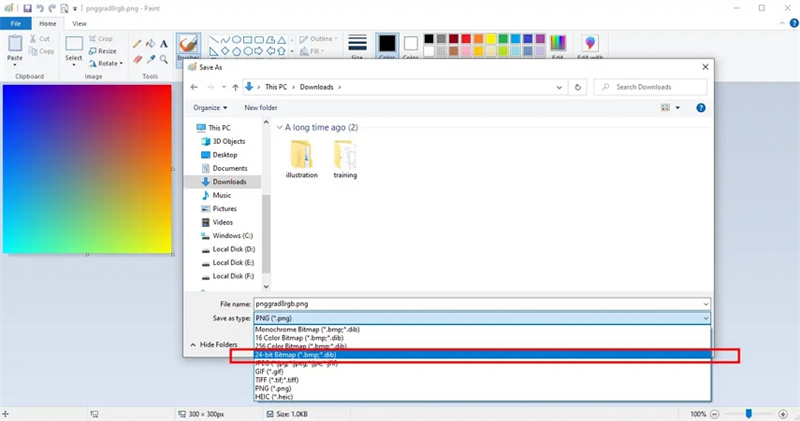
The trusty Microsoft Paint has stood the test of time and technology. It has been on Windows devices for four decades now in various forms, and millions of users continue to rely on it for basic editing. And, it's hardly surprising that Microsoft Paint is perfectly capable of performing JFIF to JPG conversions. In fact, Paint is one of the easiest-to-use image-editing tools for Windows desktops. It's fast and remarkably reliable. Sure, it doesn't boast advanced image editing tools you'll find on premium tools, but Paint isn't built for advanced editing. It's a simple tool for beginners - a purpose at which it excels.
Pros
- Free
- User-friendly
- Highly reliable
- Basic editing options
- Supports drawing tools
Cons
- Limited advanced editing features
- No quality control
- Lacks batch processing capabilities
- Outdated in both capabilities and UI
FAQs on JFIF to JPG Converters
Q1. Is there a way to batch convert multiple JFIF files to JPG?
A1. There are several ways to batch convert JFIF files to JPG, including HitPaw Univd, IrfanView, etc. Command-line tools like ImageMagick are better-suited for power users who are more comfortable with scripting.
Q2. Will I lose transparency during JFIF to JPG conversion?
A2. Neither JFIF nor JPG files have transparency. So, there's no loss of transparency during conversion.
Conclusion
JFIF files are plagued by compatibility and accessibility issues. However, the right JFIF to JPG converter can make the process simple, easy, and rewarding. While you'd discovered multiple tools for converting images from JFIF to JPG format, HitPaw Univd stands above the rest. Its powerful batch conversion capabilities and robust editing tools make JFIF to JPG conversion a breeze for users. Convert your first batch of JFIF files to JPG today.








 HitPaw VoicePea
HitPaw VoicePea  HitPaw VikPea (Video Enhancer)
HitPaw VikPea (Video Enhancer) HitPaw FotorPea
HitPaw FotorPea
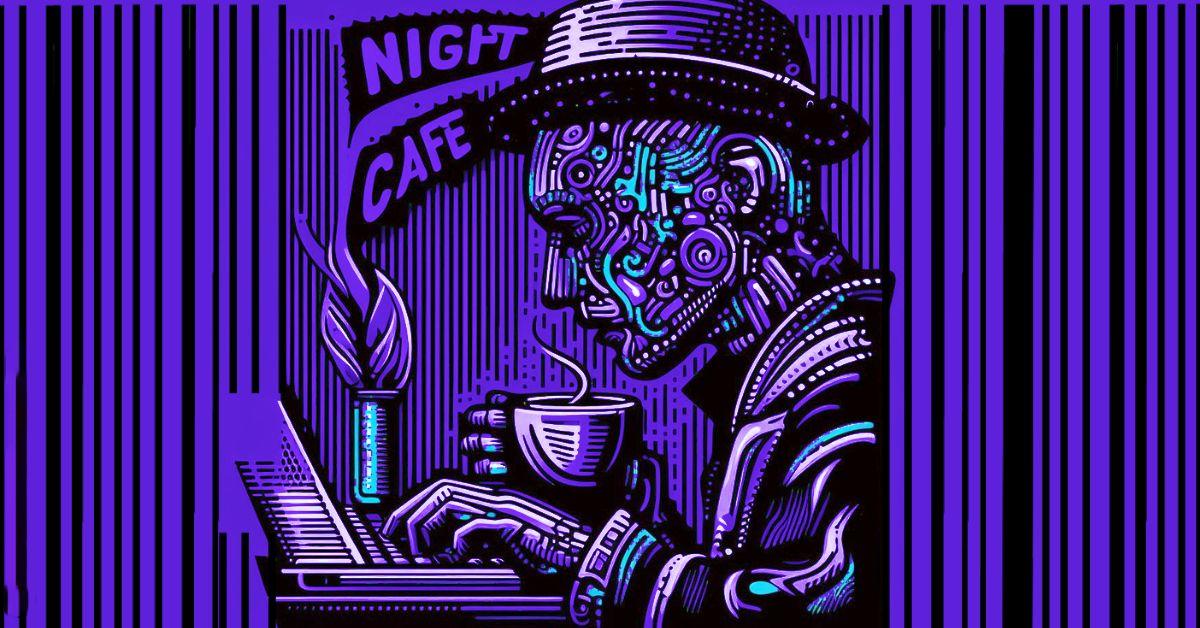
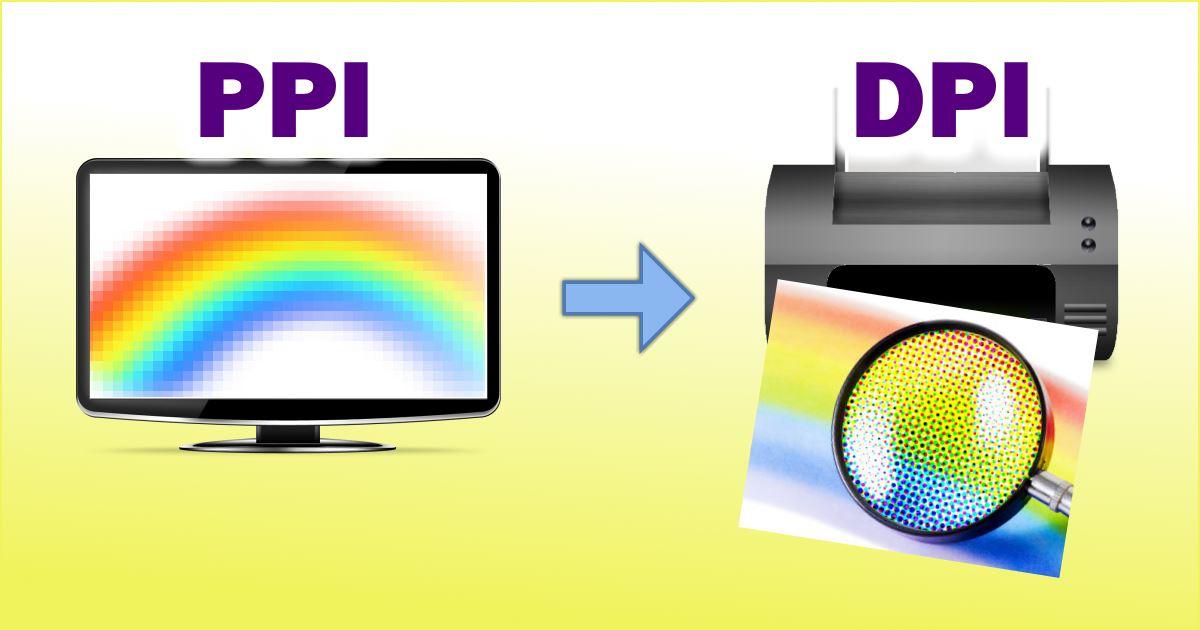

Share this article:
Select the product rating:
Daniel Walker
Editor-in-Chief
This post was written by Editor Daniel Walker whose passion lies in bridging the gap between cutting-edge technology and everyday creativity. The content he created inspires the audience to embrace digital tools confidently.
View all ArticlesLeave a Comment
Create your review for HitPaw articles