Best GoPro Desktop App for Editing GoPro Videos
Your GoPro captured every thrilling moment, and now you're eager to craft an epic highlight reel. Whether you're using a reliable GoPro desktop app or a seamless Go Pro desktop app on your Windows or Mac, these tools transform raw footage into cinematic masterpieces. With options like the innovative Go Pro app desktop and the efficient Go Pro app for desktop, editing becomes an effortless, enjoyable process for every user-be it a hobbyist or a professional.
Part 1. Best GoPro Desktop App for Windows and Mac to Edit GoPro Videos
When it comes to editing your GoPro footage, nothing beats an intuitive and feature-packed solution. The desktop app for GoPro we spotlight today is HitPaw Univd - a powerhouse that redefines how you cut, merge, crop, and rotate your videos. Designed for both beginners and seasoned editors, this desktop GoPro app offers an impressive array of tools to streamline your video editing workflow. It is an all-in-one video editing suite that caters specifically to the needs of GoPro enthusiasts. With its user-friendly interface and robust functionality, this Go Pro app for PC is perfect for creating stunning videos effortlessly.

HitPaw Univd - All-in-one Video Solutions for Win & Mac
Secure Verified. 254,145 people have downloaded it.
- Provides seamless video conversion supporting diverse popular video formats.
- Features an intuitive editing interface ensuring effortless navigation during video edits.
- Offers advanced editing tools to quickly trim, cut, and merge clips.
- Supports high-definition outputs for ultra-clear 4K and 8K video quality.
- Enables comprehensive file conversion while preserving original video metadata.
- Integrates multi-functional tools for editing, playback, and precise file merging.
Secure Verified. 254,145 people have downloaded it.
To Cut GoPro Videos:
1.On the main interface of the Edit section, choose the Cut feature and add the source video.

2.After adding the source video successfully, preview the video in the timeline. Drag the playhead to the desired time point and click the scissor icon to split the video.

3.Repeat the process to cut additional clips, then check "Merge into one file" and click Confirm. On the main interface, preview the cut video, choose an output format, and click Export or Export All.

To Merge GoPro Videos:
1.In the Edit section, add all the videos you wish to merge, and select an output format.
2.Check the "Merge into one file" option and click the Export All button to combine the videos.

To Crop and Rotate a GoPro Video:
1.Access the Crop & Rotate function, where you can rotate the video 90 degrees clockwise, 90 degrees counterclockwise, or upside down.
2.After confirming the cropped video, choose an output format to export the final product.

Part 2. Other Popular Desktop Apps to Edit GoPro Videos
Beyond HitPaw Univd, numerous other apps offer robust editing capabilities. Whether you're searching for a Go Pro app for desktop or a versatile Go Pro PC app, the following desktop solutions provide excellent alternatives for enhancing your GoPro footage.
1. GoPro Quik
GoPro Quik is a dedicated editing tool tailored for GoPro users who want quick and creative editing solutions. This Go Pro app for PC is optimized to automatically analyze your clips and generate engaging video stories. Its streamlined interface makes editing simple, even for beginners, while still offering advanced options for experienced users.

Pros
- Intuitive interface simplifies video editing for new users.
- Automated features create engaging edits quickly.
- Seamlessly integrates with GoPro camera footage.
- Provides fast rendering for quick project completion.
Cons
- Limited manual editing controls reduce creative flexibility.
- Fewer advanced features compared to professional software.
- Occasional compatibility issues with older hardware.
- Lacks extensive customization options for detailed editing.
2. Blender
Blender is a free, open-source platform renowned for its professional-grade video editing and 3D modeling capabilities. As a Go Pro desktop app alternative, Blender offers a comprehensive suite of tools that can handle complex video projects. Although its learning curve is steep, the extensive community support and powerful features make it a favorite among creative professionals.
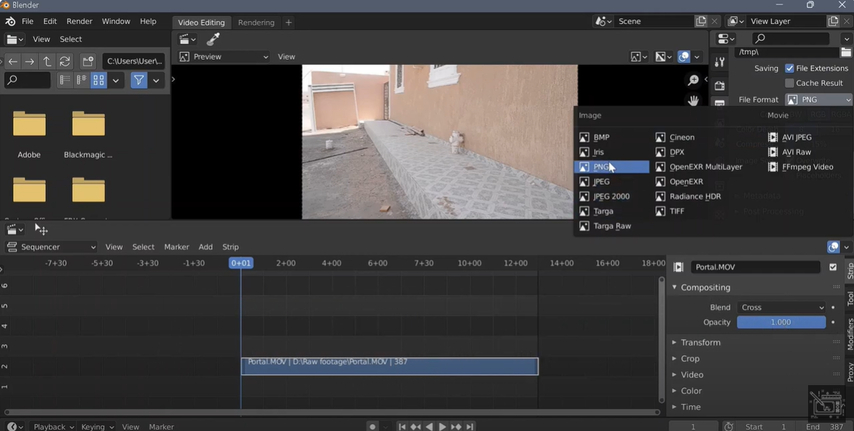
Pros
- Extensive feature set supports professional-grade video editing.
- Free and open-source with a vibrant community.
- Regular updates improve performance and functionality consistently.
- Customizable interface adapts to diverse project requirements.
Cons
- Steep learning curve may deter casual users initially.
- Complex interface can overwhelm new video editors.
- Requires high system resources for smooth performance.
- Limited customer support outside community forums.
3. Avidemux
Avidemux is a lightweight video editor perfect for quick edits and simple tasks. As an effective Go Pro app for desktop option, it provides essential features such as cutting, filtering, and encoding tasks. Despite its simplicity, Avidemux remains popular among users seeking a straightforward solution for basic GoPro video editing needs.
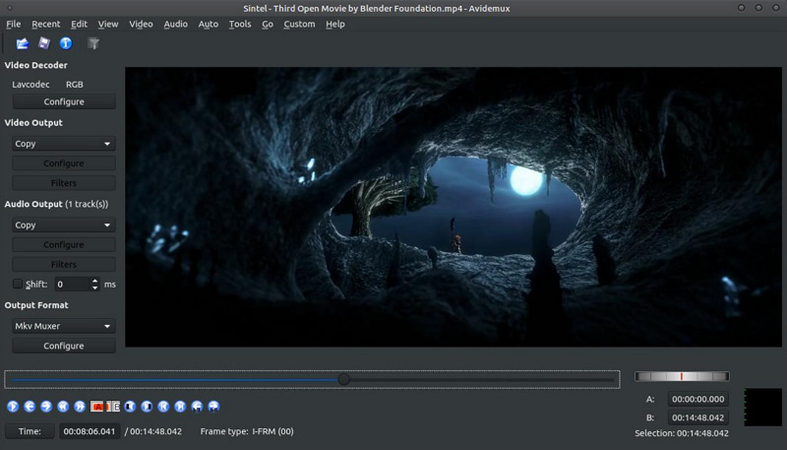
Pros
- Simple interface facilitates rapid video editing operations.
- Low system requirements make it accessible on older PCs.
- Supports multiple video formats for broad compatibility.
- Offers basic video filtering and encoding features reliably.
Cons
- Lacks advanced editing tools for complex projects.
- User interface appears outdated and less intuitive.
- Limited support for high-definition video formats sometimes.
- Minimal effects and transitions reduce creative flexibility.
4. VSDC
VSDC is a feature-rich video editor ideal for both amateur and professional creators. This Go Pro app for PC provides a non-linear editing environment, enabling precise control over video projects. With a broad range of effects, filters, and transitions, VSDC stands out as a versatile choice for editing high-quality GoPro videos.
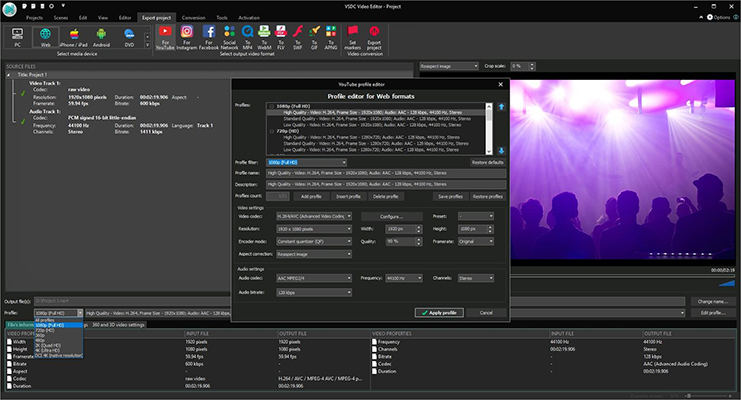
Pros
- Offers extensive visual effects and video filters consistently.
- Non-linear editor supports detailed video project customization.
- Compatible with a wide range of video formats seamlessly.
- Provides affordable pricing for enhanced advanced features.
Cons
- User interface can be complex for beginners initially.
- Occasional performance issues on lower-end hardware.
- Steep learning curve for mastering advanced tools.
- Limited customer support compared to mainstream alternatives.
5. OpenShot
OpenShot is an open-source video editor that combines simplicity with robust features. As a reliable Go Pro desktop app option, OpenShot offers an intuitive interface with essential tools to create compelling video content. It's particularly popular among users who value a balance between functionality and ease of use.
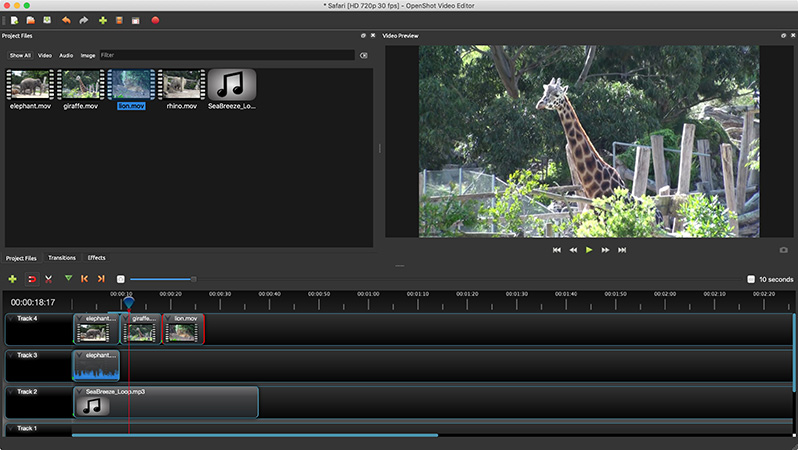
Pros
- User-friendly interface simplifies the video editing process.
- Supports various video, audio, and image formats fluently.
- Regular updates ensure improved performance consistently.
- Open-source model encourages community-driven enhancements actively.
Cons
- Occasional stability issues during prolonged editing sessions.
- Limited advanced features may hinder professional video projects.
- Rendering times can be slower compared to premium software.
- Fewer customizable settings for intricate video editing.
6. iMovie
iMovie is Apple's flagship video editing software, renowned for its elegant design and seamless performance on Mac systems. As a leading Go Pro app for desktop option, iMovie provides an array of creative tools that simplify the editing process while delivering high-quality results. Its integration with the Apple ecosystem ensures smooth performance and effortless sharing across devices.

Pros
- Intuitive design integrates perfectly with Apple devices.
- Offers a wide range of creative effects and transitions reliably.
- Simplifies video editing for both novices and professionals.
- Optimized for smooth performance on Mac systems consistently.
Cons
- Available exclusively on Mac, limiting cross-platform use.
- Fewer advanced tools compared to professional-grade editors.
- Limited export format options restrict file versatility sometimes.
- Basic features may not satisfy advanced video editing demands.
7. Lightworks
Lightworks is a professional-grade video editor known for its powerful editing suite and flexible interface. As a standout app Go Pro PC solution, Lightworks offers advanced editing features that appeal to seasoned professionals. Although its interface may seem daunting at first, its robust performance and extensive toolset make it an excellent option for high-end video editing projects.

Pros
- Professional-grade tools support intricate video editing workflows.
- Flexible interface adapts to various project requirements effectively.
- Advanced color grading tools deliver cinematic quality consistently.
- Multi-format export options enhance project compatibility reliably.
Cons
- Steep learning curve may intimidate beginners initially.
- Limited free version restricts access to premium features.
- Interface complexity can slow down novice users considerably.
- Occasional performance issues on older computer systems.
Part 3. Frequently Asked Questions about GoPro Desktop App
Q1. Is Quik for desktop free?
A1. Yes, GoPro Quik for desktop is available at no cost, offering essential editing features without charge.
Q2. Can I still use GoPro Quik without subscription?
A2. Absolutely. You can use GoPro Quik without a subscription, although premium features may require an upgrade.
Q3. Does GoPro still have a desktop app?
A3. Yes, GoPro continues to support a Go Pro app for desktop experience through various third-party solutions and updates to their editing software.
Q4. What is the replacement for GoPro Quik on desktop?
A4. Many users now prefer advanced alternatives like HitPaw Univd or other robust Go Pro PC app solutions as replacements for the older GoPro Quik interface.
Conclusion
Selecting the ideal Go Pro app for PC can elevate your video editing workflow to new heights. Whether you choose the comprehensive features of HitPaw Univd or explore other popular alternatives like GoPro Quik, Blender, Avidemux, VSDC, OpenShot, iMovie, or Lightworks, there's a solution tailored to your creative needs. Embrace the power of a modern Go Pro desktop app or desktop GoPro app to effortlessly cut, merge, crop, and enhance your GoPro footage. Transform your raw adventures into stunning cinematic stories and let your creativity soar with every edit.



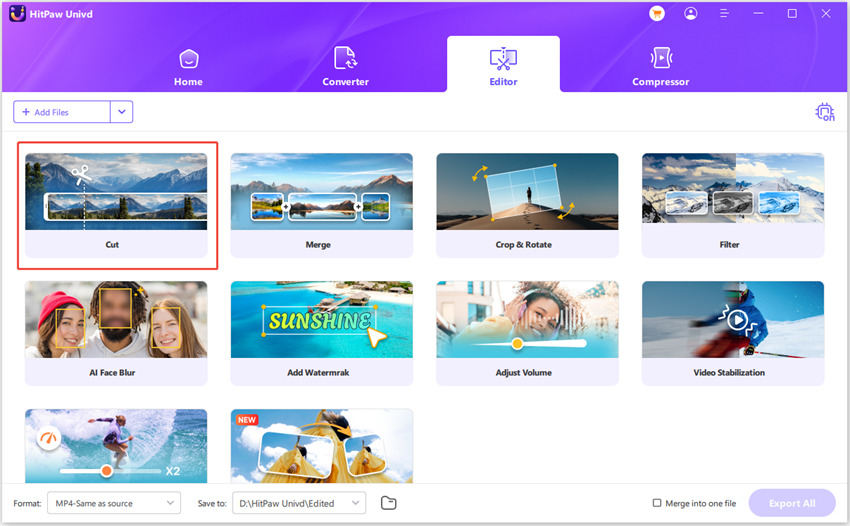
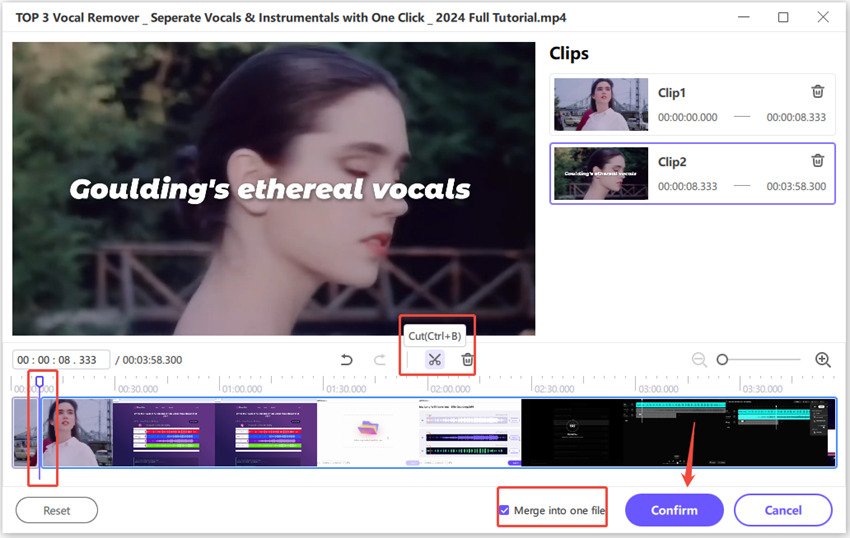
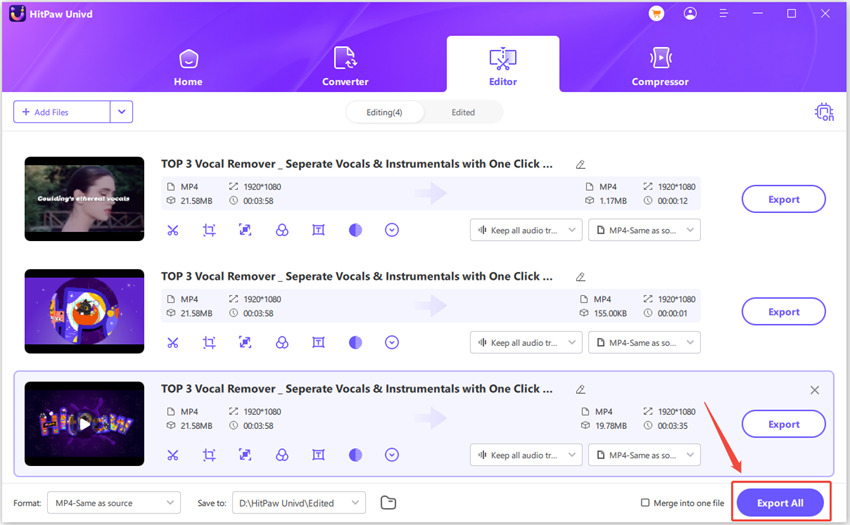
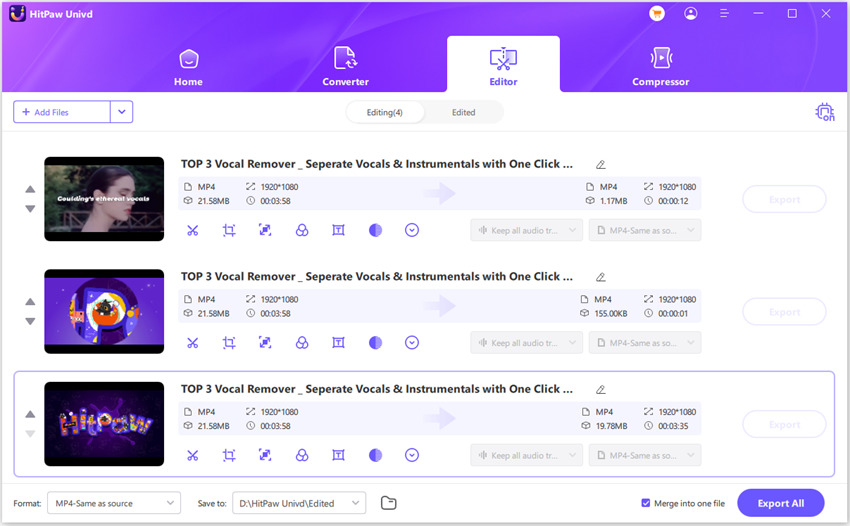
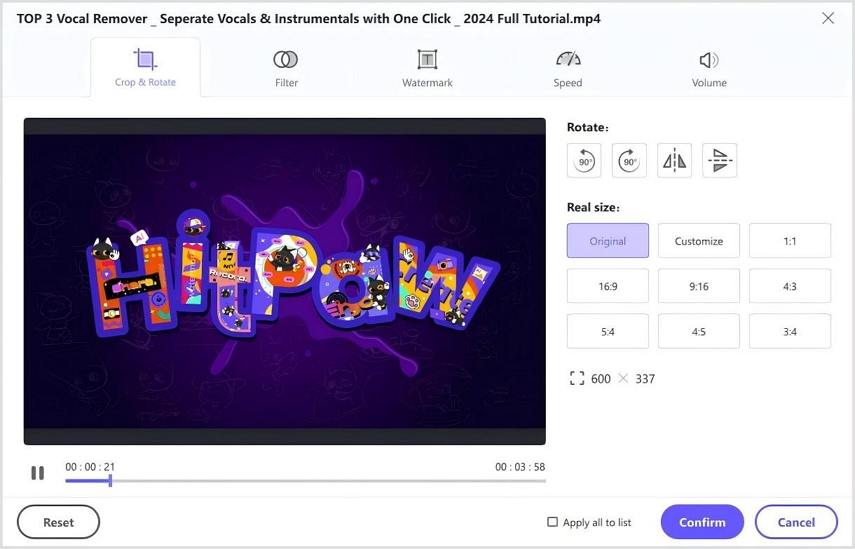





 HitPaw VoicePea
HitPaw VoicePea  HitPaw VikPea (Video Enhancer)
HitPaw VikPea (Video Enhancer) HitPaw FotorPea
HitPaw FotorPea


Share this article:
Select the product rating:
Daniel Walker
Editor-in-Chief
This post was written by Editor Daniel Walker whose passion lies in bridging the gap between cutting-edge technology and everyday creativity. The content he created inspires the audience to embrace digital tools confidently.
View all ArticlesLeave a Comment
Create your review for HitPaw articles